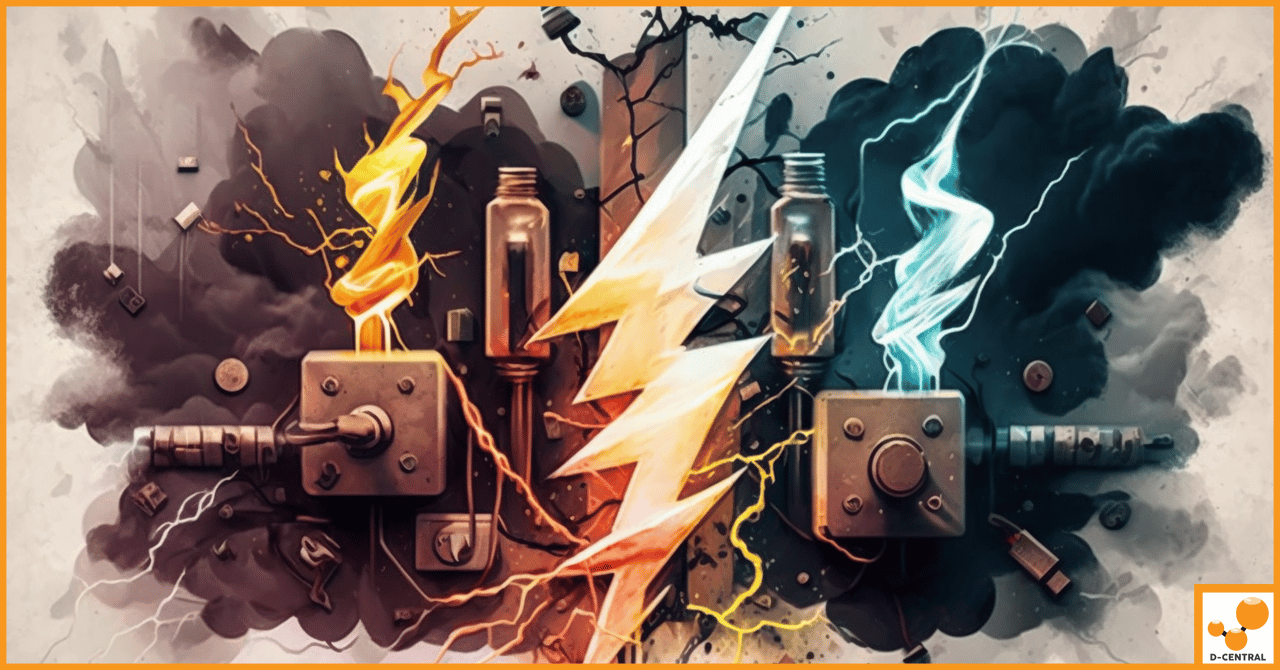
Conseils de sécurité pour l’utilisation d’Antminer : Comment éviter les accidents
La sécurité des Antminer est une considération essentielle pour toute personne impliquée dans l’exploitation minière de crypto-monnaies. Les Antminer sont
4479 Desserte Nord Autoroute 440, Laval, QC H7P 6E2
Antminer S19 is one of the most powerful ASIC miners on the market, and it’s designed for mining cryptocurrencies such as Bitcoin. However, to get the best performance out of your S19, it’s important to upgrade and install the firmware regularly. In this blog post, we’ll guide you through the process of upgrading and installing the Antminer S19 firmware.
Step 1: Download the Latest Firmware
The first step in upgrading your Antminer S19 firmware is to download the latest firmware from the Bitmain website. You can find the firmware for your S19 model on the official Bitmain website under the « Support » section. Select your model and click on the « Firmware » tab to download the latest firmware version.
Step 2: Unzip the Firmware
Once you have downloaded the firmware, you need to unzip it to your computer. You can use a tool such as WinZip or WinRAR to extract the files from the zip file.
Step 3: Connect to the Antminer
Connect your Antminer S19 to your computer using an Ethernet cable. Ensure that your computer is connected to the same network as the S19.
Step 4: Open the Firmware Upgrade Tool
Open your web browser and enter the IP address of your Antminer S19 into the address bar. This will take you to the S19’s web interface. Click on the « Miner Configuration » tab and then click on the « Upgrade » button. This will launch the firmware upgrade tool.
Step 5: Upload the Firmware
In the firmware upgrade tool, click on the « Choose File » button and select the firmware file you unzipped in Step 2. Click on the « Upload » button to upload the firmware to your S19.
Step 6: Upgrade the Firmware
Once the firmware is uploaded, click on the « Upgrade » button to start the firmware upgrade process. This process can take several minutes to complete, so be patient and do not interrupt the process.
Step 7: Restart the Antminer
Once the firmware upgrade is complete, restart your Antminer S19 by clicking on the « System » tab and then clicking on the « Reboot » button. Your Antminer S19 will now be running on the latest firmware version.
In conclusion, upgrading and installing the Antminer S19 firmware is a straightforward process. By following the steps outlined in this blog post, you can optimize your mining setup and get the best performance out of your Antminer S19. Remember to check for firmware updates regularly to ensure that your S19 is always running on the latest firmware version.
Avis de non-responsabilité : les informations fournies sur ce blog sont fournies à titre informatif uniquement et ne doivent en aucun cas être considérées comme une forme de conseil.
Articles Similaires
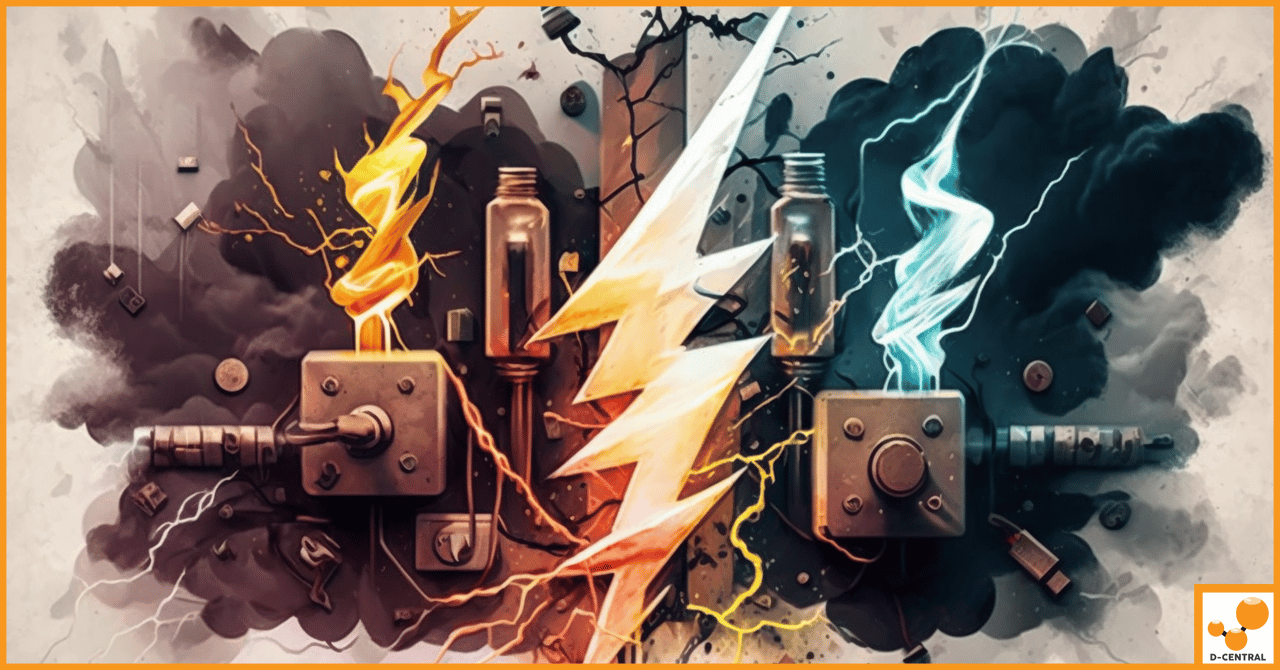
La sécurité des Antminer est une considération essentielle pour toute personne impliquée dans l’exploitation minière de crypto-monnaies. Les Antminer sont
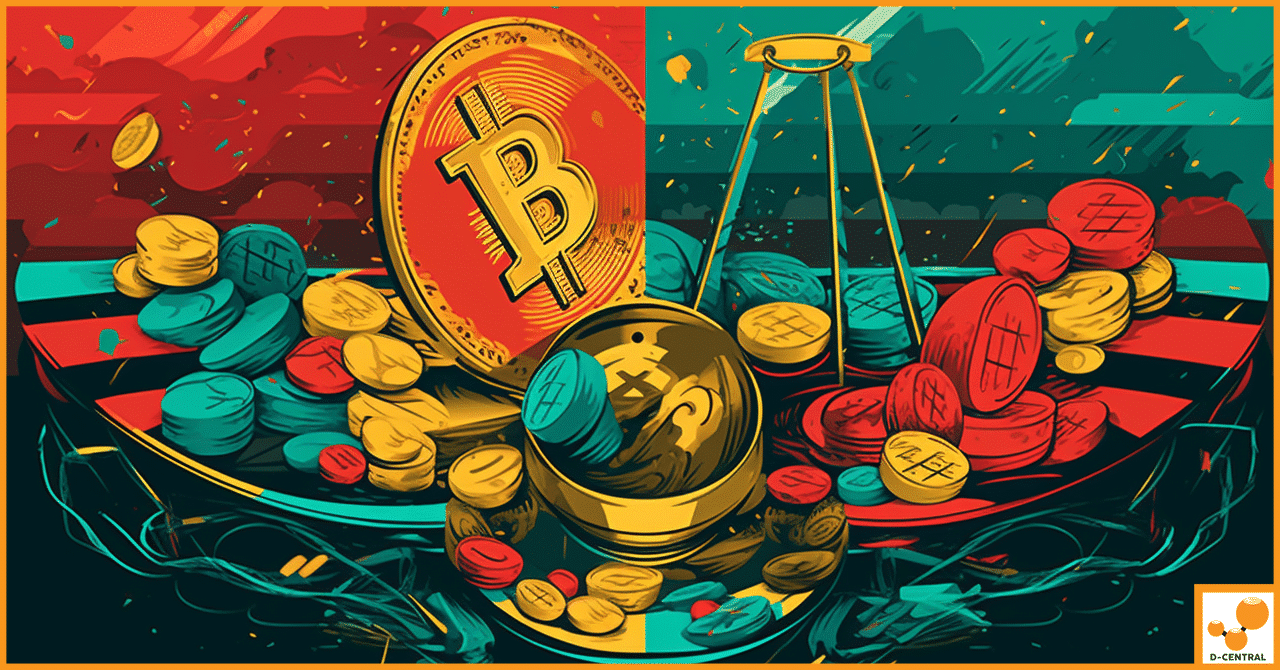
Alors que le paysage de l’économie mondiale continue d’évoluer, certains principes financiers demeurent applicables même avec le passage des siècles.
As the world of cryptocurrencies continues to expand, Bitcoin mining remains a popular and potentially profitable venture for many enthusiasts.