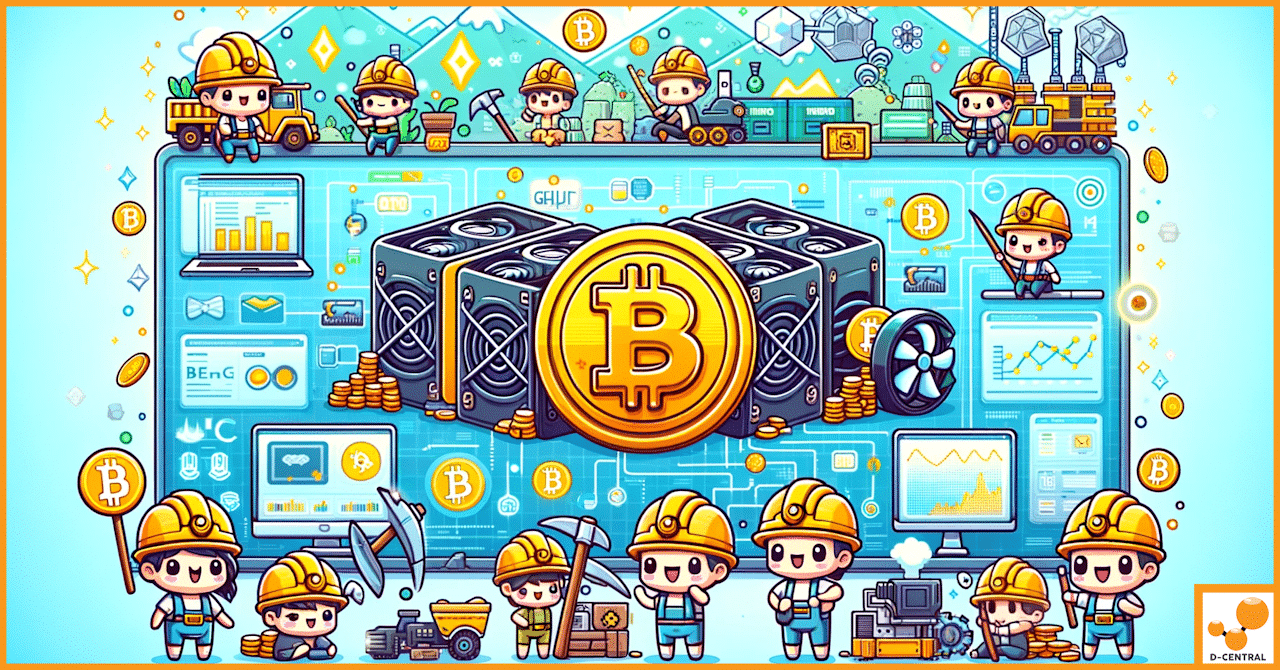
Tout ce que vous devez savoir sur le minage de Bitcoin.
Bitcoin a célébré son 10ᵉ anniversaire en 2019. C’est la cryptomonnaie la plus populaire au monde. Avec l’argent en papier,
4479 Desserte Nord Autoroute 440, Laval, QC H7P 6E2
Cryptocurrency mining requires specialized hardware to generate digital currencies, and Antminer is one of the most popular brands in the industry. Antminer T17 is a high-performance mining machine that features powerful hardware components, including fans that help regulate the device’s temperature. However, like all fans, the ones on the Antminer T17 can eventually wear out, and their performance can decline. In this blog post, we’ll provide you with a maintenance and replacement guide for the Antminer T17 fan to help you keep your device running smoothly and efficiently.
Why Is Antminer T17 Fan Maintenance Important?
The fans on the Antminer T17 are crucial components that help regulate the temperature of the mining device. As the machine runs, it generates heat, and the fans help dissipate that heat to prevent the device from overheating. Over time, dust and debris can accumulate on the fans, which can reduce their efficiency and lead to overheating. Regular maintenance of the fans can help prevent these issues and keep your mining device running smoothly.
How To Properly Maintain The Antminer T17 Fan
Maintaining the fans on the Antminer T17 is relatively easy and can be done in a few simple steps:
How To Replace The Antminer T17 Fan
If the fans on your Antminer T17 are no longer working correctly, you may need to replace them. Here’s how you can do it:
In Conclusion
Maintaining and replacing the fans on your Antminer T17 is an essential aspect of keeping your mining device running smoothly and efficiently. Regular maintenance of the fans can prevent overheating and ensure that your device is operating at its maximum capacity. If you need to replace the fans, make sure to purchase high-quality replacements to ensure they function correctly. With proper maintenance and care, your Antminer T17 can continue to provide you with a reliable and efficient mining experience.
Avis de non-responsabilité : les informations fournies sur ce blog sont fournies à titre informatif uniquement et ne doivent en aucun cas être considérées comme une forme de conseil.
Articles Similaires
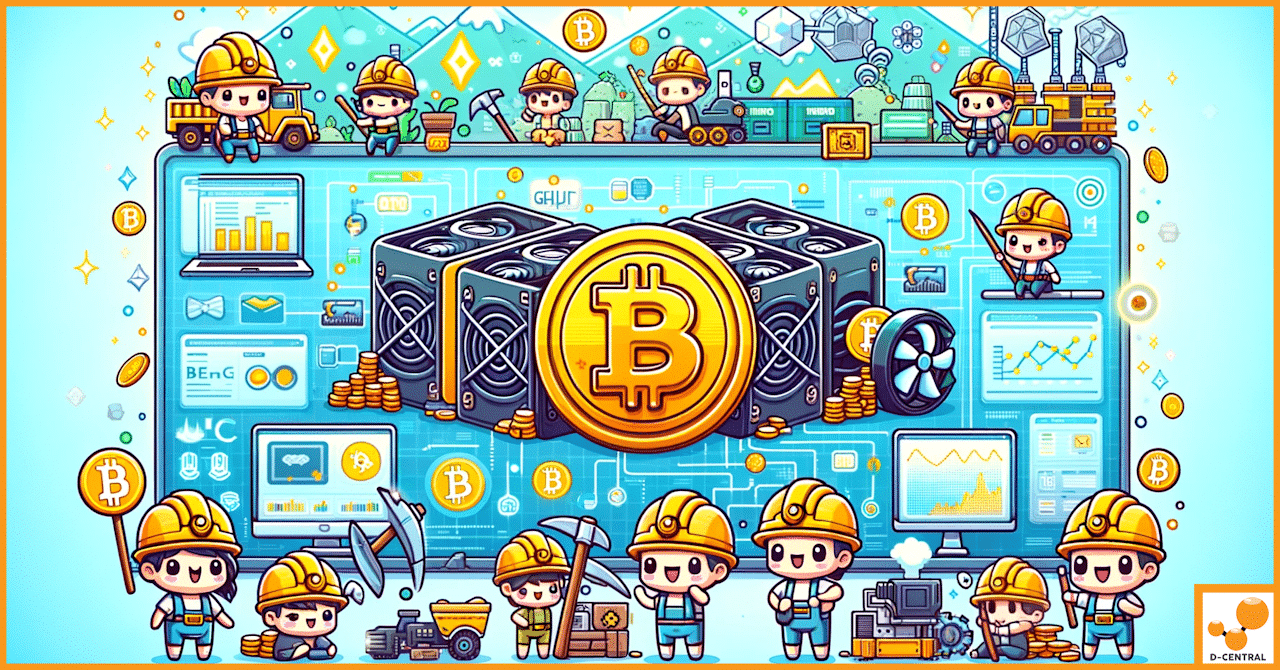
Bitcoin a célébré son 10ᵉ anniversaire en 2019. C’est la cryptomonnaie la plus populaire au monde. Avec l’argent en papier,
The Antminer T17 is a Bitcoin mining machine developed by Bitmain, one of the largest manufacturers of cryptocurrency mining equipment.
En tant que mineur de cryptomonnaie, je suis toujours à la recherche de moyens d’améliorer l’efficacité et la rentabilité de