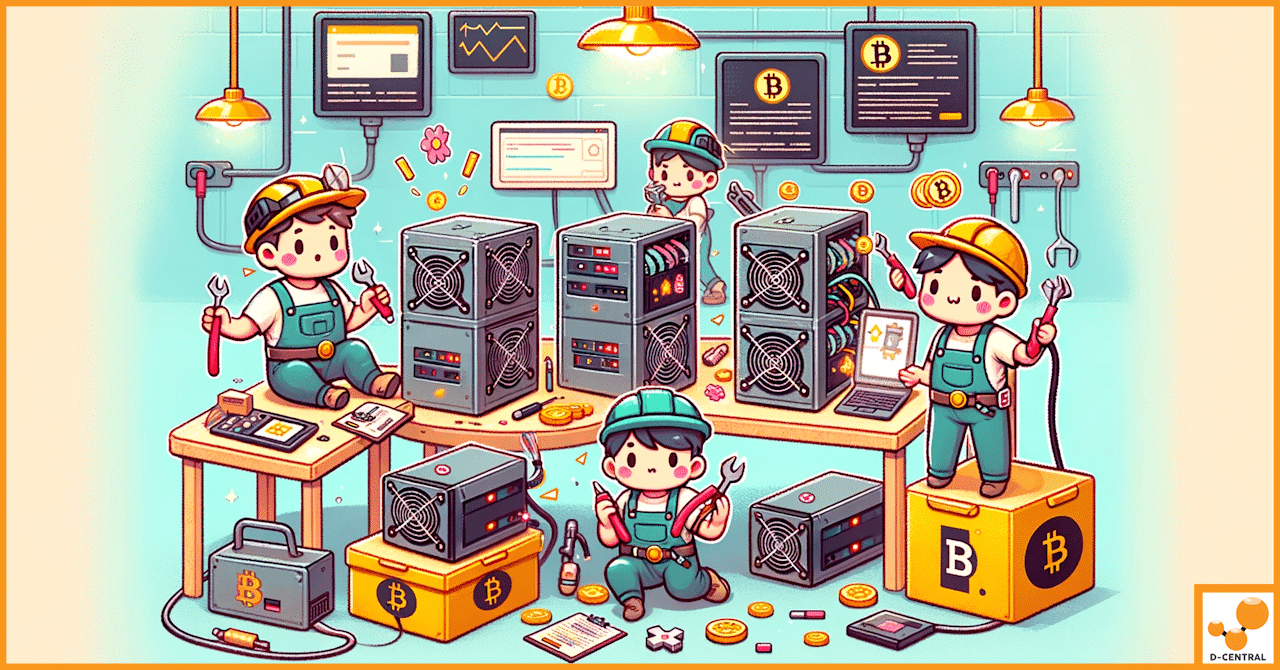
Les problèmes les plus courants sur la série Antminer 19.
Dans cet article de blog, nous discuterons de certains des problèmes les plus courants pouvant survenir lors de l’utilisation du
4479 Desserte Nord Autoroute 440, Laval, QC H7P 6E2
Cryptocurrency mining has become an increasingly popular way to earn money, with many people investing in Antminer S19 machines to mine Bitcoin. However, one of the most important things to keep in mind when using an Antminer S19 is keeping it clean. A dirty machine can cause a host of problems, including overheating, reduced efficiency, and even complete failure. In this post, we’ll take a look at how to keep your Antminer S19 clean, including some best practices to follow.
The first step in keeping your Antminer S19 clean is to perform regular cleaning. Depending on how frequently you use your machine, this could be anywhere from once a week to once a month. Here are the steps to follow:
Another way to keep your Antminer S19 clean is to use a dust filter. These filters can be placed over the vents of the machine to prevent dust from entering. Not only does this help keep the machine clean, but it can also improve the overall efficiency of the Antminer S19 by ensuring that the airflow is not impeded.
In addition to regular cleaning and using a dust filter, it’s important to keep your Antminer S19 in a clean environment. This means avoiding areas that are dusty or dirty, such as a workshop or garage. Ideally, the machine should be kept in a clean, cool, and dry room where there is plenty of airflow. This will not only help keep the machine clean, but it can also help prevent overheating and improve overall performance.
Finally, it’s important to regularly check your Antminer S19 for signs of wear and tear. This includes checking the fan blades to make sure they’re not cracked or damaged, as well as checking the wiring to make sure there are no frayed or damaged wires. If you do notice any issues, it’s important to address them as soon as possible to prevent further damage.
In conclusion, keeping your Antminer S19 clean is an important part of ensuring that it runs smoothly and efficiently. By following the steps outlined in this guide, you can help prevent issues such as overheating, reduced efficiency, and even complete failure. So, take the time to clean your machine regularly, use a dust filter, keep it in a clean environment, and check for signs of wear and tear, and you’ll be well on your way to a successful cryptocurrency mining experience.
Avis de non-responsabilité : les informations fournies sur ce blog sont fournies à titre informatif uniquement et ne doivent en aucun cas être considérées comme une forme de conseil.
Articles Similaires
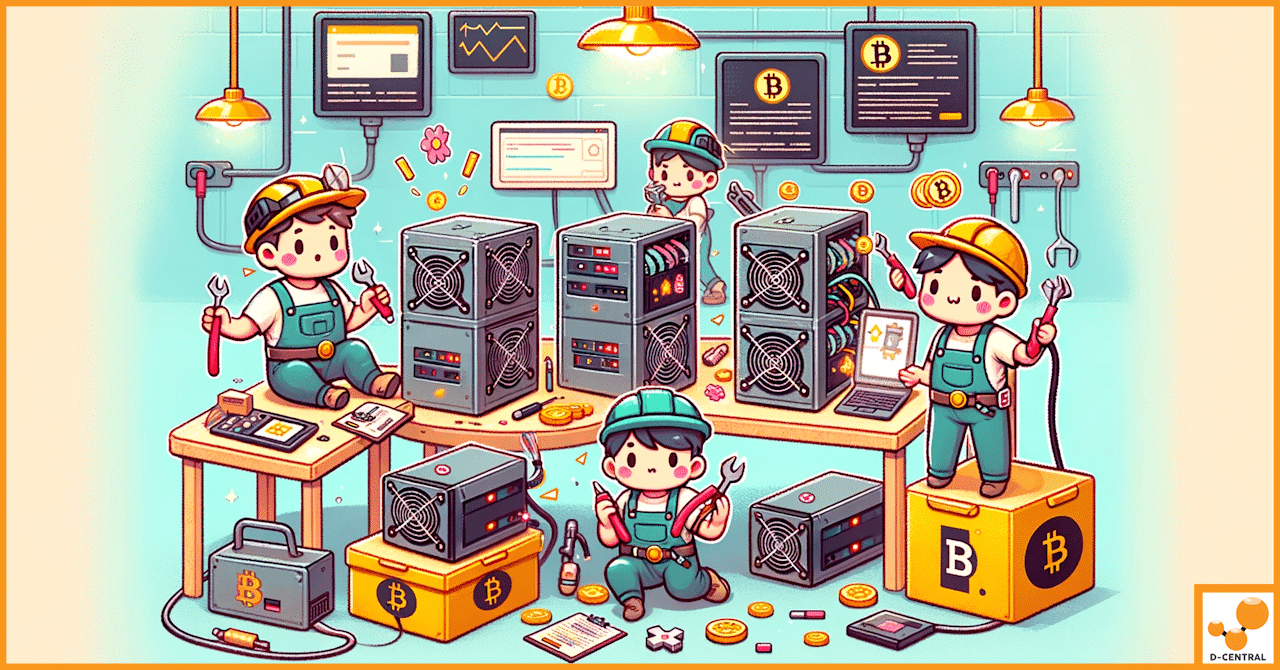
Dans cet article de blog, nous discuterons de certains des problèmes les plus courants pouvant survenir lors de l’utilisation du
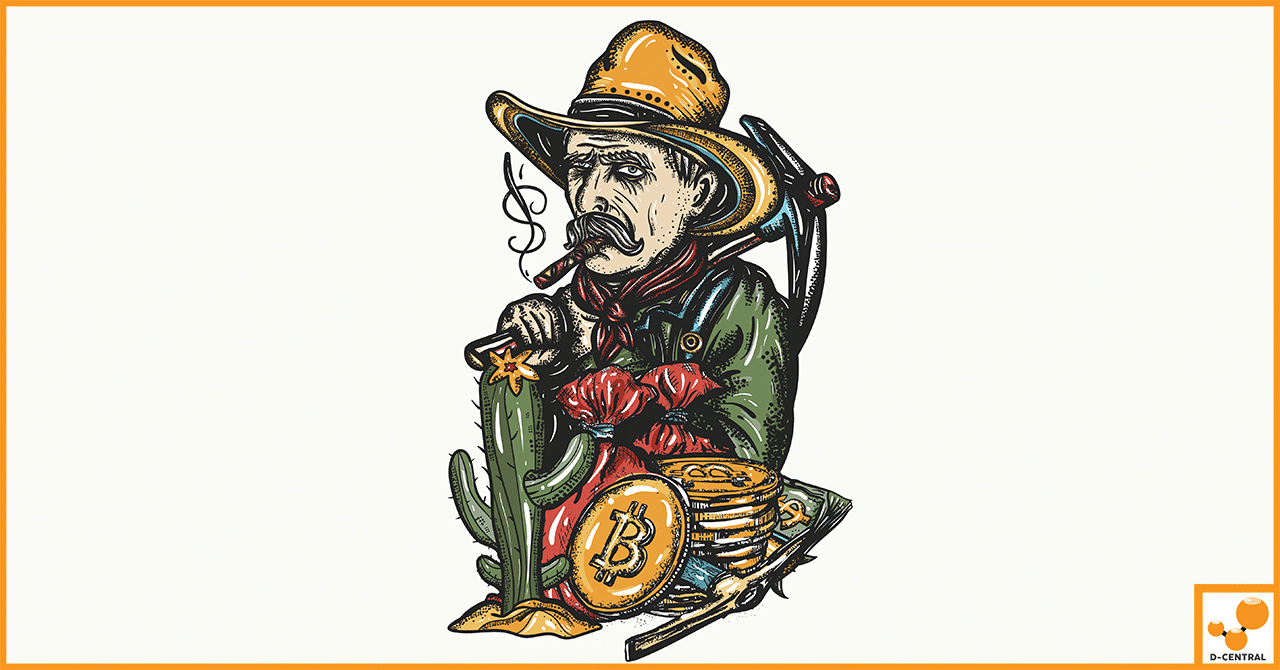
Le monde des crypto-monnaies connaît une croissance rapide. Même s’il existe de nombreuses options de devises numériques, l’une des plus
The Antminer T17 is a powerful Bitcoin mining machine that can help you earn cryptocurrency. Setting up an Antminer T17