
Comment un monde bitcoinisé pourrait déplacer le pouvoir de Wall Street vers Main Street
Les actifs financiers, tels que les actions, les obligations et les autres produits d’investissement, offrent une opportunité unique par rapport
4479 Desserte Nord Autoroute 440, Laval, QC H7P 6E2
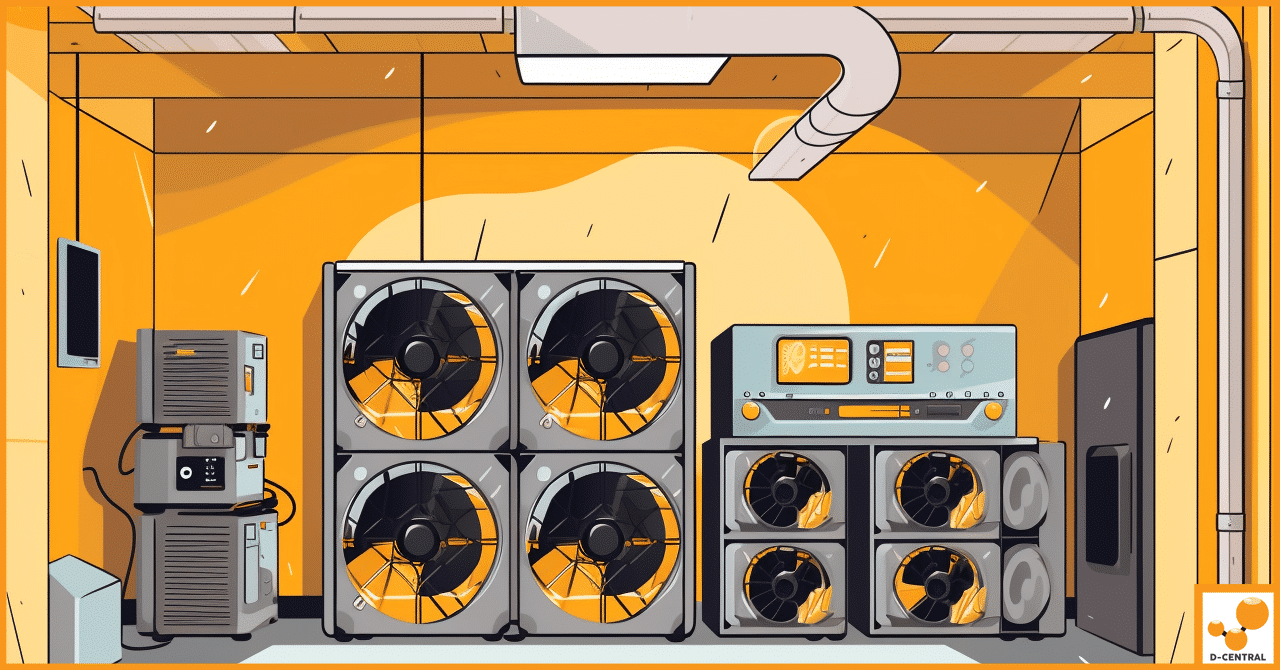
Welcome to our comprehensive guide to minimizing noise with the Antminer S19, a machine at the forefront of Bitcoin mining technology. Produced by Bitmain, the Antminer S19 stands as one of the most powerful ASIC (Application-Specific Integrated Circuit) miners available on the market. Boasting an impressive hash rate that allows it to solve complex mathematical problems and validate transactions on the Bitcoin network, the Antminer S19 serves as a powerful tool for those looking to delve into the world of cryptocurrency mining. However, with this formidable power comes an equally formidable challenge – noise.
Quiet Bitcoin mining is something of an industry unicorn. As most seasoned miners know, mining equipment like the Antminer S19 tends to generate substantial noise. This is primarily due to the built-in cooling fans which work tirelessly to prevent overheating as the miner crunches through complex algorithms. While these fans are essential for the proper functioning and longevity of the machine, they can contribute to high noise levels that can be disruptive, especially in residential settings.
Reducing Antminer S19 noise is more than a mere quality-of-life improvement. High noise levels can pose numerous challenges in a mining operation. For instance, excessive noise can impede effective communication if the mining operation is in a communal setting, leading to decreased productivity. Furthermore, it can cause undue stress and even health issues for those within close proximity to the noisy equipment over extended periods. A quiet Bitcoin mining operation, therefore, not only enhances the working environment, but it can also contribute to better machine management and improved health and safety conditions. In the following sections, we will delve deeper into the practical steps that can be taken to create a quieter, more serene mining environment with your Antminer S19.
Before we delve into the specifics of the Antminer S19, it’s crucial to understand the basics of what an ASIC miner is and how it functions. ASIC stands for Application-Specific Integrated Circuit. These are chips specifically designed to perform a single task with the highest efficiency possible. In the case of Bitcoin, ASIC miners are used to solve complex mathematical problems, known as proof-of-work, in a process known as mining. This process validates transactions on the Bitcoin blockchain and rewards miners with newly minted Bitcoin and transaction fees.
ASIC miners, including the Antminer S19, have made the Bitcoin mining process more efficient and profitable compared to traditional CPUs, GPUs, and FPGAs. However, their high performance comes with the side effect of significant heat generation, requiring powerful fans for cooling and resulting in high noise levels.
The Antminer S19 is an ASIC miner that’s a cut above the rest. It boasts one of the most impressive hash rates on the market, meaning it can solve more mathematical problems per second, thereby increasing the potential for Bitcoin rewards. It’s built with custom-designed chips for maximum efficiency, contributing to its status as a top-tier choice for Bitcoin mining.
In addition to its high hash rate, the Antminer S19 features a dual-tube heat dissipation system, reducing the machine’s overall temperature and increasing its longevity. However, as efficient as this cooling system is, it is also the main contributor to the Antminer S19’s high noise levels, due to the intense workload of the fans keeping the miner cool.
It’s essential to understand that in the world of ASIC mining, performance and noise are intrinsically linked. The higher the performance, the more heat is produced, necessitating powerful fans for cooling, leading to more noise. Thus, a high-performing miner like the Antminer S19 will naturally generate more noise than less powerful alternatives.
This relationship presents a balancing act for miners. On one hand, we want our miners to perform at their maximum capacity to achieve the highest possible returns. On the other hand, maintaining a tolerable noise level for a comfortable working environment is also crucial. The following sections of this guide will provide insight into how you can achieve this balance, reducing the noise generated by your Antminer S19 without sacrificing significant performance.
In any working environment, noise can be a significant factor affecting productivity. This is no less true in Bitcoin mining setups. Constant, high-level noise can make communication difficult and create distractions, leading to inefficiencies in managing the mining operation. Furthermore, persistent noise can cause stress and fatigue, leading to increased mistakes and decreased focus. Reducing noise levels can make the mining environment more comfortable, leading to improved focus, better decision-making, and ultimately, increased productivity.
While the noise itself doesn’t directly impact the lifespan of your mining equipment, it serves as an indicator of the operational strain on your hardware. If your Antminer S19 is consistently generating high levels of noise, it can mean that your cooling fans are working overtime to dissipate the heat generated by the miner. Over time, this could lead to wear and tear on the fans, causing them to fail prematurely. When fans fail, your miner could overheat, reducing its performance and potentially causing irreversible damage. Therefore, managing the noise levels can indirectly contribute to prolonging the lifespan of your equipment.
Continual exposure to high noise levels poses risks to human health. According to the World Health Organization (WHO), excessive noise can lead to hearing loss, tinnitus (ringing in the ears), and may contribute to cardiovascular issues like high blood pressure and heart disease. The WHO recommends that average noise exposure levels should not exceed 55 decibels during the day to prevent potential health risks.
Given that an Antminer S19 can generate noise levels upwards of 75 decibels, equivalent to a busy street or a vacuum cleaner, it’s clear that reducing noise levels is important not only for the comfort of those around the mining operation, but also for their health. The strategies we’ll discuss in the next sections aim to help you create a safer, more comfortable mining environment by effectively reducing the noise produced by your Antminer S19.
Choosing the right location for your Antminer S19 is a crucial first step towards reducing noise and maintaining a peaceful mining environment. Several factors should be considered when selecting the ideal location for your miner.
The simple principle of « out of earshot, out of mind » plays a key role in noise reduction. Sound intensity decreases with distance, meaning the further away you are from the noise source, the less noise you will perceive. Therefore, one of the easiest and most effective ways to minimize the impact of the noise generated by your Antminer S19 is to place it as far away as possible from living or working areas.
Given the considerations above, some of the most suitable places for your Antminer S19 might include a basement, garage, or an isolated outdoor shed. These locations tend to be cooler and are typically some distance away from living and working spaces. If these aren’t options, consider dedicating a room in your home or office to your mining operation, preferably a room with good ventilation and some degree of soundproofing. However, be sure to check local regulations if you’re considering an outdoor setup, as there may be restrictions on noise levels or the type of equipment you can operate.
Acoustic treatment plays a pivotal role in achieving a quiet Bitcoin mining environment. It involves using specific materials designed to absorb, block, or dampen sound waves, thus reducing noise levels in your mining environment. By installing soundproofing materials around your Antminer S19 setup, you can significantly diminish the amount of noise that escapes into the rest of your surroundings.
There are several soundproofing materials that can be effective in reducing noise levels in a Bitcoin mining environment. Some of these include:
Here are some practical steps you can take to soundproof your Bitcoin mining setup:
Remember, while soundproofing can significantly reduce noise levels, it’s important to ensure your Antminer S19 remains adequately ventilated to prevent overheating.
The built-in fans of the Antminer S19 play a crucial role in keeping the unit cool by dissipating the heat generated during the mining process. As the workload of the miner increases, so does the heat produced, prompting the fans to run at higher speeds to maintain an optimal operating temperature. These higher speeds, while effective at cooling, lead to increased noise levels. Therefore, the fan settings can significantly impact the amount of noise your Antminer S19 generates.
Balancing noise reduction and miner performance requires careful management of fan settings. Here are some strategies for optimizing your fan settings:
While adjusting fan settings can help reduce noise, incorrect fan settings can have serious consequences for your Antminer S19. Setting the fan speed too low can lead to insufficient cooling, causing the miner to overheat. This could potentially damage the miner and shorten its lifespan. On the other hand, running the fans at full speed constantly can lead to unnecessary noise and may shorten the lifespan of the fans themselves.
It’s essential to strike a balance. Monitor temperature levels closely when adjusting fan settings, and always err on the side of caution. If in doubt, it’s better to tolerate a bit more noise than risk damaging your valuable mining hardware
Overclocking refers to increasing the operating speed of a computer’s processor beyond the manufacturer’s specifications. In the context of Bitcoin mining with the Antminer S19, overclocking can increase the hash rate, thereby enhancing the miner’s performance and the number of Bitcoins mined. However, pushing the miner’s processor to work harder also leads to more heat generation, which consequently increases the fan speed and the noise levels.
The key to managing noise levels while overclocking your Antminer S19 is striking a balance between improved performance and acceptable noise. Incrementally increasing the overclocking settings and closely monitoring the resulting noise levels and temperature can help find the sweet spot that boosts performance without generating intolerable noise or heat.
However, remember that overclocking can have implications for the warranty of your device and its lifespan. It’s crucial to consider these factors and the possible trade-off between short-term gain in mining output and the potential long-term costs of increased wear and tear on the miner.
Overclocking, heat, and fan noise are closely interconnected in any Bitcoin mining setup. The higher the overclocking settings, the more heat your Antminer S19 will produce. This, in turn, requires the cooling fans to run faster to dissipate the increased heat, which results in more noise.
Therefore, while overclocking can enhance the performance of your Antminer S19, it can also amplify the challenge of managing noise. Understanding this relationship is essential when creating an effective, efficient, and tolerable Bitcoin mining environment.
There are several types of noise reduction devices on the market that can help manage the noise produced by your Antminer S19:
Each of these devices can significantly reduce the noise produced by your Antminer S19, but their effectiveness varies based on several factors, including their design, the quality of the materials used, and their correct installation.
When selecting a noise reduction device for your Antminer S19, consider the following tips:
Regular cleaning and maintenance of your Antminer S19 can significantly contribute to noise reduction. Over time, dust and dirt can accumulate in your miner, particularly on the fans. This accumulation can cause the fans to work harder, leading to increased noise. Furthermore, worn-out fans or parts can also generate excessive noise. Hence, regular cleaning and prompt replacement of faulty parts are key strategies for maintaining quieter operation.
Here are some tips for maintaining your Antminer S19 for optimal, quieter performance:
Understanding when your Antminer S19 needs maintenance can help you prevent excessive noise and keep your miner running efficiently. Here are some signs that maintenance may be required:
Managing noise levels in Bitcoin mining operations is crucial for both your productivity and the longevity of your equipment. With the Antminer S19, noise reduction can be achieved through a multi-faceted approach:
A quiet mining environment contributes to a more comfortable workspace and potentially extends your equipment’s lifespan and optimizes your Bitcoin mining performance. A quiet setup reduces the stress on your hardware, ensures your miner runs efficiently, and creates an environment where you can monitor and manage your mining operation effectively.
While the tips and strategies discussed above provide a comprehensive guide to reducing noise in your Antminer S19 mining operation, it’s always beneficial to remain open to new innovations and techniques in noise reduction. As technology advances, new and more effective solutions are bound to emerge. By continuously seeking improvements, you can ensure your Bitcoin mining setup remains as efficient, effective, and as quiet as possible.
Avis de non-responsabilité : les informations fournies sur ce blog sont fournies à titre informatif uniquement et ne doivent en aucun cas être considérées comme une forme de conseil.
Articles Similaires

Les actifs financiers, tels que les actions, les obligations et les autres produits d’investissement, offrent une opportunité unique par rapport
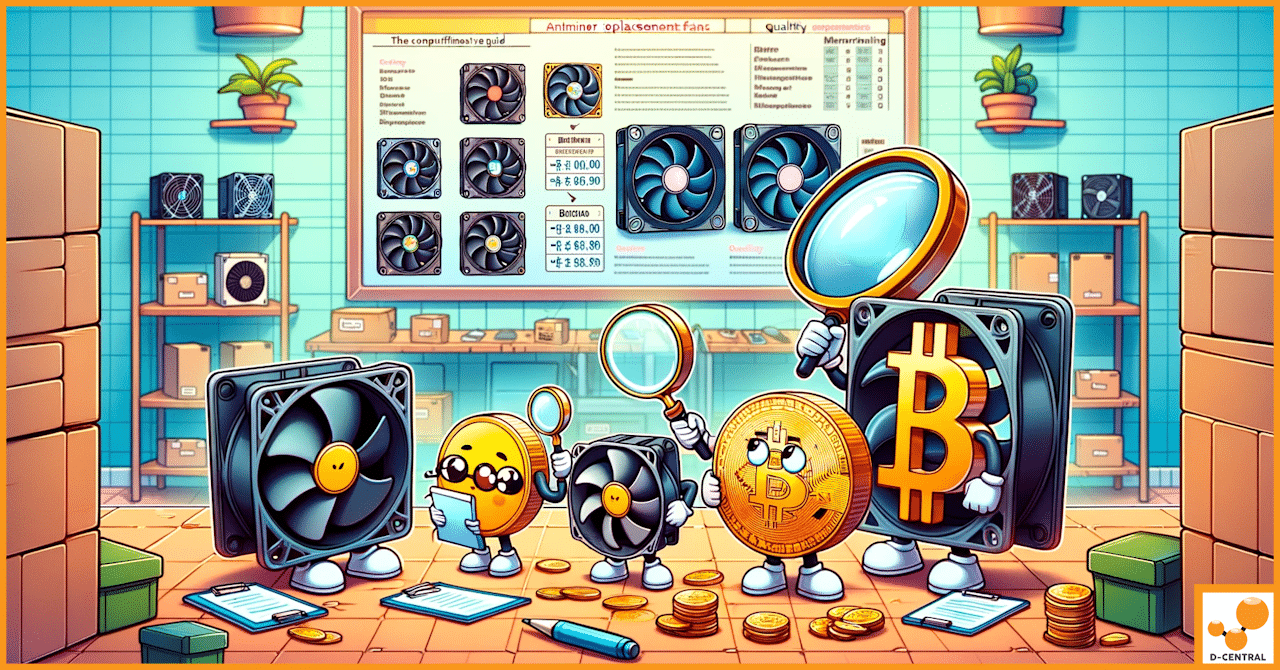
Naviguer parmi les nombreuses options lors de l’achat de pièces de ventilateur pour un Antminer nécessite une approche stratégique. Cette
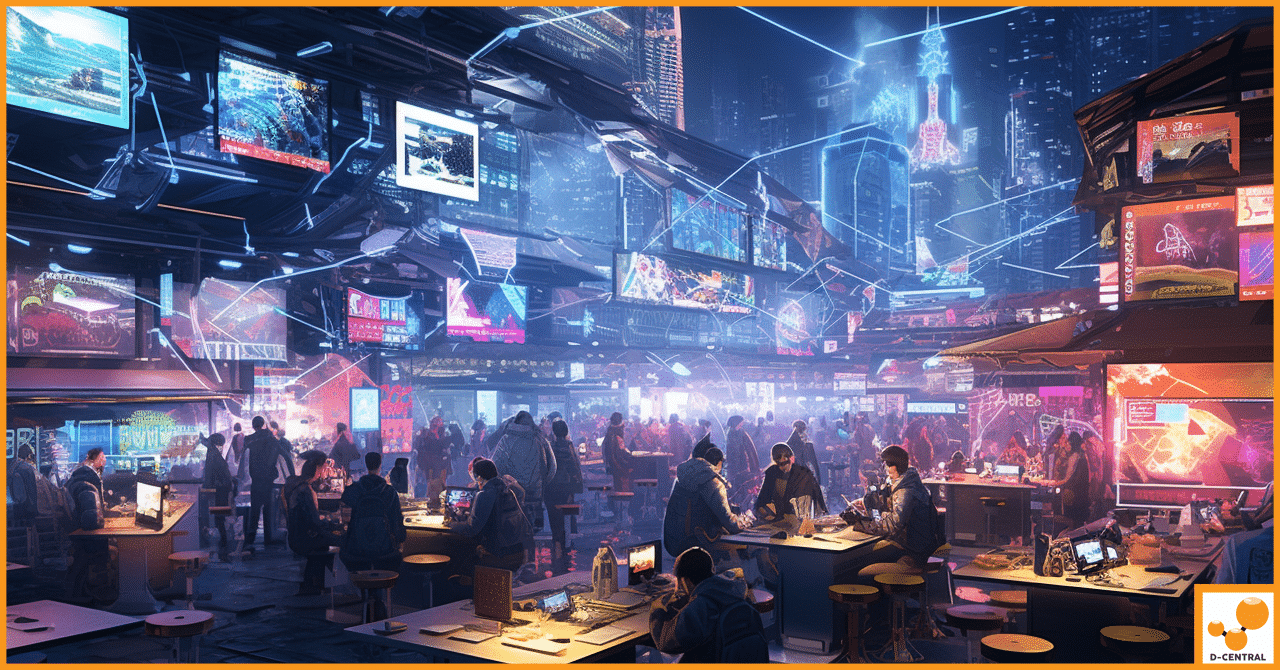
Dans le vaste paysage des cryptomonnaies, le Bitcoin se distingue comme l’étalon-or, et son minage est devenu plus accessible que