Refurbished ASIC Miners: Cost-Effective Approach to Bitcoin Mining
As the world of cryptocurrencies continues to expand, Bitcoin mining remains a popular and potentially profitable venture for many enthusiasts.
4479 Desserte Nord Autoroute 440, Laval, QC H7P 6E2
Cryptocurrency mining is a highly competitive and profitable industry. Antminer S19 is one of the most powerful and popular mining machines available today. But, like all electronic devices, it generates heat during operation. To prevent overheating and ensure the longevity of your Antminer S19, it is essential to implement best practices for temperature control. In this blog post, we will discuss the best practices for Antminer S19 temperature control.
Proper ventilation is crucial for maintaining the temperature of your Antminer S19. The mining machine must have a steady supply of cool air to prevent overheating. To optimize ventilation, ensure that there is enough space between the miners, and they are not stacked on top of each other. Place the mining machine in an open area with good air circulation, and avoid placing it in a confined space or near a wall. Also, make sure the air filters are clean and replace them regularly.
The ambient temperature of the room where the Antminer S19 is located plays a critical role in its temperature control. The ideal temperature range for the Antminer S19 is between 5°C and 35°C (41°F and 95°F). Any temperature above or below this range can affect the performance of the mining machine. If the ambient temperature is too high, consider using air conditioning or installing additional fans to keep the room cool.
Monitoring the temperature of the Antminer S19 is vital to ensure it is functioning correctly. Antminer S19 comes with a built-in temperature sensor that provides real-time temperature readings. You can also use third-party software to monitor the temperature of the mining machine. Some popular temperature monitoring software includes Awesome Miner, CGMiner, and Bitmain Antminer Toolbox.
The Antminer S19 comes with two fans, one at the front and the other at the back. These fans are designed to keep the mining machine cool during operation. You can adjust the fan speed to control the temperature of the Antminer S19. When the temperature rises, increase the fan speed to bring down the temperature. Conversely, when the temperature is low, reduce the fan speed to conserve energy.
Regular maintenance is critical to keep the Antminer S19 running smoothly and prevent overheating. Clean the fans and the air filters regularly to ensure proper airflow. Check for any loose connections or damaged components and replace them immediately. Also, apply thermal paste to the processor regularly to ensure proper heat dissipation.
In conclusion, Antminer S19 temperature control is essential to prevent overheating and ensure the longevity of the mining machine. By following these best practices, you can maintain the optimal temperature of your Antminer S19 and maximize your cryptocurrency mining profits.
Avis de non-responsabilité : les informations fournies sur ce blog sont fournies à titre informatif uniquement et ne doivent en aucun cas être considérées comme une forme de conseil.
Articles Similaires
As the world of cryptocurrencies continues to expand, Bitcoin mining remains a popular and potentially profitable venture for many enthusiasts.
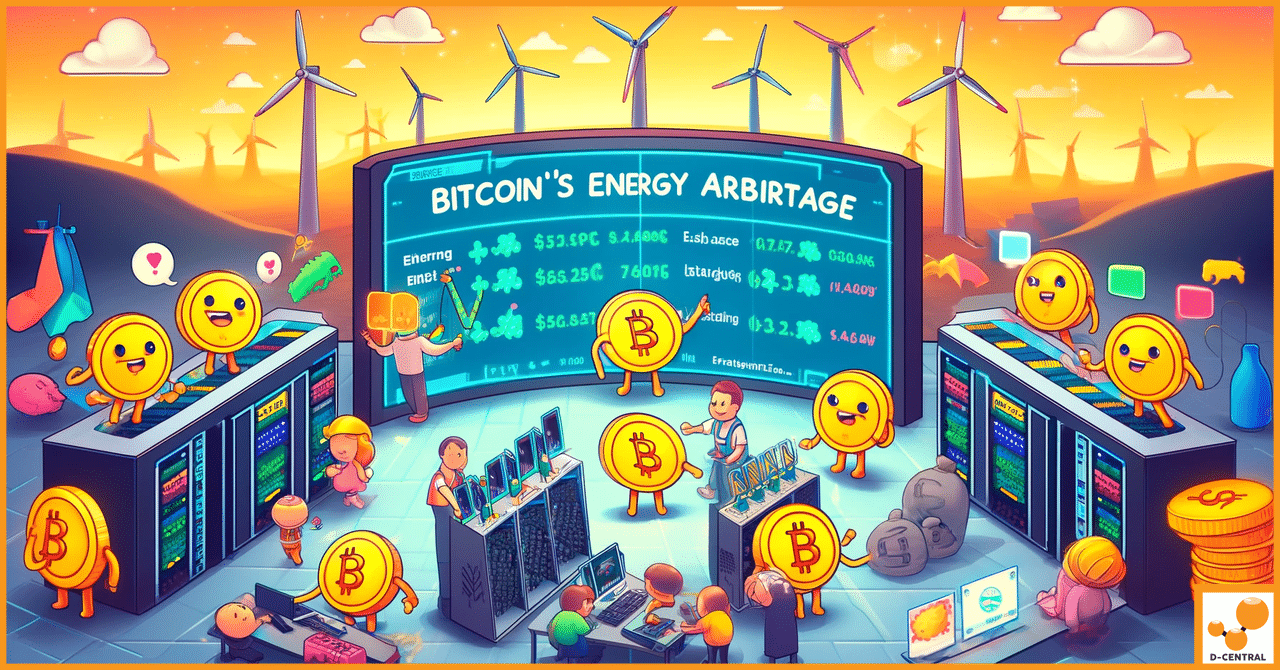
L’arbitrage énergétique de Bitcoin offre une opportunité unique aux utilisateurs de profiter des différences de prix sur différents marchés sans
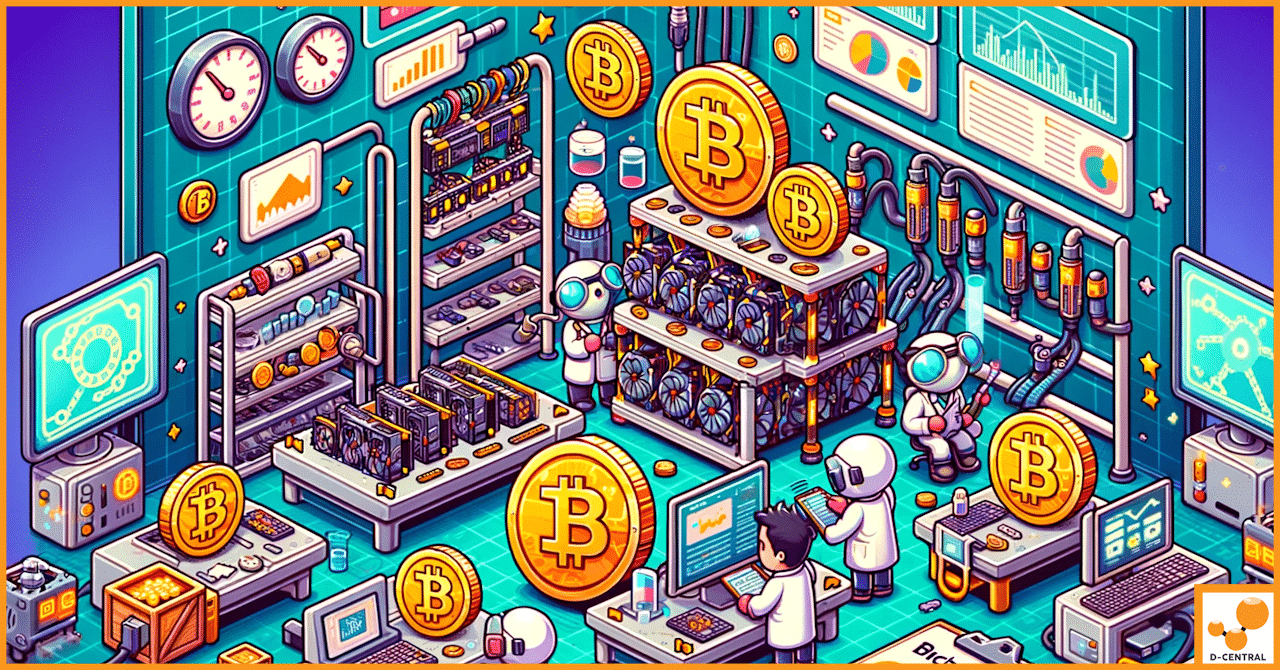
La cryptomonnaie a pris le monde d’assaut, et l’un des aspects clés de cette révolution est le processus de minage.