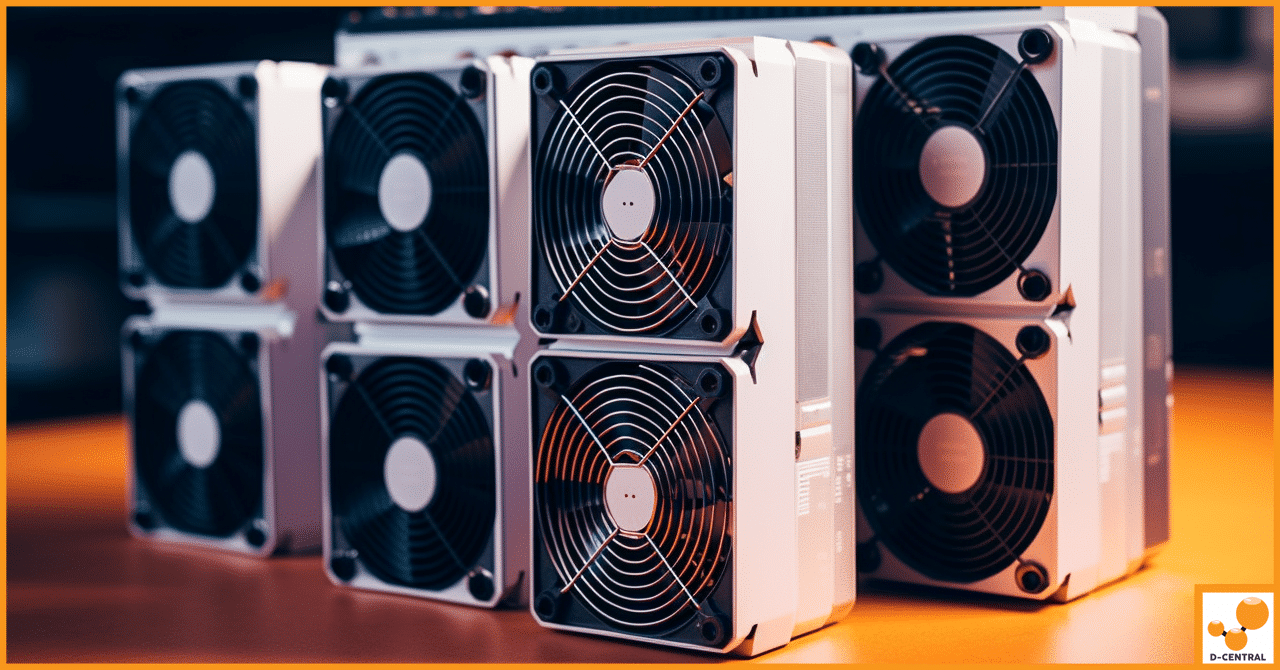
Affrontement S17 : Une comparaison complète des modèles Bitmain Antminer S17 et S17+
Dans le monde en constante évolution du minage de crypto-monnaie, il est essentiel de rester en avance sur la concurrence.
4479 Desserte Nord Autoroute 440, Laval, QC H7P 6E2
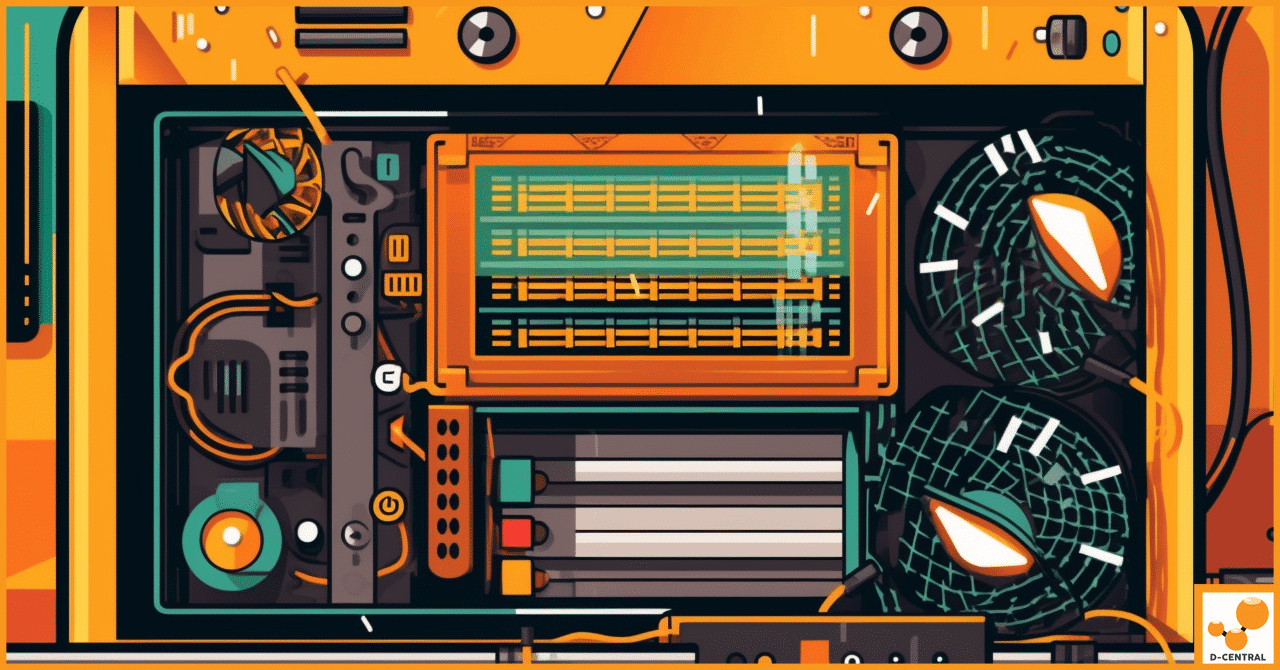
As a crypto enthusiast, you understand that the Antminer S17 is a titan in the cryptocurrency mining world. Engineered by Bitmain, this powerful machine is revered by miners for its high hash rate and energy efficiency, making it a preferred choice for Bitcoin and other cryptocurrency mining. By accelerating the computations necessary to validate blockchain transactions, the Antminer S17 has proven to be a reliable tool in the journey towards digital wealth.
However, even the most reliable tools can encounter obstacles. One such hurdle that miners frequently face with the Antminer S17 is an issue where it ceases to hash. This means that the miner, for some reason, is no longer solving the complex mathematical problems required to validate transactions and mine new bitcoins. When your Antminer S17 stops hashing, it directly impacts your mining operation’s productivity and profitability.
This article is aimed at guiding you through the process of diagnosing and resolving the ‘Antminer S17 not hashing’ issue. Whether you’re a DIY enthusiast who prefers to handle your own hardware or someone seeking more knowledge about the mining process, you’ll find the information herein to be an invaluable resource in your quest to maintain a smoothly running mining operation. At D-Central, we strive to empower our community with the knowledge and resources they need to succeed in the ever-evolving landscape of cryptocurrency mining.
When your Antminer S17 stops hashing, it’s akin to having a gold mine that suddenly ceases to produce gold. Each moment your miner isn’t hashing translates to a potential loss of revenue, given that you’re not validating transactions or earning new Bitcoins. This disruption can impact your ROI (Return on Investment) timeline, leading to potential financial setbacks.
In the highly competitive world of Bitcoin mining, time is a precious resource. Thus, getting your Antminer S17 back to its optimal working condition swiftly is of paramount importance. This is where troubleshooting comes into play. Troubleshooting allows you to diagnose the cause of your hardware’s issue and take appropriate corrective measures, minimizing downtime and ensuring that your mining operations can resume as quickly as possible.
Moreover, for DIY enthusiasts, troubleshooting your Antminer S17 fosters self-reliance. By acquiring the skills to diagnose and rectify issues, you empower yourself to handle such challenges independently. Not only does this save you time and money that could have been spent on professional repair services, but it also provides a rewarding experience and deepens your understanding of your mining equipment.
Learning to troubleshoot the ‘Antminer S17 not hashing’ issue is a vital skill that every miner should have in their repertoire. With the comprehensive guide that follows, you’ll be well-equipped to navigate these technical waters, strengthening your self-reliance and ensuring your mining operation stays profitable. Remember, at D-Central, we’re committed to empowering you with the knowledge and resources you need to take control of your mining journey.
The power supply serves as the lifeblood of your Antminer S17. It provides the electricity that powers the ASIC boards, enabling them to perform the complex computations necessary for hashing. If the power supply isn’t functioning correctly or is insufficient, your miner will not hash effectively, or at all.
To determine whether the power supply is meeting the miner’s requirements, verify the voltage and wattage rating of your power supply. It should match the Antminer S17’s requirements, which typically demand a power supply capable of delivering 220V. If you discover the power supply is inadequate or failing, it may be time for a replacement.
The correct configuration settings on your Antminer S17 are pivotal to its successful mining operation. These settings include pool settings, the mining algorithm, and the mining software. Incorrect configurations can stop the miner from hashing.
Revisit your configuration settings and ensure everything is set correctly. This includes checking the details of your mining pool, confirming you’ve selected the right algorithm (SHA-256 for Bitcoin), and making sure you’re running the latest, compatible version of your chosen mining software.
The ASIC (Application-Specific Integrated Circuit) boards are at the heart of your Antminer S17. They perform the heavy lifting when it comes to the mining process. If one of these boards is faulty, it can prevent your miner from hashing.
You can check the status of your ASIC boards through your miner’s user interface. If you find an error, or if a board is not recognized, it might need replacing. Remember, working with hardware can be risky, so always ensure safety by disconnecting power before handling ASIC boards.
Heat is the nemesis of electronic equipment, and your Antminer S17 is no exception. If the temperature inside your miner gets too high, it will stop hashing to protect the components from heat damage.
Ensure your miner’s fans are functioning correctly—they are the primary cooling system for your machine. Also, monitor the miner’s internal temperature via its user interface. If the miner is consistently running hot, you may need to improve your cooling setup, which could involve adding external fans or improving the ventilation in your mining area.
A stable network connection is essential for your Antminer S17 to function correctly. If the network connection is unstable or disconnects frequently, it can prevent the miner from hashing.
Check the stability of your network connection. If there are connectivity issues, they could be resolved by rebooting your router or upgrading your internet plan for better speed and stability. Also, ensure the mining pool you’re connected to isn’t experiencing downtime, which can disrupt your mining process.
If all the above checks don’t resolve the ‘not hashing’ issue, you may need to reset your miner. Resetting can help clear any glitches or bugs that might be affecting the operation.
To reset your Antminer S17, turn off the machine and disconnect it from power. Wait for a few minutes, then reconnect it to power and turn it back on. This process will reset the miner to its default settings, which could resolve any lingering issues. If the problem persists, it might be time to reach out to the manufacturer or professional repair service. Remember, D-Central is here to assist with any questions or concerns you may have about your Antminer S17.
Even with a comprehensive troubleshooting guide at your disposal, there may come a time when the problem with your Antminer S17 transcends your technical expertise. At this point, it’s crucial to acknowledge when it’s time to call in the professionals.
Consider contacting the manufacturer for help when you’ve exhausted all troubleshooting steps, yet your Antminer S17 still isn’t hashing. Complex issues such as severe component damage, firmware problems, or deeply rooted software bugs may necessitate expert attention.
Reaching out to Bitmain (the manufacturer of Antminer S17) not only grants you access to a team of experts intimately familiar with your hardware, but it also ensures that any repair or replacement parts provided will be authentic and reliable. Furthermore, if your miner is still under warranty, some issues may be fixed free of charge or at a significantly reduced cost.
While DIY troubleshooting is an empowering process, knowing when to seek help is equally important. Don’t let stubbornness or frustration prolong your downtime. Reach out to the manufacturer when needed, and get your mining operation back online as quickly and efficiently as possible. Remember, D-Central is always available to provide additional assistance and resources to ensure your mining endeavour remains as smooth and profitable as possible.
Navigating through the realm of cryptocurrency mining can be filled with complexities, but with the right knowledge and guidance, you’re well-equipped to overcome the challenges that may arise. When faced with an Antminer S17 that’s not hashing, remember to follow these troubleshooting steps:
Regular maintenance and check-ups can prevent many issues before they disrupt your mining operations. It’s essential to stay proactive, keeping your hardware in the best shape possible, ensuring optimal performance, and prolonging the lifespan of your miner.
At D-Central, we’re committed to empowering miners, arming them with the knowledge, tools, and resources required to excel in the dynamic world of cryptocurrency mining. We understand the passion, dedication, and drive that underpins every miner’s journey. As such, we’re devoted to supporting you every step of the way, from providing high-quality parts for your DIY enthusiasts to offering expert repair services for those needing an extra hand.
Should you encounter any issues or have any queries regarding your Antminer S17 or any other aspect of cryptocurrency mining, don’t hesitate to reach out to us. Our team of experts is always ready and eager to assist, making sure you get the most out of your mining operation.
Avis de non-responsabilité : les informations fournies sur ce blog sont fournies à titre informatif uniquement et ne doivent en aucun cas être considérées comme une forme de conseil.
Articles Similaires
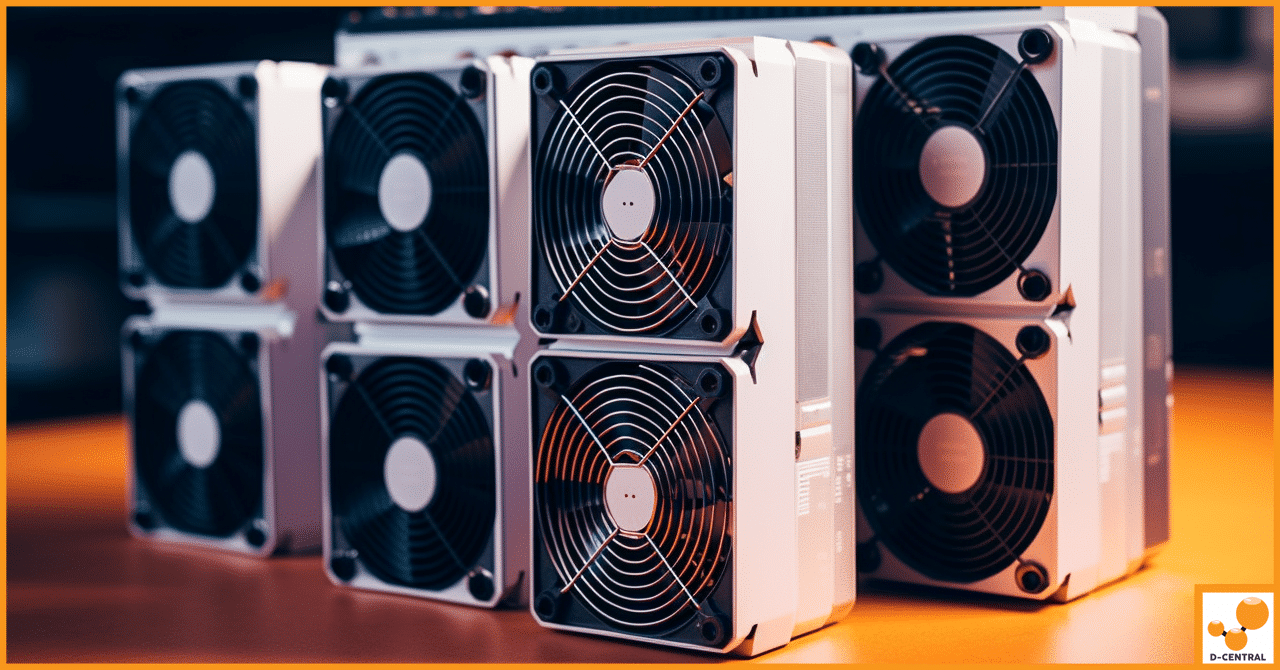
Dans le monde en constante évolution du minage de crypto-monnaie, il est essentiel de rester en avance sur la concurrence.
In the dynamic world of cryptocurrency, Application-Specific Integrated Circuits (ASICs) represent the pinnacle of mining technology. Designed exclusively for mining
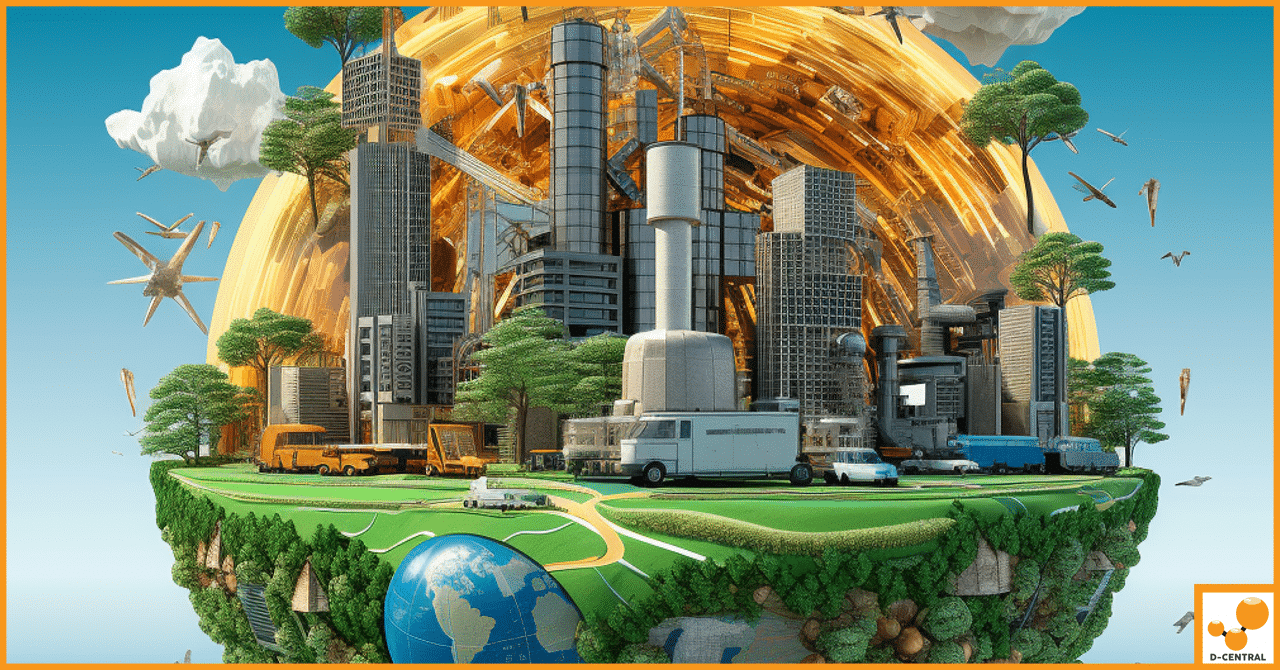
Bitcoin, la cryptomonnaie de premier plan dans le monde, repose sur un puissant processus de calcul connu sous le nom