Maximizing Bitcoin Mining Efficiency: Expert Tips for Enhanced Performance
Bitcoin mining stands as a cornerstone in the edifice of the cryptocurrency world, embodying both the pioneering spirit and the
4479 Desserte Nord Autoroute 440, Laval, QC H7P 6E2
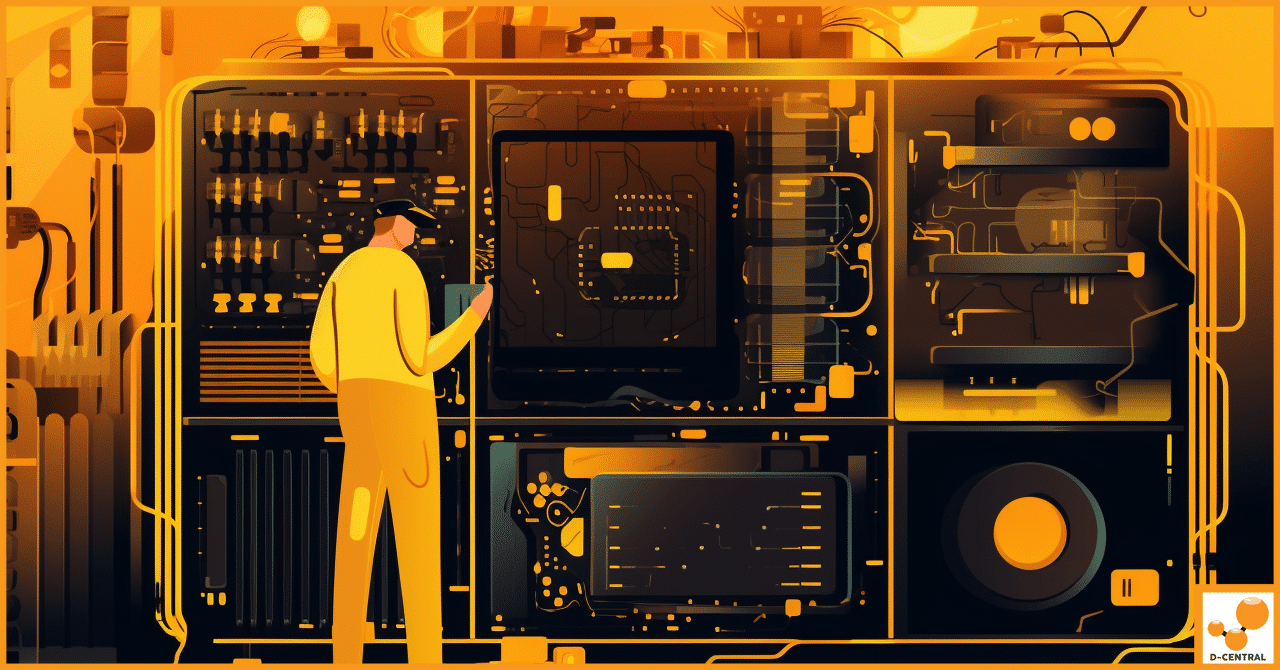
The Antminer S17 is a flagship product from Bitmain, the leading manufacturer of Bitcoin mining hardware. Renowned for its superior performance and energy efficiency, the Antminer S17 leverages advanced ASIC technology to deliver an impressive hashrate. It remains a preferred choice among crypto enthusiasts and professionals who demand high-speed computation and optimized power consumption for their mining operations.
Just like any advanced piece of technology, your Antminer S17 benefits greatly from regular firmware updates. Firmware updates are designed to refine and improve the functionality of your miner, fixing bugs, improving security protocols, and sometimes even boosting the miner’s performance. Regular firmware updates help ensure that your Antminer S17 stays in sync with the latest technological advancements, maximizing your miner’s efficiency, stability, and longevity.
The latest firmware for the Antminer S17 introduces several new and enhanced features designed to improve your mining experience. These updates include advanced security measures to protect your device from potential threats, and performance optimization tweaks that improve the miner’s operational efficiency. Additionally, they incorporate stability improvements to ensure uninterrupted and consistent mining operations. It’s also worth noting that Bitmain often includes patches in these updates to fix known issues reported by the user community. Detailed specifics of these updates will be discussed later in the article.
Remember, regularly updating your Antminer S17 firmware is more than just routine maintenance—it’s an integral part of optimizing your Bitcoin mining operations. It not only improves the miner’s performance but also ensures your device remains secure and stable, thereby contributing to a successful and profitable mining experience.
Firmware updates play a pivotal role in improving the stability of your Antminer S17. Bitmain’s development team consistently works on resolving any issues or glitches that may be present in the previous firmware versions. By rectifying these bugs, firmware updates ensure your device operates seamlessly, reducing any unexpected downtime or crashes which could potentially affect your mining outcomes. Improved stability translates to more consistent mining and, subsequently, better profitability.
Security is paramount. Given the high-value transactions and the sensitive nature of the data involved, it’s crucial to keep your mining devices safe from potential threats. Firmware updates often come with enhanced security protocols and fixes for any identified vulnerabilities, fortifying your Antminer S17 against cyber-attacks. This constant evolution of security measures makes it increasingly difficult for unauthorized access to occur, thereby securing your mining activities.
One of the key advantages of firmware updates is the enhancement of device performance and efficiency. The latest firmware often brings about optimizations that help the Antminer S17 to perform more effectively, possibly even increasing the hashrate. These updates may also include better algorithms or power management systems that allow the miner to use less energy while performing the same amount of work. This improvement in power efficiency could lead to a reduction in your electricity costs, making your Bitcoin mining operation more profitable in the long run.
Updating the firmware of your Antminer S17 involves a few essential tools. First, you’ll need a computer with an Ethernet port and a reliable internet connection. Any modern web browser, such as Google Chrome, Firefox, or Microsoft Edge, will be sufficient to access the miner’s configuration page.
Next, you’ll need the Antminer S17 miner itself, complete with its power supply and an Ethernet cable. The power supply is essential to operate the miner, while the Ethernet cable allows for a stable connection between your computer and the miner.
Lastly, and most importantly, you’ll require the latest firmware file for your Antminer S17.
The most reliable source to download the firmware for your Antminer S17 is the official Bitmain website. It provides the most recent and secure versions of the firmware, which is crucial for optimal performance and safety. Beware of downloading firmware from unverified sources, as it could potentially harm your device or compromise your mining operation’s security.
On the Bitmain website, navigate to the support section, then to the firmware download page, and locate the appropriate firmware for the Antminer S17.
Before you download the firmware, it’s essential to check its compatibility with your Antminer S17 model number. Bitmain produces different versions of the Antminer S17, such as the S17 Pro and the S17+, and each may require different firmware. Ensure you’re downloading the correct firmware for your specific model to prevent any issues during the updating process.
With these tools and steps, you’re all set to update your Antminer S17’s firmware. Just remember, every tool and every step is important, so be sure to follow each carefully to ensure a successful update.
Start by connecting your Antminer S17 miner to your computer using an Ethernet cable. Ensure that the computer and miner are connected to the same local network for smooth communication. After establishing the connection, turn on the power supply for your Antminer S17 miner.
Open your web browser and enter the IP address of your Antminer S17 miner into the address bar. If you’re unsure of the miner’s IP address, you can find it by checking your router’s admin panel or by using a network scanning tool such as Angry IP Scanner. After entering the miner’s IP address, hit the Enter key.
You will be directed to the miner’s configuration page. Here, you will be prompted to enter a username and password. The default username and password are « root » and « admin, » respectively, unless you have changed them previously.
Before initiating the firmware update process, it’s crucial to back up your current configuration settings. To do this, navigate to the « System » tab on the miner’s configuration page and select « Backup/Restore ». Click on the « Download Backup » or « Download Configuration File » button to save your current configuration settings to your computer.
Now, it’s time to install the new firmware. Navigate to the « System » tab on the miner’s configuration page and select « Upgrade. » Click on the « Choose File » button and locate the firmware file you downloaded earlier from Bitmain’s official website.
After selecting the firmware file, click on the « Flash Image » or « Upgrade » button to start the firmware update process. This process may take a few minutes to complete, and your Antminer S17 miner will reboot once the update is finished.
Upon the reboot of your Antminer S17 miner, navigate back to the « System » tab on the miner’s configuration page and select « Backup/Restore. » Click on the « Choose File » button and select the configuration file you backed up earlier.
Once the configuration file is selected, click on the « Restore Configuration » button to reinstate your previous configuration settings.
The final step is to confirm that the firmware update was successful. To do this, navigate to the « System » tab on the miner’s configuration page and select « System Monitor » or « Status. » Check the firmware version listed under the « System » section, and confirm that it matches the firmware version you updated.
Congratulations! If the versions match, you have successfully updated the firmware of your Antminer S17. This step-by-step process ensures your miner is operating with the most current, optimized, and secure firmware, ready to deliver peak performance.
The latest firmware version for the Antminer S17 introduces a suite of exciting features that bring a multitude of benefits to your mining operations.
The features brought by the latest firmware significantly enhance the overall mining experience.
Together, these updates contribute to a more efficient, stable, and profitable mining operation, emphasizing the importance of keeping your Antminer S17 firmware up-to-date.
Despite following the step-by-step guide carefully, you might encounter some issues during the firmware update process. Some of the most common reasons for update failure include:
If you’ve tried the above solutions and still cannot successfully update your Antminer S17 firmware, it may be time to seek professional help. Reach out to Bitmain’s support team for further assistance. They can help diagnose the problem and provide expert advice on how to resolve the issue. You can contact them through the support section on Bitmain’s official website.
Remember, while updating firmware can seem daunting, it’s crucial for maintaining the performance and security of your Antminer S17. If you encounter any problems, don’t hesitate to seek help – a successful firmware update is essential for optimal Bitcoin mining operations.
Just like any other hardware, your Antminer S17 requires regular maintenance to keep it performing at its best. Regular maintenance can prolong the life of your miner, prevent unnecessary downtime, and keep it operating at maximum efficiency. This can lead to increased profitability and a smoother mining experience overall.
Here are some key tips to help you maintain the optimal performance of your Antminer S17:
By incorporating these maintenance tips into your routine, you can help ensure that your Antminer S17 continues to function effectively and efficiently, maximizing your Bitcoin mining success
Regular firmware updates for your Antminer S17 are crucial for maintaining optimal performance, security, and stability. These updates bring enhancements, bug fixes, and performance optimizations that can significantly impact your mining operations. By staying up-to-date with the latest firmware, you ensure that your miner is operating at its best and maximizing your mining potential.
Before initiating any firmware update, it is essential to emphasize the importance of backing up your current configuration settings. This precautionary step helps you avoid any potential data loss or unintended changes during the update process. Backing up your settings ensures that you can easily restore your previous configurations if needed, allowing for a smooth transition to the updated firmware.
In addition to firmware updates, regular maintenance of your Antminer S17 is equally important. Performing routine cleaning, monitoring performance, and inspecting hardware can prevent issues and prolong the lifespan of your miner. By investing time in maintenance and staying proactive, you can ensure optimal performance, prevent unnecessary downtime, and maximize your mining efficiency.
In conclusion, regular firmware updates, along with consistent maintenance, form the backbone of a successful Bitcoin mining operation with your Antminer S17. By keeping your firmware up-to-date, backing up settings, and maintaining your hardware, you are setting yourself up for continued success in the dynamic world of cryptocurrency mining. Embrace these practices, and you’ll enjoy improved performance, enhanced security, and a smoother mining experience overall.
Avis de non-responsabilité : les informations fournies sur ce blog sont fournies à titre informatif uniquement et ne doivent en aucun cas être considérées comme une forme de conseil.
Articles Similaires
Bitcoin mining stands as a cornerstone in the edifice of the cryptocurrency world, embodying both the pioneering spirit and the
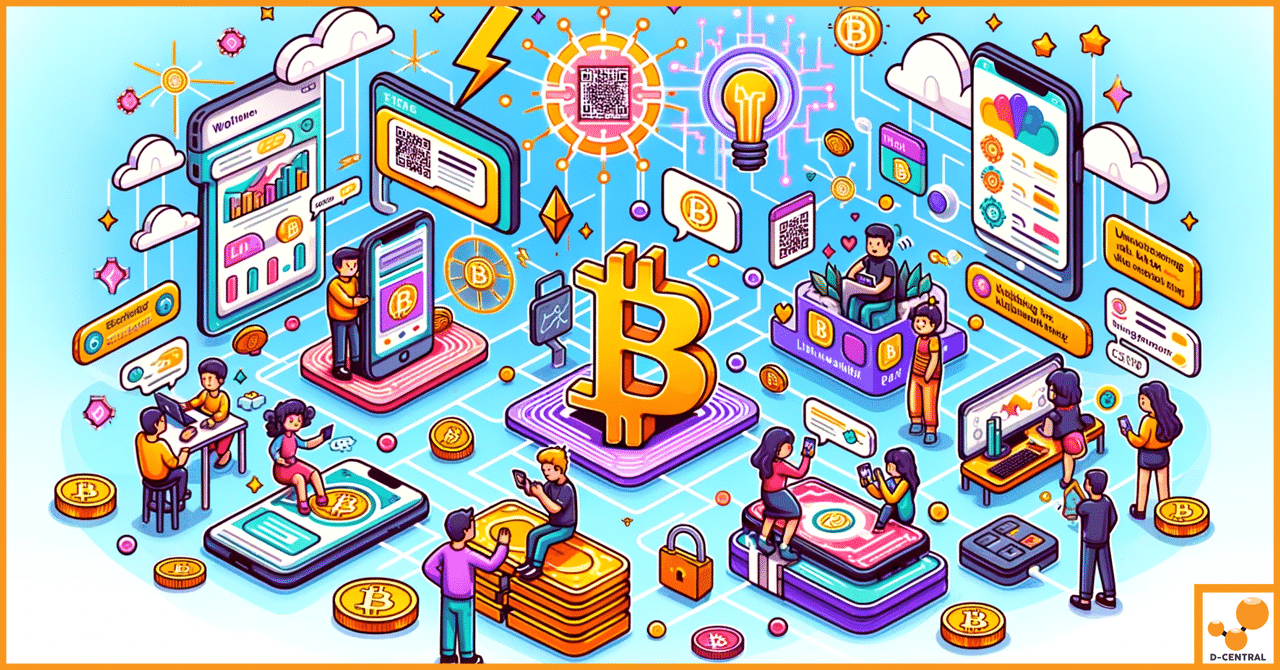
LNURL est une nouvelle norme conçue pour faciliter les paiements des utilisateurs du réseau Lightning. Il a également le potentiel
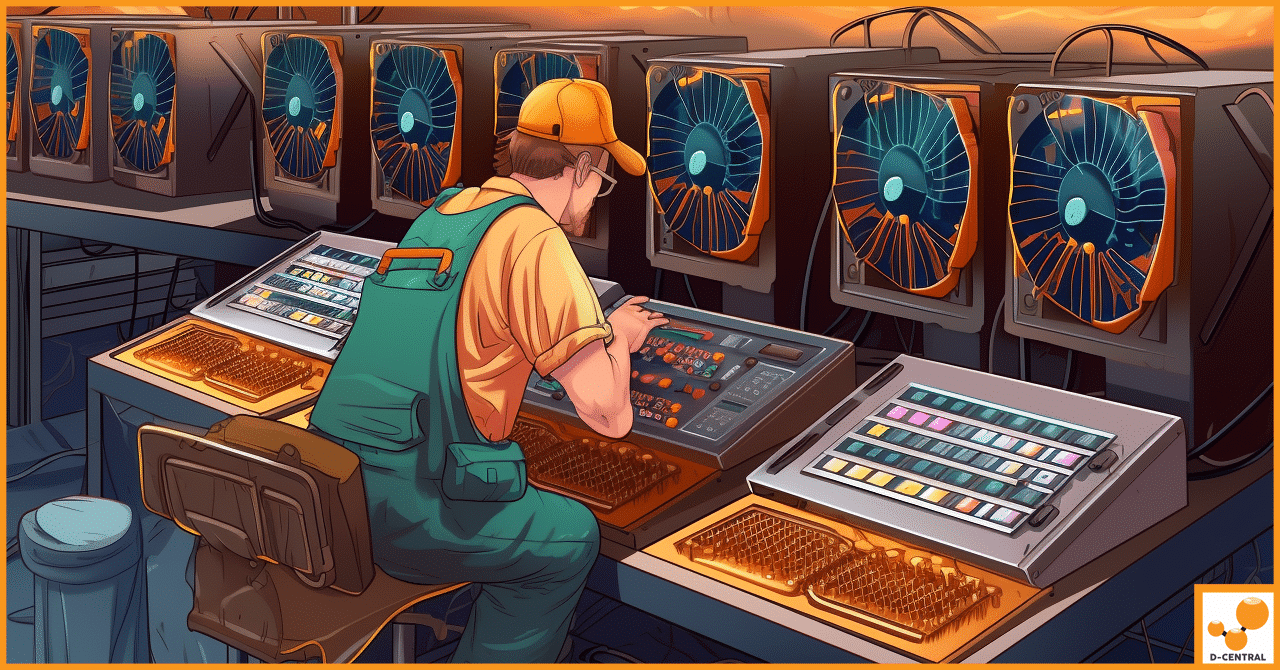
Bitcoin mining is a critical process that secures the Bitcoin network and enables the creation of new bitcoins. It involves