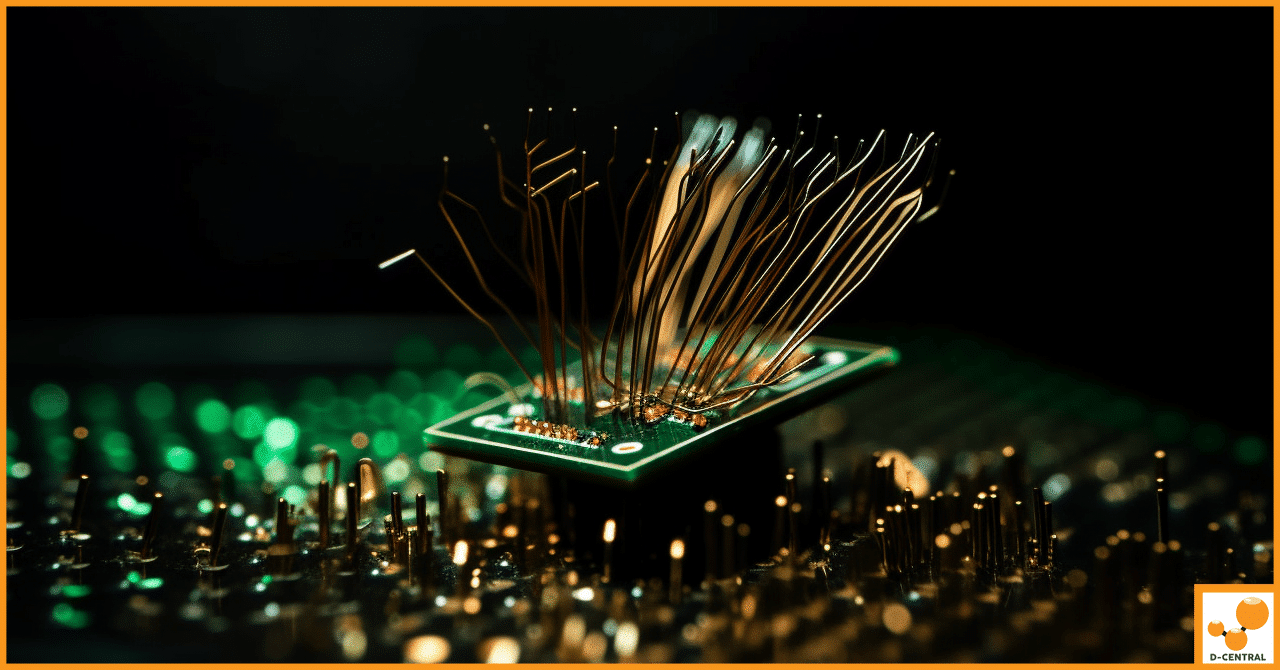
Delaminated Chips in Antminer 17 Series: Causes and Solutions
Delaminated chips have become a widespread concern for Antminer 17 Series users, particularly those employing BM1397 chips in their Bitcoin
4479 Desserte Nord Autoroute 440, Laval, QC H7P 6E2
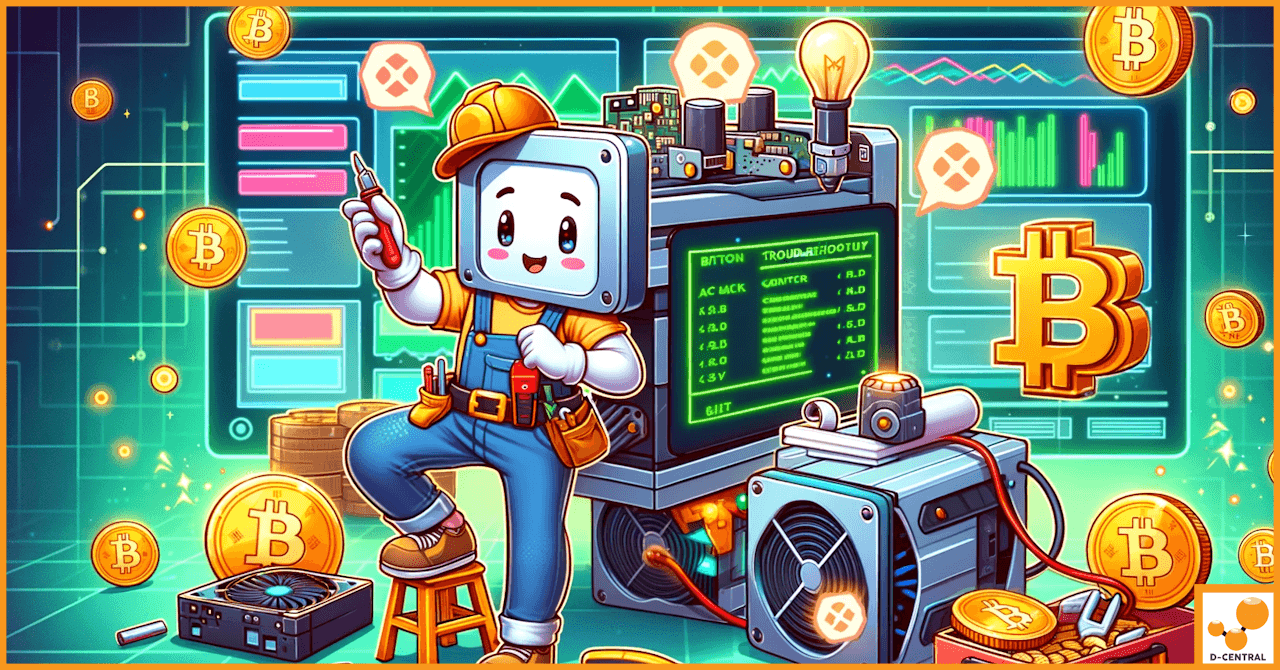
Application-Specific Integrated Circuit (ASIC) miners represent the pinnacle of cryptocurrency mining technology. Unlike their predecessors—CPUs, GPUs, and FPGAs—ASIC miners are designed specifically to mine cryptocurrencies. This specialized approach means that ASIC miners are not only faster but also more energy-efficient than other mining hardware. Each ASIC is tailored to perform the hashing algorithms used by specific blockchains like Bitcoin, Ethereum, or Litecoin, optimizing the process of validating transactions and solving cryptographic challenges to earn cryptocurrency rewards.
Maintenance and troubleshooting are critical components in the lifecycle of ASIC miners. Effective maintenance ensures that mining operations run smoothly and efficiently, minimizing downtime due to hardware failures or performance issues. Regular cleaning, updating firmware, and checking component health help prolong the lifespan of the miners and maintain their operational capacity at peak levels.
Troubleshooting, on the other hand, is an indispensable skill for quickly identifying and resolving issues that could lead to interruptions in mining. Given the competitive nature of cryptocurrency mining, where profitability often hinges on continuous operation, effective troubleshooting can significantly impact the bottom line. The ability to swiftly diagnose and fix problems not only reduces the potential loss of mining revenue but also avoids extended downtime, which can be costly.
Together, diligent maintenance and adept troubleshooting ensure that ASIC miners maintain optimal performance. This maximizes uptime—crucial for profitability in an industry where every second counts—and safeguards the substantial investment made into mining hardware. The following sections will delve deeper into the common issues faced by ASIC miners, provide a detailed troubleshooting guide, and outline best practices for maintenance that every miner should implement to ensure their operations are as efficient and profitable as possible.
ASIC miners are robust and powerful machines designed for mining cryptocurrencies. However, like any sophisticated technology, they can encounter several common issues that can impede their efficiency and productivity. Understanding these problems is crucial to maintaining long-term operation and maximizing profitability.
ASIC Chip Failures: The heart of an ASIC miner is its array of ASIC chips, which are tailored to compute mining algorithms. These chips can fail due to manufacturing defects, excessive heat, or power surges. Failure typically results in significantly reduced mining capabilities or complete cessation of operations.
Fan Malfunctions: ASIC miners rely heavily on their cooling systems to maintain an optimal operating temperature. Fans can fail due to dust accumulation, mechanical wear, or electrical issues, leading to overheating and potential hardware damage if not addressed promptly.
Power Supply Failures: A stable and reliable power supply is vital for the continuous operation of ASIC miners. Failures can occur from poor quality components, inadequate power output, or physical damage. These issues can lead to unexpected shutdowns and can stress other components, potentially leading to more widespread damage.
Causes: Overheating can be caused by inadequate cooling, high ambient temperatures, or congested mining environments that impede proper airflow. It can also result from hardware running beyond its capacity, often due to overclocking or due to accumulated dust and debris.
Prevention and Mitigation: Maintaining a cool environment with adequate airflow is essential. Regular cleaning of air filters and fans, ensuring that miners are not stacked too closely, and monitoring temperature levels can prevent overheating. Setting up environmental controls like air conditioning or enhanced ventilation can also be effective.
Manifestation and Troubleshooting: Firmware issues can cause a range of problems, from miners performing under capacity to complete functional freezes. These glitches often manifest through error messages or inconsistent mining output. Troubleshooting firmware issues typically involves resetting the device, updating to the latest firmware version provided by the manufacturer, or restoring to a previous stable version if a new update proves unstable.
Common Problems and Solutions: Network connectivity is critical for ASIC miners to access mining pools and blockchain networks. Common issues include intermittent connectivity, high latency, or failure to connect to the mining pool. Solutions include checking and replacing Ethernet cables, ensuring the network settings are correctly configured, troubleshooting routers or modems, and sometimes setting up a more reliable internet service.
Identification and Resolution: Unstable power supplies can lead to erratic miner behavior, reduced efficiency, or hardware damage. Identifying power supply problems often involves monitoring for fluctuating power output or unusual noises from the power unit. Resolutions include ensuring all connections are secure, replacing faulty power units with ones that match the original specifications, and using power surge protectors to guard against spikes in the power supply.
Understanding and addressing these common issues can help maintain the health and productivity of ASIC miners, ensuring they operate efficiently and profitably. Regular maintenance and timely troubleshooting are key strategies that every miner should adopt to avoid prolonged downtime and costly repairs.
Diagnosing issues with ASIC miners is a critical skill for any miner, enabling quick resolution to maintain profitability. Here’s how to effectively assess and diagnose problems that may arise with ASIC mining hardware.
Steps to Assess the Miner’s Operational Status:
Guide to Understanding Common Error Messages:
Understanding these codes is essential as they offer the first clue on what might be malfunctioning and guide further troubleshooting steps.
Introduction to Software and Tools for Diagnosing and Monitoring Miner Performance:
Utilizing these diagnostic tools helps in maintaining an effective mining operation by enabling early detection of potential issues before they result in significant downtime or damage. By conducting a thorough initial assessment, understanding what error codes indicate, and leveraging diagnostic tools, miners can optimize the performance and lifespan of their ASIC devices.
Detailed Steps to Diagnose and Fix Overheating Issues:
Troubleshooting Steps for Resolving Network-Related Problems:
How to Test and Ensure Your Power Supply is Functioning Correctly:
Guide on Inspecting and Testing Individual Components like Fans, Power Supplies, and Hash Boards:
By following these steps, miners can systematically identify and resolve issues affecting their ASIC miners, ensuring continued operation and minimizing downtime. Regular maintenance and timely troubleshooting are essential to keep mining operations efficient and profitable.
To ensure the longevity and optimal performance of ASIC miners, implementing a routine of preventive maintenance and regular checks is essential. Here’s a guide to some of the key maintenance activities you should regularly perform:
How and When to Clean Your ASIC Miner:
Importance of Keeping Firmware Up to Date and How to Safely Update:
Best Practices for Cooling Management:
Creating a Regular Maintenance Schedule to Prevent Issues:
By adhering to these maintenance routines, miners can significantly reduce downtime and extend the lifespan of their equipment, ensuring maximum productivity and profitability from their mining operations. Regular maintenance not only helps in maintaining performance but also in reducing the likelihood of sudden failures that could interrupt mining operations.
Proper maintenance of ASIC miners goes beyond regular cleaning and updates. Advanced techniques can further enhance performance, extend the life of your equipment, and secure your data. Here’s a detailed look at some of these strategies:
Techniques for Optimizing Cooling Systems:
When and How to Consider Upgrades for Better Performance and Longevity:
Strategies for Data Backup and Recovery to Prevent Data Loss:
By implementing these advanced maintenance techniques, you can significantly enhance the performance and longevity of your ASIC miners, while also ensuring the safety and integrity of your mining operations.
ASIC miner maintenance can often be managed in-house, but some issues are complex enough to warrant professional assistance. Here’s how to identify when you’re facing such problems:
In these scenarios, continuing to attempt DIY repairs could lead to further damage or inefficiencies that cost more in the long run.
Choosing the right professional service is crucial to ensure your mining operations return to optimal performance without undue risk. Here are tips for selecting a reliable repair service:
By recognizing when an issue is beyond personal expertise and knowing how to select a competent professional service, you can save both time and money, ensuring your mining operations suffer minimal disruption.
Throughout this guide, we’ve explored the essentials of maintaining and troubleshooting ASIC miners, crucial for anyone engaged in the competitive field of cryptocurrency mining.
The importance of proactive maintenance cannot be overstated. It extends the life of your mining equipment, maximizes operational efficiency, and enhances profitability. Effective troubleshooting, on the other hand, minimizes downtime and prevents minor issues from escalating into more significant problems.
By implementing the practices discussed, miners can ensure that their equipment remains in peak condition, thus securing the best possible return on their investment. Remember, the goal of maintenance and troubleshooting is not just to fix problems as they arise but to prevent them from occurring in the first place. This proactive approach is what separates successful mining operations from the rest, emphasizing the necessity of being diligent and vigilant in the maintenance of your mining hardware.
What are ASIC miners?
ASIC miners are specialized devices designed specifically for cryptocurrency mining. They are tailored to perform the hashing algorithms used by particular blockchains, making them faster and more energy-efficient than CPUs, GPUs, and FPGAs.
Why is maintenance and troubleshooting important for ASIC miners?
Effective maintenance and troubleshooting are crucial for ensuring that mining operations run smoothly and efficiently. This practice helps minimize downtime due to hardware failures or performance issues, prolongs the lifespan of the miners, maintains operational capacity at peak levels, and significantly impacts profitability.
What are common issues faced by ASIC miners?
Common issues include hardware failures like ASIC chip and fan malfunctions, power supply failures, overheating due to inadequate cooling or high ambient temperatures, firmware glitches causing performance issues, and network connectivity problems.
How can overheating in ASIC miners be addressed?
To fix overheating, ensure the mining environment is cool and well-ventilated, clean air vents and fans regularly to prevent dust accumulation, monitor temperature closely, and consider implementing additional cooling solutions if necessary.
What steps should be taken for effective troubleshooting of ASIC miners?
Effective troubleshooting involves conducting a visual inspection for damages, testing power and network connections, checking the miner’s interface for error messages, assessing temperature levels, and employing diagnostic tools for more in-depth analysis.
How often should ASIC miners be cleaned, and why?
ASIC miners should be cleaned every 3 to 6 months, depending on the environment. Regular cleaning prevents dust buildup, which can lead to overheating and decreased efficiency. In dustier settings, more frequent cleaning may be warranted.
What are advanced maintenance techniques for ASIC miners?
Advanced maintenance techniques include optimizing cooling systems through improved airflow design, utilizing environmental controls, considering liquid cooling systems for high-density setups, and employing heat recovery strategies. Component upgrades and regular data backup are also crucial for performance and security.
When should professional help be sought for ASIC miner maintenance?
Professional assistance should be considered when encountering complex hardware failures, significant performance drops, issues that risk data loss, or when attempts at troubleshooting have not resolved the problem. It’s essential to choose a repair service with specialization in cryptocurrency mining equipment and a good reputation.
DISCLAIMER: D-Central Technologies and its associated content, including this blog, do not serve as financial advisors or official investment advisors. The insights and opinions shared here or by any guests featured in our content are provided purely for informational and educational purposes. Such communications should not be interpreted as financial, investment, legal, tax, or any form of specific advice. We are committed to advancing the knowledge and understanding of Bitcoin and its potential impact on society. However, we urge our community to proceed with caution and informed judgment in all related endeavors.
Related Posts
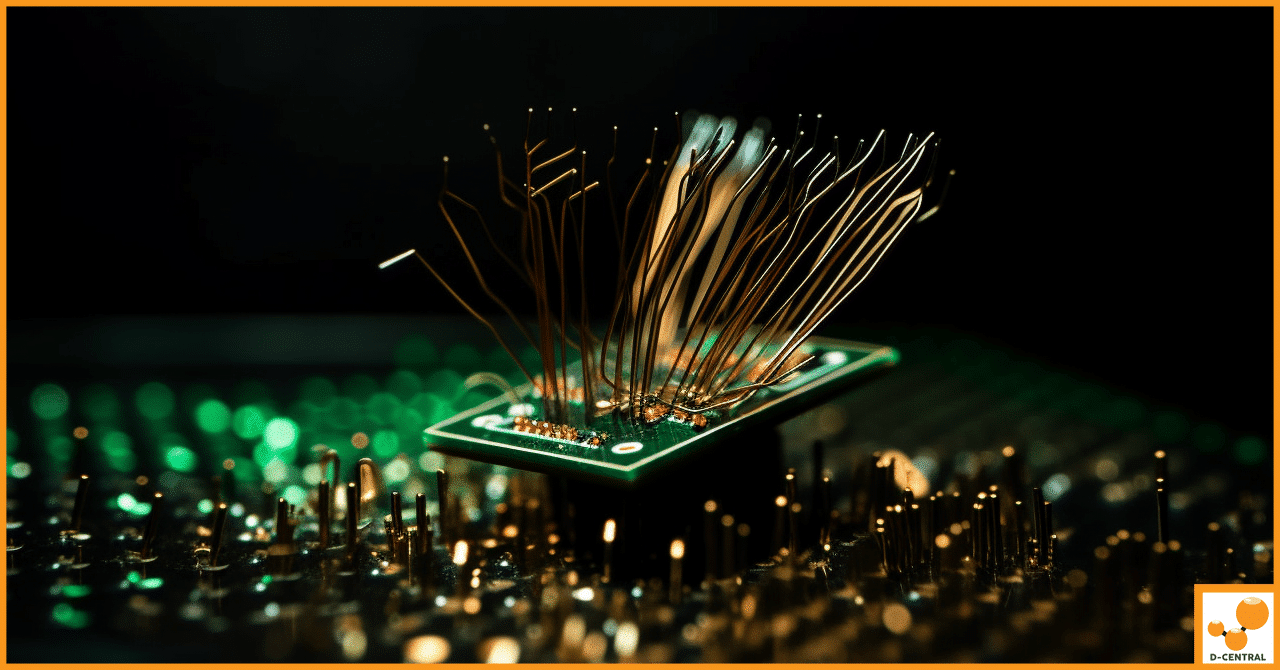
Delaminated chips have become a widespread concern for Antminer 17 Series users, particularly those employing BM1397 chips in their Bitcoin

In the rapidly evolving world of digital currencies and decentralized technologies, blockchain stands out as a revolutionary framework, underpinning the
As the world of cryptocurrency mining continues to grow, so does the demand for effective mining hardware. Bitcoin mining, in