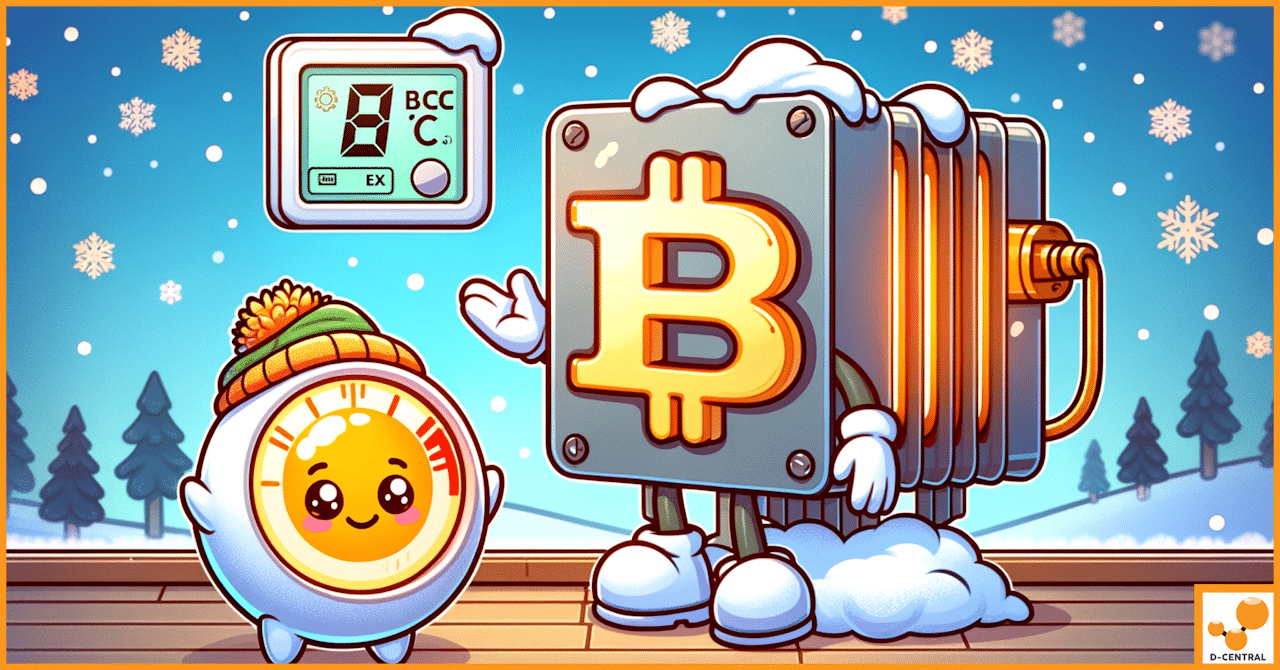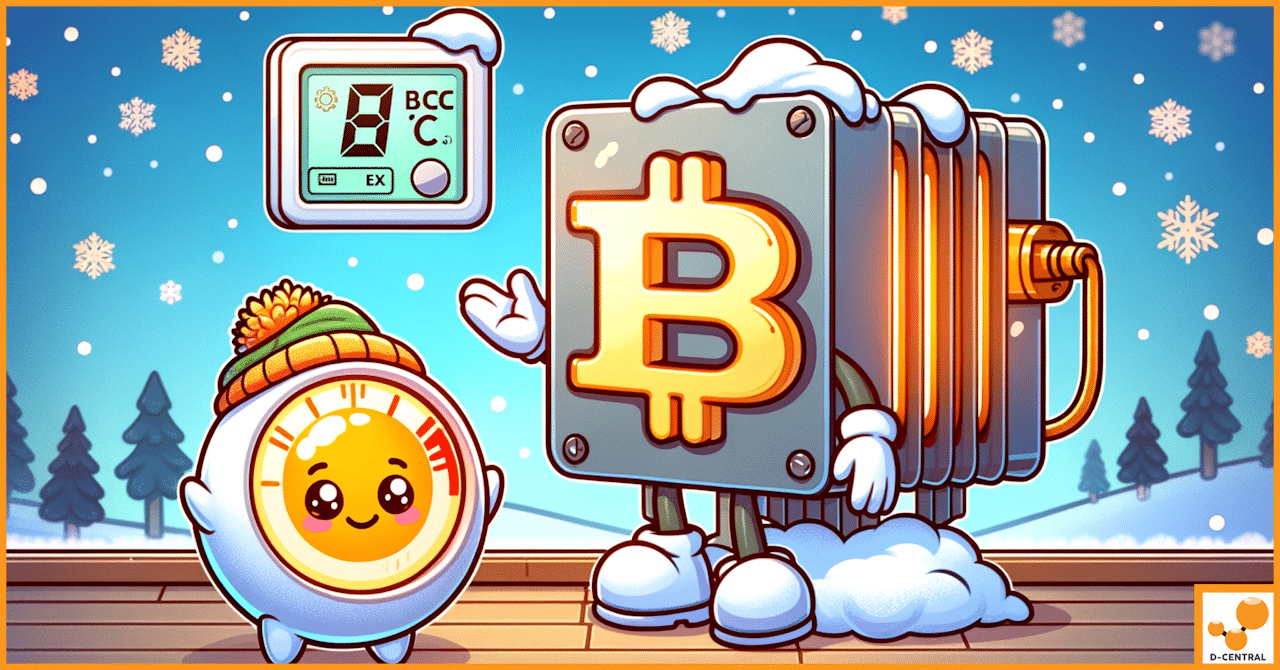Application-Specific Integrated Circuit (ASIC) miners are specialized hardware used in cryptocurrency mining, designed to compute hash functions efficiently. Unlike general-purpose hardware like CPUs or GPUs, ASIC miners are custom-built to perform mining functions for specific cryptocurrencies such as Bitcoin. This specialization allows ASIC miners to offer unparalleled efficiency and performance, dominating the field of crypto mining where speed and energy efficiency are paramount.
The “0 ASIC” error is a prevalent issue faced by miners using ASIC devices. This error typically indicates that no ASIC chips are detected on the mining hardware, a critical failure that halts mining operations. The root causes of this error can be multifaceted, including but not limited to, firmware issues, physical connection problems, power supply failures, or even overheating and subsequent hardware damage. Each of these can disrupt the normal operation of ASIC chips, rendering the miner ineffective and unable to process or verify transactions on the blockchain.
Troubleshooting the “0 ASIC” error is crucial for maintaining operational efficiency and profitability in the mining business. Downtime in mining not only means lost potential earnings but also impacts the overall contribution to the blockchain network’s hashing power. Efficiently resolving these errors minimizes downtime and helps ensure that mining operations run smoothly, maximizing output and reducing wasted energy. Moreover, systematic troubleshooting can prevent recurrent issues and extend the hardware’s operational lifespan, which is vital given the substantial investment in ASIC mining setups.
By understanding and addressing the “0 ASIC” error promptly, miners can improve the reliability and performance of their mining operations, contributing to a more stable and profitable mining environment.
Understanding the “0 ASIC” Error
The “0 ASIC” error is a critical fault indication in ASIC miners, particularly noted in devices like Antminer. This error signals that the system’s control board cannot detect any of the ASIC chips on one or more of the connected hash boards. ASIC chips are the heart of an Antminer’s functionality, responsible for performing the complex calculations required for blockchain hashing. Therefore, a failure to detect these chips translates directly to a complete cessation of mining operations on the affected boards.
The implications of encountering this error are significant:
- Operational Downtime: The primary consequence is the immediate halt of mining operations, leading to potential revenue losses, especially in high-stake mining environments where every minute of downtime can equate to significant financial shortfall.
- Hardware Health Concerns: Repeated occurrences of this error may suggest underlying hardware issues that could jeopardize the longevity and efficiency of the mining setup.
- Increased Maintenance Costs: Addressing this error often involves technical interventions ranging from firmware updates and reboots to more complex hardware repairs or replacements, potentially incurring high costs.
Common Symptoms Indicating the “0 ASIC” Error in Antminer Devices
Identifying the “0 ASIC” error promptly can help mitigate its impact and streamline the troubleshooting process. Several symptoms can alert users to this issue:
- Hash Rate Drop to Zero: One of the most immediate signs of the “0 ASIC” error is the drop of the hash rate to zero in the mining software’s dashboard, indicating that no mining activity is occurring.
- Error Codes and Alerts: The miner’s interface or connected monitoring systems may display specific error codes or alerts directly pointing to a “0 ASIC” fault.
- System Instability: Frequent reboots or failure to boot up can often precede the detection of this error, as the system fails to initialize the ASIC chips during startup procedures.
- Physical Inspection Results: Upon opening the device (when safe and feasible), visual indicators such as disconnected cables, apparent physical damage to the hash boards, or excessively dirty or corroded components can suggest potential causes leading to the “0 ASIC” error.
Recognizing these symptoms early can be crucial in deploying effective troubleshooting strategies to restore mining operations and prevent further hardware damage or financial losses. Addressing the “0 ASIC” error efficiently requires a structured approach to diagnostics and repair, which will be detailed in subsequent sections.
Preliminary Checks
Physical Inspection
Checking for Visible Damage:
- Objective: Inspect the ASIC miner for any signs of physical damage that could contribute to the “0 ASIC” error.
- What to Look For:
- Burnt Components: Check for any scorched or blackened areas on the circuit boards, which can indicate severe electrical failures.
- Loose Connections: Ensure that all chips, boards, and related components are securely in place. Vibrations from operational cooling fans or external disturbances can sometimes loosen connections.
- Procedure: Visually examine each component within the miner, using a flashlight if necessary to check hard-to-see areas. This inspection should be thorough as minor visual cues can indicate major issues.
Ensuring Cable and Connector Security:
- Objective: Verify that all internal and external cables and connectors are properly connected.
- Procedure:
- Check each cable end to ensure it is firmly seated in its respective port or socket.
- Inspect for damaged or frayed wires which could disrupt power delivery and signal transmission.
- Make sure that the connectors are not corroded, as corrosion can impede electrical connections and lead to hardware malfunctions.
Power Supply Verification
Testing PSU Connections and Functionality:
- Objective: Assess the power supply unit for any issues that could be causing the ASIC to malfunction.
- Tools Required: Multimeter
- Procedure:
- Use the multimeter to check the voltage output from the PSU to ensure it matches the specifications necessary for your ASIC miner. This includes checking both the voltage and the current to ensure stable and adequate power supply.
- Verify all PSU connections to the miner are tight and secure; loose connections can lead to power drops that cause the miner to halt operations.
Using a Voltage Stabilizer:
- Objective: Stabilize the input voltage to the miner in environments where power supply is inconsistent.
- When to Consider: If multimeter tests show fluctuating voltage levels that do not align with stable operation requirements.
- Benefits: A voltage stabilizer can regulate the power input to your ASIC miner, smoothing out erratic fluctuations in your power grid and preventing hardware damage due to under-voltage or over-voltage conditions.
These preliminary checks are crucial first steps in diagnosing the “0 ASIC” error. Addressing these areas can often resolve the issue without needing more invasive procedures, saving both time and resources. Proper and regular maintenance including these checks can also preemptively mitigate potential errors, enhancing the longevity and efficiency of your mining operations.
Diagnostic Tools and Initial Fixes
Firmware and Software Updates
Checking and Updating Firmware:
- Objective: Ensure that the firmware running on the ASIC miner is the most current version available, which can resolve many common issues including the “0 ASIC” error.
- Procedure:
- Check Current Firmware Version: Access the miner’s interface to review the currently installed firmware version.
- Download Latest Firmware: Visit the manufacturer’s website to download the latest firmware version that is compatible with your ASIC model. This information is typically found in the support or downloads section.
- Install Firmware: Follow the manufacturer’s instructions to safely update the firmware. This process usually involves uploading the firmware file through the miner’s web interface and performing a system reboot.
- Verify Installation: Post-installation, check the system’s logs to ensure no errors are present and verify that the firmware version displayed matches the one you have installed.
Cooling System Checks
Ensuring Proper Ventilation and Functionality of Cooling Systems:
- Objective: Maintain optimal operating temperatures by ensuring the cooling systems are functioning effectively.
- What to Check:
- Fans and Heatsinks: Confirm that all fans are operational and that heatsinks are securely attached and not obstructed. Faulty fans or dislodged heatsinks can lead to inadequate cooling, which might trigger the “0 ASIC” error.
- Airflow: Ensure that the miner is placed in a well-ventilated area with sufficient clearance around intake and exhaust ports. Poor placement can restrict airflow and increase internal temperatures, adversely affecting performance.
Cleaning Dust and Debris:
- Objective: Prevent overheating and potential hardware failure due to accumulated dust and debris.
- Procedure:
- Power Down: Safely shut down the miner to avoid any electrical hazards or damage to the components.
- Clean Internal Components: Use compressed air or a soft brush to gently clean dust from the miner’s internal components, focusing on the fans, heatsinks, and air filters.
- Reassemble and Test: Once cleaning is complete, reassemble any removed parts and restart the miner to ensure everything is functioning correctly. Observe the miner’s temperature post-cleanup to ensure there is a noticeable improvement in thermal performance.
These diagnostic tools and initial fixes are vital for maintaining the health and efficiency of your ASIC miner, particularly when troubleshooting the “0 ASIC” error. Regular firmware updates and diligent maintenance of the cooling system can preempt many common issues, reducing downtime and extending the life of your mining equipment.
Advanced Troubleshooting Techniques
Testing Communication Lines
Detailed Process on Testing Clock, Reset, and Command Data Lines:
- Objective: Diagnose issues in the communication lines that can lead to the “0 ASIC” error by using diagnostic tools to check for signal integrity and continuity.
- Tools Required: Fluke multimeter or equivalent diagnostic tool.
- Procedure:
- Setup: Power down the miner and prepare the Fluke multimeter for use. Ensure that the multimeter is set to measure the correct type of signal (e.g., voltage, continuity).
- Testing Clock Lines: Begin with the clock lines; these are crucial for timing signals across the ASIC chips. Place the multimeter leads on the clock line terminals and check for consistent clock signals. Absence or irregularity in the clock signal can prevent ASICs from operating synchronously, leading to detection failures.
- Testing Reset Lines: Move on to the reset lines; these ensure that all ASIC chips start operations from a common baseline after reset. Test for continuity and correct voltage levels that indicate the reset line is functioning properly.
- Testing Command Data Lines: Finally, test the command data lines. These lines carry operational commands to the ASICs. Similar to the clock lines, ensure that these are transmitting clear and regular signals.
- Interpreting Results: Any deviations from expected results (discontinuity, irregular signals, incorrect voltage levels) might pinpoint where the communication breakdown is occurring. Identifying which lines are malfunctioning can guide further repairs or replacements.
Hardware Testing
How to Run Hardware Diagnostics Using Specific ASIC Miner Tools:
- Objective: Utilize ASIC miner diagnostic tools to identify faulty components or boards which might be causing the “0 ASIC” error.
- Tools Required: ASIC miner diagnostic software or hardware testing kit specific to the miner model.
- Procedure:
- Initial Setup: Ensure the miner is connected to power and network but powered down to start the diagnostics.
- Running Diagnostics: Power on the device and access the diagnostic tools. This might involve connecting to the miner via a laptop or desktop using specific software provided by the miner’s manufacturer.
- Hardware Scan: Conduct a comprehensive hardware scan. This includes testing each ASIC chip, examining hash boards, and checking the functionality of all sensory and operational modules within the miner.
- Review Diagnostic Reports: Carefully review the reports generated by the diagnostic tests. Look for any anomalies in chip performance, hash board errors, or other hardware issues that are flagged by the diagnostic software.
- Decision on Repairs: Based on the diagnostics, decide whether you can perform repairs (like reflowing solder on a hash board or replacing specific chips) or if professional service is required.
- Follow-up Testing: After conducting any repairs, re-run the diagnostics to ensure that all issues have been resolved and that the miner is functioning without errors.
These advanced troubleshooting techniques provide a deeper dive into the potential causes of “0 ASIC” errors in mining hardware. By systematically testing the communication lines and running comprehensive hardware diagnostics, miners can more accurately pinpoint the issues affecting their ASIC devices. This methodical approach not only helps in effectively resolving the errors but also aids in maintaining the overall health and efficiency of the mining setup.
Resolving the Issue
Cable and Component Replacement
Instructions on Swapping Out Faulty Cables and Testing Individual Hash Boards:
- Objective: Replace damaged or malfunctioning cables and components to resolve the “0 ASIC” error.
- Tools Required: Replacement cables, basic toolkit (screwdrivers, pliers).
- Procedure:
- Identify Faulty Components: Before starting, identify which cables or components are likely causing the issue. This can be inferred from diagnostic reports or physical inspections.
- Power Down: Safely power down the miner to avoid any electrical hazards.
- Replacing Cables:
- Disconnect Faulty Cables: Carefully remove any faulty cables. This may involve unplugging SATA, data, or power cables that connect hash boards to the main controller.
- Install New Cables: Connect the replacement cables, ensuring they are securely and correctly connected. Avoid pinching or excessively bending the cables.
- Testing Individual Hash Boards:
- Isolate Hash Boards: Disconnect all but one hash board to isolate and test them individually.
- Power Up and Monitor: Power up the device and monitor the operation of the isolated hash board. Check for the recognition of ASIC chips and proper functionality.
- Repeat for Each Board: Continue this process for each hash board individually to identify any board-specific issues or confirm the resolution of the error.
Reflowing and Resoldering
Guide on How to Reflow Solder Joints and Handle Pseudo-Soldering Issues to Fix Loose Chips:
- Objective: Address and repair poor soldering connections that may cause ASIC chips to be unrecognized or intermittently connected.
- Tools Required: Soldering kit (soldering iron, solder, flux), heat gun, thermal paste.
- Procedure:
- Identifying Poor Solder Joints:
- Visual Inspection: Examine the solder joints on the hash boards using a magnifying glass or microscope. Look for dull, cracked, or spherical joints which indicate cold solder joints.
- Thermal Camera (Optional): Use a thermal camera to detect unusually hot or cold spots along the solder joints while the miner is operating.
- Reflowing Solder Joints:
- Apply Flux: Generously apply flux to the identified poor solder joints. Flux helps in cleaning and preparing the surface for re-soldering.
- Heat Application: Carefully apply heat using a soldering iron or a heat gun set to the correct temperature to melt and reflow the solder. Avoid overheating as it can damage the PCB or the components.
- Allow Cooling: Let the hash board cool down naturally after reflowing. Rapid cooling can lead to joint fractures.
- Testing Post-Reflow:
- Reconnect the Hash Board: After the hash boards have cooled down, reconnect them and power up the miner.
- Monitor Performance: Check if the “0 ASIC” error persists and if the ASIC chips are now being detected consistently.
- Handling Pseudo-Soldering:
- Re-Soldering: In cases where reflowing does not fix the issue, remove the old solder and apply new solder to ensure a solid connection. Be meticulous to avoid creating solder bridges between adjacent pins on ASIC chips.
Following these steps for cable and component replacement and reflowing or resoldering as needed should resolve most instances of the “0 ASIC” error, restoring functionality to your ASIC miner. Regular maintenance and preemptive inspections can prevent recurrence of such issues, ensuring prolonged efficient operation of your mining setup.
Prevention and Maintenance
Routine Maintenance Checklist
Daily, Weekly, and Monthly Maintenance Tasks:
- Daily:
- Visual Inspections: Quickly inspect the miner’s external environment and visible cables for any signs of wear or damage.
- Temperature Checks: Monitor the operating temperature using internal sensors or external thermometers to ensure it remains within safe limits.
- Performance Monitoring: Observe hash rate outputs through the mining dashboard to detect any sudden drops or inconsistencies that could indicate problems.
- Weekly:
- Dust Cleaning: Use compressed air to clean out dust from cooling fans and heatsinks. Accumulated dust significantly hampers cooling efficiency and increases the risk of overheating.
- Cable Checks: Ensure all connections are tight and secure, including power supplies and data cables, to prevent connectivity issues.
- Firmware Updates: Check for and install firmware updates released by the manufacturer to keep the mining software running smoothly and securely.
- Monthly:
- Thorough Cleaning: Deep clean the entire setup, including the removal and cleaning of individual components where practical.
- Hardware Tests: Run diagnostic tests to check the integrity and performance of hardware components. Replace any parts that show signs of deterioration or failure.
- Backup Logs: Backup operational logs and settings to prevent data loss in the event of a system failure.
Environmental Control Strategies
Recommendations on Setup Placement, Airflow Management, and Environmental Controls:
- Setup Placement:
- Location: Choose a location that naturally stays cool and is free of dust and environmental pollutants. Basements or dedicated rooms with controlled access are ideal.
- Spacing: Ensure there is adequate space between miners to allow for unrestricted airflow. Avoid cramped placements to reduce heat accumulation.
- Airflow Management:
- Strategic Fan Placement: Position additional external fans to assist the internal cooling systems of the miners. Set up fans to create a consistent airflow pattern across the room.
- Regular Maintenance of Cooling Systems: Clean and inspect internal and external fans and heatsinks regularly to ensure optimal operation.
- Environmental Controls:
- Humidity and Temperature Control: Use air conditioning or dehumidifiers to keep the environment within ideal temperature and humidity levels. Extreme conditions can lead to hardware malfunction or reduced efficiency.
- Air Quality: Utilize air filters to reduce the intake of potentially damaging particulate matter into the mining equipment.
- Electrical Stability: Employ surge protectors and Uninterruptible Power Supplies (UPS) to protect against power surges and provide battery backup during outages.
Implementing these preventative maintenance tasks and environmental controls will not only enhance the performance and reliability of ASIC miners but also extend their operational lifespan, ensuring maximum productivity and efficiency in your mining operations.
Professional Help and Resources
When to Seek Professional Help
Indicators that Professional Service is Required:
- Persistent Issues: If the “0 ASIC” error or other performance issues persist after you have completed all suggested troubleshooting steps, professional intervention may be necessary.
- Complex Hardware Failures: When you suspect the issue lies deep within the miner’s hardware (e.g., integrated circuits or motherboard problems) that are not easily accessible or repairable with standard tools.
- Repeated Failures: If the same error recurs frequently despite repeated fixes, this can indicate a more complex underlying issue that might require expert diagnosis and repair.
- Lack of Expertise: Should you feel out of your depth technically, or if you’re unable to follow the troubleshooting procedures safely and correctly.
How to Find Qualified Assistance:
- Manufacturer Support: Start with the support service provided by your miner’s manufacturer. Most manufacturers offer customer service, technical support, or a warranty-covered repair service.
- Professional Mining Services: Look for services specializing in ASIC miner repairs. Companies like D-Central offer comprehensive repair services including diagnostics, part replacements, and more.
- Community Recommendations: Mining forums and community groups are excellent resources for recommendations on reliable repair services. Members often share their experiences and can offer insights into who provides the best service.
Utilizing these resources can significantly enhance your ability to maintain and repair ASIC mining equipment, reduce downtime, and improve your overall mining success. By staying informed through these channels, you can also keep up with the latest advancements and community-recommended practices in ASIC mining.
Conclusion
To effectively manage and resolve the “0 ASIC” error in ASIC miners, the following structured approach is recommended:
- Preliminary Checks:
- Conduct a thorough physical inspection for visible damage and ensure all connections are secure.
- Perform power supply verification using a multimeter and consider a voltage stabilizer for unstable power supplies.
- Diagnostic Tools and Initial Fixes:
- Update the miner’s firmware to the latest version compatible with your model to resolve software-related glitches.
- Check the cooling system for proper operation and cleanliness to prevent overheating.
- Advanced Troubleshooting Techniques:
- Utilize specialized diagnostic tools to test communication lines (clock, reset, and command data) ensuring all signals are transmitting correctly.
- Conduct hardware diagnostics to pinpoint and address failures in specific components or boards.
- Resolving the Issue:
- Replace any faulty cables and components, and test individual hash boards to isolate and rectify the problem.
- Reflow and resolder poor connections, particularly in cases of pseudo-soldering, to ensure all chips are securely connected and functional.
- Prevention and Maintenance:
- Implement a routine maintenance checklist that includes daily, weekly, and monthly tasks to keep the hardware in optimal condition.
- Apply environmental control strategies to maintain ideal operating conditions, thus prolonging the lifespan and efficiency of your mining setup.
Regular maintenance and proactive monitoring are critical to minimizing the likelihood of the “0 ASIC” error and other potential issues. Consistent checks and balances, such as monitoring temperatures, updating firmware, and cleaning dust from components, can significantly enhance the stability and reliability of ASIC miners. Implementing environmental controls such as proper ventilation and humidity regulation can further safeguard your equipment against common pitfalls that lead to hardware failures.
In conclusion, while the “0 ASIC” error can be a daunting challenge, a methodical approach to troubleshooting and ongoing preventive measures can greatly reduce its occurrence. Staying informed through community forums and professional services can also provide ongoing support and learning, ensuring that your mining operations run smoothly and efficiently. This comprehensive strategy not only addresses immediate errors but also optimizes the overall performance and longevity of your mining investments.
FAQ
What is an ASIC miner?
An Application-Specific Integrated Circuit (ASIC) miner is specialized hardware used in cryptocurrency mining, customized to compute hash functions efficiently for specific cryptocurrencies like Bitcoin, offering unparalleled efficiency and performance in crypto mining.
What does the “0 ASIC” error mean in ASIC miners?
The “0 ASIC” error is a critical fault indication that signals the ASIC miner’s system control board cannot detect any of the ASIC chips on the connected hash boards, leading to a complete halt of mining operations.
What are the common causes of the “0 ASIC” error?
Common causes include firmware issues, physical connection problems, power supply failures, overheating, and hardware damage, all of which can disrupt the normal operation of ASIC chips.
How can the “0 ASIC” error impact mining operations?
This error can cause significant operational downtime, potential revenue losses, increased maintenance costs, and could suggest underlying hardware issues that might jeopardize the efficiency and longevity of the mining setup.
What are the initial steps to troubleshoot the “0 ASIC” error?
Preliminary checks involve a thorough physical inspection for visible damage, ensuring all connections are secure, and power supply verification using tools like a multimeter. These steps help identify and possibly resolve simple issues causing the error.
What advanced troubleshooting techniques can be used for the “0 ASIC” error?
Advanced troubleshooting includes testing communication lines (clock, reset, and command data), running hardware diagnostics using specific ASIC miner tools, and employing strategies like reflowing and resoldering to fix poor solder joints.
What preventive measures can minimize future “0 ASIC” errors?
Routine maintenance, including daily visual inspections, temperature checks, dust cleaning, firmware updates, and implementing environmental control strategies, can help minimize the occurrence of this error, enhancing the ASIC miner’s longevity and efficiency.
When should professional help be sought for ASIC miner repairs?
Professional service should be considered if the “0 ASIC” error persists after thorough troubleshooting, if there are complex hardware failures, frequent recurrences of the error, or a lack of expertise in safely performing the required procedures.