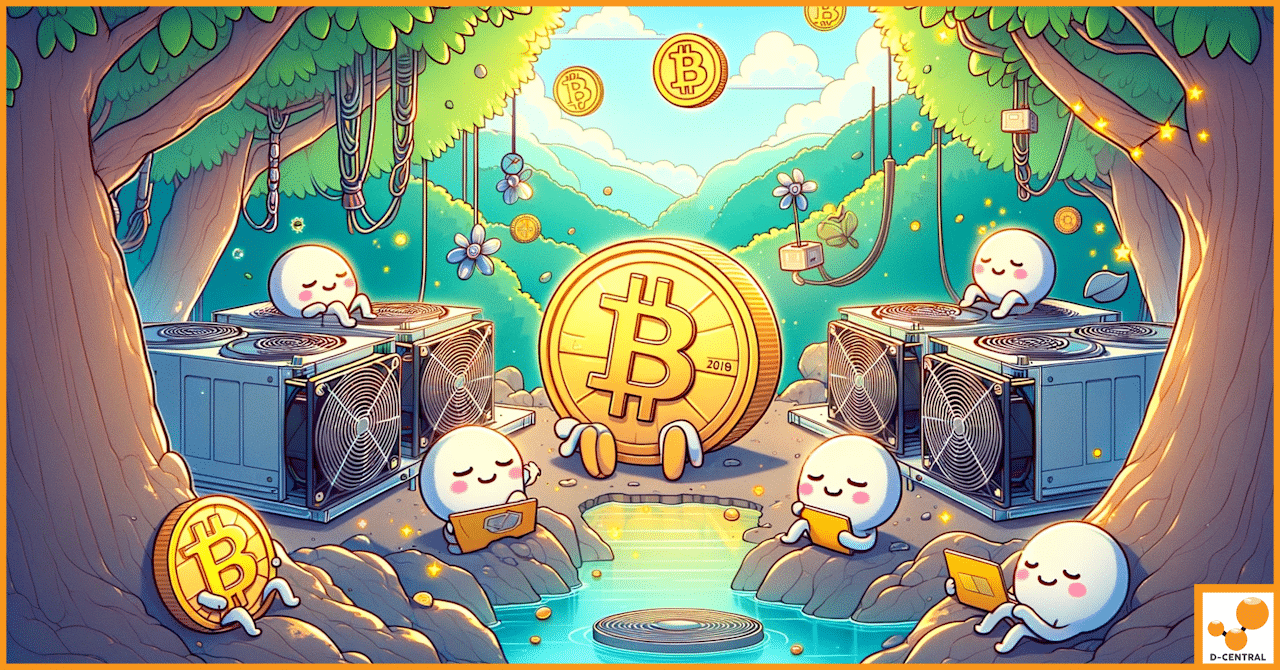In the dynamic world of cryptocurrency mining, Antminers have established themselves as the cornerstone of efficient and effective mining operations. Developed by Bitmain, one of the leading manufacturers in the mining hardware industry, Antminers are renowned for their exceptional performance, reliability, and ability to solve complex cryptographic puzzles, thereby enabling miners to secure blockchain networks and earn cryptocurrency rewards. These specialized ASIC (Application-Specific Integrated Circuit) devices are designed to excel in mining cryptocurrencies that use the Proof of Work (PoW) consensus mechanism, such as Bitcoin, making them an indispensable tool for miners aiming to achieve profitability in the competitive mining landscape.
However, like any sophisticated electronic equipment, Antminers are not immune to technical challenges. Users often encounter a range of electrical and electronic issues that can hinder their mining operations, from insufficient hash rates and power supply problems to cooling system failures and network connectivity issues. These problems not only affect the efficiency and output of mining operations but can also lead to significant downtime, resulting in potential revenue loss.
Recognizing the critical need for expert support in this domain, D-Central Technologies stands at the forefront of providing comprehensive solutions and services tailored to Antminer repairs and maintenance. As Canada’s leading ASIC repair hub, D-Central Technologies brings a wealth of knowledge and experience to the table, offering a wide array of services that include professional diagnostics, repair, and optimization of Antminers. Our commitment to excellence and our deep understanding of the intricacies of mining hardware make us the go-to partner for miners seeking to maximize their operational efficiency and ensure the longevity of their Antminer units. With D-Central Technologies, miners have a reliable ally in navigating the complexities of cryptocurrency mining, ensuring their Antminers are always in top condition and ready to contribute to the ever-evolving world of blockchain technology.
Understanding Your Antminer
The Antminer, a flagship product from Bitmain, is engineered with precision to cater to the demanding needs of cryptocurrency mining. At its core, the Antminer’s architecture is a marvel of modern electronics, designed specifically for executing the Proof of Work (PoW) algorithms that are fundamental to blockchain technology. Understanding the intricate design and key components of your Antminer is the first step towards effective maintenance and troubleshooting.
Key Components of an Antminer:
- ASIC Chips: The heart of the Antminer, these Application-Specific Integrated Circuits are tailored for mining cryptocurrencies. They offer unparalleled efficiency and speed compared to general-purpose hardware like CPUs or GPUs.
- Control Board: This component acts as the brain of the Antminer, coordinating all operations. It runs the firmware that controls the ASIC chips, manages network connections, and provides an interface for monitoring and configuration.
- Power Supply Unit (PSU): Given the energy-intensive nature of mining, the PSU is critical for delivering stable and sufficient power to the ASIC chips and other components.
- Cooling System: Typically comprising high-speed fans and heat sinks, the cooling system is essential for dissipating the considerable heat generated during mining, thereby preventing overheating and potential damage.
- Network Interface: This allows the Antminer to connect to the mining pool and the internet, enabling it to participate in the blockchain network.
- Frame and Housing: Designed to protect the internal components, the frame also provides a structure for efficient airflow, crucial for cooling.
Importance of the Circuit Diagram:
The circuit diagram of an Antminer is a detailed blueprint that illustrates the electrical connections and functions of all its components. Familiarizing yourself with this diagram is invaluable for several reasons:
- Effective Troubleshooting: Understanding the circuit diagram enables you to pinpoint issues more accurately. Whether it’s a malfunctioning ASIC chip or a problem with the power supply, the circuit diagram guides you to the source of the problem.
- Safe Repairs: Knowledge of the electrical pathways ensures that repairs are conducted safely, minimizing the risk of damage to the device or personal injury.
- Performance Optimization: By comprehending how different components interact, you can make informed decisions about potential upgrades or custom modifications that could enhance the efficiency of your Antminer.
- Educated Maintenance: Routine maintenance becomes more intuitive with a grasp of the circuit layout. You’ll be better equipped to clean, inspect, and replace parts as needed, ensuring your Antminer operates at peak performance.
In essence, the circuit diagram is your roadmap to the inner workings of your Antminer. It empowers you to take charge of maintenance and repairs, ensuring your mining operations run smoothly and efficiently. Whether you’re a seasoned miner or new to the field, investing time in understanding your Antminer’s architecture and circuitry is a wise move towards securing your mining investment.
Common Electrical and Electronic Issues
Antminers, like any advanced electronic devices, can encounter a range of issues that affect their performance and efficiency. Understanding these common problems is crucial for maintaining optimal mining operations.
Insufficient Hash Rate
- Causes: Insufficient hash rate can stem from overheating, outdated firmware, or malfunctioning ASIC chips. It may also be due to improper configuration settings or network issues that prevent the Antminer from operating at full capacity.
- Signs: A noticeable drop in mining output, inconsistent mining performance, and the device failing to meet expected hash rate benchmarks.
- Solutions: Ensure your Antminer is adequately cooled and operating in a dust-free environment. Update the firmware regularly and check the configuration settings to match the recommended specifications. If ASIC chips are suspected to be faulty, a professional inspection may be necessary.
Power Supply Problems
- Identification: Power supply issues can manifest as the Antminer failing to power on, experiencing intermittent shutdowns, or showing signs of electrical instability.
- Causes: These problems can arise from inadequate power supply units (PSUs), faulty or damaged power cords, or an unstable power source.
- Troubleshooting Steps: Verify the PSU’s capacity to ensure it meets the Antminer’s requirements. Inspect power cords for damage and ensure all connections are secure. Consider using a voltage regulator or UPS to stabilize the power supply.
Network Connectivity and Configuration
- Common Issues: Difficulty connecting to the mining pool, intermittent network disconnections, or slow network response times can hinder mining operations.
- Fixes: Check the network cables and connections to ensure they are secure and undamaged. Confirm that the Antminer’s network settings are correctly configured, including IP addresses and gateway settings. Restarting the router or switching to a more reliable mining pool may also resolve connectivity issues.
Cooling System Challenges
- Importance of Efficient Cooling: Effective cooling is essential to prevent overheating, which can lead to reduced hash rates and increased wear on components.
- Maintenance Tips: Regularly clean dust and debris from fans and heat sinks to maintain optimal airflow. Ensure the Antminer is in a well-ventilated area, away from direct sunlight or heat sources. Consider additional cooling solutions, such as external fans or air conditioning, in high-temperature environments.
Hardware Malfunctions
- Identifying Issues: Common hardware malfunctions include ASIC chip failures, fan breakdowns, and issues with the control board or other critical components.
- Addressing Problems: For ASIC chip issues, a professional diagnostic is often required to identify and replace faulty chips. Fan problems can usually be resolved by cleaning or replacing the fans. Control board issues may necessitate a firmware update or, in some cases, a replacement of the board.
By staying vigilant and addressing these common electrical and electronic issues promptly, miners can ensure their Antminers continue to operate efficiently, maximizing their mining profitability and extending the lifespan of their devices.
Essential Tools for Antminer Repair
Maintaining and repairing Antminers requires a set of specialized tools designed for precision, efficiency, and safety. Having the right tools at your disposal not only facilitates effective diagnostics and repairs but also ensures the longevity of your mining equipment. Here’s a comprehensive list of essential tools for Antminer repair, along with tips for selecting high-quality equipment.
Comprehensive List of Tools:
- ESD (Electrostatic Discharge) Safe Workstation: To prevent static damage to sensitive electronics, an ESD mat and wrist strap are fundamental for creating a safe working environment.
- Precision Screwdriver Set: A set with various sizes and types of heads (Phillips, flathead, Torx) is crucial for dismantling and reassembling Antminers.
- Multimeter: An essential tool for measuring voltage, current, and resistance, helping diagnose electrical issues within the Antminer’s components.
- Soldering Iron Kit: Necessary for repairing or replacing components on the circuit board. Opt for a kit that includes different tips, a soldering stand, and a sponge or brass tip cleaner.
- Thermal Imaging Camera or Infrared Thermometer: Useful for identifying overheating components or hotspots on the Antminer’s PCB (Printed Circuit Board).
- Air Compressor or Canned Air: For removing dust and debris from the Antminer’s cooling system and other components without causing damage.
- Tweezers and Pliers: Precision tweezers and needle-nose pliers are invaluable for manipulating small components and wires.
- Magnifying Glass or Headlamp with Magnification: To closely inspect small and intricate parts of the Antminer for signs of wear or damage.
- ASIC Chip Tester (if available): A specialized tool for diagnosing the functionality of individual ASIC chips.
- Brushes: Soft-bristled brushes are ideal for gently cleaning PCBs and other sensitive components.
Tips on Selecting Quality Tools:
- Durability: Invest in tools made from high-quality materials. Stainless steel and other durable alloys ensure your tools can withstand the rigors of frequent use.
- Ergonomics: Choose tools with comfortable, non-slip grips to reduce hand fatigue during extended repair sessions.
- Precision: For tasks requiring high accuracy, such as soldering, select tools that offer fine control and stability.
- Brand Reputation: Opt for tools from reputable manufacturers known for their commitment to quality and reliability in the electronics repair industry.
- Versatility: Consider multi-functional tools that can serve various purposes, reducing the need for carrying an extensive toolkit.
- Warranty and Support: Tools backed by a warranty or guarantee offer peace of mind, ensuring support in case of defects or performance issues.
Equipping yourself with these essential tools and selecting high-quality equipment will empower you to perform Antminer repairs and maintenance with confidence and precision, ensuring your mining operations continue to run smoothly and efficiently.
DIY Repair Tips and Tricks
Performing DIY repairs on your Antminer can be a rewarding experience, allowing you to maintain optimal performance and extend the lifespan of your device. Here are some step-by-step guides for common repairs and maintenance tasks, along with essential safety precautions and best practices.
Replacing Faulty Components
- Identify the Faulty Component: Use diagnostic tools and symptoms to pinpoint the faulty part, whether it’s an ASIC chip, power supply unit, or cooling fan.
- Power Down and Disconnect: Ensure the Antminer is powered off and unplugged from all power sources to avoid electrical hazards.
- Disassemble with Care: Use a precision screwdriver set to carefully open the Antminer’s casing. Keep track of all screws and components removed.
- Replace the Component: For a faulty ASIC chip, carefully desolder the old chip and solder the new one in place, ensuring not to damage nearby components. For PSU or fan replacements, disconnect the old unit, and install the new one, securing all connections.
- Reassemble and Test: Once the replacement is complete, reassemble the Antminer and power it on to test the repair.
Cleaning Your Antminer
- Power Down and Open: Turn off the Antminer and remove the casing to access internal components.
- Dust Removal: Use compressed air or a soft brush to gently remove dust from the PCB, fans, and heat sinks. Avoid touching components directly with your hands.
- Fan Cleaning: Detach the fans and use compressed air to blow out dust. If necessary, use a cotton swab with isopropyl alcohol to clean the blades.
- Reassemble and Test: Once cleaning is complete, reassemble the unit and power it on to ensure everything is functioning correctly.
Safety Precautions and Best Practices
- Wear ESD Protection: Always wear an ESD wrist strap and work on an ESD mat to prevent static damage to sensitive components.
- Use Proper Lighting: Work in a well-lit area or use a headlamp to clearly see the components you’re working on.
- Keep Organized: Use small containers or magnetic mats to keep screws and small parts organized, preventing loss or confusion during reassembly.
- Document the Process: Take photos or notes during disassembly to ensure you remember how to reassemble the unit correctly.
- Be Gentle: Apply gentle pressure when plugging or unplugging connectors and when soldering, to avoid damaging the PCB or components.
- Avoid Force: If a component doesn’t fit or a screw doesn’t thread, double-check rather than forcing it, which could cause damage.
- Seek Professional Help When Unsure: If you encounter a problem beyond your skill level or lack the necessary tools, it’s wise to consult with or hand over the repair to professionals like D-Central Technologies to avoid causing further damage.
By following these DIY repair tips and tricks, along with adhering to safety precautions and best practices, you can effectively address common issues with your Antminer, ensuring it continues to contribute to your mining efforts efficiently and reliably.
Advanced Repair Techniques
Performing DIY repairs on your Antminer can be a rewarding experience, allowing you to maintain optimal performance and extend the lifespan of your device. Here are some step-by-step guides for common repairs and maintenance tasks, along with essential safety precautions and best practices.
Replacing Faulty Components
- Identify the Faulty Component: Use diagnostic tools and symptoms to pinpoint the faulty part, whether it’s an ASIC chip, power supply unit, or cooling fan.
- Power Down and Disconnect: Ensure the Antminer is powered off and unplugged from all power sources to avoid electrical hazards.
- Disassemble with Care: Use a precision screwdriver set to carefully open the Antminer’s casing. Keep track of all screws and components removed.
- Replace the Component: For a faulty ASIC chip, carefully desolder the old chip and solder the new one in place, ensuring not to damage nearby components. For PSU or fan replacements, disconnect the old unit, and install the new one, securing all connections.
- Reassemble and Test: Once the replacement is complete, reassemble the Antminer and power it on to test the repair.
Cleaning Your Antminer
- Power Down and Open: Turn off the Antminer and remove the casing to access internal components.
- Dust Removal: Use compressed air or a soft brush to gently remove dust from the PCB, fans, and heat sinks. Avoid touching components directly with your hands.
- Fan Cleaning: Detach the fans and use compressed air to blow out dust. If necessary, use a cotton swab with isopropyl alcohol to clean the blades.
- Reassemble and Test: Once cleaning is complete, reassemble the unit and power it on to ensure everything is functioning correctly.
Safety Precautions and Best Practices
- Wear ESD Protection: Always wear an ESD wrist strap and work on an ESD mat to prevent static damage to sensitive components.
- Use Proper Lighting: Work in a well-lit area or use a headlamp to clearly see the components you’re working on.
- Keep Organized: Use small containers or magnetic mats to keep screws and small parts organized, preventing loss or confusion during reassembly.
- Document the Process: Take photos or notes during disassembly to ensure you remember how to reassemble the unit correctly.
- Be Gentle: Apply gentle pressure when plugging or unplugging connectors and when soldering, to avoid damaging the PCB or components.
- Avoid Force: If a component doesn’t fit or a screw doesn’t thread, double-check rather than forcing it, which could cause damage.
- Seek Professional Help When Unsure: If you encounter a problem beyond your skill level or lack the necessary tools, it’s wise to consult with or hand over the repair to professionals like D-Central Technologies to avoid causing further damage.
By following these DIY repair tips and tricks, along with adhering to safety precautions and best practices, you can effectively address common issues with your Antminer, ensuring it continues to contribute to your mining efforts efficiently and reliably.
Professional Repair Services
When it comes to maintaining the optimal performance of your Antminers, sometimes the complexity of the issue at hand surpasses the realm of DIY fixes. This is where D-Central Technologies’ professional repair services come into play, offering a comprehensive suite of solutions tailored to address a wide array of challenges faced by mining hardware.
Overview of D-Central Technologies’ Professional Repair Services
D-Central Technologies stands as a beacon of expertise in the Bitcoin mining landscape, particularly renowned for its professional repair services that cater to a broad spectrum of needs. Our services encompass:
- Diagnostic Assessments: Utilizing advanced diagnostic tools and methodologies, we meticulously identify the root causes of issues plaguing your Antminers, ensuring accurate and targeted repairs.
- Component-Level Repairs: From ASIC chips to power supply units and control boards, our skilled technicians are adept at performing precise component-level repairs, restoring your hardware to its peak operational state.
- Firmware Upgrades and Configuration: We ensure your Antminers are running the latest firmware, optimized for performance and security, and correctly configured to maximize mining efficiency.
- Cooling System Overhauls: Recognizing the critical role of effective cooling, we offer services to enhance or repair the cooling systems of your Antminers, preventing overheating and ensuring sustained performance.
- Preventive Maintenance: Beyond repairs, we provide comprehensive maintenance services designed to preemptively address potential issues, extending the longevity and reliability of your mining hardware.
Advantages of Choosing D-Central Technologies
- Expertise: Our team comprises seasoned professionals deeply entrenched in the Bitcoin mining domain, ensuring your Antminers are handled by knowledgeable experts.
- Advanced Tools and Facilities: Equipped with state-of-the-art tools and operating from sophisticated repair facilities, we offer a level of service that goes beyond what typical DIY setups can achieve.
- Warranty and Support: Our repair services come with a warranty, offering peace of mind and assurance of quality. Additionally, our customer support is always at hand to assist with any queries or concerns.
- Custom Solutions: Understanding that each mining operation is unique, we offer customized repair and maintenance solutions tailored to meet specific needs and challenges.
Importance of Choosing Expert Services
Entrusting your Antminers to professional repair services like those offered by D-Central Technologies is pivotal for several reasons:
- Complexity of Repairs: Some issues require specialized knowledge and equipment for accurate diagnosis and repair, which are readily available with professional services.
- Ensuring Longevity: Expert repairs not only fix current issues but also contribute to the overall longevity of your mining hardware, ensuring a better return on investment.
- Operational Efficiency: Professional repairs ensure that your Antminers are restored to their optimal operational efficiency, directly impacting your mining profitability.
- Risk Mitigation: Attempting complex repairs without the requisite expertise can lead to further damage. Professional services mitigate this risk, ensuring your hardware is in safe hands.
In conclusion, while DIY repairs can be suitable for minor issues, the complexity and critical nature of Antminer operations necessitate the expertise and precision that only professional repair services like D-Central Technologies can provide. Choosing expert services ensures that your mining operations remain uninterrupted, efficient, and profitable in the long run.
Preventive Maintenance and Optimization
To ensure the longevity and optimal performance of your Antminers, implementing a regimen of preventive maintenance is crucial. Regular maintenance not only helps in identifying potential issues before they escalate but also ensures that your mining hardware operates at peak efficiency. D-Central Technologies emphasizes the importance of such practices and offers tailored solutions to keep your Antminers in top condition.
Regular Maintenance Schedule
Adhering to a structured maintenance schedule is key to sustaining the performance and extending the lifespan of your Antminers. Key components of a comprehensive maintenance plan include:
- Cleaning: Dust and debris accumulation can significantly impact the efficiency of your Antminers. Regular cleaning, ideally on a monthly basis, ensures that cooling systems work effectively and components remain free from obstructions that could lead to overheating.
- Cooling System Checks: The cooling system is vital for maintaining optimal operating temperatures. Inspect fans and heat sinks for functionality and cleanliness. Replace any worn-out fans or clear obstructions that impede airflow.
- Firmware Updates: Keeping the firmware of your Antminers up to date is essential for security and performance. Regularly check for and install firmware updates to ensure your miners are running the latest software, optimized for efficiency and stability.
- Hardware Inspections: Periodically inspect the hardware for signs of wear, corrosion, or damage. Pay special attention to connectors, cables, and the power supply unit. Early detection of hardware issues can prevent costly downtime.
- Performance Monitoring: Regularly monitor the performance and output of your Antminers. Any significant deviations from expected hash rates or efficiency metrics should prompt a more detailed inspection to identify and rectify underlying issues.
Custom Modifications and Upgrades
D-Central Technologies goes beyond standard maintenance, offering custom modifications and upgrades designed to enhance the efficiency and performance of your Antminers:
- ASIC Chip Optimization: We offer services to optimize the performance of ASIC chips, ensuring they deliver maximum hash rates with optimal energy consumption.
- Cooling System Enhancements: Understanding the critical role of effective cooling, D-Central can implement advanced cooling solutions, such as liquid cooling systems, to significantly reduce operating temperatures and improve performance.
- Power Supply Upgrades: Upgrading the power supply unit to a more efficient and robust model can enhance the overall stability and longevity of your Antminers, especially in rigorous mining environments.
- Custom Firmware: Tailored firmware modifications can unlock additional performance and efficiency gains, customizing your Antminers to suit specific mining conditions and objectives.
- Noise Reduction Solutions: For miners operating in noise-sensitive environments, D-Central offers solutions to reduce the acoustic footprint of your Antminers, such as low-noise fans and sound-dampening enclosures.
By incorporating a regimen of preventive maintenance and considering custom modifications and upgrades offered by D-Central Technologies, you can ensure that your Antminers not only continue to operate reliably but also do so with enhanced efficiency and performance, maximizing your mining profitability.
Troubleshooting Guide
Navigating through the complexities of Antminer issues requires a systematic approach to troubleshooting. This comprehensive guide covers common problems, from insufficient hash rates to cooling system failures, and provides insights on interpreting Antminer’s diagnostic indicators and logs for effective problem-solving.
Insufficient Hash Rate
- Symptoms: Lower than expected mining output, inconsistent performance.
- Troubleshooting Steps:
- Check the miner’s status on the dashboard for any error messages or alerts.
- Ensure the Antminer is running the latest firmware version.
- Inspect the cooling system for any blockages or malfunctioning fans that could lead to overheating and reduced performance.
- Verify network connectivity and stability to ensure uninterrupted mining operations.
- If the issue persists, reset the device to factory settings and reconfigure mining parameters.
Power Supply Problems
- Symptoms: Antminer fails to power on, experiences power fluctuations, or PSU overheats.
- Troubleshooting Steps:
- Inspect the power cord and PSU for any visible damage or signs of wear.
- Ensure the power source meets the Antminer’s voltage and current requirements.
- Test the PSU with a multimeter to check for stable output voltages.
- Consider replacing the PSU if it fails to deliver the required power or shows signs of overheating.
Network Connectivity and Configuration Issues
- Symptoms: Difficulty connecting to the mining pool, unstable internet connection.
- Troubleshooting Steps:
- Check all network cables and connections for secure and undamaged connections.
- Confirm that the Antminer’s network settings (IP address, subnet mask, gateway) are correctly configured.
- Restart your router or modem to resolve any temporary network issues.
- Try connecting the Antminer to a different network port or using a different cable.
Cooling System Failures
- Symptoms: Overheating, automatic shutdowns, or high fan noise.
- Troubleshooting Steps:
- Power off the Antminer and inspect the fans and heat sinks for dust buildup or obstructions.
- Replace any malfunctioning fans and clean the heat sinks to ensure proper airflow.
- Check the ambient temperature and ensure the mining environment is adequately ventilated.
- Monitor the temperature readings on the Antminer’s dashboard for any abnormal spikes.
Hardware Malfunctions
- Symptoms: ASIC chip failures, unresponsive control board, or other component issues.
- Troubleshooting Steps:
- Use the Antminer’s built-in diagnostic tools to run a hardware test and identify failing components.
- Inspect the control board and ASIC chips for any physical damage or signs of burning.
- Re-seat or replace any faulty components, taking care to follow ESD safety protocols.
- For complex hardware issues, consider seeking professional repair services.
Interpreting Diagnostic Indicators and Logs
- LED Indicators: Most Antminers are equipped with LED indicators that provide immediate visual feedback on the device’s status. A steady green light typically indicates normal operation, while a blinking red light can signal an error or malfunction.
- Dashboard Alerts: The Antminer’s web interface dashboard is a valuable tool for monitoring the device’s status and performance. Pay close attention to any error messages or alerts that may indicate specific issues with the device.
- System Logs: Accessing the Antminer’s system logs can provide detailed insights into the device’s operations and potential issues. Look for error codes or messages that correspond to the symptoms you’re experiencing, which can guide your troubleshooting efforts.
By following this troubleshooting guide and understanding how to interpret your Antminer’s diagnostic indicators and logs, you can effectively identify and resolve common issues, ensuring your mining operations continue to run smoothly and efficiently.
Conclusion
Maintaining and repairing Antminers is not just about fixing problems as they arise; it’s about ensuring the continuous, optimal performance of your mining operations. The efficiency and longevity of your Antminers directly impact your mining success, making regular maintenance and timely repairs crucial components of a profitable mining strategy.
While the DIY approach can be suitable for minor issues and regular upkeep, the complexity of some problems necessitates professional expertise. Complex repairs, when handled improperly, can lead to further damage, increased downtime, and potential loss of revenue. Therefore, it’s essential to recognize when to seek professional assistance.
D-Central Technologies stands ready to support your mining endeavors with a comprehensive suite of services tailored to the unique needs of your Antminers. From diagnostic assessments and component-level repairs to firmware updates and cooling system enhancements, our team of experts is equipped to handle the most challenging issues. Moreover, our custom modifications and upgrades are designed to boost the efficiency and performance of your mining hardware, ensuring you stay ahead in the competitive mining landscape.
We encourage you to invest in regular maintenance and to not hesitate in seeking professional services for complex repairs. Our commitment to quality, reliability, and customer satisfaction makes D-Central Technologies your ideal partner in maximizing the potential of your mining operations.
For expert Antminer repair services, consultations, and custom solutions, we invite you to contact D-Central Technologies. Explore our service offerings and discover how we can assist you in achieving optimal mining performance. Our team is here to provide the support and expertise you need, every step of the way.
Ensure your mining operations are always running at their best. Reach out to D-Central Technologies today, and let us help you unlock the full potential of your Antminers.
FAQ
What are Antminers?
Antminers are specialized ASIC (Application-Specific Integrated Circuit) devices developed by Bitmain. They are designed for mining cryptocurrencies that use the Proof of Work (PoW) consensus mechanism, such as Bitcoin.
What common issues can affect Antminers?
Common issues affecting Antminers include insufficient hash rates, power supply problems, cooling system failures, network connectivity issues, and hardware malfunctions.
What services does D-Central Technologies offer for Antminer repairs?
D-Central Technologies offers a comprehensive suite of Antminer repair services, including diagnostic assessments, component-level repairs, firmware upgrades and configuration, cooling system overhauls, and preventive maintenance.
What are some DIY repairs and maintenance tips for Antminers?
Some DIY repairs and maintenance tips include replacing faulty components, cleaning the Antminer regularly, checking the cooling system, updating firmware, and monitoring performance for signs of issues.
When should I seek professional repair services for my Antminer?
You should seek professional repair services when facing complex issues beyond DIY capabilities, requiring specialized knowledge and equipment, or when needing custom modifications and upgrades to enhance efficiency and performance.
What are the advantages of choosing D-Central Technologies for Antminer repairs?
Advantages of choosing D-Central Technologies include access to expert knowledge in Bitcoin mining, advanced tools and facilities, warranty and support for repairs, and custom solutions tailored to specific needs.
How can I contact D-Central Technologies for professional Antminer repair services?
You can contact D-Central Technologies by visiting their website or reaching out to their customer service to learn more about their professional Antminer repair services and how they can assist you in achieving optimal mining performance.