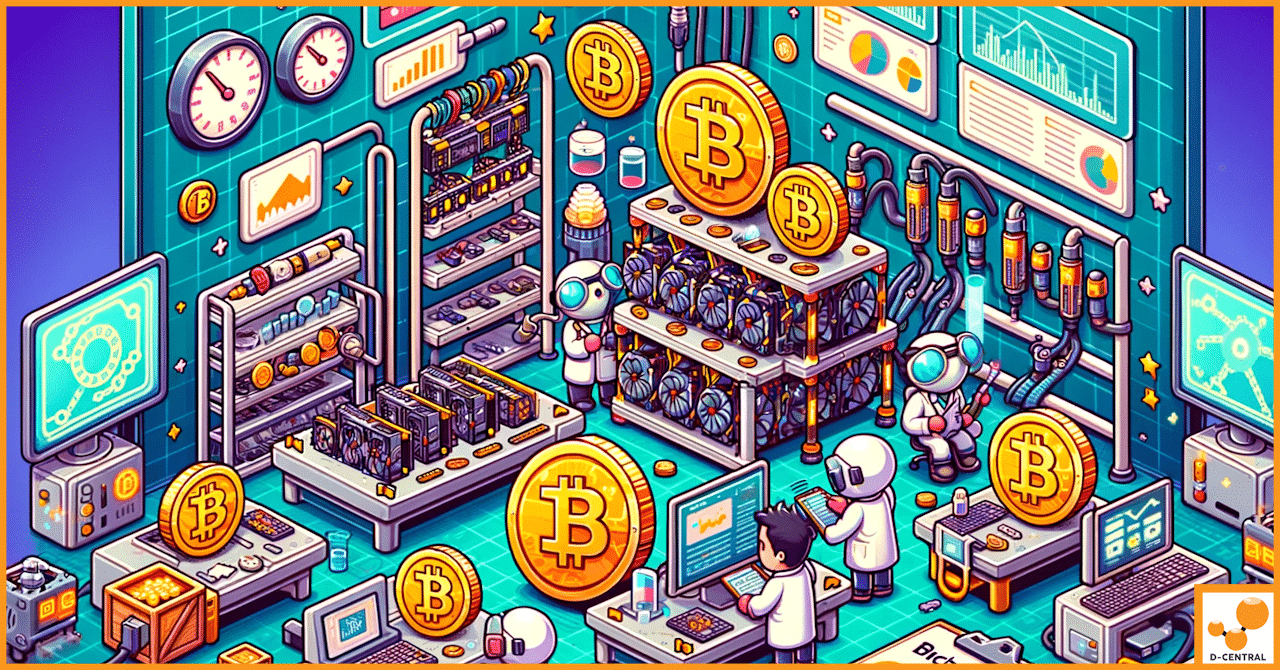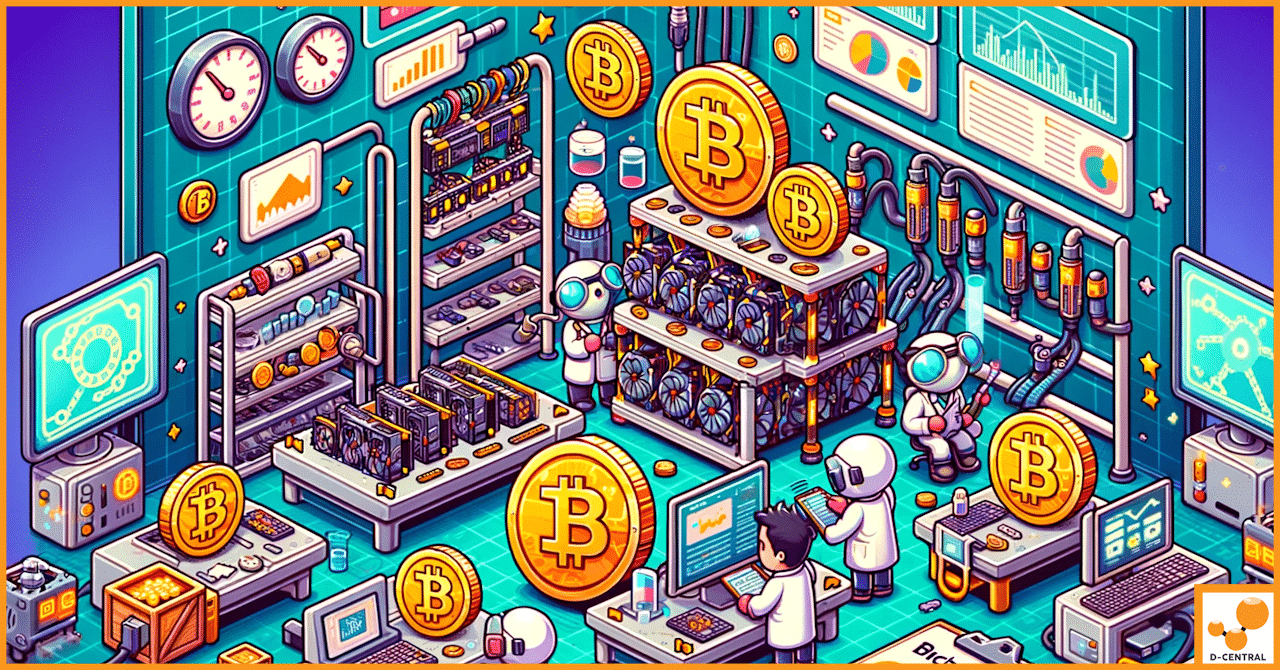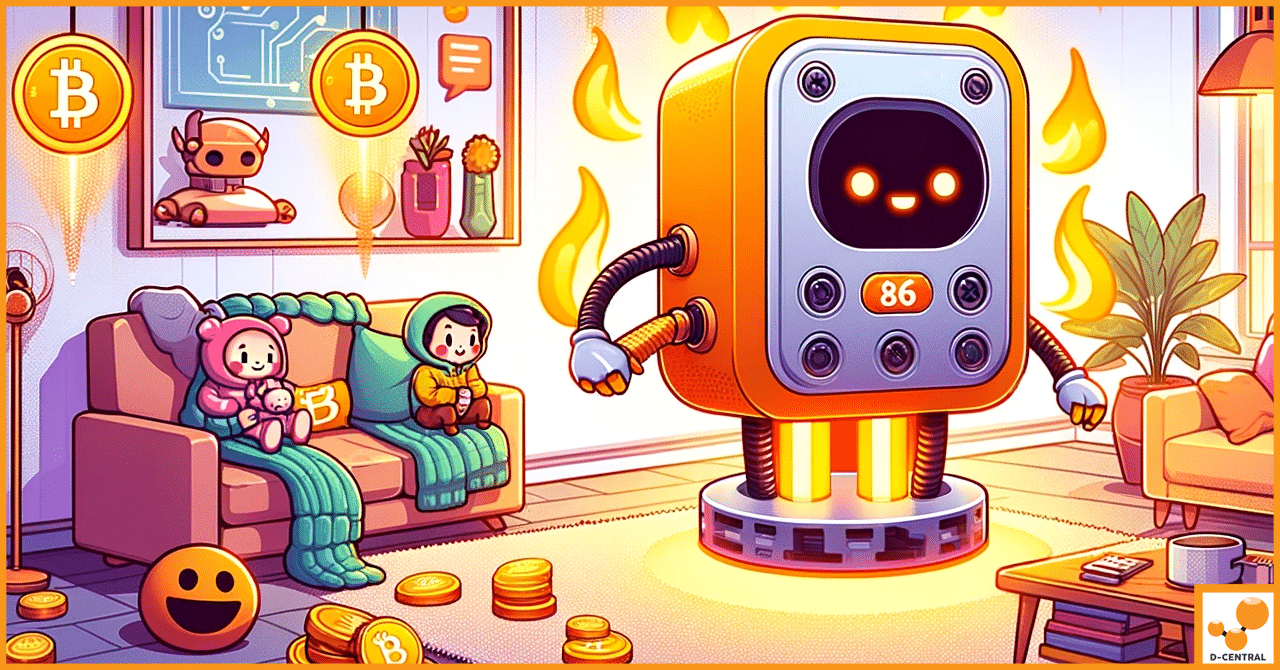Antminers, developed by Bitmain, stand at the forefront of cryptocurrency mining technology. These specialized devices, known as Application-Specific Integrated Circuits (ASICs), are engineered exclusively for mining cryptocurrencies such as Bitcoin. Unlike general-purpose hardware, Antminers are optimized for executing the complex cryptographic calculations required to secure blockchain networks and mine new coins. Their high efficiency and powerful performance have made Antminers a staple in the mining industry, contributing significantly to the hashing power of the global cryptocurrency network.
Despite their robust design and advanced technology, Antminer users frequently encounter a range of common issues. These problems can range from decreased hash rates and power supply failures to overheating, network connectivity issues, and firmware update errors. Each of these issues can adversely affect mining efficiency, leading to potential losses in mining revenue if not addressed promptly and effectively.
The importance of regular maintenance and timely repair cannot be overstated. Like any sophisticated electronic device, Antminers require ongoing care to operate at peak efficiency. Routine maintenance helps in identifying and rectifying minor issues before they escalate into major problems, thereby prolonging the lifespan of the device and ensuring consistent mining performance. Moreover, timely repairs are crucial for minimizing downtime, protecting the miner’s investment, and maximizing profitability in the competitive landscape of cryptocurrency mining. This guide aims to navigate Antminer users through the common repair questions, providing practical solutions and maintenance tips to keep their devices in optimal condition.
Understanding Your Antminer
Antminers are at the heart of cryptocurrency mining, specifically designed to process transactions and secure various blockchain networks. Produced by Bitmain, one of the leading manufacturers in the mining industry, these powerful machines utilize Application-Specific Integrated Circuits (ASICs) to mine cryptocurrencies. Unlike CPUs or GPUs, which are multipurpose, ASICs are tailored for the singular task of mining, making Antminers incredibly efficient for this purpose. Their role in mining is critical; they contribute significantly to a blockchain’s hash rate, the total computational power used to process transactions and mine new blocks. This efficiency not only makes them valuable assets for miners but also pivotal components in the upkeep and expansion of blockchain technology.
Key Components of Antminers and Their Functions
- ASIC Chips: The core of the Antminer’s mining capability lies in its ASIC chips. These chips are designed specifically for mining cryptocurrencies and are what give the Antminer its ability to solve cryptographic puzzles quickly and efficiently.
- Power Supply Units (PSUs): PSUs are crucial for converting electrical power from the outlet into a form that the Antminer can use. They need to provide stable and reliable power to ensure the Antminer operates without interruptions, as fluctuations or power outages can cause significant mining downtime.
- Cooling Systems: Given the intensive computational work performed, Antminers generate a lot of heat. Effective cooling systems, including fans and heat sinks, are essential to dissipate this heat, maintaining optimal operating temperatures, and preventing thermal damage to the components.
- Control Boards: Acting as the brain of the Antminer, control boards manage the operations of the device. They facilitate communication between the miner’s components, oversee the cooling system, and allow for user interaction with the device through firmware and software interfaces.
Common Signs That Your Antminer May Need Repair or Maintenance
- Decreased Hash Rate: A noticeable drop in hash rate could indicate issues ranging from overheating to malfunctioning ASIC chips.
- Overheating: If your Antminer is consistently running hotter than usual, it might be a sign of cooling system failure or environmental factors affecting its operation.
- Unusual Noises: Sounds like grinding or buzzing from the fans or other components can indicate mechanical issues that need immediate attention.
- Power Supply Issues: Difficulty in powering up the device, experiencing power interruptions, or the PSU overheating are signs of potential power supply problems.
- Connectivity Problems: Frequent disconnections from the mining pool or network can suggest issues with the device’s network adapter or configuration errors.
- Error Messages or LED Indicators: Error messages on the dashboard or unusual LED indicator lights can signal various issues requiring diagnostics and repair.
Recognizing these signs early and understanding the key components of your Antminer are the first steps towards effective troubleshooting and maintenance. Regular checks and upkeep can prevent minor issues from escalating, ensuring your mining operations remain efficient and profitable.
Common Antminer Repair Questions and Solutions
Insufficient Hash Rate
- Explanation of Hash Rate and Its Importance: Hash rate represents the number of calculations that a mining device can perform per second. It’s a critical metric in cryptocurrency mining, as a higher hash rate increases the chances of solving the cryptographic puzzles that validate transactions and secure the blockchain, thereby earning mining rewards.
- Common Causes for a Drop in Hash Rate:
- Overheating of the device.
- Issues with the ASIC chips.
- Inadequate power supply.
- Dust buildup or poor ventilation.
- Step-by-Step Solutions to Restore Optimal Hash Rate:
- Check the cooling system to ensure it’s working correctly.
- Clean the Antminer to remove dust and improve airflow.
- Verify the power supply is sufficient and stable.
- Inspect ASIC chips for damage and consider professional assessment if you suspect chip failures.
Power Supply Issues
- Symptoms of Power Supply Problems:
- Antminer fails to power on.
- Frequent reboots or power interruptions.
- Overheating of the power supply unit.
- How to Diagnose and Fix Power Supply-Related Issues:
- Check the PSU cables for any signs of wear or damage.
- Ensure the PSU is of adequate wattage to support your Antminer model.
- Replace the PSU if it’s overheating or failing to provide stable power.
Overheating Problems
- Why Do Antminers Overheat?: Overheating can occur due to inadequate cooling, high ambient temperatures, dust buildup, or hardware malfunctions that increase power consumption.
- Preventative Measures and Solutions for Overheating:
- Ensure proper ventilation and cooling within the mining environment.
- Regularly clean the Antminer to prevent dust accumulation.
- Monitor the ambient temperature and use additional cooling methods if necessary, such as air conditioning or external fans.
Network Connectivity Issues
- Common Network-Related Problems and Their Signs:
- Inability to connect to the mining pool.
- Frequent disconnections or unstable connections.
- Solutions for Restoring Stable Network Connectivity:
- Check and securely reconnect all network cables.
- Restart your router or modem to resolve any temporary network issues.
- Update the Antminer’s firmware to ensure compatibility with network protocols.
- Configure static IP addresses if DHCP issues persist.
Hardware and ASIC Chip Failures
- Identifying Hardware Malfunctions: Look for physical damage, listen for unusual noises, and monitor the miner’s dashboard for error messages indicating hardware issues.
- Steps for Repairing or Replacing ASIC Chips and Other Hardware Components:
- Power down the Antminer and open the casing carefully.
- Inspect ASIC chips and other components for visible damage.
- For chip replacements or serious hardware issues, consider seeking professional repair services, especially if soldering or specialized tools are required.
Firmware Update Errors
- Common Firmware Issues and How to Resolve Them:
- Failure to complete firmware updates.
- Miner becomes unresponsive or enters a boot loop after an update.
- Tips for Successful Firmware Updates:
- Always download firmware updates directly from the official Bitmain website.
- Ensure a stable power and internet connection before starting the update.
- Use an SD card to perform the update if the normal update process fails.
- If an update leads to a boot loop, try resetting the miner to factory settings or reflash the firmware using an SD card.
By following these guidelines, miners can effectively troubleshoot issues, improve their device’s performance, and ensure their mining operations remain efficient and profitable.
Preventive Maintenance and Care
Ensuring your Antminer operates efficiently over its lifespan requires a proactive approach to maintenance and care. Regular preventive measures can significantly reduce the likelihood of common issues, enhancing both performance and longevity. Below are essential maintenance guidelines and environmental control tips to keep your Antminer in prime condition.
Routine Maintenance Checklist for Antminer Longevity
- Visual Inspection: Regularly inspect your Antminer for any signs of wear, damage, or overheating. Check for loose connections and ensure all components are securely in place.
- Firmware Updates: Keep the firmware up to date to benefit from the latest performance enhancements, security patches, and bug fixes.
- Dust Cleaning: At least once a month, power down your device and carefully clean out dust and debris. Accumulated dust can block airflow and lead to overheating.
- Fan Checks: Verify that all cooling fans are operational. Fans are crucial for maintaining optimal temperatures and should be replaced if they show signs of failure.
- ASIC Chip Monitoring: Use software tools to monitor the performance of ASIC chips. Look for any drastic changes in hash rate which could indicate a failing chip.
- Power Supply Evaluation: Periodically check the power supply unit for any signs of stress or overheating. Ensure that your PSU provides adequate power for your Antminer’s needs.
- Network Connectivity: Maintain stable network connections. Regularly check cables and connectors for damage and ensure your firmware supports the latest network protocols.
Cleaning and Care Tips to Prevent Common Issues
- Power Down Safely: Always power down your Antminer before performing any cleaning or maintenance tasks to avoid electrical hazards.
- Use Compressed Air: A can of compressed air is an effective tool for blowing out dust from hard-to-reach areas, cooling fins, and fans.
- Soft Brushes: For surface dust on boards and components, use soft-bristled brushes to gently remove debris without damaging any parts.
- Regular External Cleaning: Wipe down the exterior of your Antminer with a dry or slightly damp cloth to keep it clean from dust and other particulates.
The Importance of Environmental Control (Temperature, Humidity)
- Temperature Regulation: Antminers perform best in cool environments. High temperatures can reduce efficiency and lifespan, so it’s crucial to monitor and regulate the ambient temperature. Aim to keep your mining setup in an area that consistently stays between 10°C to 30°C (50°F to 86°F).
- Humidity Management: Excessive humidity can lead to condensation and moisture buildup, potentially causing electrical shorts and corrosion. Conversely, too low humidity may increase the risk of static electricity buildup. Maintaining a relative humidity level around 45% to 55% is ideal for safe operation.
- Adequate Ventilation: Ensure your mining area is well-ventilated. Good airflow helps dissipate heat and maintains a stable environment, preventing overheating and humidity issues.
- Air Filtration: If possible, incorporate air filters into your mining setup to reduce the amount of dust and particulate matter that can enter and accumulate in your Antminers.
By adhering to this preventive maintenance schedule and environmental control strategies, miners can significantly extend the operational life of their Antminers. Regular care not only minimizes the risk of common issues but also ensures that mining operations remain as efficient and profitable as possible.
Optimizing Antminer Performance
Maximizing the efficiency and output of your Antminer is crucial for staying competitive in the ever-evolving landscape of cryptocurrency mining. Through strategic firmware updates, custom configurations, and tailored modifications, miners can significantly enhance their machines’ performance. Here’s how to achieve these optimizations:
Firmware Updates and Custom Configurations for Enhanced Performance
- Firmware Updates: Regularly updating your Antminer’s firmware can lead to noticeable improvements in performance. Manufacturers often release updates that enhance efficiency, reduce power consumption, and introduce new features. Always download firmware updates directly from the official website to ensure authenticity and compatibility.
- Custom Configurations: Tweaking your Antminer’s settings can optimize its performance for your specific mining conditions. Adjustments such as changing the frequency or voltage settings can increase hash rates, though it’s important to proceed with caution to avoid overheating or overstressing the hardware. Utilizing mining management software allows for more granular control over these settings, enabling you to find the perfect balance between power consumption and mining efficiency.
- Overclocking: For those with technical expertise, overclocking the ASIC chips can significantly boost mining performance. This process involves running your chips at a higher frequency than the manufacturer’s default setting. However, overclocking comes with increased heat output and potentially higher failure rates, so it must be done judiciously and with proper cooling solutions in place.
Modifications for Specific Mining Requirements
- Silent Fans: Noise reduction is a common requirement, especially for home miners. Replacing the standard cooling fans with high-efficiency, silent fans can dramatically reduce noise levels, making your mining operation more neighbor-friendly. Ensure the replacement fans still provide adequate airflow to keep the device cool.
- Custom Cooling Solutions: In environments where standard cooling is insufficient, custom solutions like water cooling systems can be implemented. These systems are more effective at dissipating heat and can keep your Antminer running at lower temperatures, even under heavy load. Custom cooling solutions require a significant setup and maintenance but can lead to more stable long-term performance.
- Environmental Adjustments: Adjusting your mining environment to suit your Antminer can also optimize performance. This includes setting up in locations with naturally lower temperatures or modifying the space for better airflow and cooling efficiency.
- Power Supply Upgrades: Ensuring your power supply can handle the load is crucial, especially if you’re overclocking or running multiple devices. Upgrading to a higher wattage PSU or using multiple PSUs can provide a more stable and efficient power source, reducing the risk of power-related issues.
By carefully implementing these firmware updates, configurations, and modifications, miners can significantly improve their Antminers’ performance. It’s important to balance the desire for higher hash rates with the longevity and reliability of your hardware. Regular monitoring and adjustments based on performance data will help you maintain an optimal mining operation. Remember, while pursuing enhancements, ensuring the stability and health of your Antminer should always remain a priority.
When to Seek Professional Help
While many common issues with Antminers can be resolved through DIY methods or with guidance from online forums and tutorials, there are instances when seeking professional help is not only advisable but necessary. Identifying these issues, understanding the benefits of professional repair services, and knowing how to select a reputable provider are crucial steps in maintaining the efficiency and longevity of your mining hardware.
Identifying Issues That Require Professional Repair Services
- Complex Hardware Failures: When an Antminer experiences severe hardware failures, such as damaged ASIC chips or control boards, professional expertise is often required. These components are delicate and require precise handling and specialized equipment for repair or replacement.
- Persistent Overheating: If your device continues to overheat despite all standard troubleshooting measures, it might indicate a deeper, less visible problem. Professionals can diagnose issues that aren’t immediately apparent to the average user, such as deep-seated thermal paste issues or internal component failures.
- Firmware Bricking: Incorrect firmware updates can sometimes “brick” a device, rendering it unresponsive. If standard recovery methods fail, professionals with the right tools and experience can often restore the device.
- Electrical Problems: Issues that involve the power supply beyond simple replacements, especially if there are signs of electrical damage to the miner, should be handled by experts to avoid further damage or safety hazards.
Benefits of Using Professional Services for Complex Repairs
- Expertise and Experience: Professional repair services have the expertise and experience to diagnose and fix complex issues efficiently. Their understanding of Antminer hardware surpasses what most miners can achieve on their own, ensuring that repairs are done correctly.
- Specialized Equipment: Professionals have access to specialized equipment needed for certain repairs, such as micro-soldering tools or diagnostic software, which might not be feasible for individual miners to obtain or use effectively.
- Warranty and Reliability: Many professional repair services offer warranties on their work, giving you peace of mind that if the issue recurs, it will be addressed without additional costs. This reliability is crucial for maintaining your mining operation’s profitability.
- Time-Saving: Using professional services can save you considerable time. Instead of spending hours or days trying to fix a problem, you can focus on other aspects of your mining operation while experts handle the repair.
How to Choose a Reputable Repair Service Provider
- Specialization: Look for repair services that specialize in cryptocurrency mining equipment, particularly Antminers. Specialized knowledge is key to effective repairs.
- Reputation: Research the service provider’s reputation within the mining community. Online reviews, forums, and recommendations from fellow miners can provide valuable insights.
- Transparency: A reputable provider should be transparent about their diagnostic process, repair methods, and pricing. Avoid services that offer vague details or refuse to provide a clear breakdown of costs.
- Communication: Effective communication is essential. Choose a service that keeps you informed throughout the repair process and is responsive to your queries and concerns.
- Warranty on Repairs: Opt for services that offer a warranty on their repairs. This not only demonstrates confidence in their workmanship but also provides you with protection against future issues.
Selecting the right professional service for your Antminer repairs can significantly impact the success of your mining operation. By ensuring that complex issues are handled by experts, you can maintain optimal performance, extend the lifespan of your equipment, and safeguard your investment in the competitive world of cryptocurrency mining.
DIY vs. Professional Repairs: Making the Right Choice
Navigating the decision between DIY repairs and seeking professional help for your Antminer can significantly impact both the immediate functionality and long-term viability of your mining hardware. Each approach has its merits and drawbacks, and understanding these can help you make an informed decision that aligns with your skills, resources, and goals.
Pros and Cons of DIY Repairs
Pros:
- Cost-Effectiveness: DIY repairs can be more cost-effective, especially for minor issues, as they eliminate labor costs associated with professional services.
- Learning Experience: Tackling repairs yourself can provide valuable learning experiences, offering deeper insights into how your Antminer works and enhancing your troubleshooting skills for future issues.
- Immediate Action: DIY allows you to address issues immediately without waiting for professional service appointments, potentially minimizing downtime.
Cons:
- Risk of Further Damage: Without the proper knowledge or tools, there’s a risk of inadvertently causing further damage to your Antminer, leading to more significant repairs or even the need for replacements.
- Time-Consuming: Diagnosing and repairing complex issues can be time-consuming, diverting attention from other important tasks or responsibilities.
- No Guarantees: DIY repairs come without the warranties or guarantees that professional services might offer, meaning if something goes wrong, you’re on your own to fix it.
When It’s Best to Opt for Professional Repair Services
- Complex Hardware Issues: For problems beyond basic troubleshooting—like damaged ASIC chips or deep-rooted electrical issues—professional services are advisable.
- Lack of Necessary Tools or Expertise: If you don’t have the specialized tools or confident understanding required for certain repairs, turning to professionals can prevent costly mistakes.
- Valuing Time and Efficiency: If your time could be better spent on activities other than repairing mining hardware, professional services offer a convenient and efficient solution.
- Warranty Preservation: If your Antminer is still under warranty, professional repairs are often required to maintain warranty coverage.
How Professional Repairs Can Extend the Lifespan of Your Antminer
- Expert Diagnostics: Professionals use advanced diagnostics tools to accurately identify issues, ensuring that all underlying problems are addressed, not just the symptoms.
- Quality Parts and Repairs: Professional services often use high-quality or OEM parts for replacements, ensuring compatibility and reliability, which can extend the lifespan of your Antminer.
- Comprehensive Solutions: Professionals look at the system as a whole, not just the immediate problem, potentially identifying and fixing other minor issues before they escalate into major problems.
- Warranty on Workmanship: Many professional repair services offer warranties on their work, providing added assurance that the repairs are durable and reliable.
Choosing between DIY and professional repairs involves weighing immediate costs against long-term benefits. While DIY repairs can be satisfying and cost-effective for those with the necessary skills, professional repairs offer a level of expertise, efficiency, and reliability that can be crucial for complex issues, ultimately helping to extend the lifespan and maintain the profitability of your Antminer. Making the right choice depends on the specific situation, the complexity of the issue, and your priorities in terms of time, cost, and equipment longevity.
Conclusion
Maintaining and repairing your Antminer is not just about fixing issues as they arise; it’s a proactive approach to ensuring the longevity, efficiency, and profitability of your cryptocurrency mining endeavors. Throughout this guide, we’ve explored the crucial aspects of understanding your Antminer, addressed common repair questions with practical solutions, and highlighted the importance of both preventive maintenance and knowing when to seek professional help.
Being proactive about your Antminer’s maintenance is crucial for maximizing its operational lifespan and ensuring continuous mining efficiency. Regular checks can help identify potential issues before they escalate, saving time and resources in the long run.
We encourage all miners to regularly inspect their Antminers for any signs that could indicate the need for repairs or maintenance. For issues that are beyond basic troubleshooting, or when you’re unsure about the best course of action, don’t hesitate to contact professional repair services. Complex problems often require the expertise, tools, and experience that only professionals can provide, ensuring your equipment is handled correctly and efficiently.
For those keen on maintaining the peak performance of their cryptocurrency mining hardware, subscribing or following for more guides and tips can be incredibly beneficial. Whether you’re a novice miner or a seasoned veteran, there’s always something new to learn in the fast-paced world of cryptocurrency mining.
By staying informed, proactive, and open to professional assistance when needed, you can ensure that your Antminer—and your mining operation as a whole—remains as profitable and effective as possible. Let’s embrace the journey of mining with the knowledge and preparedness to tackle the challenges head-on, ensuring a rewarding experience in the cryptocurrency mining landscape.
FAQ
What is an Antminer?
An Antminer is a specialized device, known as an Application-Specific Integrated Circuit (ASIC), specifically engineered for mining cryptocurrencies like Bitcoin. It performs complex cryptographic calculations required to secure blockchain networks and mine new coins.
What are the common issues encountered with Antminers?
Common issues with Antminers include decreased hash rates, power supply failures, overheating, network connectivity issues, and firmware update errors, which can all adversely affect mining efficiency.
Why is regular maintenance and timely repair important for Antminers?
Regular maintenance helps in identifying and rectifying minor issues before they escalate into major problems, prolonging the device’s lifespan and ensuring consistent mining performance. Timely repairs are crucial for minimizing downtime and maximizing profitability.
What are the key components of Antminers?
The key components of Antminers include ASIC chips for mining, Power Supply Units (PSUs) for electricity conversion, cooling systems to dissipate heat, and control boards to manage operations.
How can one optimize Antminer performance?
Optimizing Antminer performance can be achieved through firmware updates, custom configurations, overclocking, employing silent fans or custom cooling solutions, environmental adjustments, and upgrading the power supply.
When should one seek professional help for Antminer repairs?
Professional help should be sought for complex hardware failures, persistent overheating issues, firmware bricking, and electrical problems beyond simple fixes. Professionals bring expertise, specialized equipment, and warranties for their services.
What are the advantages of professional Antminer repair services?
Professional repair services offer expert diagnostics, quality parts and repairs, comprehensive solutions that address the system as a whole, and warranties on workmanship, extending the equipment’s lifespan and reliability.
DIY vs. Professional Repairs: How to choose?
Choosing between DIY and professional repairs involves considering the complexity of the issue, availability of tools or expertise, the value of time, and the potential impact on warranty coverage. Complex problems and lack of necessary tools or expertise suggest the need for professional services.