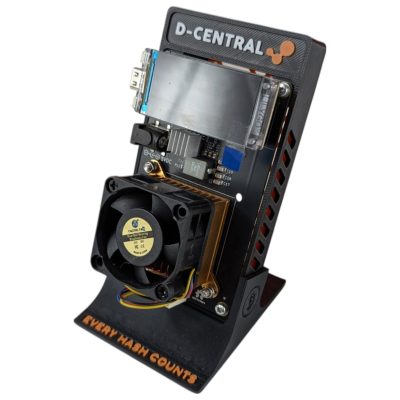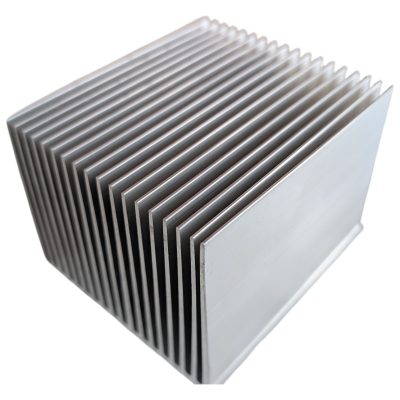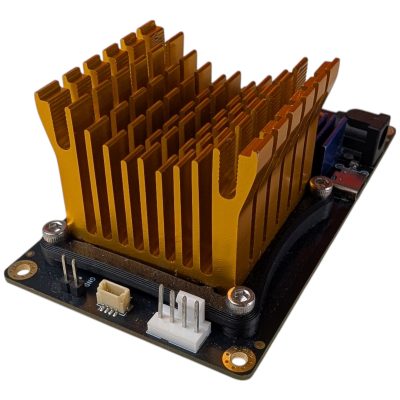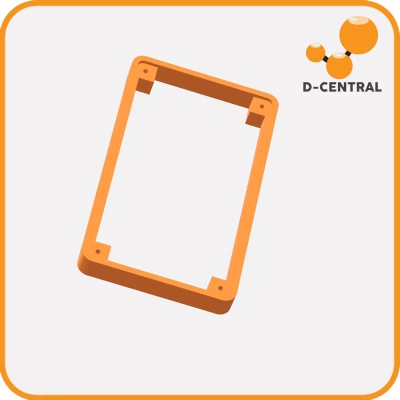Bitaxe
The Bitaxe is the world's first fully open-source Bitcoin ASIC miner — and D-Central Technologies has been a pioneer in the Bitaxe ecosystem since the very beginning. We created the original Bitaxe Mesh Stand, developed leading heatsink solutions for the Bitaxe and Bitaxe Hex, and stock every variant: Supra, Ultra, Hex, Gamma, GT, and more as new models launch.
D-Central is Canada's Bitaxe authority. We are Bitcoin Mining Hackers — taking institutional-grade mining technology and making it accessible to every home miner. Browse the full collection below and start your solo mining journey today.
-
Best Seller
 Low Stock
Select options This product has multiple variants. The options may be chosen on the product page
Low Stock
Select options This product has multiple variants. The options may be chosen on the product page -
Best SellerPioneer Product
 In Stock
Select options This product has multiple variants. The options may be chosen on the product page
In Stock
Select options This product has multiple variants. The options may be chosen on the product page -
Best Seller
 Select options This product has multiple variants. The options may be chosen on the product page
Select options This product has multiple variants. The options may be chosen on the product page -
Best Seller
 Select options This product has multiple variants. The options may be chosen on the product page
Select options This product has multiple variants. The options may be chosen on the product page -
 Select options This product has multiple variants. The options may be chosen on the product page
Select options This product has multiple variants. The options may be chosen on the product page -
 Select options This product has multiple variants. The options may be chosen on the product page
Select options This product has multiple variants. The options may be chosen on the product page -
Mining Hardware Parts
6-Pin Female PCIe to DC Power Cable 12V – Right Angle 5.5×2.1mm / 5.5×2.5mm Male
$8.90 -
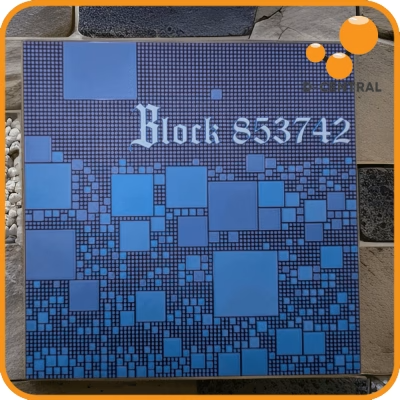 Select options This product has multiple variants. The options may be chosen on the product page
Select options This product has multiple variants. The options may be chosen on the product page