
Satoshi Nakamoto’s Masterstroke: Unraveling the Mystery Behind the Creation of Bitcoin
In the world of digital currencies, one name stands out as the enigmatic creator of a financial revolution: Satoshi Nakamoto.
4479 Desserte Nord Autoroute 440, Laval, QC H7P 6E2
To safely remove the power supply from an all-in-one mining machine, follow the steps below using a Phillips screwdriver.
[image showing screw locations]
[image demonstrating control panel cover removal]
[image illustrating power supply cover removal]
[image showing copper bar screw removal]
[image displaying unplugging power supply lines]
[image showing screw removal]
[image presenting power supply sliding out]
[image of power supply removal]
For expert assistance with mining hardware maintenance, trust D-Central Technologies Inc. Visit our website or contact our team of experts for all your Bitcoin mining needs.
DISCLAIMER: D-Central Technologies and its associated content, including this blog, do not serve as financial advisors or official investment advisors. The insights and opinions shared here or by any guests featured in our content are provided purely for informational and educational purposes. Such communications should not be interpreted as financial, investment, legal, tax, or any form of specific advice. We are committed to advancing the knowledge and understanding of Bitcoin and its potential impact on society. However, we urge our community to proceed with caution and informed judgment in all related endeavors.
Related Posts

In the world of digital currencies, one name stands out as the enigmatic creator of a financial revolution: Satoshi Nakamoto.
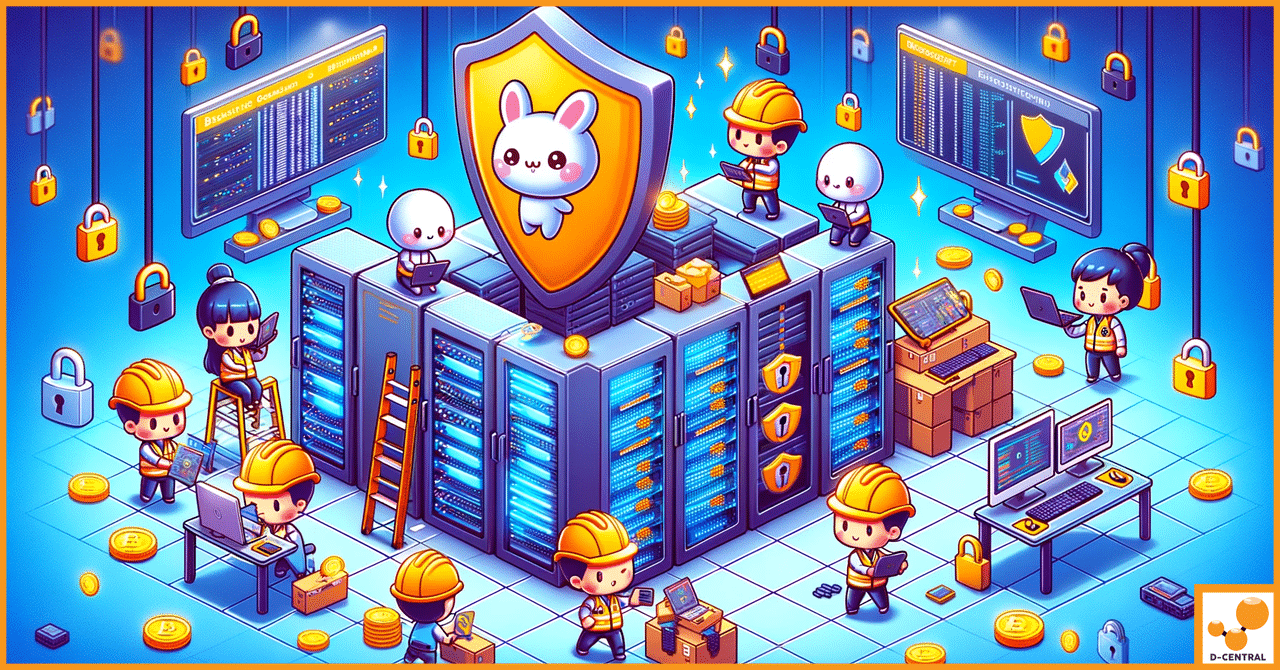
In the rapidly evolving landscape of cryptocurrency, the security of hosted mining operations has emerged as a cornerstone for sustained

Are you ready to take control of your cryptocurrency mining journey? Look no further than the Bitaxe series from D-Central