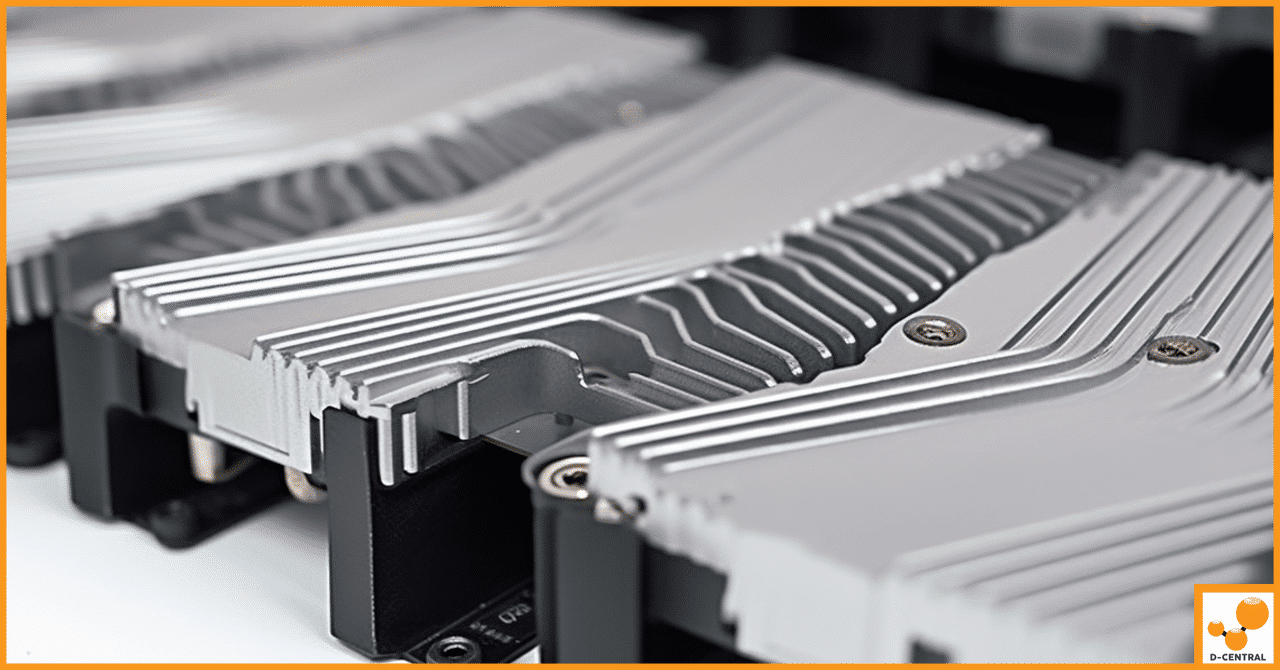
Unleashing the Potential of Hydro Cooling for AvalonMiner Models
In the Bitcoin mining world, the AvalonMiner 1066, AvalonMiner 1246, and AvalonMiner 1346 have gained popularity for using 16nm, 12nm,
4479 Desserte Nord Autoroute 440, Laval, QC H7P 6E2
When connecting the power supply to the miner, there are three connection points to pay attention to:
CAUTION: It’s crucial to prevent poor contact, reverse connection of positive and negative poles, etc., which may cause board loss, core loss, burnout, and other failures of the computing board.
Components:
A: Snap
B: Trapezoidal pin
C: Square pin
Ensure that each screw is fastened, and there are no missing installations, non-fitting, etc.
DISCLAIMER: D-Central Technologies and its associated content, including this blog, do not serve as financial advisors or official investment advisors. The insights and opinions shared here or by any guests featured in our content are provided purely for informational and educational purposes. Such communications should not be interpreted as financial, investment, legal, tax, or any form of specific advice. We are committed to advancing the knowledge and understanding of Bitcoin and its potential impact on society. However, we urge our community to proceed with caution and informed judgment in all related endeavors.
Related Posts
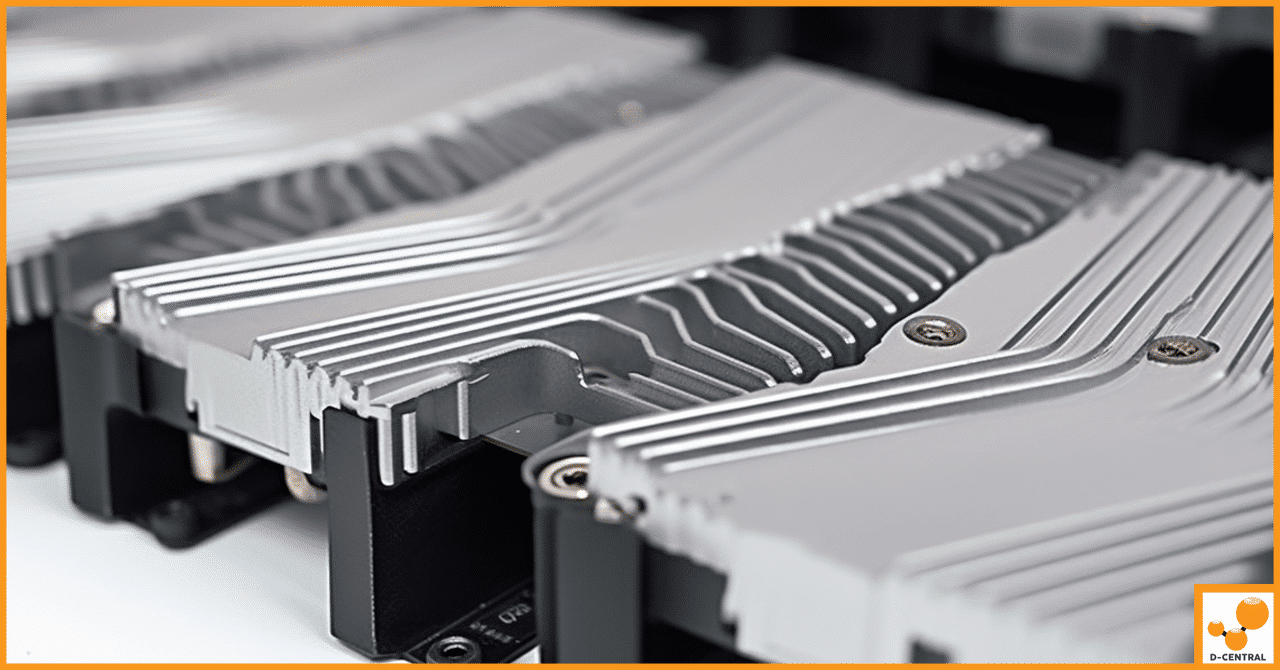
In the Bitcoin mining world, the AvalonMiner 1066, AvalonMiner 1246, and AvalonMiner 1346 have gained popularity for using 16nm, 12nm,
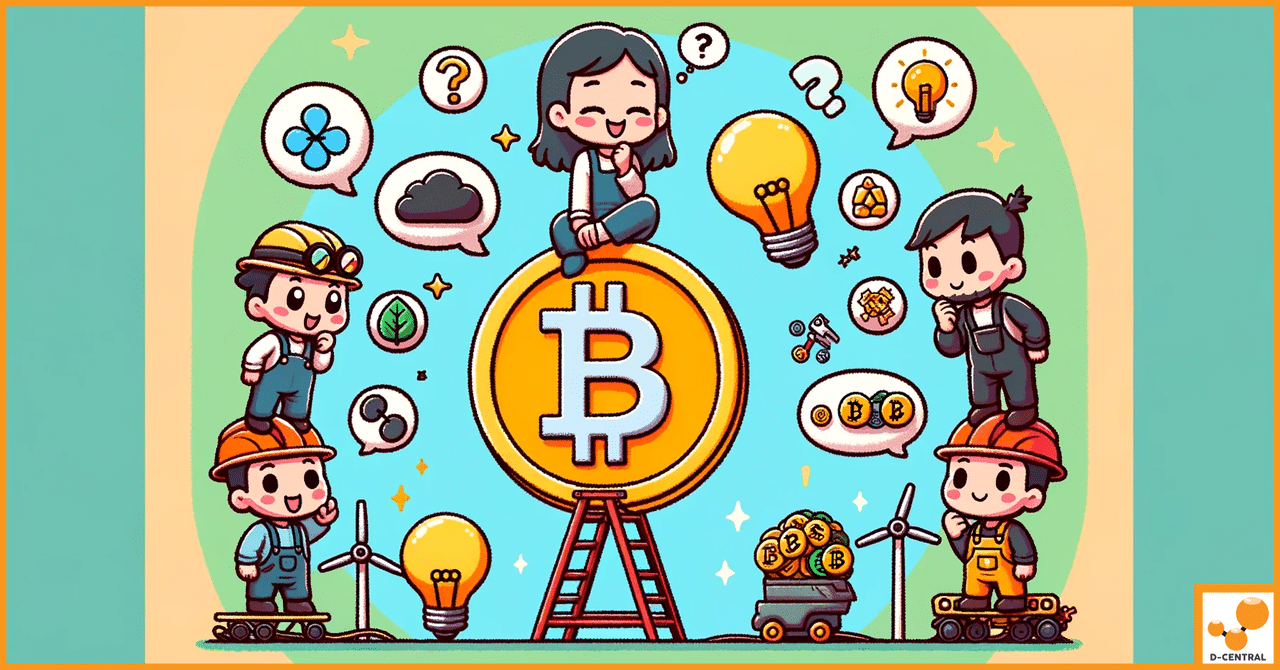
In the ever-evolving landscape of digital currencies, Bitcoin stands as a pioneering force, a beacon that has illuminated the path
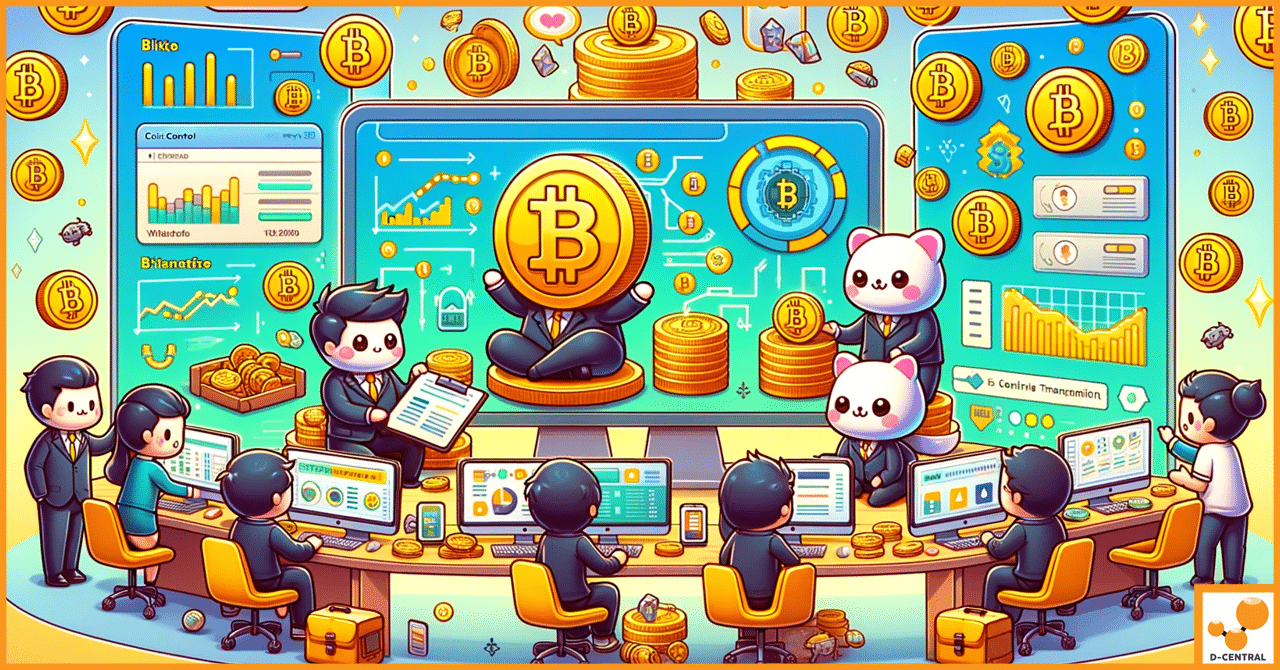
In the ever-evolving landscape of digital currencies, Bitcoin stands as the pioneering cryptocurrency, introducing a decentralized financial system to the