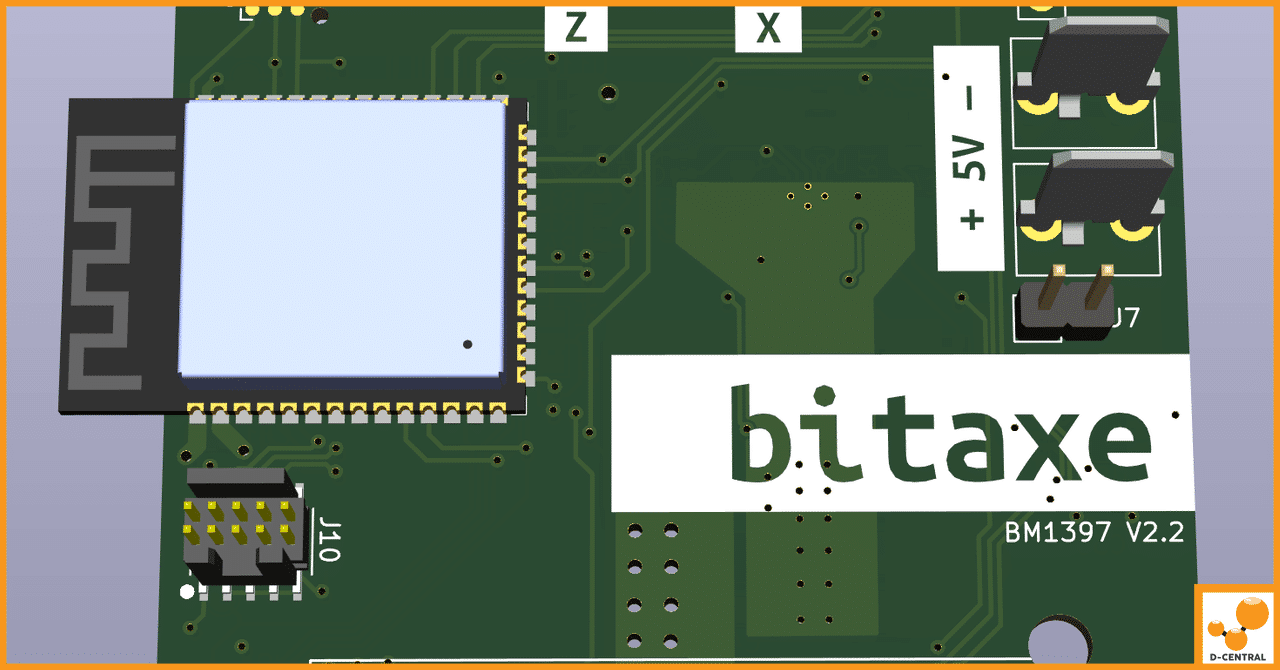
Bitaxe: The First Open Source Hardware Bitcoin ASIC Miner
Bitcoin mining is a crucial component of the Bitcoin network. It involves solving complex mathematical problems to validate transactions and
4479 Desserte Nord Autoroute 440, Laval, QC H7P 6E2
1. Understanding Your Antminer Logs
Your Antminer’s Kernel Log is a comprehensive record of its operational stages. This essential tool can help you troubleshoot common issues. Accessing the miner log is straightforward:
Log types are classified as current and historical. The current log records the operational stages from the latest miner startup. In contrast, the historical log documents past operational stages but has a record limit. In case the records exceed this limit, only the most recent data is retained.
When your miner is malfunctioning, refer to the current log. For a functioning miner, it’s advisable to check the historical log.
2. Addressing Common Faults in Antminer 19 Series
Let’s explore some common malfunctions and their solutions. Note that these examples are specific to the Antminer 19 series, although they can provide insights for other Antminer models.
2.1 Fan Abnormalities
If your fan is malfunctioning (for example, fan speed is low or completely non-functional), your miner log will display “ERROR_FAN_LOST”.
Solutions:
a. Check the fan connector for any disconnections or damages to the fan cable. b. If the issue persists, try replacing the fan. If this doesn’t resolve the problem, replace the control board. c. Reset your miner to factory settings. d. If none of the above works, consider returning the miner to us for repair.
2.2 Abnormal PIC
If the log displays the error message “fail to read pic temp”, your PIC may be malfunctioning.
Solution:
Typically, this suggests an issue with the operation board. Begin by cross-checking the cables, and attempt to upgrade the firmware or swipe the card. If these steps do not resolve the issue, it is recommended to return the miner for repair.
2.3 Issues with Missing Chips/Hashboards
If the log indicates a shortage of chips or missing hashboard detection, there’s a problem.
Solutions:
a. For missing chips: Replace the PSU and ensure the miner is well-grounded. b. For missing hashboard: Make sure the cables are intact and properly connected.
2.4 Network Failure
If there is a network failure, the log will indicate it accordingly.
Solution:
Inspect the network cable interface for looseness and check if the network delay is within acceptable parameters.
2.5 Power Failure
A power failure is indicated in the log as well.
Solution:
Examine the conductive copper bar for poor contact, check the power control wire for looseness or damage, and replace the power supply if necessary.
2.6 Overtemperature Protection
When the miner’s operating temperature is too high, the log will show specific information indicating this.
Solutions:
a. Inspect the heat sink of the hash board for obstructions like dust or insects. Accumulation can cause poor heat dissipation. Clean it and cool down the miner before restarting. b. Check if the inlet air temperature is too high, and ensure the exhaust air can flow freely. c. Lower the inlet air temperature and keep the miner within the normal operating temperature range (5-35°C is recommended).
DISCLAIMER: D-Central Technologies and its associated content, including this blog, do not serve as financial advisors or official investment advisors. The insights and opinions shared here or by any guests featured in our content are provided purely for informational and educational purposes. Such communications should not be interpreted as financial, investment, legal, tax, or any form of specific advice. We are committed to advancing the knowledge and understanding of Bitcoin and its potential impact on society. However, we urge our community to proceed with caution and informed judgment in all related endeavors.
Related Posts
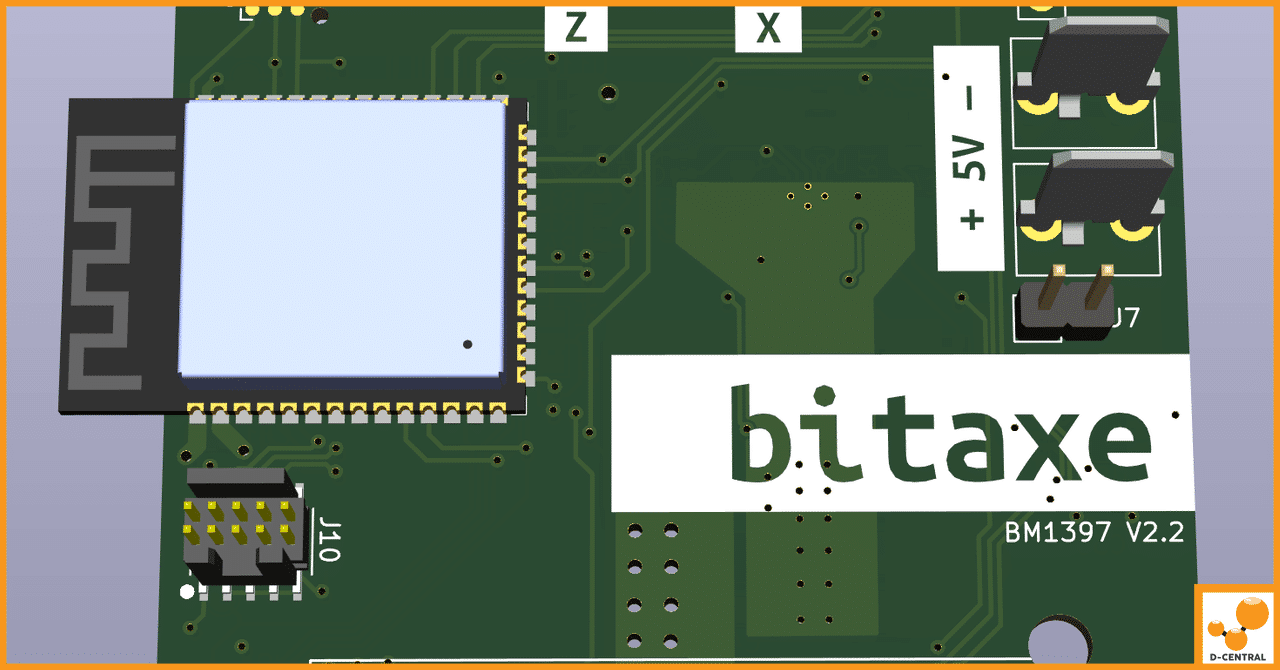
Bitcoin mining is a crucial component of the Bitcoin network. It involves solving complex mathematical problems to validate transactions and

Welcome to the cutting-edge world of home cryptocurrency mining! In this comprehensive guide, we’ll explore how D-Central Technologies is revolutionizing

The Bitcoin mining process is a complex operation that involves solving mathematical puzzles to add transaction records to the public