
What is a NerdMiner? Understanding this Educational Tool and Entry-Level Mining Device
Bitcoin mining forms the backbone of the blockchain technology that underpins cryptocurrencies. It involves validating new transactions and recording them
4479 Desserte Nord Autoroute 440, Laval, QC H7P 6E2
If you encounter an issue where the hashboard loses chips or the ASIC status shows an ‘X’ after a period of operation, this guide will provide some troubleshooting steps.
For instance, a fully functional D3 hashboard has 60 ASIC chips. The image below illustrates a situation where Hashboard No.1 has lost chips, No.2 is normal, and No.3 displays an ‘X.
[Image Placeholder]
Troubleshooting Steps:
Remember, our support team is always here to assist you with any additional inquiries.
DISCLAIMER: D-Central Technologies and its associated content, including this blog, do not serve as financial advisors or official investment advisors. The insights and opinions shared here or by any guests featured in our content are provided purely for informational and educational purposes. Such communications should not be interpreted as financial, investment, legal, tax, or any form of specific advice. We are committed to advancing the knowledge and understanding of Bitcoin and its potential impact on society. However, we urge our community to proceed with caution and informed judgment in all related endeavors.
Related Posts

Bitcoin mining forms the backbone of the blockchain technology that underpins cryptocurrencies. It involves validating new transactions and recording them

In the rapidly evolving world of cryptocurrency, Bitcoin mining has emerged as a cornerstone activity, driving the blockchain’s security and
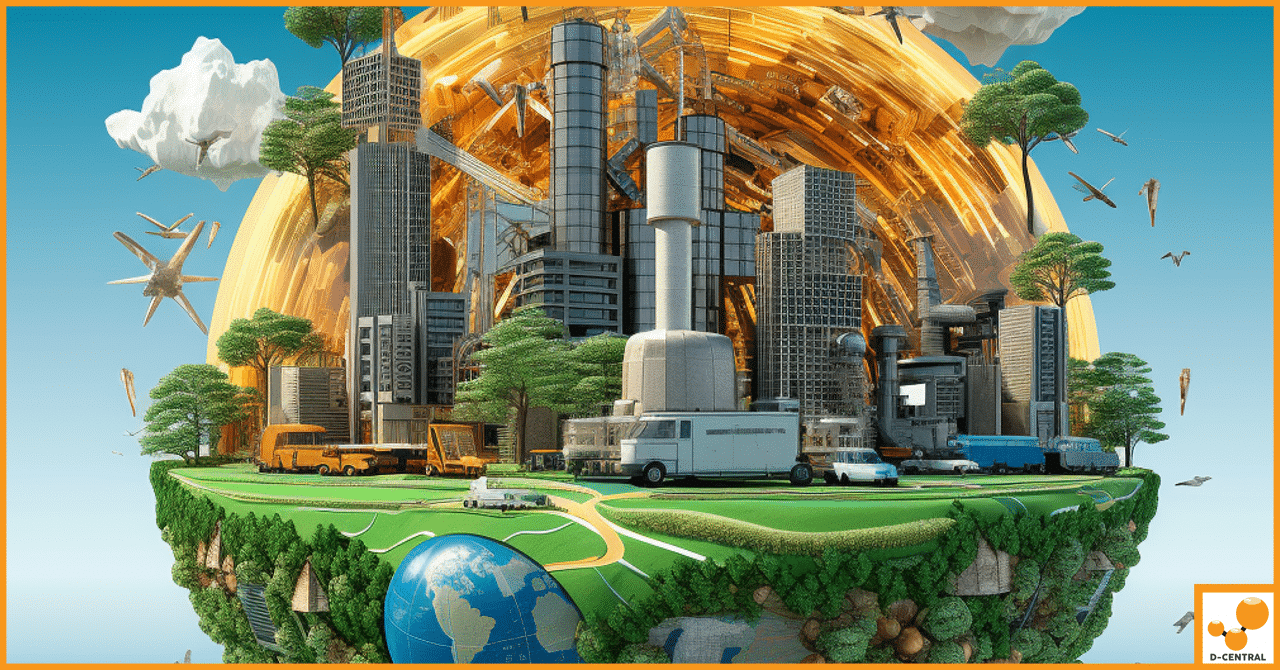
Bitcoin, the world’s premier cryptocurrency, relies on a powerful computational process known as Bitcoin mining to validate transactions and maintain