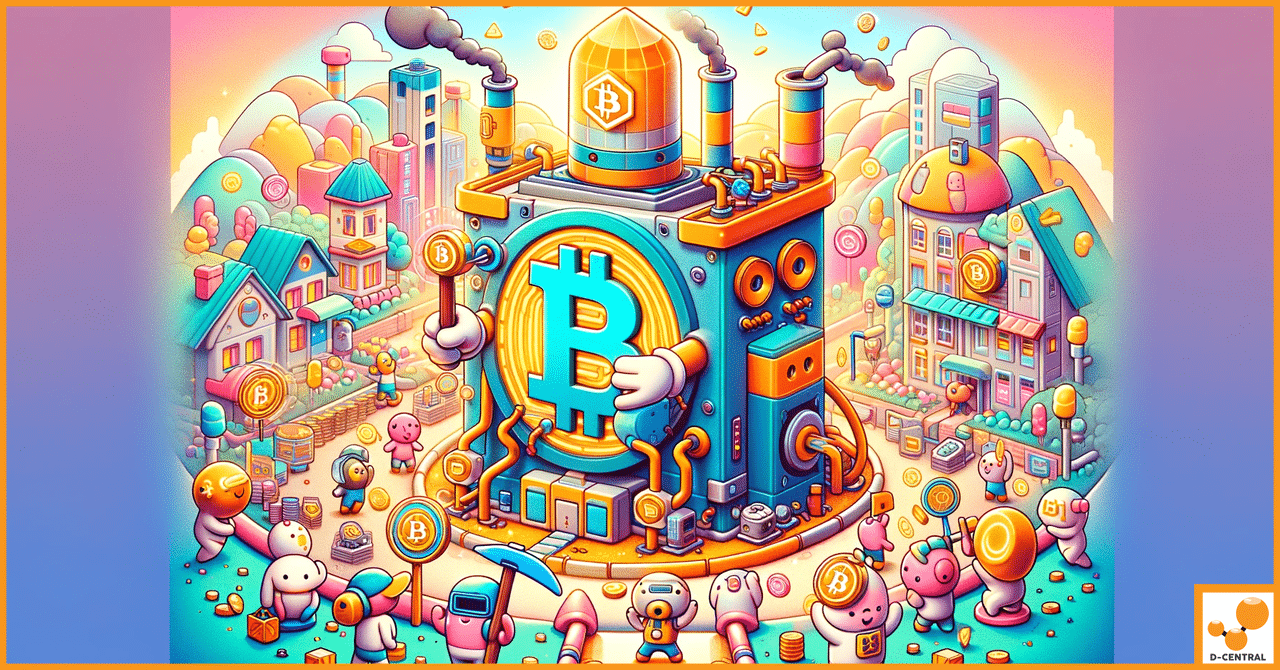
Integrating Bitcoin Mining into District Energy Systems
In the quest for sustainable urban development, district energy systems have emerged as a beacon of efficiency and environmental stewardship.
4479 Desserte Nord Autoroute 440, Laval, QC H7P 6E2
If your miner fails to connect to the mining pool, the issue could be observed as abnormal network status and mining pool status.
Here are the potential causes and corresponding solutions:
If you continue to encounter problems or have any other queries, please don’t hesitate to contact BITMAIN Customer Support for further assistance.
DISCLAIMER: D-Central Technologies and its associated content, including this blog, do not serve as financial advisors or official investment advisors. The insights and opinions shared here or by any guests featured in our content are provided purely for informational and educational purposes. Such communications should not be interpreted as financial, investment, legal, tax, or any form of specific advice. We are committed to advancing the knowledge and understanding of Bitcoin and its potential impact on society. However, we urge our community to proceed with caution and informed judgment in all related endeavors.
Related Posts
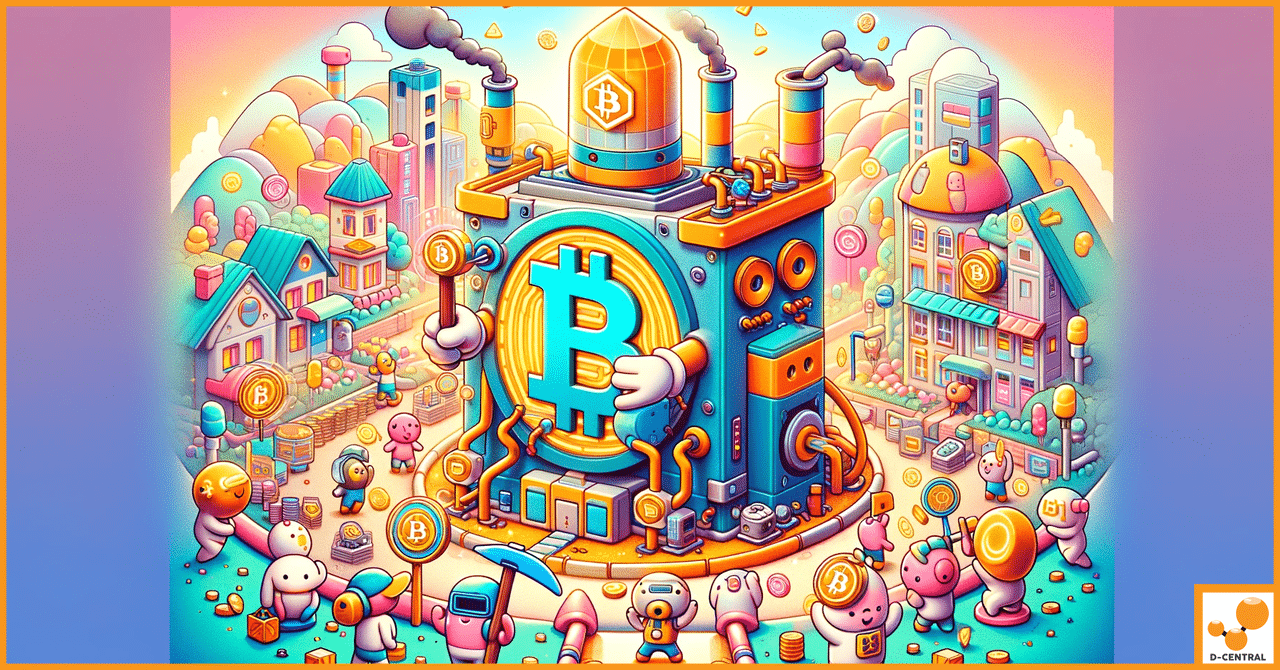
In the quest for sustainable urban development, district energy systems have emerged as a beacon of efficiency and environmental stewardship.
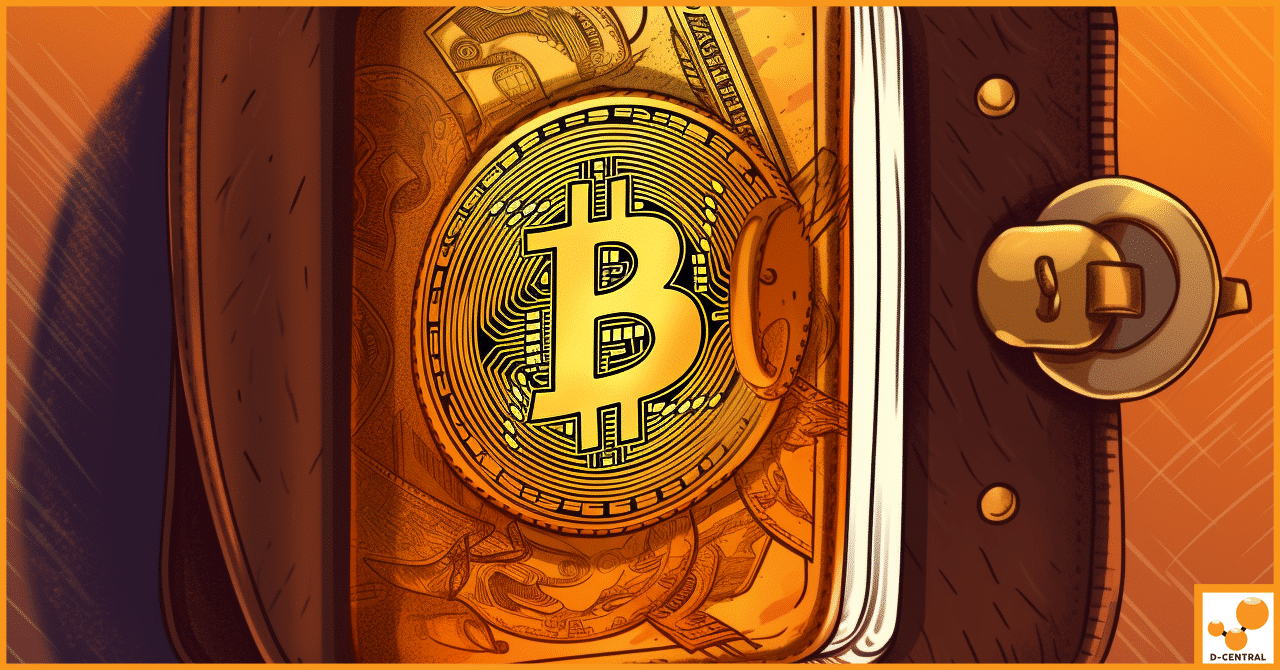
In the digital age of financial independence, Bitcoin wallets have become an essential tool for managing and safeguarding one’s digital

Discover how D-Central’s innovative home cryptocurrency miners are transforming the landscape of energy consumption and grid resilience. Join the movement