
The Ultimate Guide to Safe and Effective Antminer Overclocking
In the ever-evolving world of cryptocurrency, Bitcoin mining stands as a cornerstone activity, underpinning the decentralized ethos of digital currency.
4479 Desserte Nord Autoroute 440, Laval, QC H7P 6E2
In the world of Bitcoin mining, maintaining the optimal operation of your mining hardware is crucial for maximizing profitability. One common issue that can disrupt this operation is a “Temperature Sensor Fault.” This fault, if not addressed promptly, can lead to decreased mining efficiency and even potential damage to your hardware.
Understanding what a temperature sensor fault is, its impact on your mining hardware, and how to troubleshoot it is therefore of paramount importance. This knowledge can help you keep your mining operation running smoothly, prevent potential hardware damage, and ultimately protect your investment.
In this guide, we will delve into the details of a temperature sensor fault, its common causes, and how to identify and troubleshoot it. Whether you’re a seasoned Bitcoin miner or a beginner in the field, this guide will provide you with the knowledge you need to handle temperature sensor faults effectively.
A “Temperature Sensor Fault” is an error that occurs when there’s a problem with the temperature sensor in your Bitcoin mining hardware. This sensor plays a crucial role in monitoring the temperature of your ASIC miner, ensuring it doesn’t overheat and cause damage to the hardware. When this sensor fails, it can no longer accurately monitor the temperature, leading to potential overheating and hardware damage.
The impact of a temperature sensor fault on your Bitcoin mining hardware can be significant. Overheating can cause your miner to shut down to prevent hardware damage. This results in downtime and a loss of mining efficiency, which can ultimately impact your mining profitability. In severe cases, overheating can cause permanent damage to your hardware, leading to costly repairs or replacements.
There are several common causes of temperature sensor faults. One of the most common is a faulty temperature sensor chip. This chip is responsible for monitoring the temperature of your ASIC miner. If it fails, it can no longer accurately monitor the temperature, leading to potential overheating.
Another common cause is issues with the data cable. The data cable connects the temperature sensor to the rest of the mining hardware. If this cable is damaged or faulty, it can disrupt the transmission of temperature data, leading to inaccurate temperature readings.
Understanding what a temperature sensor fault is and its common causes is the first step in troubleshooting this issue. In the following sections, we’ll delve into how to identify and troubleshoot a temperature sensor fault.
Identifying a temperature sensor fault in your Bitcoin mining hardware is the first step towards resolving it. There are several signs and symptoms to look out for that could indicate a temperature sensor fault.
One of the most common signs is error messages in the kernel logs of your mining hardware. These logs provide detailed information about the operation of your miner, including any errors or faults. If your miner is experiencing a temperature sensor fault, you may see error messages related to temperature monitoring or overheating.
Another sign of a temperature sensor fault is abnormal behavior in your mining hardware. This could include sudden shutdowns, decreased mining efficiency, or the miner running hotter than usual. If you notice any of these symptoms, it could indicate a temperature sensor fault.
It’s also worth noting that some models of Bitcoin mining hardware are more prone to temperature sensor faults than others. For example, the Bitmain Antminer S17e is known to commonly experience this issue. If you’re using this model or any other model known to have this issue, it’s important to regularly monitor your hardware for signs of a temperature sensor fault.
By knowing how to identify a temperature sensor fault, you can catch and address this issue early, before it leads to overheating and potential hardware damage.
If you’ve identified a temperature sensor fault in your Bitcoin mining hardware, the next step is to troubleshoot the issue. Here’s a step-by-step guide on how to do this:
By following these troubleshooting steps, you can identify the cause of the temperature sensor fault and take the necessary steps to resolve it. Remember, if the issue persists after troubleshooting, it may be time to seek professional help.
The Bitmain Antminer S17e is a model known to experience temperature sensor faults. Fixing this issue involves a series of steps that are specific to this model. Here’s a detailed walkthrough of the process:
This process works because it addresses the root cause of the temperature sensor fault – a faulty temperature sensor chip. By replacing this chip, the miner can accurately monitor its temperature again, preventing overheating and potential hardware damage.
Remember, if you’re not comfortable performing these steps yourself, it’s always best to seek professional help. D-Central Technologies offers a team of ASIC repair experts who can assist with complex hardware issues.
Preventing a temperature sensor fault involves regular maintenance and monitoring of your Bitcoin mining hardware. Here are some tips and best practices to help prevent this issue:
By following these preventive measures, you can reduce the likelihood of experiencing a temperature sensor fault, ensuring your mining operation runs smoothly and efficiently.
While many temperature sensor faults can be resolved through troubleshooting, there are times when professional help may be needed. If the fault persists after troubleshooting, if you’re not comfortable performing the troubleshooting steps yourself, or if the issue is complex and involves hardware replacements, it’s time to seek professional help.
D-Central Technologies is a trusted name in the field of ASIC repair. Our team of experts has extensive experience in handling a wide range of hardware issues, including temperature sensor faults. We understand the intricacies of Bitcoin mining hardware and can provide effective solutions to get your mining operation back on track.
If you’re experiencing a temperature sensor fault or any other issue with your Bitcoin mining hardware, don’t hesitate to reach out to us. Our team is ready to assist you and provide the professional help you need. Contact D-Central Technologies today and let us help you maintain your mining efficiency.
Understanding and troubleshooting temperature sensor faults in Bitcoin mining hardware is crucial for maintaining optimal mining operations. These faults, if not addressed promptly, can lead to decreased mining efficiency and even potential damage to your hardware.
In this guide, we’ve covered what a temperature sensor fault is, its impact on your mining hardware, and how to identify and troubleshoot it. We’ve also provided tips on how to prevent this issue and when to seek professional help.
Remember, regular maintenance and monitoring of your mining hardware can help prevent many common issues, including temperature sensor faults. However, if you encounter a complex issue or if the fault persists after troubleshooting, don’t hesitate to seek professional help.
D-Central Technologies is here to assist you with any hardware issues you may encounter. Our team of ASIC repair experts can provide effective solutions to get your mining operation back on track.
For more resources on Bitcoin mining and hardware maintenance, visit our website or contact us directly. We’re here to help you maximize your mining efficiency and protect your investment.
What is a temperature sensor fault in Bitcoin mining hardware?
A temperature sensor fault occurs when there’s a problem with the temperature sensor in your Bitcoin mining hardware. This sensor is crucial for monitoring the temperature of your ASIC miner, ensuring it doesn’t overheat and cause damage to the hardware.
What are the impacts of a temperature sensor fault on mining operations?
Overheating caused by the temperature sensor fault can cause your miner to shut down to prevent hardware damage. This results in downtime and a loss of mining efficiency, severely impacting mining profitability. In severe cases, overheating can cause permanent hardware damage.
What are common causes of temperature sensor faults?
Common causes for temperature sensor faults in Bitcoin mining hardware include a faulty temperature sensor chip and issues with the data cable connecting the temperature sensor to the rest of the mining hardware.
How can one identify a temperature sensor fault?
Common signs of a temperature sensor fault include error messages related to temperature monitoring or overheating in your mining hardware’s kernel logs, sudden shutdowns, decreased mining efficiency, or the machinery running hotter than usual.
How can a temperature sensor fault be resolved or prevented?
Regular maintenance steps such as monitoring ambient temperature, regularly checking the fan, cleaning your miner, checking the data cable, and monitoring the ASIC chips and the temperature sensor chip can prevent temperature sensor faults. If a fault occurs, professional help may be required, particularly in complex issues involving hardware replacements.
What services does D-Central Technologies offer for troubleshooting faults?
D-Central Technologies offers a team of ASIC repair experts to assist with complex hardware issues, including temperature sensor faults. For complex issues or persistent faults after self-troubleshooting, it’s advisable to seek their professional help.
DISCLAIMER: D-Central Technologies and its associated content, including this blog, do not serve as financial advisors or official investment advisors. The insights and opinions shared here or by any guests featured in our content are provided purely for informational and educational purposes. Such communications should not be interpreted as financial, investment, legal, tax, or any form of specific advice. We are committed to advancing the knowledge and understanding of Bitcoin and its potential impact on society. However, we urge our community to proceed with caution and informed judgment in all related endeavors.
Related Posts

In the ever-evolving world of cryptocurrency, Bitcoin mining stands as a cornerstone activity, underpinning the decentralized ethos of digital currency.
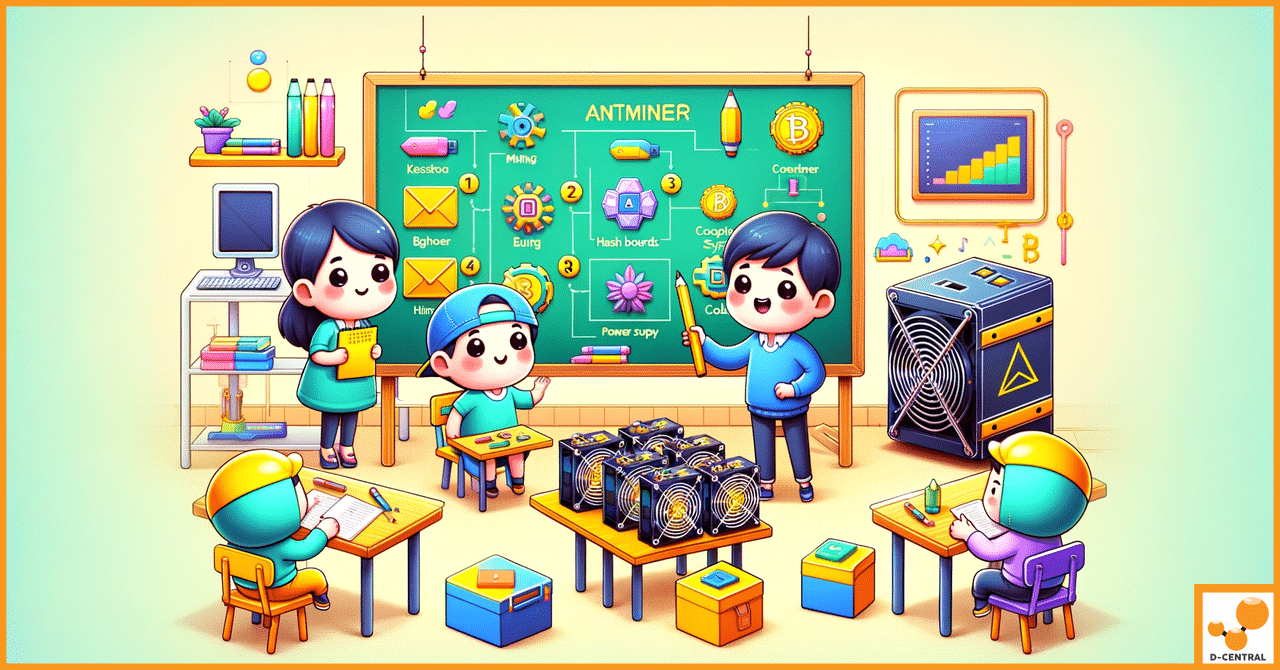
Bitcoin mining stands as a cornerstone of the cryptocurrency ecosystem, embodying both the allure and the technical complexity that underpin

Discover the future of home heating and Bitcoin mining with this innovative BitChimney. This groundbreaking device seamlessly integrates heating and