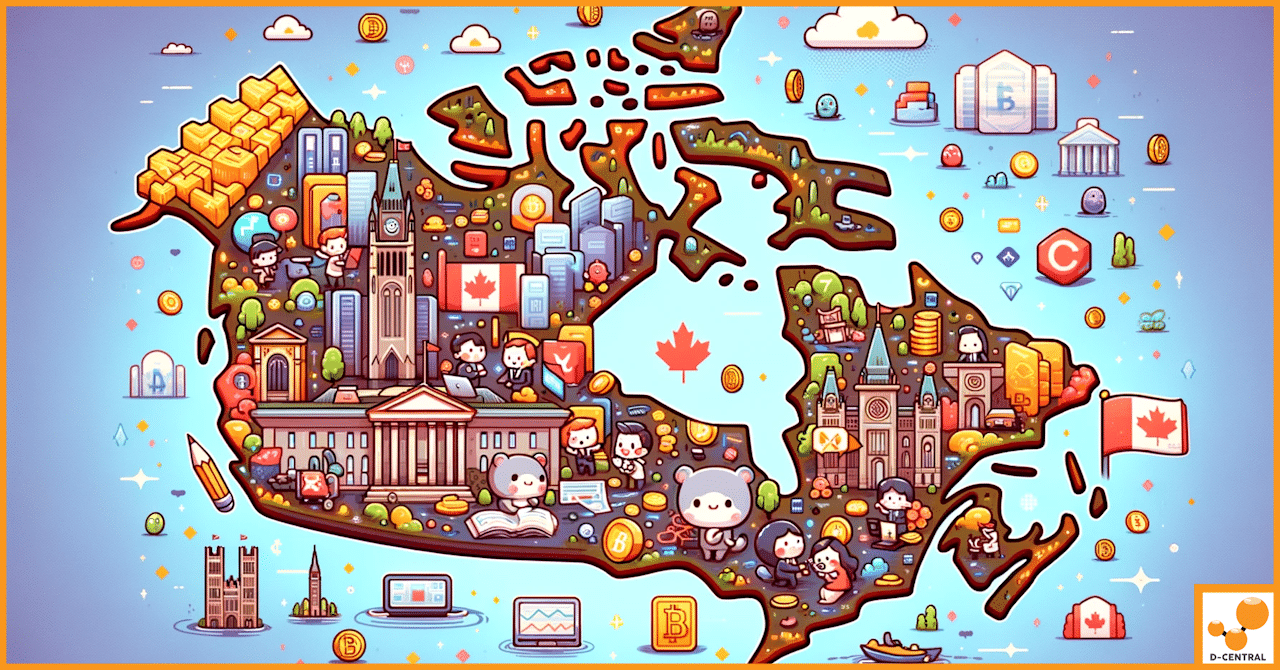
A Guide to Digital Currency Regulations in Canada
In the ever-evolving world of finance, digital currencies have emerged as a groundbreaking development, reshaping how we think about money
4479 Desserte Nord Autoroute 440, Laval, QC H7P 6E2
Antminer is a name that stands out in the world of Bitcoin mining. These powerful pieces of mining hardware are designed to provide the highest possible hash rates, but like any complex piece of equipment, they can sometimes run into issues. One such issue that users often encounter is related to the Antminer’s hashboard.
A hashboard is a critical component of an Antminer, responsible for running the hashing algorithm that mines new Bitcoins. When a hashboard is missing or not functioning correctly, it can significantly impact the performance of your Antminer, leading to lower hash rates and reduced mining efficiency.
Addressing this issue promptly is crucial to ensure that your mining operations continue to run smoothly and profitably. In this article, we’ll delve into the details of the Antminer hashboard issue, providing a comprehensive guide to troubleshooting and resolving this problem. Whether you’re a seasoned Bitcoin miner or new to the field, this guide will equip you with the knowledge you need to keep your Antminer in top shape.
At the heart of every Antminer lies the hashboard. This crucial component is packed with application-specific integrated circuits (ASICs), each designed to perform the complex mathematical calculations required for Bitcoin mining. When all is well, these ASICs work together harmoniously, delivering the high hash rates that Antminers are known for.
However, when a hashboard is missing or not functioning correctly, it can throw a wrench into your mining operations. Symptoms of a hashboard issue can vary, but common signs include a significant drop in hash rate, irregularities in the miner’s status report, or error messages indicating a missing hashboard.
There can be several reasons behind a hashboard issue. It could be due to physical damage, such as a broken or loose connection. It could also be a result of a software glitch, or even a problem with the power supply. Understanding the root cause is the first step towards resolving the issue and getting your Antminer back to its peak performance.
The Antminer S9 is a popular Bitcoin mining device, but users have reported issues with missing hashboards. This problem can significantly reduce the miner’s performance, as each hashboard contributes to the overall hashing power of the device.
In one instance, a user reported that the system did not detect one of their Antminer S9’s hashboards. The user had tried several troubleshooting steps, including resetting the device and checking the hashboard for physical damage, but the issue persisted.
Upon further investigation, it was found that the issue was due to a firmware problem. The user resolved the issue by updating the firmware of the Antminer S9. After the update, the system was able to detect the missing hashboard, and the device returned to its full performance.
The logs showed that the system was not detecting one of the hashboards. After the firmware update, the logs confirmed that all hashboards were detected and functioning properly.
The Antminer S19 XP is another widely used Bitcoin mining device. However, some users have reported hashboard issues with this model as well.
In a particular case, a user reported that their Antminer S19 XP was experiencing unstable hashrates and a disappearing hashboard. The user noticed that one of the hashboards was not performing at total capacity, causing the overall hash rate to fluctuate.
The user tried several troubleshooting steps, including resetting the device and checking the hashboard for physical damage, but the issue persisted. The user then contacted the manufacturer’s customer service for assistance.
Upon further investigation, it was found that the issue was due to a faulty hashboard. The manufacturer replaced the faulty hashboard, which returned to its full performance.
The logs showed that one of the hashboards was not performing at its total capacity. After the hashboard replacement, the logs confirmed that all hashboards function correctly and the hash rate is stable.
Here’s how to troubleshoot the hashboard issue:
Remember, always disconnect your S9 hash board from the power source and the test fixture and let it cool before starting any repair work. Also, ensure the necessary tools and miscellaneous things are available for the repair work.
Here is some general advanced troubleshooting techniques that are often used for various issues with Antminer machines:
Always take necessary precautions when handling hardware to avoid any risk of electrocution or further damage to the machine.
There are various reasons for the failure of the miner. First, check the network, upgrade the firmware, reset, check the cable, replace the power supply, reflash the control panel, clean the dust, and lower the ambient temperature, etc. If it is still not solved, it is necessary to check the power and environment. If it can’t be solved on site, it shall return to after-sales service.
The items that need to be inspected in daily operation and maintenance of the mining farm should be recorded and improved accordingly to reduce the failure rate. These include hashrate situation, power situation, network situation, temperature and humidity, environmental check, and visual check.
By following these preventive measures and best practices, you can ensure the longevity and optimal performance of your Bitcoin miners.
Understanding and addressing the issue of missing or lacking hashboards in Antminers is crucial for maintaining efficient Bitcoin mining operations. This issue, while common, can lead to significant losses in mining output if not promptly and correctly addressed.
Continuous learning and staying updated with the latest developments and updates from Antminer can help miners prevent such issues and ensure the smooth operation of their mining hardware. It is important to remember that the world of cryptocurrency mining is dynamic and constantly evolving, and staying informed is key to staying ahead.
However, troubleshooting hardware issues can be complex and may require professional assistance. If you’re facing persistent issues with your Antminer, don’t hesitate to reach out to D-Central. Located at 4479 Dst. Nord Autoroute 440 W., Laval, QC, H7P 6E2, D-Central offers a range of services including mining consulting, mining hardware, mining hosting, mining repairs, and mining support.
What is an Antminer?
An Antminer is a powerful piece of mining hardware designed to provide high hash rates in Bitcoin mining. It sometimes encounters issues related to its hashboard, a crucial component responsible for running the hashing algorithm used in mining Bitcoins.
What is a hashboard?
A hashboard is an integral part of an Antminer. It’s filled with application-specific integrated circuits (ASICs) designed to carry out the complex calculations required to mine Bitcoins. If a hashboard is missing or malfunctioning, it can significantly affect the mining performance, leading to lower hash rates and decreased mining efficiency.
What are common signs of a hashboard issue?
Common signs of a hashboard issue can include a significant drop in hash rate, discrepancies in the miner’s status report, or error messages indicating a missing hashboard. These issues can stem from physical damage, software glitches, or issues with the power supply.
How can I troubleshoot a hashboard issue?
To troubleshoot a hashboard issue, you can check the miner’s status report, review the logs, attempt to run the miner with fewer hashboards, update the firmware, use a test fixture to identify faulty chips, or check the hashboard with a multimeter.
What advanced troubleshooting techniques can be used to resolve Antminer issues?
Advanced troubleshooting techniques for Antminer issues include inspecting the hashboard for physical damage, checking connections, using diagnostic tools, flashing the firmware, and seeking help from a professional repair service.
What preventive measures and best practices can I follow to maintain my Antminer?
Preventive measures and best practices include conducting regular maintenance checks, monitoring network and power conditions, controlling temperature and humidity, performing environmental checks, and visually inspecting the miner. Proper installion and disassembly procedures should also be observed.
What if I’m unable to resolve the Antminer issues on my own?
If you’re unable to resolve Antminer issues yourself, you can reach out to D-Central at 4479 Dst. Nord Autoroute 440 W., Laval, QC, H7P 6E2. They offer services including mining consulting, mining hardware, mining hosting, mining repairs, and mining support.
DISCLAIMER: D-Central Technologies and its associated content, including this blog, do not serve as financial advisors or official investment advisors. The insights and opinions shared here or by any guests featured in our content are provided purely for informational and educational purposes. Such communications should not be interpreted as financial, investment, legal, tax, or any form of specific advice. We are committed to advancing the knowledge and understanding of Bitcoin and its potential impact on society. However, we urge our community to proceed with caution and informed judgment in all related endeavors.
Related Posts
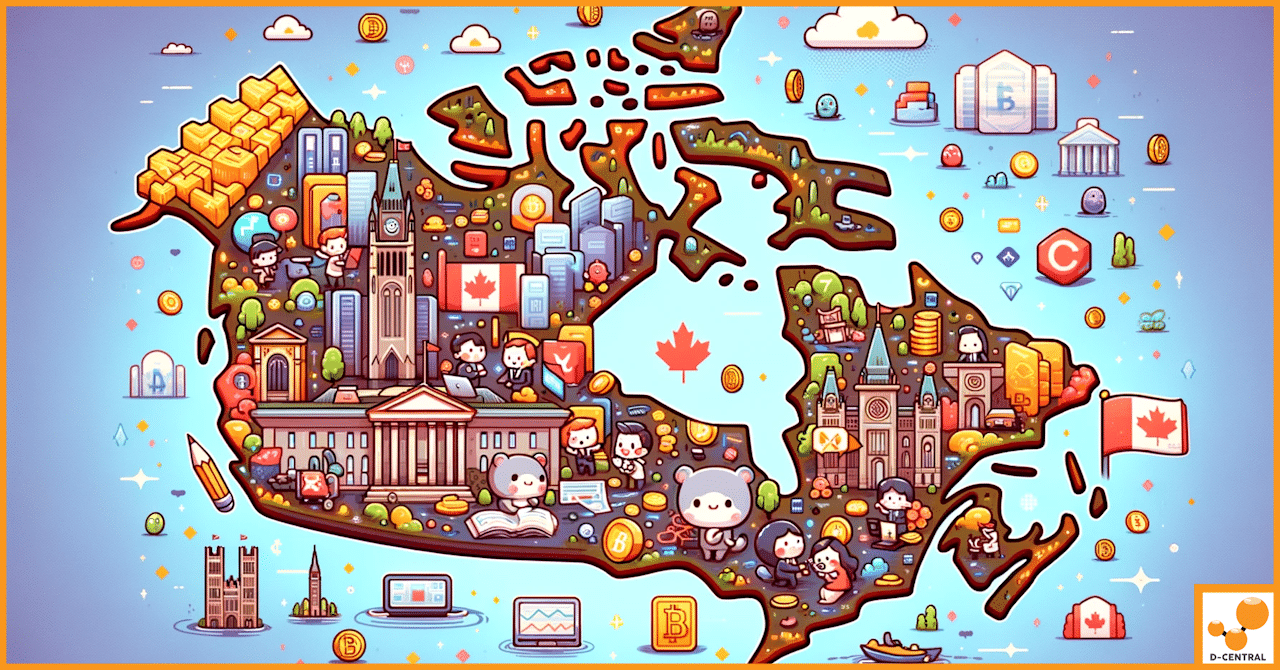
In the ever-evolving world of finance, digital currencies have emerged as a groundbreaking development, reshaping how we think about money
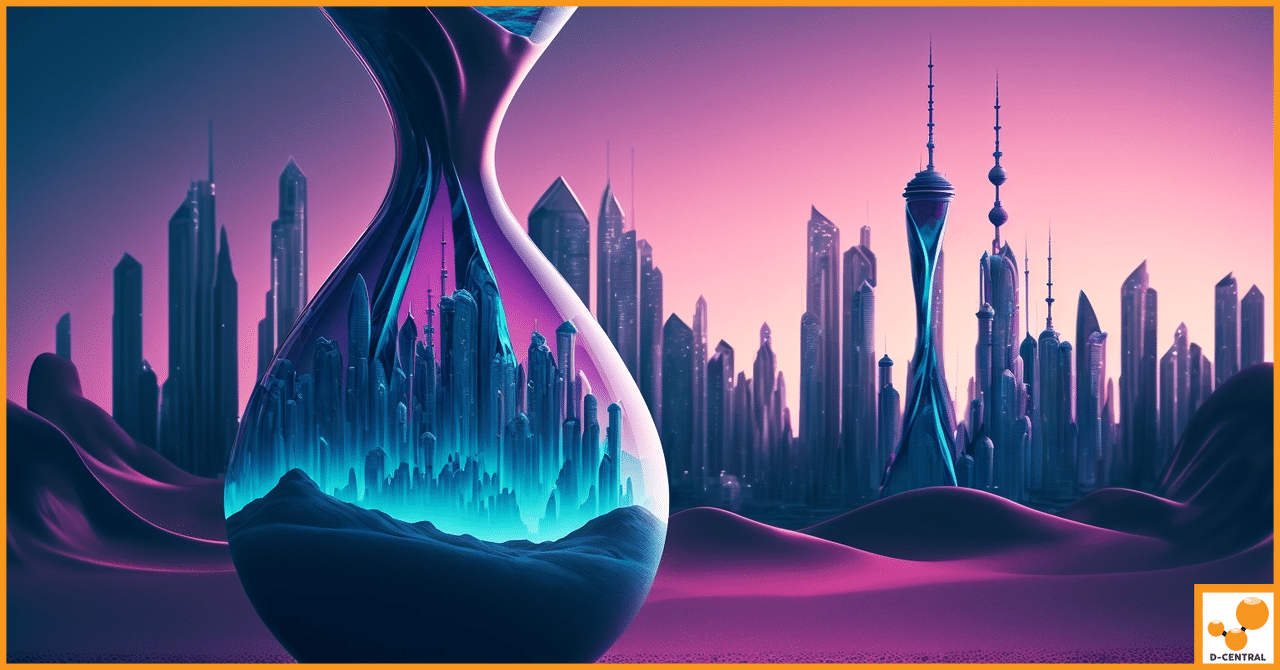
In recent years, the world has witnessed a seismic shift towards digital currencies, with cryptocurrencies like Bitcoin leading the charge.
As we approach 2025, the question of whether older Bitcoin mining hardware, such as the Antminer S9, still holds value