
Exploring the Role of ASIC Miners in Altcoin Mining
Cryptocurrency mining stands as a cornerstone of the digital currency world, underpinning the security and functionality of blockchain networks. This
4479 Desserte Nord Autoroute 440, Laval, QC H7P 6E2
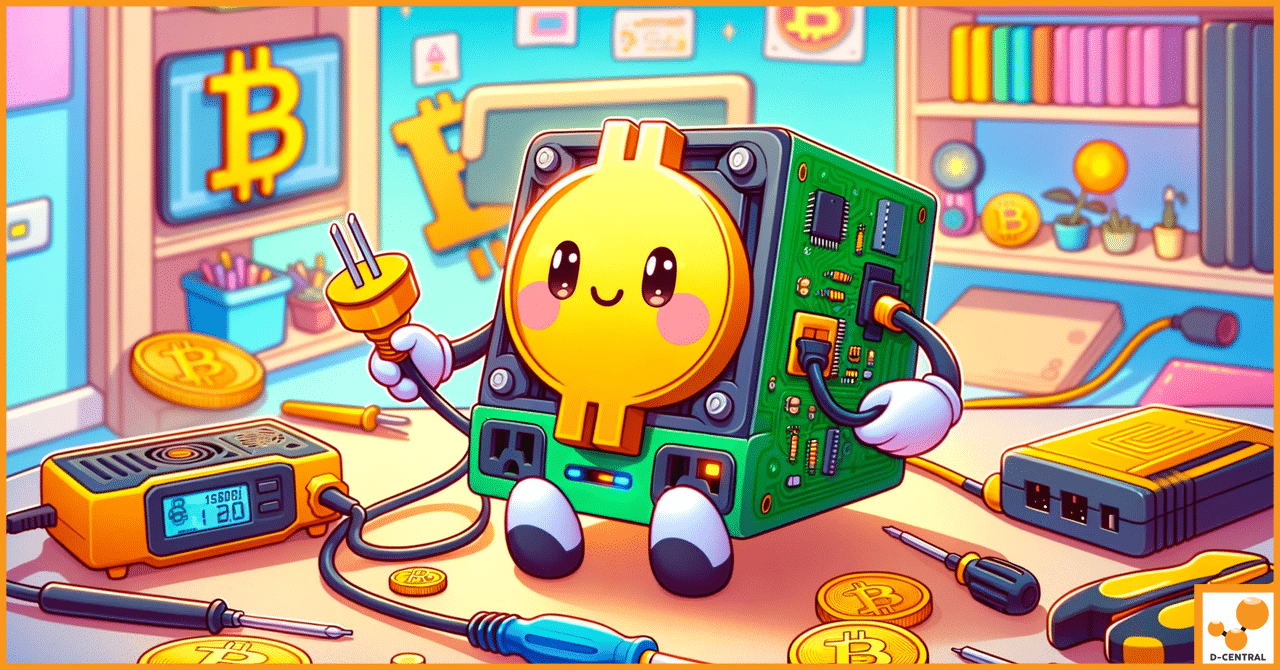
Welcome to the comprehensive guide on modifying the APW12 Bitmain power supply for 120V AC operation. This guide will walk you through the process of unlocking your APW12 to work with standard North American residential electrical infrastructures, enabling you to power most Bitmain X19 and X21 mining rigs from a standard 120V outlet.
WARNING: HIGH VOLTAGE! HAZARD OF ELECTRICAL SHOCK: The power supply you are working on contains capacitors that store high levels of electrical energy that can be extremely dangerous or deadly even when disconnected from the power source. Extreme caution must be exercised when modifying the power supply.
WARNING: Modifying the power supply’s internal circuitry will void its warranty. Thoroughly research and evaluate the potential risks and benefits before proceeding.
The APW12 Bitmain power supply is a robust, high-performance power supply capable of powering most Bitmain X19 and X21 mining rigs. However, in its factory configuration, it requires at least 200V AC input to work properly. This guide provides instructions for modifying the APW12 to allow it to run from 120V AC.
Key Points:
Applying the modification steps in this guide to the APW12 PSU will enable it to power most Bitmain X19 and X21 mining rigs from 120V AC. However, extreme care must be taken to not overload the 120V AC circuit (circuit breaker, wiring, outlet, etc.).
IMPORTANT SAFETY CONSIDERATIONS:
When powering a miner from a standard 120 volt, 15 amp outlet, it’s crucial to limit the miner’s power draw to no more than 1440W MAX (1200W recommended). Here are two options for achieving this:
Follow these steps carefully to modify the minimum required input voltage on the APW12 from 200V AC to 120V AC. Work in a well-ventilated area with protective respiratory gear and a smoke absorber or fan running.
Unplug the power supply from the wall and allow the unit to sit unplugged for at least 10 minutes. This is crucial for safety as the high voltage capacitors can remain charged for several minutes after unplugging.
After sufficient discharge time, remove the top PSU cover plate by removing the 6 chassis screws with a phillips screwdriver and pulling up on the top cover plate.
Remove the 10 PCB mounting screws. Note that some screws may be covered by white silicone conformal coating.
Partially remove the PCB from the PSU enclosure by gently lifting up on the center heat sink and PCB edges. The power cables from the input sockets and fan connectors can remain attached.
Orient the PCB top down with the enclosure off to the side, so that the back side of the PCB is easily accessible.
Find both brown out detectors’ high-side resistor networks. Each network has 2 sets of three 0805 surface mount chip resistors labeled “2204”. Note that silkscreen designators may vary between PSU variants.
Use a sharp scraping tool to gently remove the conformal coating on and around the 4 pads (2 per resistor network) where new resistors will be soldered. This step is crucial to prevent toxic fumes during soldering.
CAUTION: Be extremely careful not to remove the PCB’s green solder mask around the resistor. If you see copper color, you’ve gone too far and risk damaging the board.
Prepare the 1 MΩ resistors by bending and trimming leads to fit between the cleaned pads. Solder one resistor between the two cleaned solder pads in each resistor network (2 resistors total).
IMPORTANT:
Prepare to reinstall the PCB by ensuring the black plastic insulator is properly aligned in the bottom of the PSU enclosure. This prevents the PCB from making direct contact with the metal enclosure, which could cause damage.
Carefully remount the PCB to the PSU enclosure, aligning screw holes and inserting the 10 mounting screws. Double-check that no part of the PSU is in direct contact with the metal enclosure.
Reattach the top PSU cover plate, aligning screw holes and installing the six screws. Do not overtighten.
With the PSU fully enclosed, power it on by plugging into a 120V AC outlet. If modified correctly, the PSU fans should power on immediately. Test by powering a control board from the PSU’s auxiliary 12V DC, 6-pin ATX connector, or use a multimeter to check for 12V DC at this connector.
NOTE: No voltage will be present on the main power terminals until the full miner is powered on and begins hashing.
Modifying the APW12 PSU to operate on 120V AC can significantly enhance the flexibility of your mining setup, allowing for operation in standard residential settings. However, it’s crucial to approach this modification with caution, adhering to all safety protocols and power management guidelines outlined in this guide.
If you’re not comfortable performing this modification yourself, D-Central Technologies offers expert services for modifying APW12 PSUs to operate safely on 120V circuits. Our team ensures all modifications meet the highest standards of safety and performance.
DISCLAIMER: D-Central Technologies and its associated content, including this blog, do not serve as financial advisors or official investment advisors. The insights and opinions shared here or by any guests featured in our content are provided purely for informational and educational purposes. Such communications should not be interpreted as financial, investment, legal, tax, or any form of specific advice. We are committed to advancing the knowledge and understanding of Bitcoin and its potential impact on society. However, we urge our community to proceed with caution and informed judgment in all related endeavors.
Related Posts

Cryptocurrency mining stands as a cornerstone of the digital currency world, underpinning the security and functionality of blockchain networks. This
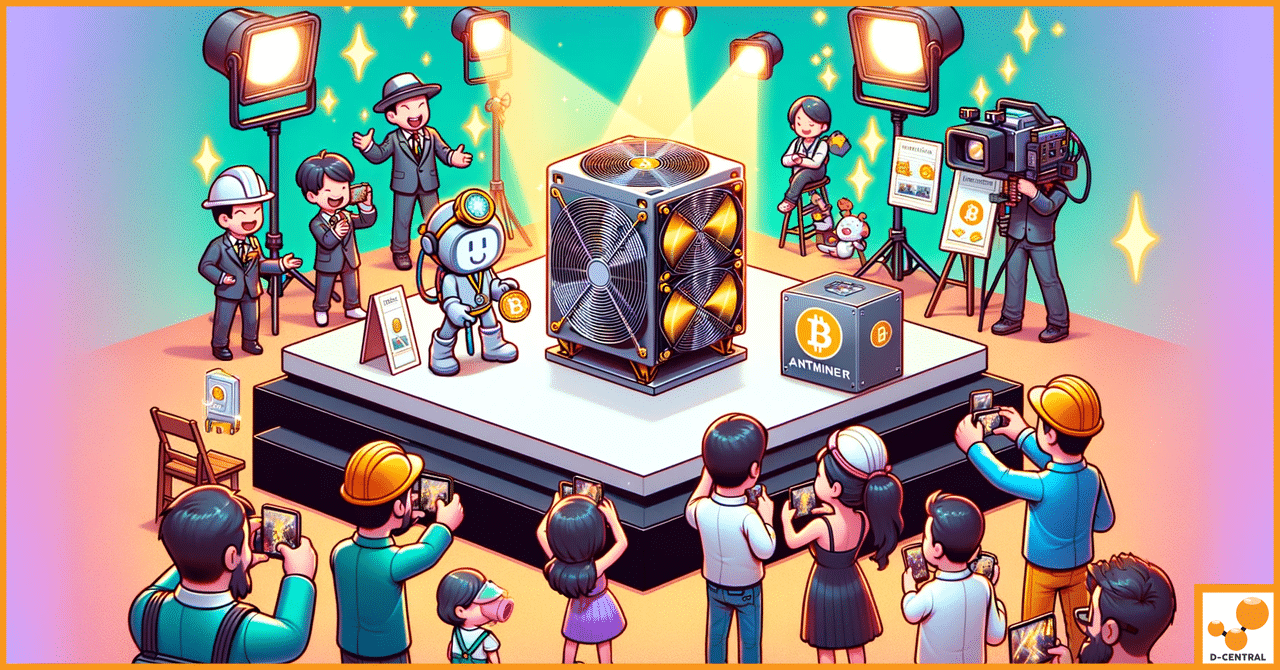
In a groundbreaking announcement at the Global Digital Mining Summit (WDMS) 2024, Bitmain has unveiled its latest marvel in cryptocurrency

Discover how D-Central Technologies is revolutionizing home cryptocurrency mining with energy-efficient, low power ASIC miners. Join us as we explore