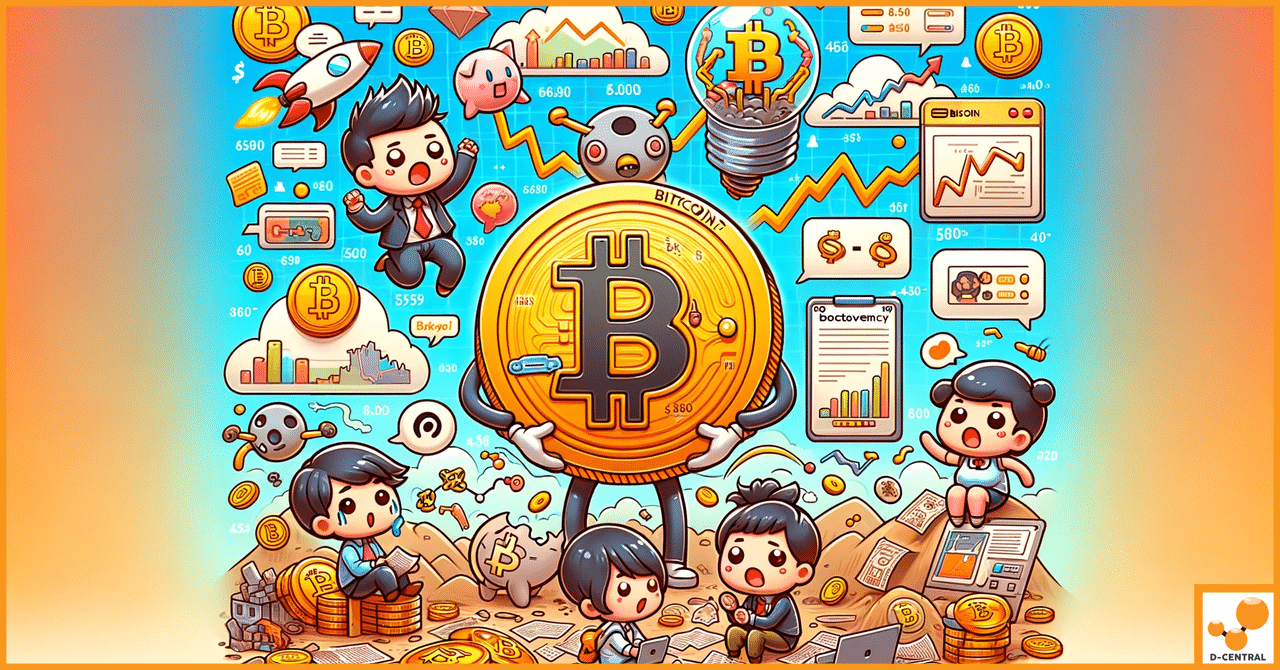Are you ready to take control of your Bitcoin mining journey? The Bitaxe Hex Line, manufactured by D-Central Technologies, based in Montreal, Quebec, Canada, represents a paradigm shift in home-based cryptocurrency mining. This project, which originated with Skot9000 and is maintained by the dedicated Open-Source Miners United (OSMU) community, embodies the true spirit of decentralization. Forget about cumbersome, noisy, and inefficient legacy ASIC miners. The Bitaxe Ultra Hex and Bitaxe Supra Hex offer you compact, powerful, and open-source solutions, putting the power of decentralized mining directly into your hands. As an open source mining rig and mining rig, the Bitaxe Hex is designed to empower home miners with accessible, affordable, and decentralized hardware. Each Bitaxe Hex features six mining chips in one unit for the cost of three Bitaxe miners, making it an economical choice for miners at an unbeatable price. This comprehensive guide will walk you through everything you need to know about these exceptional miners, from their cutting-edge specifications to their seamless setup and operation.
The Bitaxe Hex line elevates your mining experience today with its user-friendly setup and advanced features, making it the ideal choice for both new and experienced miners.
Introduction to Bitcoin Mining
Bitcoin mining is the backbone of the Bitcoin network, where miners use specialized hardware to verify transactions and secure the blockchain. This process not only keeps the network decentralized but also rewards miners with potential block rewards for their efforts. For individual miners, especially those interested in solo mining, having the right mining hardware is crucial for maximizing efficiency and minimizing noise and power consumption.
The Bitaxe Hex stands out as a powerful bitcoin miner designed specifically for home mining setups. With its impressive 3+ TH/s hash rate and unmatched efficiency of 22W/TH, the Bitaxe Hex delivers high performance while maintaining whisper quiet operation. This makes it an ideal choice for those who want to participate in decentralized bitcoin mining without disrupting their daily activities. Whether you’re a newcomer or an experienced miner, the Bitaxe Hex empowers you to contribute to the Bitcoin network from the comfort of your home, combining efficiency, power, and quiet operation in a compact, decentralized package.
The Bitaxe Hex Line: Redefining Home Mining
The Bitaxe Hex Line isn’t just about hardware; it’s about empowering individuals to participate in the Bitcoin network with maximum autonomy. D-Central Technologies, a trusted name in the Bitcoin mining industry, has meticulously designed and manufactured these miners with a focus on efficiency, transparency, and user-friendliness, allowing both beginners and experienced miners to join the decentralized revolution. This line consists of two exceptional models: the Bitaxe Ultra Hex and the Bitaxe Supra Hex. These miners are not only powerful and efficient but are also designed to be completely open-source, aligning with the cypherpunk ethos that underpins Bitcoin. By using Bitaxe Hex, users are actively contributing to the security and growth of the Bitcoin network and supporting ongoing open-source innovation.
- Bitaxe Ultra Hex: Power and Precision
- A six-chip powerhouse built around the robust BM1366 ASIC chips. This model delivers a potent 3+ TH/s hash rate, capable of handling demanding solo mining tasks. The modified firmware that comes with the Ultra Hex provides improved control over the mining process, including PWM fan speed control for optimal cooling and noise management. The Bitaxe Ultra Hex strikes an excellent balance between performance and efficiency, consuming as little as 19W/T.
- Bitaxe Supra Hex: Efficiency and Maximum Hashrate
- The Bitaxe Supra Hex represents the pinnacle of efficiency within the Bitaxe Hex line, meticulously modified by TinyChipHub. It features six cutting-edge BM1368 ASIC chips, delivering an impressive 4.2+ TH/s hash rate, while running at just 90W (550MHz / 1250mV setup). This makes it a top choice for those who want maximum hashing power with minimal energy consumption. The Bitaxe Supra Hex is the gold standard for home mining efficiency and is also fully optimized for solo mining. Additionally, the Bitaxe Hex line as a whole boasts a hash rate of 3+ TH/s and an efficiency of 22W/TH, making it a competitive option for miners.
Single-Chip Counterparts: Understanding the Foundation
To fully appreciate the power of the Bitaxe Ultra Hex and Bitaxe Supra Hex, it’s helpful to understand their single-chip counterparts:
- Bitaxe Ultra: The single-chip foundation of the Bitaxe Ultra Hex, utilizing a single BM1366 ASIC chip.
- Bitaxe Supra: The single-chip inspiration behind the Bitaxe Supra Hex, utilizing a single, efficient BM1368 ASIC chip.
These single-chip miners are great for beginners to understand how the technology works and for individuals looking to start small.
Why Choose the Bitaxe Hex Line from D-Central Technologies?
- Open-Source Transparency: Gain complete control over your mining operation with fully transparent hardware and software designs, including access to design files that enable the community to understand, modify, and enhance the product, fostering the true spirit of decentralization.
- Compact and Efficient Design: Unlike bulky legacy miners, the Bitaxe Hex line is designed to be compact and operate at low power consumption, making them ideal for home mining environments.
- Beginner-Friendly Setup: Even though they are packed with cutting-edge technology, these miners are designed to be easy to set up and operate, making Bitcoin mining accessible to everyone.
- Educational Value: Learn about the intricacies of Bitcoin mining hardware, network operations, and solo mining by interacting with these devices at a hardware level.
- Customizable Performance: Fine-tune your mining operation to achieve optimal efficiency by leveraging the open-source AxeOS firmware, specifically tailored by D-Central to fully utilize the chipsets.
- Unrivaled Authority: D-Central Technologies stands as a beacon of authority in the Bitcoin mining space, providing you with the peace of mind of buying high-quality, reliable, and innovative solutions.
- Solo Mining Focus: The Bitaxe Hex line is ideal for those looking to mine solo, reclaim more control, and participate in the Bitcoin network as it was originally intended.
- Trusted Manufacturer: D-Central Technologies is a manufacturer of these high-quality Bitaxe Hex line miners.
- Pre-Sale Availability: The Bitaxe Hex is available for a pre-sale with a delivery time of about one month from the date of purchase.
Design and Development of the Bitaxe Hex Line
The Bitaxe Hex line is the result of a collaborative effort between D-Central and the Open Source Miners United (OSMU) community, pushing the boundaries of open source mining hardware. D-Central, a leader in the field, has engineered the Bitaxe Hex series to move beyond traditional single-chip designs, offering a significant leap in mining potential and efficiency.
The Bitaxe Ultra Hex model is built with six BM1366 ASIC chips, repurposed from Antminer S19XP hardware, delivering an impressive 3+ TH/s hash rate at a highly efficient 22W/TH. For those seeking even greater performance, the Bitaxe Supra Hex incorporates six BM1368 ASIC chips from Antminer S21 units, achieving a remarkable 4.2+ TH/s at just 90W of power consumption. Both models are designed for whisper quiet operation, making them perfect for apartment or home mining setups where noise and heat are concerns.
Optimized cooling is ensured with the Bitaxe Hex Modern Case and dedicated Bitaxe Hex Heatsink, allowing the hardware to maintain peak performance without sacrificing comfort or efficiency. This evolution in open source mining hardware demonstrates D-Central’s commitment to providing accessible, high-performance solutions for the global mining community.
Fully Open Source Platform
At the heart of the Bitaxe Hex is a fully open source platform, embodying the cypherpunk ethos of transparency, accessibility, and decentralization. Every aspect of the Bitaxe Hex—from hardware schematics to firmware—is open to the community, enabling community driven improvements and fostering innovation among both new and experienced miners.
The Bitaxe Hex operates on AxeOS firmware, seamlessly integrated with an ESP32-S3 Wi-Fi controller for easy connectivity and management. This platform supports both solo mining and pool mining, with compatibility for leading services like Braiins and Ocean, giving miners the flexibility to choose their preferred mining strategy. The open source nature of the Bitaxe Hex empowers users to customize and optimize their mining hardware and software, ensuring that each unit can be tailored to individual needs and evolving network conditions.
By supporting a fully open source approach, the Bitaxe Hex not only enhances accessibility for all miners but also strengthens the decentralization and resilience of the Bitcoin network.
Step 1: Detailed Unboxing and Hardware Assembly
Before diving into the world of solo mining, ensure you have all the necessary components. Each Bitaxe Hex Line miner, manufactured by D-Central Technologies, is designed to be simple to assemble. As a mining rig, the Bitaxe Hex serves as the core of your home mining setup, offering open-source hardware that supports decentralization. Built by plebs for the pleb mining community, the Bitaxe Hex demonstrates a strong commitment to decentralization, making it an ideal choice for those who value the core principles of Bitcoin.
Components Checklist:
- Bitaxe Ultra Hex or Bitaxe Supra Hex Mining Board: The core of your mining setup, integrating six ASIC chips with an ESP32 chip for network connectivity.
- 12V Power Supply Unit (PSU): A stable 12V PSU is required (Amperage will vary based on the model, so make sure you have the proper amperage for your specific miner).
- High-Performance Heatsink and Fan: Essential for maintaining optimal temperatures during operation and to avoid overheating.
- LCD Display: For real-time monitoring of your miner’s performance and operational status.
Detailed Assembly Instructions:
- Connect the 12V Power Supply: Connect your 12V PSU to the power input of the Bitaxe Hex board, making sure the connection is firm.
Pro-Tip: Always double-check the tightness of all connections to avoid any operational problems. Consult your specific model’s documentation for best practices.
Note: The Bitaxe Hex mining rig is open-source and designed for flexibility, so you can hack or customize your device to boost performance or add unique features as you see fit.
Step 2: Connecting to the Bitaxe Hex Interface (AxeOS)
AxeOS is the custom operating system that powers the Bitaxe Hex line of miners. It offers a web-based user interface that is simple to use, yet powerful enough to manage your mining operation.
Connecting to AxeOS:
- Power On the Miner: Plug the Bitaxe Hex into a power source.
- Connect to the WiFi: The Bitaxe Hex will create its own WiFi network (consult the documentation for default network name and password if needed). Connect to this network using your computer or smartphone.
- Access the Web Interface: Open your web browser and type the default IP address of the Bitaxe Hex line miner: 192.168.4.1. This will take you to the AxeOS login page.
- Log In: Use the default username and password (find this in your product documentation) to log in to AxeOS.
Note: The default network name, password, and IP address might vary slightly based on your model. Always consult your product’s manual.
Step 3: Configuring Your Miner Through AxeOS
The AxeOS interface is designed to streamline your mining experience.
Navigating AxeOS:
- Navigate to Mining Settings: Locate the “Miner,” “Pool,” or similar section in the AxeOS web interface.
- Enter Solo Mining Credentials: Input the necessary pool information. However, if you intend to solo mine you will need to leave the pool credentials blank.
- Save Configuration: Confirm your settings. Your Bitaxe Hex will now be configured to use those specific settings.
Pro-Tip: Be sure to check the AxeOS documentation for any specific configuration tips for your particular model or desired mining style.
Step 4: Starting and Monitoring Your Mining Operation
With the setup and configuration completed, your Bitaxe Hex is ready to start hashing.
Monitoring the Operation:
- AxeOS Dashboard: Monitor your miner’s hashrate, temperature, fan speed, and other operational metrics through the real-time dashboard provided by AxeOS.
- Mining Pool Monitoring: If using a mining pool, monitor your miner’s progress and earnings through the pool’s web interface.
- Monitor your blockchain node: If solo mining, ensure that you are running a valid Bitcoin node.
- LCD Display: The LCD screen can provide a quick overview of essential stats.
Successful mining is measured by the discovery of blocks on the Bitcoin network, which not only contributes to network security but also determines your potential mining rewards.
Pro-Tip: Regular monitoring helps to fine-tune the miner to its peak performance and to identify any potential issues.
Step 5: Advanced Troubleshooting and Optimization
Even with the simplicity of the Bitaxe Hex line, you might encounter some common issues. Here are some of the more important troubleshooting and optimization techniques.
Common Issues and Solutions:
- Connection Problems:
- Double-check your WiFi connection. Make sure you are connected to the correct network created by the Bitaxe Hex.
- Confirm you’re using the correct IP address to access the AxeOS interface (192.168.4.1 is usually the default).
- Mining Connectivity Issues:
- If connecting to a mining pool, ensure you entered all credentials correctly and double check that the pool is working.
- Make sure your Bitcoin node is working properly if solo mining.
- Always verify that your Bitcoin node is up to date.
- Low Hash Rate:
- Check that the heatsink and fan are correctly installed.
- Review your AxeOS settings to ensure no mistakes were made in the configuration.
- Consult documentation to see if there are any firmware upgrades you can perform.
- Miner Crashing or Freezing:
- Monitor the miner’s temperature and fan speed through the AxeOS interface. Overheating can be a cause of crashes.
- Try rebooting the miner by unplugging it and plugging it back in.
- Check the logs within the AxeOS interface for any clues about what might be going wrong.
Optimization Tips:
- Optimal Cooling: Ensure there’s sufficient airflow around the miner.
- Firmware Updates: Keep your AxeOS firmware up to date for the most optimized performance and security.
- Node Optimization: If solo mining, ensure that your Bitcoin node is running smoothly.
- Regular Monitoring: Consistent monitoring of your miner will allow you to make necessary adjustments to keep it performing at its best.
Need Expert Assistance?
If you encounter issues that you can’t resolve yourself, D-Central Technologies is here to assist you with expert support and troubleshooting.
Deep Dive into the Technical Specifications
D-Central Technologies doesn’t just build miners; they engineer solutions. Here’s a deeper look at the technical capabilities of each model:
Bitaxe Ultra Hex:
- ASIC Chips: 6x BM1366
- Hash Rate: 3+ TH/s (varies depending on environmental conditions and setup)
- Power Efficiency: As low as 19W/T
- Firmware: Modified AxeOS with PWM fan speed control.
- Power Supply: Requires a 12V power supply with adequate amperage.
- Connectivity: Wi-Fi.
Bitaxe Supra Hex:
- ASIC Chips: 6x BM1368
- Hash Rate: 4.2+ TH/s (at 550MHz / 1250mV)
- Power Consumption: 90W (at specified frequency and voltage)
- Firmware: Modified AxeOS, meticulously engineered by TinyChipHub
- Power Supply: Requires a 12V power supply with adequate amperage.
- Connectivity: Wi-Fi.
Common Technicalities:
- ESP32: Both models use an ESP32 chip for managing the miner and providing network connectivity.
- AxeOS: The custom OS provides a user-friendly web interface for monitoring and controlling all functions of the miner.
- Open Source: All designs and software are open source, allowing for maximum transparency and community driven improvements.
D-Central Community and Support
D-Central is deeply committed to nurturing the Bitaxe Hex community, providing robust technical support, ongoing open source firmware development, and encouraging community contributions to advance decentralized bitcoin mining. As a trusted authority in the field, D-Central ensures that individual miners have access to reliable, high-quality mining hardware and the resources needed to maximize their mining experience.
The company’s dedication to sustainable production and community values is reflected in the accessible pricing of the Bitaxe Hex series, making advanced mining technology available to a wider audience. Through its distribution network, D-Central supports miners at every stage, from setup to optimization, reinforcing the decentralized ethos that underpins the Bitcoin ecosystem.
By fostering a vibrant, collaborative community and offering expert support, D-Central empowers individual miners to take an active role in the future of bitcoin mining, ensuring that the network remains secure, decentralized, and open to all.
Conclusion: Embracing the Future of Decentralized Mining with D-Central Technologies
The Bitaxe Hex Line, manufactured by D-Central Technologies, is more than just a product; it’s a gateway to the future of decentralized Bitcoin mining. The project was started by Skot9000 and maintained by the Open-Source Miners United (OSMU) community. With the Bitaxe Ultra Hex and Bitaxe Supra Hex, D-Central Technologies is empowering individuals to reclaim their stake in the Bitcoin network. Each sold Bitaxe Hex contributes $5 to Open Source Miners United, further supporting the open-source ethos. Whether you are looking for high performance, maximum efficiency, or simply a way to mine Bitcoin while supporting open-source initiatives, D-Central has you covered.
Ready to start your mining journey with the innovative Bitaxe Hex line?