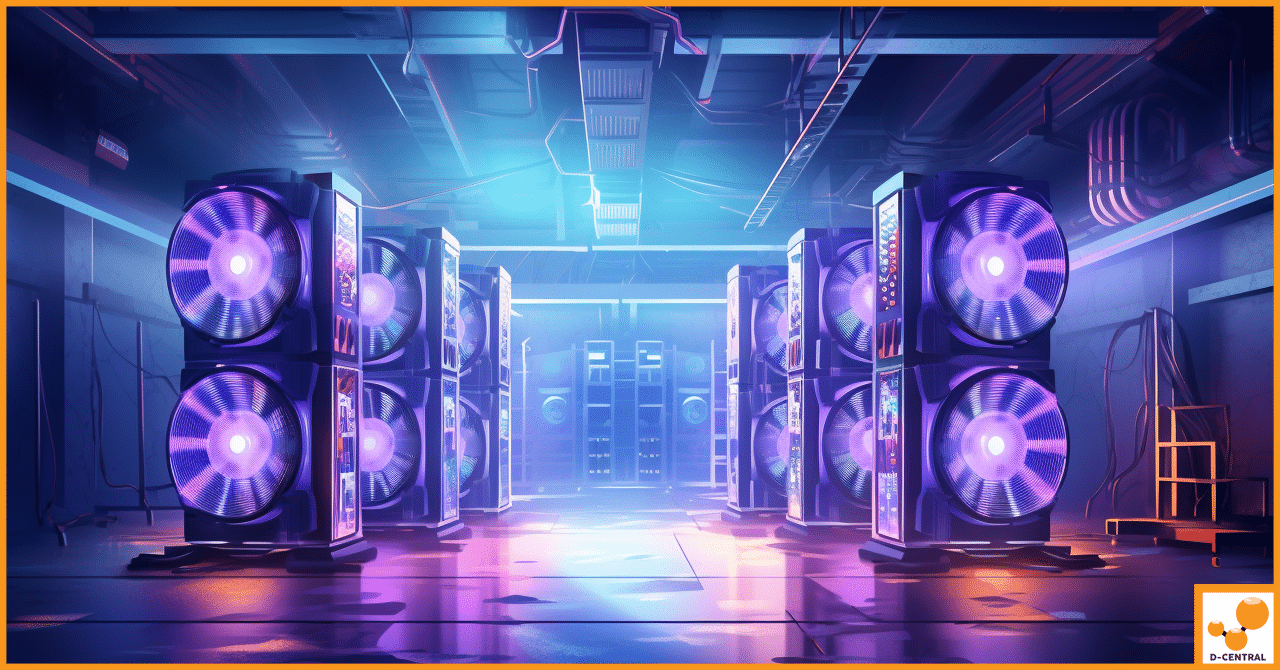
How to Keep Your Home Mining Rig Cool and Efficient with Antminer Shrouds
Bitcoin mining plays an integral role in the blockchain ecosystem. It involves the use of specialized hardware to solve complex
4479 Desserte Nord Autoroute 440, Laval, QC H7P 6E2
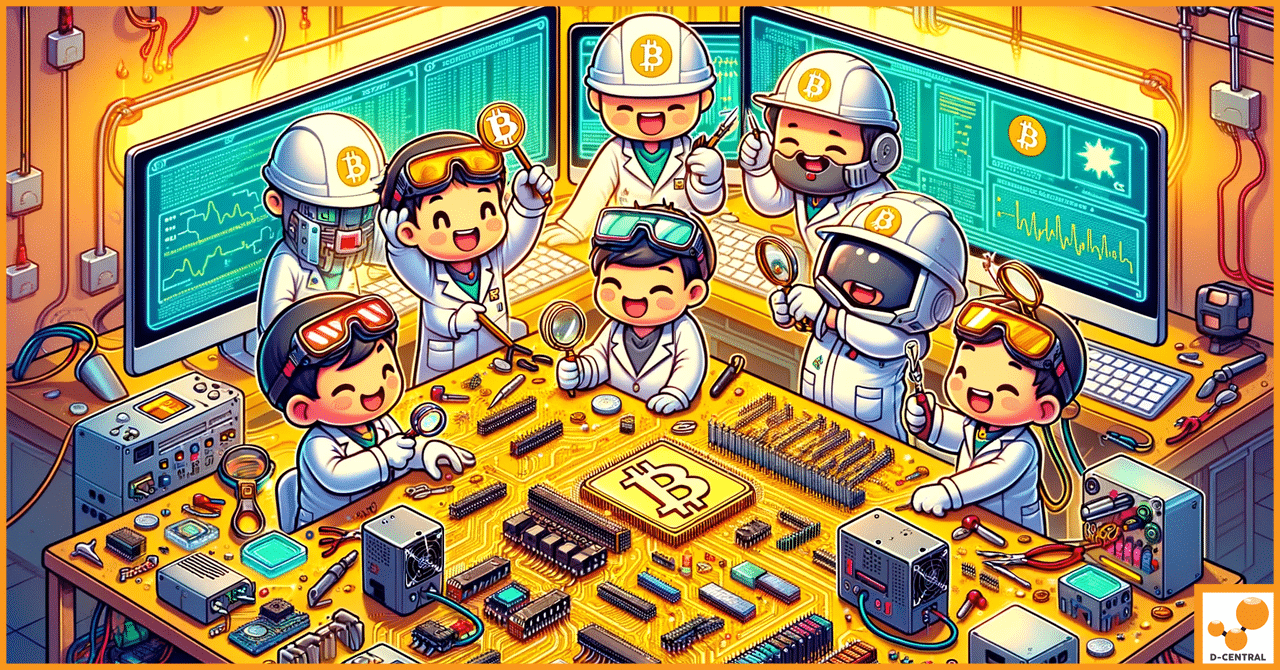
In the ever-evolving landscape of cryptocurrency mining, Application-Specific Integrated Circuit (ASIC) miners have emerged as the gold standard for efficiency and performance. These specialized devices are engineered to execute the cryptographic calculations required for mining digital currencies like Bitcoin, offering unparalleled processing power and energy efficiency compared to general-purpose hardware. However, the high-intensity nature of mining operations, coupled with the continuous demand for maximum uptime, places significant wear and tear on these machines. This underscores the critical importance of regular maintenance and timely repairs to sustain optimal performance and prolong the operational lifespan of ASIC miners.
Enter the ARC Antminer Hashboard Tester, a revolutionary tool designed to address the specific needs of ASIC miner maintenance. This sophisticated device streamlines the diagnostic and repair processes by pinpointing chip failures and other common issues with remarkable precision. Its user-friendly interface, combined with advanced testing capabilities, makes it an indispensable asset for miners seeking to minimize downtime and avoid the costly consequences of operational disruptions.
The significance of this guide cannot be overstated for miners aiming to enhance their operational efficiency. By providing a comprehensive overview of the ARC Antminer Hashboard Tester, we aim to equip you with the knowledge and insights needed to leverage this tool effectively. Whether you’re managing a large-scale mining farm or a smaller private operation, understanding how to utilize the ARC Tester will empower you to maintain your hardware at peak performance, ensuring that your mining endeavors remain as profitable and sustainable as possible.
The ARC Antminer Hashboard Tester represents a significant advancement in the field of ASIC miner maintenance, offering a targeted solution for diagnosing and repairing the intricate components of mining hardware. This section delves into the essence of the ARC Tester, exploring its purpose, the technology that sets it apart, and the key features and specifications that make it an essential tool for miners.
The ARC Antminer Hashboard Tester is a specialized diagnostic tool designed to streamline the troubleshooting and repair of ASIC miners, specifically focusing on the hashboards that are critical to their operation. Hashboards, being the heart of ASIC miners, are densely packed with hundreds of mining chips, and any failure within this component can significantly impact mining efficiency and profitability. The ARC Tester addresses this challenge by providing an efficient means of identifying chip failures and other issues that can affect hashboard performance.
Purpose:
The primary purpose of the ARC Tester is to enhance the efficiency of repair processes for ASIC miners by accurately identifying faults at the chip level. This precision allows for targeted repairs, reducing the downtime associated with trial-and-error diagnostics and ensuring that miners can return to full operational capacity with minimal delay.
Technology Differentiation:
What sets the ARC Tester apart from other testing tools is its bespoke design and technology tailored for the specific requirements of ASIC mining hardware. Unlike generic electronic testing equipment, the ARC Tester is equipped with algorithms and diagnostic protocols that are optimized for the unique architecture of ASIC hashboards. This specialization enables it to detect a wide range of common and complex issues that other tools might miss, making it an invaluable asset for miners.
The ARC Antminer Hashboard Tester is packed with features that cater to the nuanced needs of ASIC miner maintenance. Below are some of its standout attributes:
Key Features:
Specifications:
The ARC Antminer Hashboard Tester’s combination of specialized technology, comprehensive diagnostic capabilities, and user-centric design makes it a unique and indispensable tool in the arsenal of ASIC miner maintenance. Its ability to quickly and accurately diagnose hashboard issues ensures that miners can maximize uptime and maintain optimal performance in their mining operations.
The ARC Antminer Hashboard Tester is not just a tool; it’s a transformative solution for the ASIC mining industry, offering a multitude of benefits that streamline the maintenance and repair process. Its introduction into the market has significantly impacted how miners and repair centers approach the task of keeping ASIC miners at peak performance. This section explores the key advantages of utilizing the ARC Tester, focusing on its efficiency, cost and time savings, and the enhancement of repair accuracy.
One of the most daunting challenges in ASIC miner maintenance is the diagnosis of issues within hashboards. Given the complexity and density of components on a hashboard, identifying the root cause of a malfunction can be like finding a needle in a haystack. The ARC Antminer Hashboard Tester simplifies this process immensely by providing a direct and efficient means of diagnosing problems at the chip level.
Simplification of Diagnostics:
The ARC Tester’s targeted diagnostic capabilities allow for quick identification of malfunctioning chips and other issues affecting hashboard performance. This is achieved through its advanced algorithms and user-friendly interface, which guide the user through the diagnostic process, offering clear and actionable insights. By streamlining diagnostics, the ARC Tester not only makes the process more manageable but also significantly faster, enabling quicker turnaround times for repairs.
The economic implications of downtime in ASIC mining operations can be substantial, with every minute of inactivity translating to lost revenue. The ARC Tester addresses this concern by offering substantial cost and time savings through its efficient diagnostic and repair facilitation.
Economic Benefits:
By enabling rapid diagnosis and pinpointing the exact location and nature of faults, the ARC Tester reduces the need for broad and often unnecessary component replacements, focusing repairs only where they are needed. This targeted approach minimizes the expenditure on parts and labor, translating to significant cost savings over time.
Time Efficiency:
In addition to reducing repair costs, the ARC Tester’s efficiency drastically cuts down on downtime. Traditional diagnostic methods can be time-consuming, extending periods of inactivity. The ARC Tester’s quick and accurate diagnostics mean that miners can return to operation much faster, ensuring that mining rigs spend more time generating revenue and less time awaiting repairs.
Accuracy in repairs is crucial for the longevity and efficiency of ASIC miners. Incorrect diagnostics can lead to improper repairs, potentially exacerbating existing issues or creating new problems. The ARC Antminer Hashboard Tester plays a pivotal role in enhancing repair accuracy, thereby reducing the likelihood of recurrent faults and extending the operational lifespan of mining equipment.
Improvement in Repair Quality:
The precision diagnostics provided by the ARC Tester ensure that repairs are conducted correctly the first time. By accurately identifying the specific components that require attention, the tester eliminates guesswork, leading to more reliable repairs and improved overall performance of the ASIC miners.
Reduction in Downtime:
Enhanced repair accuracy directly contributes to a reduction in downtime. Efficient and precise repairs prevent the frequent recurrence of issues, ensuring that miners maintain optimal operation with minimal interruptions. This reliability is invaluable for mining operations seeking to maximize profitability in the competitive landscape of cryptocurrency mining.
In summary, the ARC Antminer Hashboard Tester offers a comprehensive suite of benefits that address the critical needs of the ASIC mining industry. Its impact on efficiency, cost and time savings, and repair accuracy not only optimizes the maintenance process but also enhances the overall profitability and sustainability of mining operations.
Proper setup and configuration of the ARC Antminer Hashboard Tester are crucial for leveraging its full potential in diagnosing and repairing ASIC miners. This section provides a comprehensive guide on initializing the tester, connecting it to hashboards, and ensuring it remains updated and well-maintained for optimal performance.
Setting up the ARC Tester for the first time is a straightforward process designed to get you up and running with minimal hassle. Follow these step-by-step instructions to ensure a smooth setup:
Once the ARC Tester is set up, the next step is to connect it to a hashboard for diagnostics. The process varies slightly depending on the hashboard model but follows a general pattern:
Keeping the ARC Tester’s firmware up to date is essential for maintaining its accuracy and compatibility with new ASIC miner models. Regular maintenance also ensures the device’s longevity and reliability.
By following these guidelines for setup, connection, and maintenance, you can maximize the effectiveness and lifespan of your ARC Antminer Hashboard Tester. Proper care and regular updates will help ensure that your mining operations run smoothly and efficiently, with minimal downtime for repairs.
The ARC Antminer Hashboard Tester is an invaluable tool for maintaining the health and efficiency of ASIC miners. This practical guide will walk you through the process of conducting diagnostics, interpreting the results, and troubleshooting common issues, ensuring that you can address problems swiftly and keep your mining operations running smoothly.
Conducting diagnostics with the ARC Tester is a systematic process that helps identify issues with ASIC miner hashboards. Here’s how to perform diagnostics across different ASIC miner models:
Understanding the diagnostic results is crucial for effective troubleshooting. Here’s how to interpret the findings:
Based on the diagnostic results, you can proceed with troubleshooting and repairs:
Best Practices:
By following this practical guide to using the ARC Tester, you can effectively diagnose, interpret, and troubleshoot issues with your ASIC miners, ensuring they operate at optimal efficiency and contribute to a profitable mining operation.
The ARC Antminer Hashboard Tester is equipped with a suite of advanced features designed to enhance the efficiency and effectiveness of ASIC miner maintenance. This section delves into some of these advanced capabilities, including EEPROM flashing, utilizing the database of dumps, and customizing settings to meet specific repair needs.
EEPROM (Electrically Erasable Programmable Read-Only Memory) flashing is a critical process for updating or repairing the firmware on ASIC miner hashboards. The ARC Tester simplifies this process, allowing for EEPROM flashing without the need to disassemble the miner.
Guide to EEPROM Flashing:
The ARC Tester comes with access to a comprehensive database of over 70,000+ firmware dumps, a valuable resource for repairing and updating ASIC miners.
Leveraging the Database for Efficient Repairs:
The ARC Tester’s settings can be customized to cater to specific diagnostic and repair needs, enhancing its versatility across different ASIC miner models.
Tips for Customizing Settings:
By taking advantage of these advanced features and tips, users can significantly enhance the capabilities of their ARC Antminer Hashboard Tester. EEPROM flashing, utilizing the extensive database of dumps, and customizing settings for specific needs are all strategies that contribute to more efficient and effective ASIC miner maintenance and repair.
Throughout this comprehensive guide, we’ve explored the multifaceted capabilities of the ARC Antminer Hashboard Tester, a tool that stands as a cornerstone in the maintenance and optimization of ASIC mining operations. From its initial setup and configuration to conducting advanced diagnostics and leveraging its EEPROM flashing capabilities, the ARC Tester is designed to address the complex challenges faced by miners today. We’ve delved into the practical aspects of using this device, including interpreting diagnostic results and troubleshooting common issues, ensuring that even those new to ASIC mining can understand how to utilize this essential tool effectively.
The importance of the ARC Antminer Hashboard Tester in the realm of ASIC mining cannot be overstated. Its ability to accurately diagnose and repair hashboards not only enhances the efficiency of mining operations but also contributes to significant cost savings over time. By minimizing downtime and extending the lifespan of mining equipment, the ARC Tester plays a pivotal role in maximizing the profitability of mining ventures.
Investing in the ARC Antminer Hashboard Tester is a strategic decision that promises to yield returns in the form of improved operational efficiency and reduced maintenance costs. Its advanced features, combined with the support and warranty services provided, make it an invaluable asset for anyone committed to maintaining a competitive edge in the fast-paced world of cryptocurrency mining.
We encourage readers to explore more about the ARC Antminer Hashboard Tester and consider how it can be integrated into their mining operations. For further information, detailed specifications, and purchasing options, we invite you to contact D-Central Technologies. Our team is dedicated to providing the support and expertise needed to enhance your mining efficiency and ensure the longevity of your mining hardware. Discover how the ARC Antminer Hashboard Tester can transform your mining operations by reaching out to D-Central Technologies today.
What is the ARC Antminer Hashboard Tester?
The ARC Antminer Hashboard Tester is a specialized diagnostic tool designed to streamline the troubleshooting and repair of ASIC miners, particularly focusing on the hashboards, which are critical for their operation.
How does the ARC Antminer Hashboard Tester improve ASIC mining operations?
The ARC Tester significantly enhances ASIC mining operations by offering precision in diagnosing hashboard issues, facilitating efficient repairs, and thereby reducing downtime and operational costs. Its advanced technology allows for identifying specific chip failures and other common issues swiftly and accurately.
What are the key features of the ARC Antminer Hashboard Tester?
Key features include a USB Type-C port for modern connectivity, an 18-pin data port for direct hashboard communication, and advanced diagnostics capabilities that extend beyond simple pass/fail assessments, providing detailed insights into chip failures and other performance issues.
Can the ARC Tester perform EEPROM flashing?
Yes, the ARC Tester simplifies EEPROM flashing, a crucial process for updating or repairing the firmware on ASIC miner hashboards, without the need for disassembling the miner.
How does the ARC Tester’s database of firmware dumps assist in repairs?
The ARC Tester provides access to a comprehensive database of over 70,000 firmware dumps, which is a valuable resource for repairing and updating ASIC miners efficiently. Users can download the appropriate firmware directly through the ARC Tester, facilitating quick and precise updates.
Is it possible to customize settings on the ARC Tester for specific needs?
Yes, users can customize the ARC Tester’s settings, such as diagnostic sensitivity and creating custom profiles for different ASIC miner models. This customization allows for a more tailored diagnostic approach, improving the efficiency and effectiveness of repairs.
How do I set up and maintain the ARC Antminer Hashboard Tester for optimal performance?
Initial setup involves connecting the ARC Tester to a power source, installing necessary software, and familiarizing with its interface. Regular maintenance includes keeping the firmware up-to-date, storing the device properly, and performing routine inspections of cables and connectors for wear and tear.
DISCLAIMER: D-Central Technologies and its associated content, including this blog, do not serve as financial advisors or official investment advisors. The insights and opinions shared here or by any guests featured in our content are provided purely for informational and educational purposes. Such communications should not be interpreted as financial, investment, legal, tax, or any form of specific advice. We are committed to advancing the knowledge and understanding of Bitcoin and its potential impact on society. However, we urge our community to proceed with caution and informed judgment in all related endeavors.
Related Posts
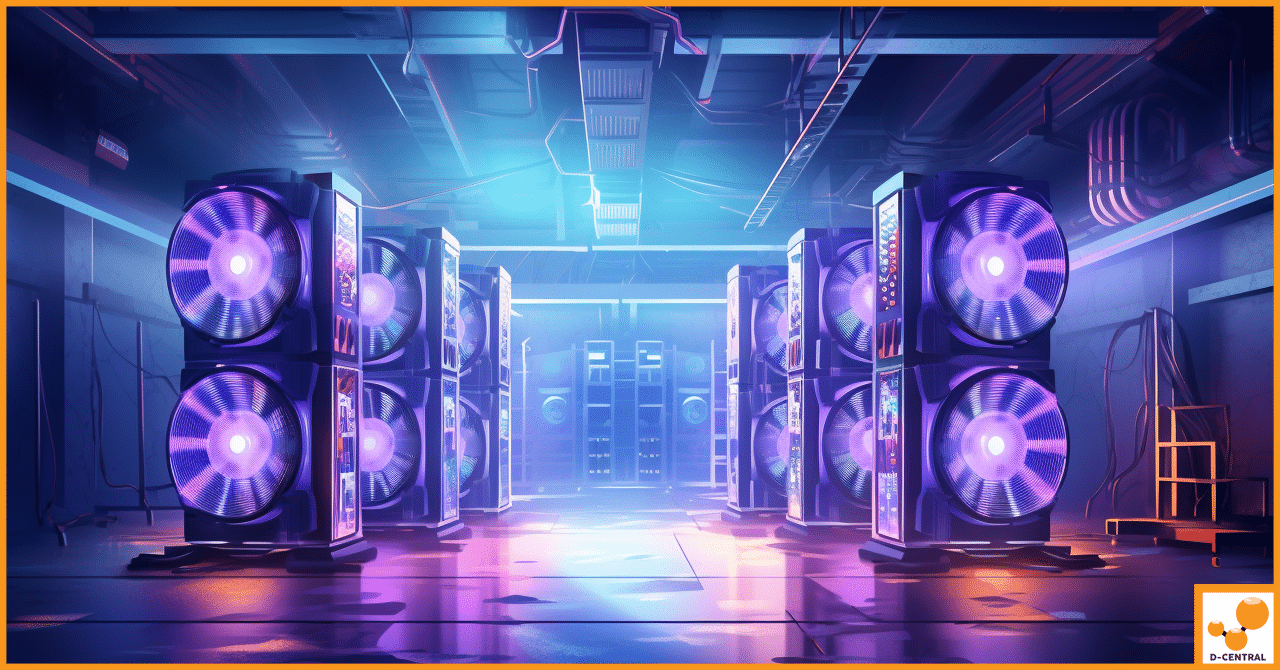
Bitcoin mining plays an integral role in the blockchain ecosystem. It involves the use of specialized hardware to solve complex
Home mining has gained immense popularity as cryptocurrency enthusiasts seek flexible and accessible ways to participate in the digital currency
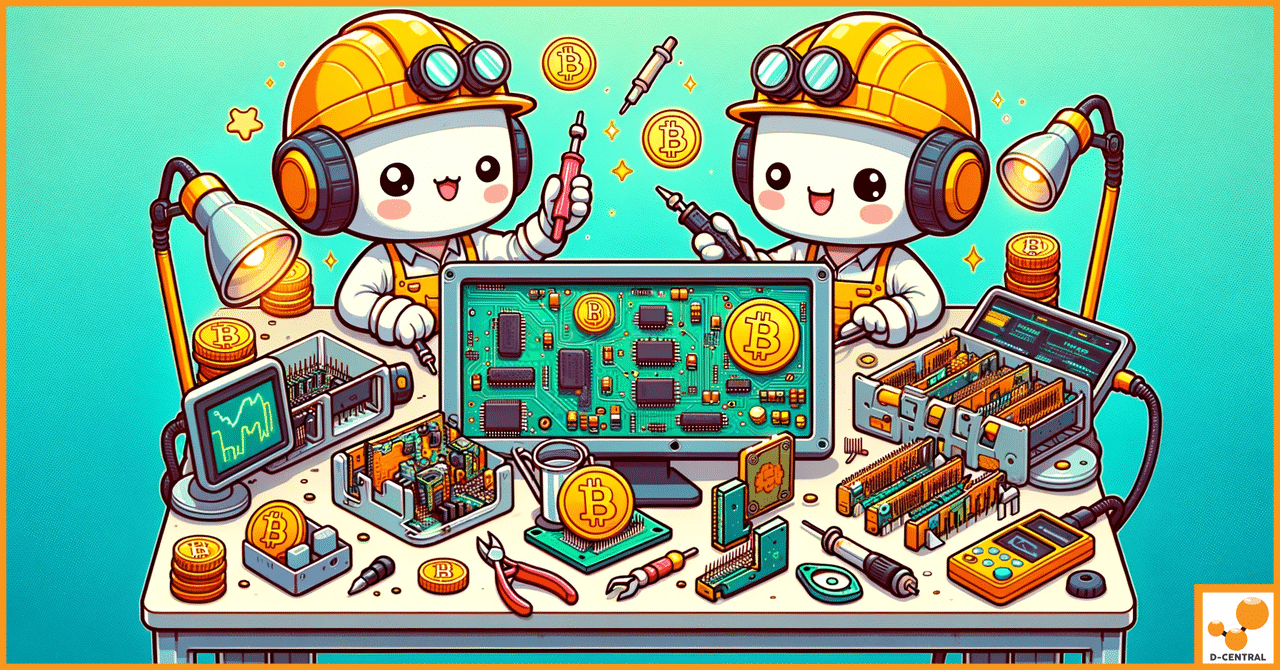
In the rapidly evolving world of cryptocurrency, Application-Specific Integrated Circuits (ASICs) have emerged as the backbone of mining operations. These