
Expert Tips for Buying a Second-Hand ASIC Miner
The world of cryptocurrency mining has surged in popularity as more individuals and businesses seek to capitalize on the potential
4479 Desserte Nord Autoroute 440, Laval, QC H7P 6E2

Welcome to the ultimate guide on DIY Antminer teardown! Whether you’re a seasoned miner or just starting out, this comprehensive tutorial will walk you through the process of disassembling, maintaining, and optimizing your Antminer. By mastering these skills, you’ll extend the life of your equipment, boost performance, and maximize your mining profits.
Regular maintenance through teardown is crucial for keeping your Antminer in top condition. Here are some compelling reasons to master this skill:
Regular Antminer teardown and maintenance is not just about keeping your equipment clean – it’s about maximizing your mining efficiency, extending the lifespan of your investment, and staying ahead in the competitive world of cryptocurrency mining.
Before diving into the teardown process, gather these essential tools to ensure a smooth and safe disassembly:
While it might be tempting to use cheaper tools, investing in high-quality equipment will make your teardown process smoother and help prevent damage to your valuable Antminer components.
Follow these detailed steps to safely and effectively disassemble your Antminer:
Safety first! Before beginning any work on your Antminer:
Carefully remove the outer casing of your Antminer:
Take a photo of the Antminer’s interior before proceeding. This will serve as a valuable reference during reassembly.
Carefully disconnect all internal connections:
Hash boards are the heart of your Antminer. Handle them with extreme care:
Hash boards are extremely sensitive to static electricity and physical damage. Always handle them by the edges and avoid touching any components or circuitry on the board surface.
Proper thermal management is crucial for optimal Antminer performance:
Take this opportunity to thoroughly inspect and clean all components:
Carefully put your Antminer back together, following these steps:
Before powering on your reassembled Antminer, gently shake it to listen for any loose components. If you hear anything rattling, open it back up and investigate.
Follow these best practices to ensure a smooth and successful teardown process:
During your Antminer teardown, you might encounter some common issues. Here’s how to address them:
If you encounter issues beyond your expertise or comfort level, don’t hesitate to consult with professional mining equipment repair services. It’s better to seek help than risk damaging expensive components.
After successfully reassembling your Antminer, consider these optimization steps:
While overclocking can boost performance, it also increases power consumption and heat generation. Always start with conservative settings and gradually increase them while closely monitoring your Antminer’s performance and stability.
Q: How often should I perform a teardown on my Antminer?
A: Generally, a thorough teardown and cleaning every 6-12 months is recommended. However, this can vary based on your operating environment. Dusty or humid conditions may require more frequent maintenance.
Q: Can I use any thermal paste for my Antminer?
A: While you can use various thermal pastes, it’s best to opt for high-quality, non-conductive thermal compounds designed for high-performance electronics. Brands like Arctic Silver or Thermal Grizzly are popular choices among miners.
Q: Is it normal for some screws to be left over after reassembly?
A: No, you should not have any screws left over. If you do, carefully review your disassembly photos and notes to determine where they belong. Extra screws could lead to loose components or improper cooling.
Q: Can I clean my Antminer’s components with water?
A: Absolutely not! Water can cause severe damage to electronic components. Stick to using compressed air, isopropyl alcohol, and lint-free cloths for cleaning.
Q: What should I do if my Antminer doesn’t power on after reassembly?
A: First, double-check all connections. If everything seems correct, disconnect the power and repeat the teardown process, carefully inspecting each component and connection. If issues persist, consult with a professional or the manufacturer.
Congratulations! You’ve now gained the knowledge and skills to perform a comprehensive DIY Antminer teardown. By regularly maintaining your mining equipment, you’re not just extending its lifespan – you’re optimizing your mining operation for maximum profitability and efficiency.
Remember, the world of cryptocurrency mining is constantly evolving. Stay informed about the latest techniques, tools, and best practices to keep your Antminer running at peak performance. Join mining communities, follow industry blogs, and don’t hesitate to share your own experiences and insights with fellow miners.
At D-Central Technologies, we’re committed to helping miners like you succeed. Whether you need high-quality tools, expert advice, or professional repair services, we’ve got you covered.
DISCLAIMER: D-Central Technologies and its associated content, including this blog, do not serve as financial advisors or official investment advisors. The insights and opinions shared here or by any guests featured in our content are provided purely for informational and educational purposes. Such communications should not be interpreted as financial, investment, legal, tax, or any form of specific advice. We are committed to advancing the knowledge and understanding of Bitcoin and its potential impact on society. However, we urge our community to proceed with caution and informed judgment in all related endeavors.
Related Posts

The world of cryptocurrency mining has surged in popularity as more individuals and businesses seek to capitalize on the potential
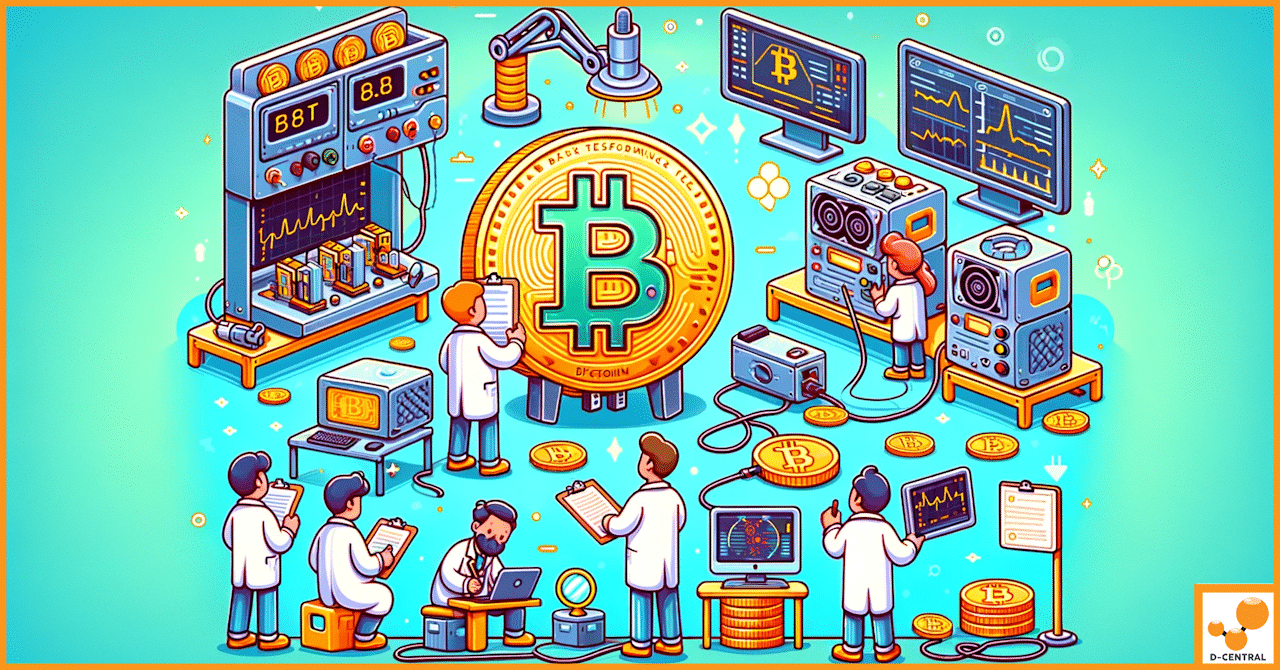
In the rapidly evolving world of cryptocurrency mining, Application-Specific Integrated Circuit (ASIC) miners have emerged as pivotal tools for those

Bitcoin mining stands as a cornerstone of the cryptocurrency ecosystem, serving as the process by which new bitcoins are introduced