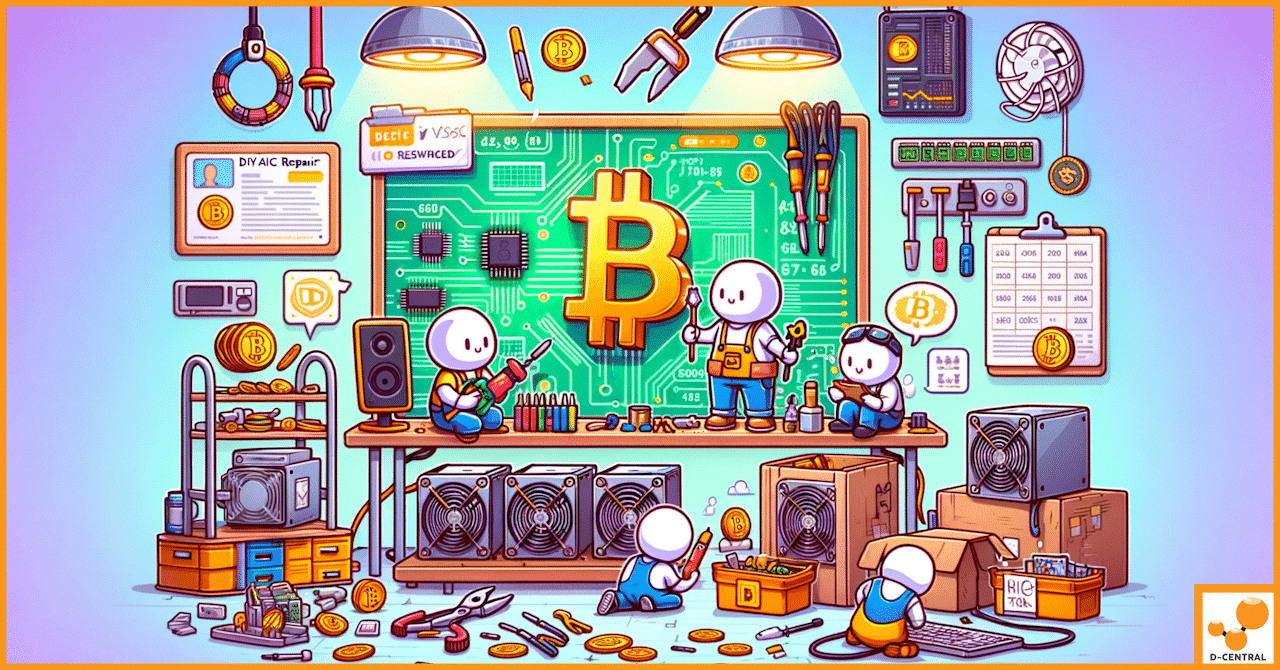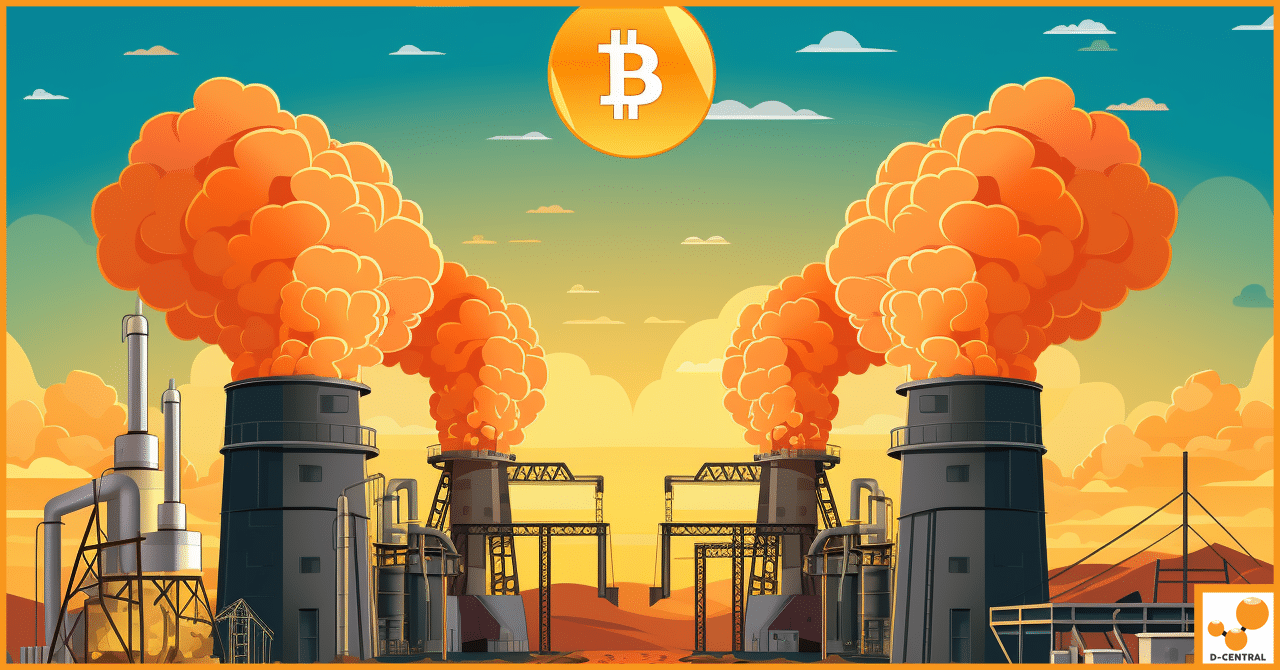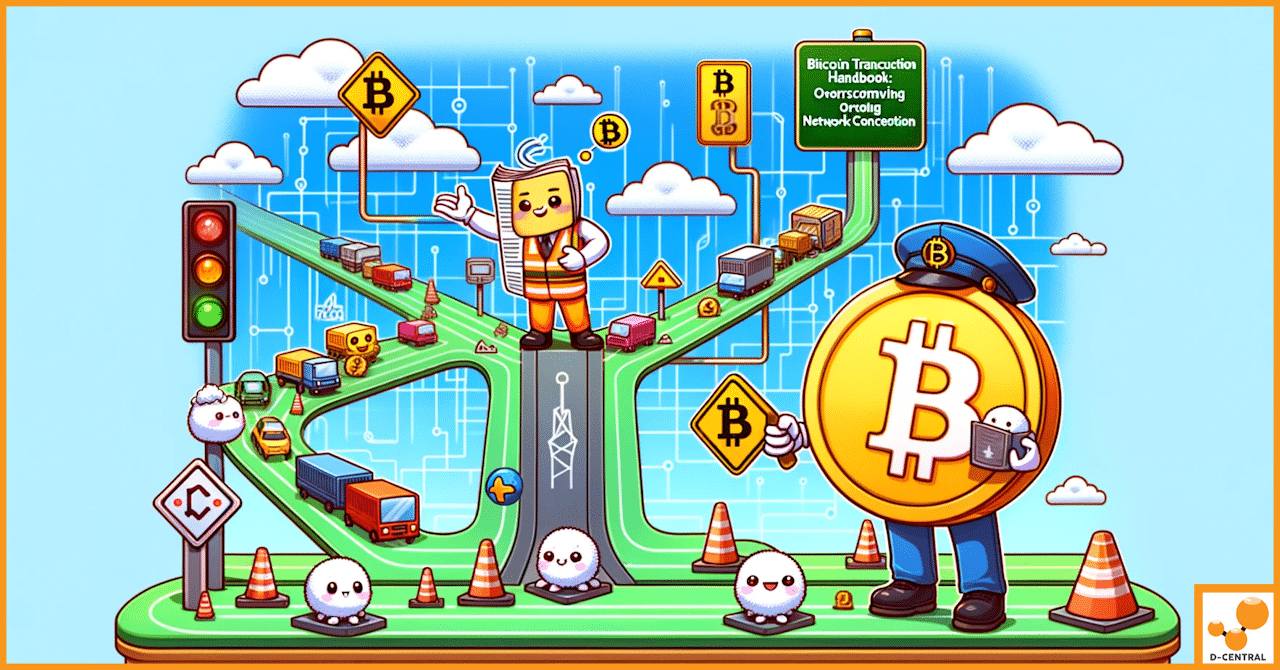In the dynamic world of cryptocurrency mining, Application-Specific Integrated Circuit (ASIC) miners have emerged as the gold standard. Unlike their predecessors, ASIC miners are designed with a singular focus—to mine cryptocurrency efficiently and at unprecedented speeds. This specialization not only maximizes the profitability of mining operations but also intensifies the competitive edge of miners in the blockchain network.
However, the sophisticated nature of ASIC technology does not render it immune to failure. From overheating to firmware issues, the range of potential malfunctions can be daunting. Yet, amidst these challenges lies an opportunity for the bold and the brave. This article is crafted with the purpose of demystifying the realm of DIY ASIC repair. By shedding light on the intricacies of ASIC miners and unfolding a comprehensive guide to tackle common failures, we aim to empower enthusiasts. Whether you’re looking to deepen your understanding of your mining equipment or aiming to save on repair costs, this guide promises to equip you with the knowledge needed to embark on the journey of DIY ASIC repairs confidently.
Embarking on this journey is more than a means to an end—it’s about embracing the ethos of the cryptocurrency world, where innovation, self-reliance, and a pioneering spirit are celebrated. Let’s navigate the complexities of ASIC miners together, transforming potential setbacks into opportunities for growth and learning.
Understanding ASIC Mining and Common Failures
ASIC mining technology, or Application-Specific Integrated Circuit mining, represents a significant leap forward in the cryptocurrency mining industry. Unlike general-purpose hardware like CPUs or GPUs, ASIC miners are custom-designed to perform the specific computational processes required for blockchain mining. This specialization allows them to mine cryptocurrencies more efficiently and at a faster rate than traditional mining setups.
The advantages of ASIC miners over their predecessors are substantial. They offer unmatched processing power for the specific task of mining, leading to greater profitability for miners. Moreover, their energy efficiency is significantly higher, which is a critical consideration given the high electricity consumption associated with cryptocurrency mining. This efficiency translates into lower operational costs and a smaller environmental footprint, making ASIC mining a preferred choice for serious cryptocurrency mining operations.
Common Failure Modes of ASIC Miners
Despite their superior performance and efficiency, ASIC miners are not without their vulnerabilities. The most common issues encountered include:
- Overheating: ASIC miners generate a considerable amount of heat due to their high computational power. Without adequate cooling, this can lead to overheating, which diminishes efficiency and, over time, can cause hardware damage.
- Firmware Issues: Like any sophisticated electronic device, ASIC miners operate on firmware that can develop bugs or become outdated. Firmware issues can lead to decreased mining efficiency or even prevent the miner from operating.
- Electrical Damage: Fluctuations in power supply or inadequate electrical infrastructure can cause damage to ASIC miners. This includes short circuits, blown fuses, or other component failures that interrupt the mining operation.
- Component Wear and Tear: Continuous operation puts a strain on the ASIC miner’s components. Over time, this wear and tear can lead to failures in critical parts like the hashing boards, power supplies, and cooling fans.
Addressing these common failure modes is crucial for maintaining the operational integrity and profitability of ASIC mining rigs. Through proactive maintenance, regular firmware updates, and careful monitoring of operating conditions, miners can mitigate these risks. However, when issues do arise, having the knowledge and confidence to undertake DIY repairs can be a game-changer. This not only saves time and money but also enhances the miner’s understanding of their equipment, leading to more efficient troubleshooting and operation in the long run.
Essential Tools for ASIC Repair
Embarking on DIY ASIC repair requires not just courage and knowledge, but also the right set of tools. Having a comprehensive toolkit is crucial for diagnosing issues, executing repairs, and ultimately getting your ASIC miner back to its optimal state. Below is a list of essential tools needed for DIY ASIC repair:
- Soldering Iron: A staple in electronics repair, a soldering iron is used for attaching and detaching components from the circuit board. Opt for one with adjustable temperature settings for versatility across various soldering tasks.
- Multimeter: This is an indispensable tool for diagnosing electrical problems. A multimeter can measure voltage, current, and resistance, helping you to pinpoint issues within the miner’s electrical system.
- Thermal Camera or Infrared Thermometer: These tools help detect overheating components by providing a visual or temperature reading of the device, enabling you to identify and address hot spots effectively.
- Precision Screwdriver Set: ASIC miners consist of many small screws and components. A set of precision screwdrivers will ensure you can open up and reassemble your device without causing damage.
- ESD (Electrostatic Discharge) Protection: Working with sensitive electronic components requires precautions against static electricity. ESD wrist straps or mats help protect your ASIC miner from electrostatic damage during repairs.
- Tweezers: A pair of fine-tipped tweezers is invaluable for manipulating small parts, especially in tight spaces where fingers can’t reach.
- Compressed Air: Dust and debris can accumulate inside your ASIC miner, potentially causing overheating or blockages. Compressed air is an effective way to clean out these particles without physical contact.
- Thermal Paste: When replacing components that involve heat transfer (like heatsinks), applying new thermal paste is crucial to ensure optimal heat dissipation.
Setting Up a Conducive Workspace for Repairs
Creating the right environment for ASIC repairs not only facilitates the process but also minimizes the risk of accidents or damage. Consider these tips for setting up your workspace:
- Adequate Lighting: Good lighting is non-negotiable. Bright, direct light helps you see small components and subtle signs of damage or wear.
- Clean, Organized Surface: Ensure your workspace is clean and free of clutter. Having organized compartments for different tools and parts can prevent loss and confusion during the repair process.
- Static-Free Environment: Since static electricity can damage electronic components, ensure your workspace is equipped with ESD-safe materials, such as an anti-static mat.
- Ventilation: Soldering and cleaning chemicals can emit fumes that are hazardous over long exposures. A well-ventilated area, possibly with a fume extractor, will keep the air safe to breathe.
- Magnification: For examining small or intricate components, a magnifying glass or a microscope can be incredibly helpful, allowing you to spot issues that would otherwise be missed by the naked eye.
Equipped with the right tools and a properly set up workspace, you’ll be well-prepared to tackle ASIC miner repairs. This setup not only aids in the repair process itself but also ensures a safe and efficient workflow, leading to better outcomes and a deeper understanding of your mining equipment.
Step-by-Step ASIC Repair Process
Embarking on ASIC repair is a meticulous process that requires a systematic approach. Below is a step-by-step guide to navigating the repair of an ASIC miner, from initial diagnosis to the final touches of repair.
Diagnosis and Damage Assessment
Identifying Signs of ASIC Failure:
- System Errors or Instability: Frequent crashes, unexpected reboots, or performance degradation can signal hardware issues.
- Physical Inspection: Look for obvious signs of damage, such as burnt components, corroded contacts, or loose connections.
- Thermal Performance: Overheating components could indicate cooling system issues or thermal paste degradation.
- Sound Check: Unusual sounds, like grinding or buzzing from fans, can point to mechanical failures.
Assessing the Damage:
- Utilize a multimeter to check for shorts or discontinuities in the circuitry.
- A thermal camera can help visualize hot spots, indicating areas of potential failure.
- Document your findings meticulously to aid in repair planning.
Repair Planning
Developing a Repair Plan:
- Prioritize Repairs: Based on your assessment, prioritize which issues to address first, focusing on those that impact functionality significantly.
- Source Replacement Parts: Identify and obtain necessary replacement parts. Ensure compatibility with your specific ASIC model.
- Outline the Steps: Draft a detailed action plan, including the tools needed and the sequence of steps for each repair.
Executing the Repair
Detailed Steps for Common Repairs:
- Replacing Faulty Components:
- Power down the ASIC miner and disconnect it from all power sources.
- Use the precision screwdriver set to carefully dismantle the unit to access the damaged component.
- Employ the soldering iron to remove the faulty part, applying a minimal amount of heat to avoid PCB damage.
- Position the replacement component and solder it in place, ensuring a solid connection.
- Reassemble the ASIC miner and apply thermal paste to any components that require it for efficient heat transfer.
- Soldering Tips:
- Clean the soldering tip before and after each use for the best results.
- Use flux to help the solder flow smoothly and prevent cold solder joints.
- Practice precision and patience, especially when working with small or sensitive components.
- Testing After Repair:
- Before fully reassembling, conduct a preliminary power-on test (if safe) to check the functionality of the repaired component.
- Monitor the ASIC miner’s performance closely in the following days to ensure the issue has been resolved effectively.
Throughout the repair process, it’s essential to maintain a clean and organized workspace, keep track of all screws and parts, and proceed with caution to avoid further damage. Repairing an ASIC miner can be a rewarding challenge that not only saves costs but also deepens your understanding of your mining hardware. With patience and attention to detail, even complex issues can be resolved through DIY efforts.
Firmware Updates and Software Troubleshooting
Firmware acts as the foundational software that controls the ASIC miner’s hardware, playing a crucial role in its operation. Keeping firmware up to date is essential for several reasons:
- Performance Enhancements: Manufacturers often release firmware updates that optimize mining efficiency and hardware performance.
- Security Improvements: Updates can patch vulnerabilities, protecting your miner against potential security threats.
- New Features and Compatibility: Firmware updates may introduce new functionalities and ensure compatibility with evolving blockchain protocols.
Regular firmware updates ensure that your ASIC miner operates at its peak, leveraging the latest advancements and security measures provided by the manufacturer.
A Basic Guide on Firmware Updates
Updating your ASIC miner’s firmware can significantly improve its performance and security. Here’s a basic guide to navigating this process:
- Check Compatibility: Ensure the firmware version you plan to install is compatible with your ASIC miner model.
- Backup Configuration: Before updating, back up your miner’s current configuration settings to avoid loss of any custom setups.
- Download the Firmware: Visit the manufacturer’s website and download the latest firmware version specific to your ASIC model. Ensure you’re using a reputable source to avoid malicious software.
- Update Process:
- Access the miner’s web interface by entering its IP address into your web browser.
- Locate the firmware update section, which is typically found in the system or maintenance settings.
- Upload the downloaded firmware file and initiate the update process. This may take a few minutes, during which the miner will restart.
- Verify the Update: Once the miner restarts, log back into the web interface to confirm the firmware version has been updated successfully.
- Restore Configuration: If necessary, restore your previous configuration settings from the backup.
Troubleshooting Software Issues
Software issues can manifest in various ways, from decreased mining efficiency to complete operational halts. Here are some basic troubleshooting steps:
- Restart Your Miner: Sometimes, a simple restart can resolve temporary software glitches.
- Reset to Factory Settings: If persistent issues occur, consider resetting your miner to its factory settings. Note: This will erase all custom configurations.
- Check Network Connection: Ensure your miner is properly connected to the network. Network issues can often mimic software problems.
- Consult Community Forums: The mining community is a valuable resource. Forums and discussion boards can provide solutions to common issues experienced by others.
By staying proactive with firmware updates and addressing software issues promptly, you can maintain the efficiency and longevity of your ASIC miner, ensuring it remains a valuable asset in your cryptocurrency mining endeavors.
DIY Repairs vs. Professional Services
When ASIC miners encounter issues, owners are faced with a choice: attempt repairs themselves or seek professional services. Each path has its benefits and drawbacks, influenced by various factors such as expertise, cost, and the nature of the problem. Here’s a comparison to help guide this decision.
DIY Repairs
Pros:
- Cost-Effectiveness: DIY repairs can save on labor costs associated with professional services. If the fix is straightforward, you could significantly reduce the overall expense.
- Learning Opportunity: Engaging in DIY repairs can deepen your understanding of your ASIC miner, making you better equipped to handle future issues.
- Immediate Action: You can begin repairs right away, without waiting for professional availability.
Cons:
- Risk of Further Damage: Without the proper knowledge or tools, there’s a risk of causing additional damage to the miner.
- Time-Consuming: If you’re not experienced, diagnosing and repairing can take considerably longer, potentially increasing downtime.
- Warranty Voidance: Unauthorized repairs may void your miner’s warranty, leaving you without manufacturer support for future issues.
Professional Services
Pros:
- Expertise: Professionals bring extensive experience and knowledge, ensuring repairs are performed correctly and efficiently.
- Warranty Preservation: Using authorized service providers often keeps your warranty intact, providing peace of mind.
- Comprehensive Service: Beyond just repairs, professional services may include diagnostics, maintenance tips, and firmware updates.
Cons:
- Higher Cost: Professional expertise comes at a price, including potential shipping costs if the miner needs to be sent away for repair.
- Wait Times: Depending on the service provider’s availability, you might experience significant downtime waiting for repairs to be completed.
Choosing Between DIY Repairs and Professional Services
When deciding between DIY repairs and professional help, consider the following:
- Complexity of the Issue: If the problem is straightforward and well-documented, such as replacing a fan, DIY might be feasible. For more complex issues, professional services are advisable.
- Warranty Considerations: Check your warranty status. If your miner is still under warranty, unauthorized repairs could void it. In such cases, it’s safer to opt for professional services.
- Your Experience Level: Assess your technical skills honestly. If you have experience with electronic repairs, you might be more prepared for DIY. Beginners, however, might find the risks outweigh the potential savings.
Ultimately, the choice depends on a balance of these factors. In some situations, starting with a DIY approach for minor issues and resorting to professional services for more significant repairs can be a practical middle ground.
Preventative Maintenance and Care
To extend the lifespan and enhance the efficiency of ASIC miners, implementing a regime of preventative maintenance and environmental control is paramount. Such strategies not only preempt common failures but also ensure the mining operation runs smoothly. Here’s a comprehensive guide to preventative maintenance and care for your ASIC mining hardware:
Environmental Controls
- Temperature Regulation: Maintain an optimal operating temperature by ensuring adequate cooling and air circulation within the mining environment. High temperatures can lead to overheating, reducing the efficiency and lifespan of your miner.
- Humidity Control: Keep the humidity levels in check. Excessive moisture can cause corrosion and short-circuits within the electronic components of your ASIC miner.
- Dust and Debris Management: Regularly clean the mining environment to prevent the accumulation of dust and debris, which can block ventilation and cooling systems, causing the device to overheat.
Regular Maintenance Schedules
- Visual Inspections: Conduct routine visual inspections of your ASIC miner for any signs of wear and tear, overheating, or physical damage. Look out for discolored components, loose cables, or any debris that might have accumulated inside the miner.
- Firmware Updates: Regularly check for and install firmware updates from the manufacturer. These updates can fix bugs, improve performance, and enhance security.
- Cleaning: Schedule periodic cleaning sessions to remove dust and debris from the miner’s internal and external components. Use compressed air or a soft brush to clean the boards, and ensure the cooling fans are free of obstructions.
- Component Checks: Test the functionality of critical components such as fans, power supplies, and connectors. Replace any parts that are not working correctly or show signs of wear.
- Thermal Paste Application: Over time, thermal paste can dry out and lose its effectiveness. Reapplying thermal paste to the heatsinks can improve heat dissipation and prevent overheating.
- Record Keeping: Keep a detailed log of all maintenance activities, including dates, findings, actions taken, and component replacements. This record can be invaluable for diagnosing future issues or determining when more comprehensive maintenance is required.
Implementing a Proactive Approach
Adopting a proactive approach to maintenance can significantly impact the performance and durability of ASIC miners. By scheduling regular check-ups, staying vigilant for environmental hazards, and promptly addressing minor issues before they escalate, miners can safeguard their investment and maximize their mining rewards. Remember, preventative maintenance is not just about fixing problems—it’s about creating an optimal operating environment that prevents issues from arising in the first place.
Advanced Troubleshooting Techniques
For the technically advanced user, delving into the complexities of ASIC miner troubleshooting requires a deep understanding of the hardware and sophisticated diagnostic techniques. Two key areas where this expertise is particularly valuable are in voltage testing and fault location identification.
Voltage Testing
Voltage testing is critical for ensuring that each component of the ASIC miner receives the correct power level. Anomalies in voltage supply can lead to inefficient mining performance or even hardware failure.
- Equipment Needed: To conduct voltage testing, you’ll need a digital multimeter capable of measuring DC voltage with a high degree of accuracy. For more complex diagnostics, an oscilloscope can provide detailed information about the voltage waveform.
- Procedure: Begin by consulting the ASIC miner’s technical documentation to determine the correct voltage levels for various components. Power down the miner and disconnect it from any power source before starting. Use the multimeter to test the power supply output and the voltage at various points on the circuit board, including the input and output of voltage regulators, capacitors, and other critical components.
- Interpreting Results: Compare the measured voltages with the standard values specified by the manufacturer. Significant deviations could indicate a faulty power supply, damaged components, or issues with the circuitry.
Fault Location Identification
Identifying the exact location of a fault within an ASIC miner is a challenging task that requires a systematic approach and sometimes, creative thinking.
- Visual Inspection: Start with a thorough visual inspection under good lighting, and consider using a magnifying glass or microscope. Look for physical signs of damage, such as burnt components, corroded traces, or cracked solder joints.
- Signal Tracing: Using an oscilloscope, trace the signal path through the miner’s circuitry. This can help identify points where the signal deviates from expected patterns, indicating the possible location of a fault.
- Component Testing: Test individual components with a multimeter for resistance, continuity, and, in some cases, capacitance. This can help pinpoint faulty components that need replacement.
- Thermal Imaging: A thermal camera can be invaluable in identifying overheating components, which are often a sign of a malfunctioning part or an area of increased electrical resistance due to a fault.
Additional Tips
- Documentation: Keep detailed records of your troubleshooting process, including the symptoms observed, tests conducted, and the results of those tests. This documentation can be invaluable for future diagnostics or if you need to consult with others.
- Community Resources: Don’t hesitate to leverage the knowledge of the mining community. Forums, user groups, and social media platforms can be excellent resources for troubleshooting advice and solutions that have worked for others.
Advanced troubleshooting of ASIC miners is both an art and a science, requiring not just technical skills but also patience and a methodical approach. By applying these sophisticated techniques, advanced users can diagnose and resolve issues that go beyond basic repairs, ensuring their mining operations continue to run efficiently and profitably.
Conclusion: The Empowerment of DIY Repair
The journey through DIY ASIC repair is more than a pathway to operational hardware; it’s a venture into the heart of what makes the cryptocurrency mining community so vibrant and resilient. The empowerment derived from taking matters into one’s own hands, understanding the intricate workings of your mining equipment, and bringing it back to life cannot be overstated. It embodies the pioneering spirit of the crypto world, where innovation, self-reliance, and a community-driven approach are celebrated.
DIY repairs offer not just the satisfaction of personal achievement but also significant potential cost savings. By avoiding the fees associated with professional services and minimizing downtime, miners can ensure their operations are as profitable as possible. More importantly, the skills and knowledge gained through this process are invaluable, enabling miners to maintain and optimize their equipment more effectively over time.
For those looking to embark on or further their DIY repair journey, resources such as D-Central Technologies’ repair courses and tutorials can be invaluable. These resources provide a structured learning path from basic repairs to advanced troubleshooting techniques, ensuring that you have the support you need to succeed.
Furthermore, engaging with the broader mining community through forums, social media, and local meetups can enhance your learning experience. Sharing challenges, solutions, and successes with like-minded individuals not only accelerates your own learning but also contributes to the collective knowledge and strength of the community.
In conclusion, the empowerment of DIY ASIC repair is a testament to the ingenuity and resilience of the cryptocurrency mining community. It encourages miners to take initiative, fosters a culture of continuous learning, and underscores the importance of community support. By embracing the DIY ethos, miners can not only optimize their operations but also contribute to the ongoing evolution of this dynamic field.
FAQ
What is an ASIC miner?
ASIC miner stands for Application-Specific Integrated Circuit miner. It is a specialized device designed exclusively for mining cryptocurrency efficiently and at a much faster rate compared to traditional mining setups.
What are common failures of ASIC miners?
Common failures include overheating, firmware issues, electrical damage, and wear and tear of components. These issues can lead to decreased mining efficiency or even complete operational failure.
What tools are essential for DIY ASIC repair?
Key tools include a soldering iron, a multimeter, thermal camera or infrared thermometer, precision screwdriver set, ESD protection gear, tweezers, compressed air, and thermal paste.
How can I set up a proper workspace for ASIC repairs?
Ensure your workspace has adequate lighting, a clean and organized surface, is static-free, ventilated, and equipped with magnification tools for examining small components.
What are the steps for diagnosing and repairing an ASIC miner?
Start with diagnosing the issue through system checks, visual inspection, and thermal performance reviews. Plan your repair procedure, and proceed to repair by replacing faulty components or addressing firmware issues. Testing after repair is crucial to ensure functionality.
What is the importance of firmware updates for ASIC miners?
Firmware updates can enhance mining efficiency, improve security, introduce new features, and ensure compatibility with evolving blockchain protocols, making them crucial for optimal operation.
Should I attempt DIY repairs or seek professional services for my ASIC miner?
Decision depends on the issue’s complexity, warranty considerations, and your technical experience. DIY repairs can save costs and offer learning opportunities, while professional services provide expert knowledge and warranty preservation.
What are some preventative maintenance tips for ASIC miners?
Effective maintenance includes controlling the environment (temperature, humidity, dust), conducting regular inspections, updating firmware, and keeping a detailed record of all maintenance activities to ensure long-term efficiency and prevent common failures.
How can I troubleshoot advanced issues with my ASIC miner?
Advanced troubleshooting may involve voltage testing and fault location identification using a digital multimeter, oscilloscope, thermal camera, and detailed component testing. Keeping thorough documentation and tapping into community resources can also assist in the process.
How does DIY ASIC repair empower cryptocurrency miners?
DIY ASIC repair encourages miners to take charge of their operations, fostering a spirit of self-reliance and innovation. It offers significant cost savings, enhances operational knowledge, and strengthens the mining community through shared experiences and solutions.