
Bitcoin Lottery Mining: Understanding Your Odds
Dive into the world of Bitcoin lottery mining and learn how to calculate your chances of striking digital gold. This
4479 Desserte Nord Autoroute 440, Laval, QC H7P 6E2
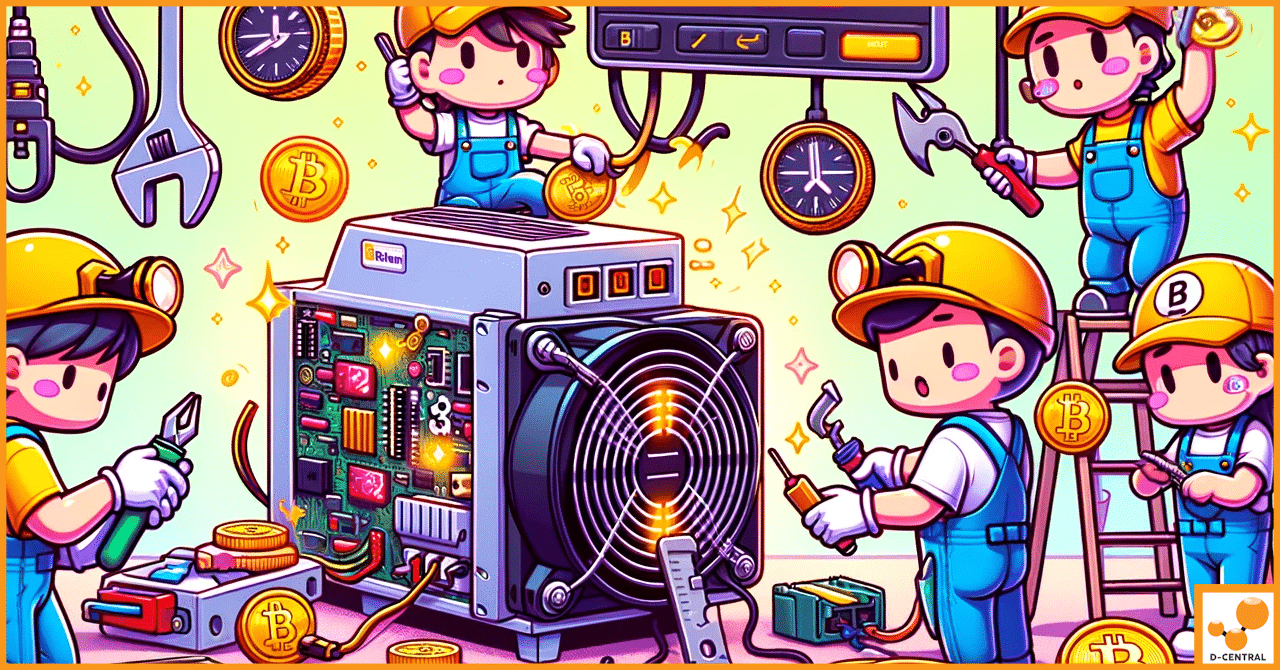
In the dynamic world of cryptocurrency mining, Bitmain’s Antminer stands out as a beacon of efficiency and reliability. Launched by Bitmain Technologies Ltd., a global leader in the production of integrated circuits for cryptocurrency mining, the Antminer series has become synonymous with the cutting-edge performance required for profitable mining operations. These Application-Specific Integrated Circuit (ASIC) miners are designed to offer unparalleled computational power, specifically optimized for mining cryptocurrencies such as Bitcoin, making them a preferred choice for miners around the globe.
Despite their robust design and advanced technology, Antminer devices are not immune to issues. One of the most common problems faced by users is the red light flashing on their devices. This indicator, often a source of concern and frustration, signals a potential malfunction or a need for immediate attention to prevent operational disruptions. The reasons behind this flashing red light can vary, encompassing everything from network connectivity issues to hardware malfunctions, each requiring a specific approach to troubleshoot and resolve.
Understanding the urgency and the potential impact of such issues on mining efficiency, this article aims to provide a comprehensive guide to diagnosing and fixing the red light flashing problem on Bitmain’s Antminer devices. Our goal is to arm you with the knowledge and steps necessary to quickly and effectively address this concern, ensuring minimal downtime and maintaining the optimal performance of your mining operations. Whether you’re a seasoned miner or new to the cryptocurrency mining scene, this guide is designed to navigate you through the troubleshooting process, restoring your Antminer to its full operational capacity with ease.
The red light flashing on a Bitmain Antminer device is more than just a simple indicator; it’s a distress signal pointing towards underlying issues that could disrupt your mining operations. This warning light is integral to the Antminer’s built-in diagnostic system, designed to alert users to a variety of potential problems that require immediate attention. Understanding what this flashing light signifies is the first step in troubleshooting and ensuring the continued efficiency and profitability of your mining activities.
Addressing the red light flashing issue promptly is crucial for several reasons. First and foremost, it minimizes downtime. In the world of cryptocurrency mining, time is directly correlated with profitability. Every minute your Antminer is not operational, potential earnings are lost. Moreover, quick action can prevent further damage to the device. Many of the issues indicated by the red light, such as overheating or power supply problems, can lead to more significant, sometimes irreversible damage if not addressed in a timely manner.
Furthermore, resolving the red light issue promptly helps maintain mining efficiency. An Antminer running with underlying issues may not operate at its full capacity, leading to a decrease in hash rate and overall mining effectiveness. By quickly diagnosing and fixing the problem, you ensure that your mining operations continue to run smoothly and efficiently, maximizing your investment and profitability in the long run.
In summary, the red light flashing on your Antminer is an important warning that should not be ignored. Understanding the potential problems it signifies and the importance of addressing it promptly can save you from downtime, prevent further damage, and maintain the efficiency of your mining operations.
Before diving into the more detailed troubleshooting steps to address the red light flashing issue on your Bitmain Antminer, it’s crucial to perform some preliminary checks. These initial steps can help identify any simple fixes and ensure that the basic requirements for the miner’s operation are met. Here’s what you need to do:
Performing these preliminary checks can often resolve simple issues that may cause the red light to flash on your Antminer. If the problem persists after these initial steps, further troubleshooting will be necessary to diagnose and fix the underlying issue.
Troubleshooting your Bitmain Antminer when the red light is flashing involves a systematic approach to identify and resolve the underlying issue. This guide will walk you through the essential steps, from network checks to hardware inspections, to get your miner back to optimal performance.
By following this step-by-step troubleshooting guide, you can systematically address and resolve the issue causing the red light to flash on your Bitmain Antminer, ensuring minimal downtime and maintaining your mining efficiency.
While many of the common issues leading to the red light flashing on your Bitmain Antminer can be resolved with the troubleshooting steps outlined above, some problems may be more complex and require professional intervention. Understanding when to seek professional help can save you time and prevent further damage to your mining hardware.
Complex issues often involve deep hardware malfunctions, such as:
These problems can manifest through persistent red light flashing, significantly reduced mining efficiency, or the miner failing to start altogether. If basic troubleshooting does not resolve the issue, or if you’re unable to pinpoint the cause, it’s time to consult with professionals.
When faced with complex hardware issues, seeking professional help ensures that your Antminer is handled by experts who are familiar with the intricacies of ASIC mining hardware. Professional technicians can provide a thorough diagnosis, often identifying problems that are not apparent to the untrained eye.
D-Central Technologies stands out as a leader in ASIC repair services, offering expert solutions for intricate problems beyond the scope of basic troubleshooting. With a deep understanding of the mining industry and a commitment to excellence, D-Central Technologies provides:
Choosing D-Central Technologies for your ASIC repair needs ensures that your Antminer receives the highest level of care, minimizing downtime and maximizing your mining profitability.
While many Antminer issues can be resolved through careful troubleshooting, complex problems require the expertise of professional repair services. D-Central Technologies offers the specialized knowledge and experience needed to address intricate hardware issues, ensuring your mining operations continue to run smoothly. When faced with persistent problems or when in doubt, don’t hesitate to reach out to the experts at D-Central Technologies for reliable, efficient, and effective ASIC repair solutions.
Maintaining your Bitmain Antminer devices is crucial for ensuring their longevity, efficiency, and profitability. By adopting a proactive approach to maintenance, you can prevent many common issues that lead to downtime and reduced mining performance. Here are some best practices and maintenance tips to keep your Antminers running smoothly.
Preventive maintenance is key to maximizing the lifespan and efficiency of your Antminer devices. By following these best practices, you can avoid many common issues that lead to downtime and reduced mining profitability. Regular cleaning, firmware updates, vigilant monitoring, and ensuring a well-ventilated mining setup are all critical components of a successful and sustainable mining operation. Remember, a little maintenance goes a long way in keeping your mining hardware in top condition, ensuring that your investment continues to yield returns well into the future.
Navigating the complexities of maintaining and troubleshooting Bitmain’s Antminer devices, especially when faced with the alarming red light flashing issue, can be a daunting task. However, with the comprehensive guide provided, you’re now equipped with the knowledge and steps necessary to diagnose and resolve common problems that may cause this warning signal. From preliminary checks to ensure proper connectivity and power supply, to more in-depth troubleshooting of network configurations, cooling systems, and hardware inspections, this article has covered essential strategies to keep your mining operations running smoothly.
We’ve explored the significance of regular maintenance practices, such as cleaning, firmware updates, and the critical importance of a well-ventilated mining setup to prevent overheating and ensure the longevity of your hardware. These preventive measures are not just about fixing immediate issues but are integral to sustaining optimal mining performance and efficiency over time.
For those instances where the problem extends beyond basic troubleshooting, or if you’re unsure about tackling the issue on your own, seeking professional help is a prudent decision. D-Central Technologies offers expert ASIC repair services, backed by a wealth of experience and a deep understanding of the mining industry’s nuances. Whether you’re dealing with intricate hardware malfunctions or seeking advice on enhancing your mining operations, D-Central is your go-to resource.
In conclusion, while the red light flashing on your Antminer signals a need for immediate attention, it’s also an opportunity to ensure your mining setup is as efficient and effective as possible. By following the outlined steps, you can quickly address and resolve many common issues. However, for those problems that require a professional touch, or if you’re looking to optimize your mining operations further, don’t hesitate to reach out to D-Central Technologies. With their expert advice, repair services, and comprehensive support, you can rest assured that your mining operations are in capable hands.
Keep your mining hardware in peak condition, and continue to navigate the ever-evolving landscape of cryptocurrency mining with confidence and expertise. D-Central Technologies is here to support every step of the way, ensuring your mining journey is both profitable and sustainable.
What is the significance of the red light flashing on an Antminer device?
The red light flashing on an Antminer device signifies underlying issues that could disrupt mining operations, such as overheating, power supply issues, or hardware malfunctions. It serves as a distress signal alerting users to potential problems requiring immediate attention.
What common problems can cause the red light to flash on an Antminer?
Common problems include overheating due to excessive heat generation, issues related to the power supply such as inadequate power source or fluctuations, and hardware malfunctions including ASIC chips or control board failures.
How can I quickly troubleshoot a flashing red light issue on my Antminer?
Quick troubleshooting steps involve ensuring proper connectivity and power supply, checking network cables and settings, verifying the power source meets the requirements, and inspecting for visible signs of damage or overheating.
What are some preventive measures to maintain Antminer devices?
Preventive measures include regular cleaning to remove dust and debris, firmware updates for performance improvements, monitoring mining operations with software tools, and ensuring proper ventilation and cooling to prevent overheating.
When should I seek professional help for my Antminer’s red light flashing issue?
Seek professional help if basic troubleshooting doesn’t resolve the issue, or if there’s a complex problem such as severe overheating, ASIC chip failure, control board malfunctions, or power supply unit failures, which require more expertise to diagnose and fix.
What services does D-Central Technologies offer for Antminer devices?
D-Central Technologies offers comprehensive ASIC repair services, including diagnostics to identify the issue, professional repair and part replacement, firmware updates, configuration for efficiency, and maintenance and support to prevent future issues.
DISCLAIMER: D-Central Technologies and its associated content, including this blog, do not serve as financial advisors or official investment advisors. The insights and opinions shared here or by any guests featured in our content are provided purely for informational and educational purposes. Such communications should not be interpreted as financial, investment, legal, tax, or any form of specific advice. We are committed to advancing the knowledge and understanding of Bitcoin and its potential impact on society. However, we urge our community to proceed with caution and informed judgment in all related endeavors.
Related Posts

Dive into the world of Bitcoin lottery mining and learn how to calculate your chances of striking digital gold. This
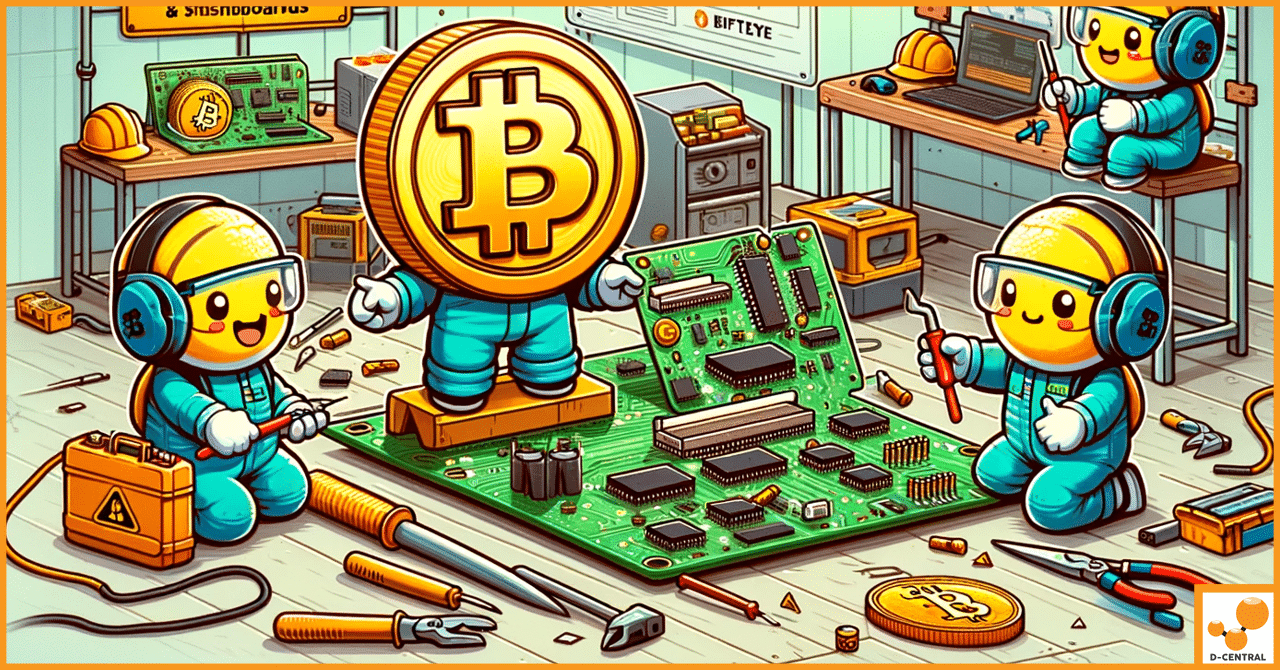
In the intricate world of cryptocurrency mining, the efficiency and longevity of mining hardware are paramount to success. At the
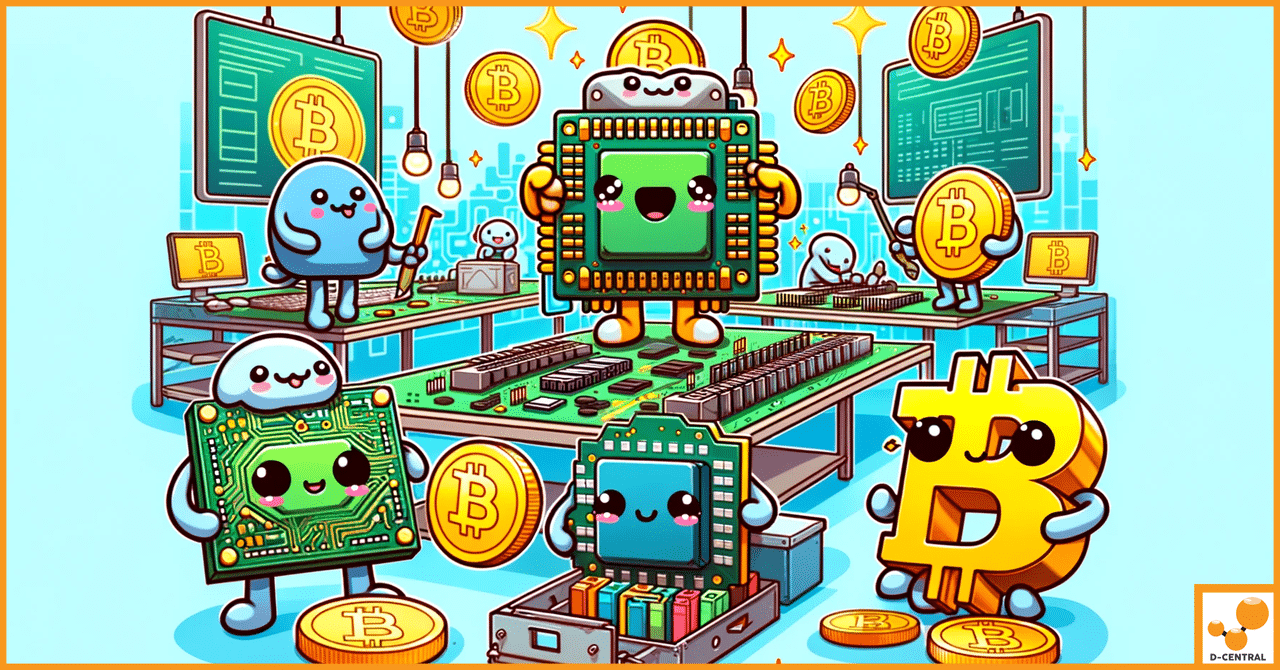
ASIC, or Application-Specific Integrated Circuit, represents a specialized microchip designed for a singular purpose. In the realm of Bitcoin mining,