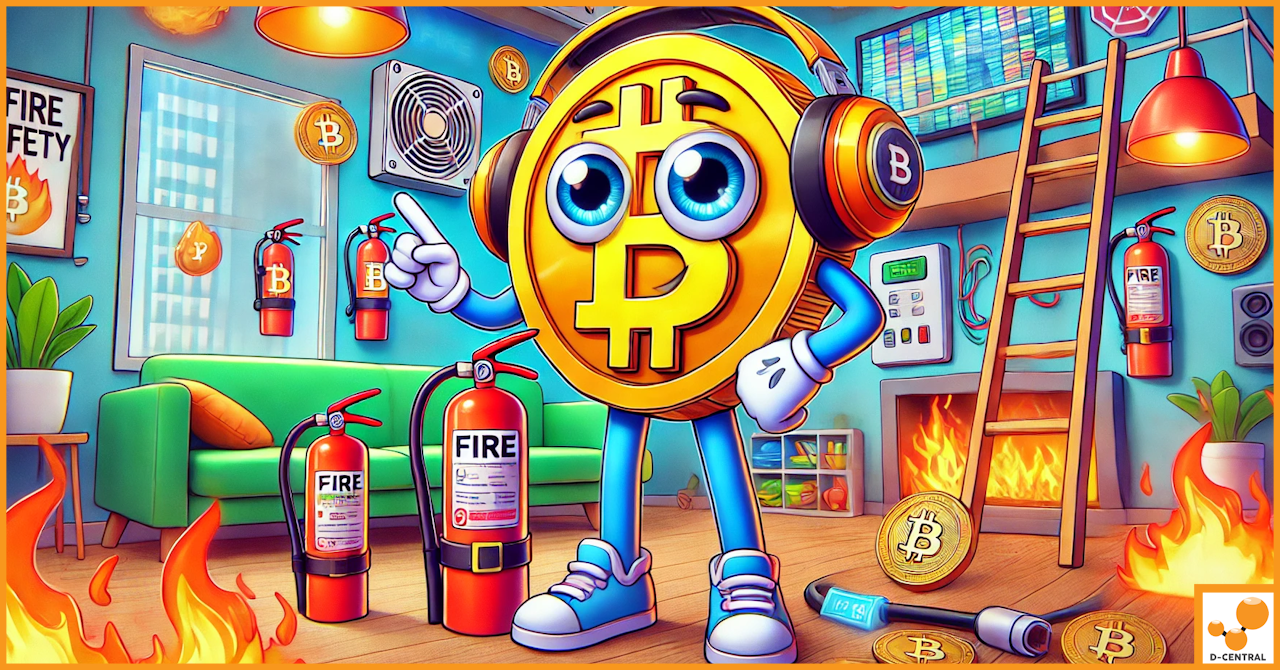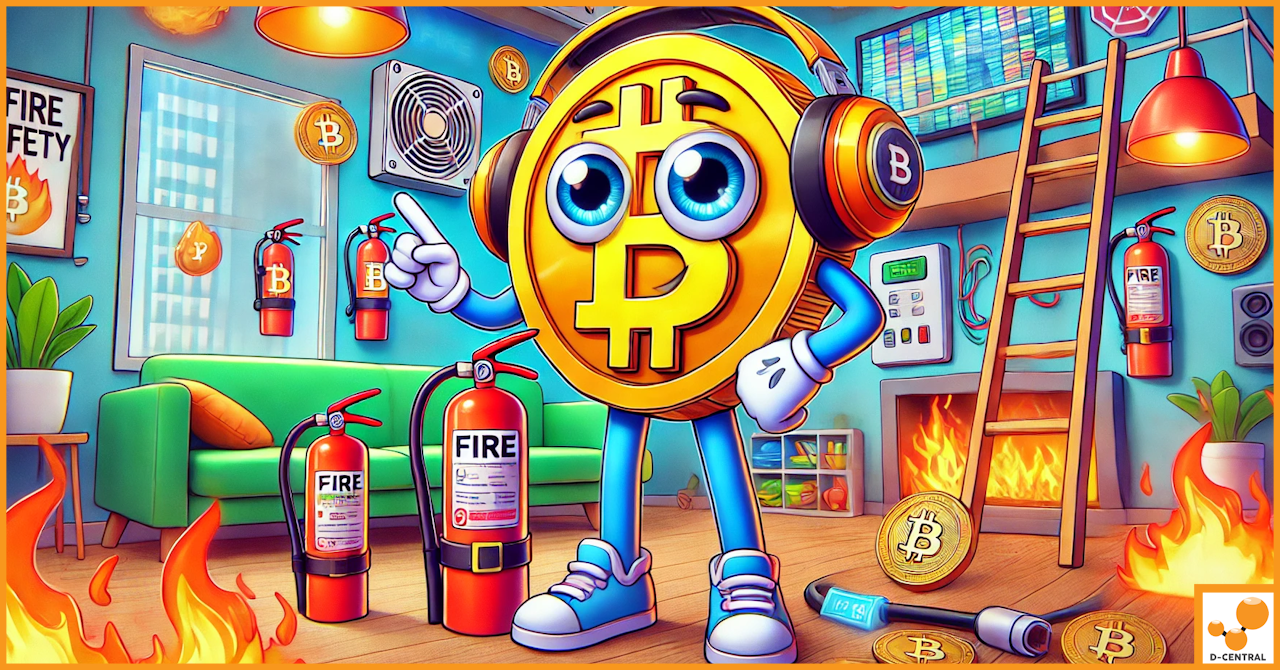In the dynamic world of cryptocurrency, Application-Specific Integrated Circuits (ASICs) represent the pinnacle of mining technology. Designed exclusively for mining cryptocurrencies like Bitcoin, ASICs offer unmatched efficiency and processing power, making them indispensable for serious miners aiming to maintain profitability in an increasingly competitive landscape. These specialized devices are engineered to solve complex cryptographic puzzles, a process that secures the blockchain while rewarding miners with newly minted coins.
However, the sophisticated architecture and delicate components of ASIC miners make them particularly vulnerable to environmental hazards, with water damage standing out as a formidable threat. Whether due to accidental spills, humidity, or catastrophic floods, water exposure can lead to corrosion, short-circuiting, and ultimately, the failure of these critical mining apparatuses. The repercussions of such damage extend beyond immediate repair costs, as they can significantly disrupt mining operations, leading to potential revenue losses and decreased hardware longevity.
Enter D-Central Technologies, Canada’s premier ASIC repair center and a beacon of innovation in the Bitcoin mining industry. With a foundation built on Bitcoin maximalism and the cypherpunk ethos, D-Central not only champions the use of Bitcoin as the leading cryptocurrency but also advocates for the transformative power of privacy-centric technologies. As the most trusted name in ASIC repair and refurbished hardware reselling in Canada, D-Central Technologies stands at the forefront of the industry, offering a comprehensive suite of services that cater to every aspect of Bitcoin mining. From hosting mining operations and providing maintenance training to offering cutting-edge solutions like Bitcoin Space Heaters crafted from refurbished ASICs, D-Central is dedicated to supporting the mining community, whether you’re a solo miner with a single ASIC or a large-scale operation with hundreds of units.
With D-Central Technologies, miners have a reliable ally in navigating the challenges of the digital currency landscape, ensuring their mining operations remain robust, efficient, and uninterrupted, even in the face of unforeseen challenges like water damage.
Understanding Water Damage in ASICs
Water damage in ASIC miners is a critical concern that can significantly impact the efficiency and lifespan of these specialized devices. Understanding the common causes, immediate effects, and long-term risks associated with water exposure is essential for maintaining optimal mining operations and safeguarding your investment in the cryptocurrency mining landscape.
Common Causes of Water Damage in ASIC Miners
- Environmental Factors: High humidity levels, unexpected floods, or leaks within the mining facility can introduce water into the sensitive electronic components of ASIC miners.
- Cooling System Failures: ASIC miners generate substantial heat and often rely on advanced cooling systems, including water or liquid cooling solutions. Failures or leaks in these systems can lead to direct water exposure.
- Accidental Spills: In bustling mining operations or home mining setups, accidental spills of liquids can occur, posing a risk to the exposed hardware.
- Condensation: Rapid temperature changes in the mining environment can lead to condensation, especially in climates with significant temperature fluctuations between day and night.
Immediate Effects of Water Exposure on ASIC Components
- Short Circuits: Water conducts electricity, and its presence on the ASIC’s circuitry can create unintended electrical pathways, leading to short circuits that can instantly damage components.
- Corrosion: Water, especially when mixed with contaminants, can lead to corrosion of metal contacts and solder joints, degrading the electrical connections essential for the ASIC’s operation.
- Thermal Damage: Water intrusion in the ASIC’s cooling system can compromise its ability to dissipate heat effectively, leading to overheating and potential thermal damage to the silicon chips.
Long-term Risks of Untreated Water Damage
- Degraded Performance: Even if an ASIC miner continues to operate after water exposure, the damage may result in reduced efficiency, higher error rates, and decreased hash rates, undermining the profitability of mining operations.
- Component Failure: Over time, corrosion and ongoing electrical issues can lead to the failure of critical components, necessitating costly repairs or complete replacement of the ASIC miner.
- Mold and Mildew Growth: In environments with persistent moisture, there’s a risk of mold and mildew growth on and around the ASIC miner, which can further damage the device and pose health risks to individuals in the vicinity.
- Reduced Lifespan: The cumulative effect of water damage, if not promptly and effectively addressed, can significantly shorten the operational lifespan of ASIC miners, impacting the long-term return on investment.
Understanding the nuances of water damage in ASIC miners is crucial for taking proactive measures to protect these valuable devices. Recognizing the signs of water exposure and responding swiftly can mitigate the immediate and long-term risks, preserving the functionality and efficiency of your mining hardware.
Initial Response to Water Damage
When it comes to water damage in ASIC miners, the speed and accuracy of your initial response can significantly influence the extent of the damage and the likelihood of successful recovery. Understanding the critical steps to take immediately after water exposure can help mitigate further damage and set the stage for effective repair and recovery.
The Criticality of a Swift Response to Mitigate Further Damage
Time is of the essence when dealing with water-damaged electronic devices, including ASIC miners. Water can quickly seep into the intricate components of the miner, leading to short circuits, corrosion, and other forms of damage that can irreversibly affect the device’s functionality. Acting swiftly can prevent the water from causing more extensive damage, such as reaching deeper layers of the circuitry or causing long-term corrosion.
Steps to Safely Power Down and Disconnect the ASIC Miner
- Immediate Power-Off: As soon as water exposure is detected, the first step is to immediately turn off the ASIC miner to halt the electrical current, which can reduce the risk of short circuits and further damage.
- Unplug from Power Source: After powering off the device, carefully disconnect it from its power source. Ensure you’re doing this safely, especially in a wet environment, to avoid the risk of electric shock.
- Remove External Connections: Disconnect any external connections, such as Ethernet cables, to isolate the miner completely. This prevents potential damage to connected devices and networks.
- Drain Excess Water: Gently tilt or shake the device to drain out any excess water. Be cautious not to shake vigorously, as this could further damage the internal components.
- Open the Casing (if possible): If you’re experienced and it’s safe to do so, carefully open the miner’s casing to expose the internal components. This can facilitate faster drying and provide an opportunity to assess the extent of the water exposure.
Importance of Documenting the Extent of Water Exposure for Insurance or Warranty Claims
- Take Photographs: Document the condition of the ASIC miner immediately after the incident and during the drying process. Take clear photographs from different angles to capture the extent of the water exposure and any visible damage.
- Record Details: Note the date, time, and circumstances of the water exposure, including the source of the water and the duration of exposure. Detail any steps taken immediately following the incident.
- Save Repair Records: Keep a record of all communications and repair attempts, including correspondence with professional repair services or manufacturers. This documentation can be crucial for insurance claims or warranty considerations.
- Consult with Professionals: Before proceeding with any insurance or warranty claims, consult with professional repair services like D-Central Technologies. They can provide expert assessments of the damage, which can support your claims and ensure that you’re taking the right steps toward recovery.
Properly documenting the incident and the initial response efforts can be invaluable in navigating the aftermath of water damage, particularly when dealing with insurance companies or seeking warranty support. It provides a clear timeline and evidence of the damage and the immediate actions taken, which can be critical for validating claims and securing the necessary support for repairs or replacements.
Disassembly and Inspection
After ensuring that your ASIC miner is safely powered down and disconnected following water exposure, the next critical step involves carefully disassembling and inspecting the device. This process allows for a thorough evaluation of the damage and is crucial for effective repair and recovery. However, it’s important to proceed with caution to avoid causing further damage to the miner or injuring yourself.
Guidelines for Safely Disassembling the ASIC Miner
- Prepare a Clean, Static-Free Workspace: Ensure that the area where you plan to disassemble the ASIC miner is clean, well-lit, and free of static. Use an anti-static mat or wristband if available to prevent electrostatic discharge (ESD) that could damage the electronic components.
- Gather Necessary Tools: Have the right tools on hand, such as screwdrivers, tweezers, and plastic spudgers. These tools can help you safely remove screws, connectors, and components without causing damage.
- Follow Manufacturer Instructions: If available, refer to the manufacturer’s guide or manual for disassembly instructions. This can provide valuable insights into the proper procedure and precautions specific to your ASIC miner model.
- Document the Process: Take photos or notes at each step of the disassembly process. This documentation can be invaluable when reassembling the device, ensuring that every component is returned to its correct place.
- Handle Components with Care: ASIC miners contain delicate components that can be easily damaged. Handle each part gently, and store removed components in a safe, organized manner.
Identifying Components Most Vulnerable to Water Damage
- Circuit Boards: The miner’s mainboard and other PCBs (Printed Circuit Boards) are particularly susceptible to water damage, as they host a myriad of electronic pathways and components.
- Power Supply Unit (PSU): The PSU is crucial for the miner’s operation and can be severely affected by water, leading to power failures.
- Cooling System: Fans and heat sinks, essential for maintaining optimal temperatures, can suffer from corrosion or residue buildup, impairing their functionality.
- Connectors and Sockets: These components can trap water and corrode over time, leading to poor electrical connections.
Visual Inspection for Signs of Corrosion, Residue, or Short Circuits
- Look for Corrosion: Inspect all metal surfaces and solder joints for signs of corrosion, which may appear as green or white powdery deposits. Corrosion can disrupt electrical connections and degrade component performance.
- Identify Residue: Water, especially if not pure, can leave behind residues that may conduct electricity or cause components to degrade. Look for any unusual deposits or films on the components.
- Check for Burn Marks: Short circuits caused by water exposure can leave burn marks or discoloration on the circuit boards and components. These marks often indicate areas where electrical damage has occurred.
The disassembly and inspection phase is critical for assessing the extent of water damage and planning the repair process. It’s essential to approach this task with patience and precision to ensure that the ASIC miner can be safely and effectively restored to operational condition. If you’re unsure about any part of the process or if the damage seems extensive, consider seeking professional assistance from a reputable ASIC repair service like D-Central Technologies to ensure the best outcome for your valuable mining hardware.
Cleaning and Drying Process
After disassembling and inspecting your water-damaged ASIC miner, the next crucial steps are cleaning and drying the components to prevent further damage and prepare them for repair. It’s essential to use the right agents and techniques to ensure the cleaning process is effective without causing additional harm to the delicate electronic parts.
Recommended Cleaning Agents and Tools That Are Safe for ASIC Components
- Isopropyl Alcohol: A high-concentration isopropyl alcohol (90% or higher) is ideal for cleaning electronic components. It evaporates quickly and is less likely to leave behind residues that could cause corrosion or electrical issues.
- Distilled Water: If isopropyl alcohol is not sufficient to remove all contaminants, distilled water can be used as it does not contain minerals that could leave deposits on the components.
- Soft Brushes: Use soft-bristled brushes, such as anti-static or paintbrushes, to gently remove dust and debris from the circuit boards and components.
- Cotton Swabs: For more precise cleaning around sensitive areas or tight spaces, cotton swabs dipped in isopropyl alcohol can be effective.
Techniques for Gentle Cleaning to Remove Contaminants Without Causing Damage
- Power Down and Disassemble: Ensure the ASIC miner is powered off and fully disassembled before cleaning. This provides access to all components that may have been affected by water.
- Apply Cleaning Agent: Lightly dampen a soft brush or cotton swab with isopropyl alcohol and gently brush away any visible contaminants. For larger areas, a lint-free cloth lightly soaked in isopropyl alcohol can be used.
- Targeted Cleaning: Focus on areas most likely to be affected by water damage, such as connectors, solder joints, and any visible signs of corrosion or residue.
- Avoid Excessive Liquid: Use the cleaning agents sparingly to avoid introducing more liquid into the components. The goal is to clean the parts without saturating them.
Effective Drying Methods, Including the Use of Desiccants and Controlled Environments
- Air Drying: Allow the components to air dry in a well-ventilated, dust-free environment. Position the parts in a way that encourages air flow around them, facilitating faster drying.
- Desiccants: Silica gel packets or other commercial desiccants can be used to absorb moisture from the components. Place the parts and desiccants in an airtight container for at least 24-48 hours to ensure thorough drying.
- Controlled Heat: Applying gentle, controlled heat can expedite the drying process. This can be done using a hairdryer on a low, cool setting or placing the components in an environment with a stable, low heat source. Avoid high temperatures that could damage the components.
- Rice: As a more accessible alternative, uncooked rice can act as a makeshift desiccant. Enclose the components in a container filled with rice, ensuring they are completely covered. The rice will absorb moisture from the air and the components.
It’s crucial to ensure that all components are completely dry before reassembling the ASIC miner to prevent any risk of short circuits or corrosion. If you’re uncertain about any part of the cleaning or drying process, or if the damage appears extensive, consider consulting with professional repair services like D-Central Technologies. Their expertise can provide the assurance that your ASIC miner is restored to its optimal condition with minimal risk of further damage.
Detailed Component Inspection
After cleaning and drying your ASIC miner’s components, a detailed inspection is crucial to identify any remaining damage and determine the next steps for repair or replacement. This meticulous examination helps ensure that all potential issues are addressed before reassembly and operation.
Inspecting Individual Components for Subtle Signs of Damage
- Visual Inspection: Use a magnifying glass or a microscope to closely examine each component for subtle signs of damage. Look for discoloration, corrosion, burnt areas, or any deformities on the components and circuit boards.
- Check for Physical Damage: Inspect for cracked chips, loose or damaged capacitors, resistors, and other discrete components. Physical damage to these parts often necessitates replacement.
- Inspect Solder Joints: Carefully examine solder joints under high magnification for signs of cracking, cold solder, or corrosion. Faulty solder joints can lead to intermittent connections or complete failure of the circuit.
- Look for Corrosion and Residue: Even after cleaning, some components may still have residual corrosion or deposits, particularly in hard-to-reach areas. These can cause long-term damage and may require further cleaning or replacement.
The Role of a Multimeter in Assessing the Functionality of Electrical Circuits
- Continuity Testing: Use a multimeter set to the continuity mode to check the integrity of circuit paths. A continuous beep indicates a good connection, while no sound suggests a break or damage in the circuit.
- Voltage and Resistance Measurements: Measure the voltage across components and the resistance of resistors to ensure they are within their specified ranges. Deviations from the expected values can indicate damage or failure.
- Diode and Transistor Testing: Many multimeters have functions to test diodes and transistors, components commonly found in ASIC miners. These tests can help determine if these components are functioning correctly or need replacement.
Identifying When a Component Can Be Salvaged and When It Needs Replacement
- Salvageable Components: Components that show no signs of physical damage, corrosion, or abnormal measurements during multimeter testing may be considered salvageable. However, their performance should be closely monitored during and after reassembly.
- Components Needing Replacement:
- Components with visible physical damage, such as cracked casings or burnt areas, typically cannot be repaired and must be replaced.
- Parts that fail continuity tests or show significantly off-spec resistance or voltage readings usually indicate internal damage and require replacement.
- Any component that continues to show signs of corrosion after cleaning may pose a risk of future failure and should be considered for replacement.
Deciding whether a component can be salvaged or needs replacement requires a balance of technical knowledge and practical experience. When in doubt, consulting with professionals like those at D-Central Technologies can provide valuable guidance. Their expertise ensures that your ASIC miner is repaired with precision, restoring its functionality and extending its operational life.
Repair and Replacement of Damaged Components
Once you’ve identified which components of your ASIC miner have been damaged by water exposure, the next steps involve either repairing those that can be salvaged or replacing those that are beyond repair. This process is crucial for restoring your ASIC miner to its optimal operational state.
Step-by-Step Guide on Repairing or Replacing Damaged ASIC Components
- Identify Damaged Components: Based on your detailed component inspection, list all the components that need attention, categorizing them into those that need repair and those that require replacement.
- Gather Necessary Tools and Equipment: Ensure you have all the necessary tools for the repair or replacement process, including soldering iron, solder, desoldering tools, precision screwdrivers, and anti-static equipment.
- Removing Damaged Components:
- For components that need to be replaced, carefully desolder or unmount them from the circuit board, taking care not to damage the surrounding components or the board itself.
- Use desoldering braid or a desoldering pump to remove solder more cleanly and efficiently.
- Preparing for New Components:
- Clean the area where the new component will be placed, ensuring no residual solder or debris that could interfere with the installation.
- If you’re repairing a component (like re-soldering a loose connection), ensure the area is clean and ready for soldering.
- Installing New Components:
- Position the new component correctly, aligning it with the circuit board’s layout and orientation marks.
- Solder the new component in place, ensuring a strong and clean solder joint. Avoid overheating the component or the board.
- Testing After Repair/Replacement:
- Once the component is installed, use a multimeter to test the repair or replacement, ensuring the component is functioning as expected within the circuit.
Sourcing Reliable Replacement Parts and the Importance of Compatibility
- OEM Parts: Whenever possible, source original equipment manufacturer (OEM) parts for replacements to ensure compatibility and reliability.
- Reputable Suppliers: Purchase components from reputable suppliers known for quality parts. Avoid counterfeit components that can fail prematurely or damage your ASIC miner.
- Compatibility Check: Ensure the replacement parts are fully compatible with your ASIC miner’s model and specifications. Mismatches can lead to poor performance or further damage.
DIY Repair Tips Versus Professional Repair Services
- DIY Considerations: If you have a background in electronics and the necessary tools, you might opt for a DIY repair. Start with simpler tasks like replacing visible damaged components and progress to more complex repairs as you gain confidence.
- When to Seek Professional Help: If the damage is extensive, involves critical components like the ASIC chips, or if you’re unsure about any part of the repair process, it’s wise to seek professional repair services. Professionals have the experience, tools, and access to quality parts to ensure a successful repair.
- Choosing a Repair Service: Opt for a reputable service like D-Central Technologies, known for their expertise in ASIC miner repairs. They can provide a comprehensive assessment, quality repairs, and valuable advice on maintaining your ASIC miner.
Repairing or replacing damaged components in your ASIC miner can be a challenging but rewarding process. Whether you choose to undertake repairs yourself or enlist the help of professionals, the key is to approach the task with patience, precision, and an emphasis on quality to ensure your miner returns to its optimal mining capacity.
Reassembly and Testing
After the meticulous process of repairing or replacing damaged components in your ASIC miner, the next crucial steps involve reassembling the device and conducting thorough testing to ensure it’s fully functional. Proper reassembly and testing not only confirm the success of the repairs but also help in identifying any underlying issues that might still exist.
Best Practices for Reassembling the ASIC Miner After Repair
- Refer to Documentation: Use the photos and notes taken during disassembly as a guide to ensure every component is reassembled correctly. This documentation is invaluable in maintaining the correct order and placement of parts.
- Ensure a Clean Assembly Environment: Work in a clean, static-free environment to avoid introducing new contaminants or damaging sensitive components with electrostatic discharge.
- Reattach Components Carefully: Begin by reattaching the repaired or replaced components to the mainboard, ensuring they are securely and correctly positioned. Pay special attention to the orientation and alignment of each part.
- Reconnect Cables and Connectors: Carefully reconnect all cables and connectors, ensuring snug and proper connections. Double-check each connection to avoid loose connections that could lead to malfunctions.
- Apply Thermal Paste if Necessary: If you’ve disassembled heat sinks or cooling elements, apply a new layer of thermal paste before reattaching them. This ensures optimal heat dissipation and prevents overheating.
- Final Assembly: Once all internal components are in place, close up the ASIC miner’s casing, ensuring all screws are tightened and seals are secure to protect the internal components from external elements.
Conducting Thorough Testing to Ensure Full Functionality
- Initial Power-Up: Power up the ASIC miner in a controlled environment. Look and listen for any unusual noises, smells, or visual signs that could indicate a problem.
- Diagnostic Tests: Run any available diagnostic tests to check the functionality of all components. Many ASIC miners have built-in diagnostic tools that can be accessed via their control panels or connected software.
- Monitor Performance: Check the miner’s hash rate and error rates through its management interface. Compare these metrics to pre-repair performance levels to ensure the miner is operating efficiently.
- Stress Testing: Consider running the miner under full load for a period to ensure stability and performance under typical operating conditions.
Monitoring the ASIC Miner Post-Repair for Any Signs of Recurring Issues
- Regular Checks: In the days and weeks following the repair, regularly check the ASIC miner for any signs of recurring issues, such as unusual noises, overheating, or performance drops.
- Temperature Monitoring: Keep an eye on temperature readings to ensure the cooling system is functioning correctly and the miner is not overheating.
- Performance Metrics: Continuously monitor hash rates and error rates for any anomalies that could indicate unresolved or new issues.
- Maintenance Schedule: Establish a regular maintenance schedule to clean and inspect the miner, helping to prevent future issues and prolong the device’s lifespan.
Reassembling and testing your ASIC miner post-repair are critical steps in the recovery process. They not only ensure that the repairs have been successful but also help in maintaining the miner’s optimal performance. By following these best practices and keeping a close eye on the miner’s operation post-repair, you can safeguard your investment and ensure your mining operations continue smoothly.
Professional Repair Services
While DIY repairs can be effective for minor issues, certain situations necessitate the expertise and precision of professional repair services, especially when dealing with water-damaged ASIC miners. Understanding when to seek professional help and the advantages of such services can ensure the longevity and efficiency of your mining equipment.
When to Seek Professional Repair Services for Water-Damaged ASICs
- Extensive Damage: If the water damage is extensive, affecting multiple components or the ASIC’s core functionality, professional intervention is recommended to ensure a comprehensive repair.
- Critical Components Affected: When critical components like ASIC chips, power supply units, or mainboards are damaged, professional services are better equipped to handle the delicate repair or replacement processes.
- Recurring Issues: If you’ve attempted a repair and the miner continues to experience issues or underperformance, it might indicate underlying problems that require professional diagnosis and repair.
- Lack of Tools or Expertise: If you don’t have the necessary tools, workspace, or expertise, attempting repairs could lead to further damage. Professionals have access to specialized equipment and cleanroom environments that are crucial for sensitive repairs.
Overview of D-Central Technologies’ Professional ASIC Repair Services
D-Central Technologies stands out as a leader in the Bitcoin mining industry, offering a comprehensive suite of professional ASIC repair services that cater to a wide range of needs:
- Expert Diagnosis: Utilizing advanced diagnostic tools and techniques, D-Central’s skilled technicians can accurately identify the root causes of water damage and other issues, ensuring targeted repairs.
- Component-Level Repairs: With the capability to perform component-level repairs, D-Central can address specific issues without the need for complete replacements, saving time and resources.
- OEM Parts and Compatibility: D-Central uses OEM or equivalent quality parts for replacements, ensuring compatibility and reliability in repairs.
- Custom Solutions: Beyond standard repairs, D-Central offers custom solutions like modifications for improved cooling or efficiency, tailoring repairs to your specific operational needs.
Benefits of Choosing Professional Repair, Including Warranty and Expert Support
- Warranty on Repairs: Professional repairs often come with a warranty, providing peace of mind and protection for your investment. D-Central Technologies offers warranties on their repair services, ensuring the durability and reliability of the repairs performed.
- Expert Support: Access to expert support is a significant advantage of professional repair services. D-Central’s team can offer valuable advice on maintenance, optimization, and prevention of future issues, extending the lifespan of your ASIC miner.
- Time and Cost Efficiency: While professional repairs involve a cost, they can be more time and cost-efficient in the long run. Professionals can often repair complex issues more quickly and effectively than DIY attempts, reducing downtime and potential loss of mining revenue.
- Peace of Mind: Knowing that your ASIC miner has been repaired by professionals can provide peace of mind. The expertise and attention to detail offered by services like D-Central Technologies ensure that your miner is in good hands and will return to optimal performance.
Choosing professional repair services like those offered by D-Central Technologies for water-damaged ASIC miners can be a wise decision, ensuring that your mining operations are restored efficiently and effectively, with the backing of expert support and warranty protection.
Preventative Measures for ASIC Miners
Protecting ASIC miners from water damage and other environmental risks is crucial for maintaining uninterrupted mining operations and safeguarding your investment. Implementing effective preventative measures can significantly reduce the likelihood of damage and extend the lifespan of your mining equipment.
Strategies to Protect ASIC Miners from Water Damage in the Future
- Environmental Monitoring: Install humidity and water sensors in the mining environment to monitor moisture levels and detect leaks or floods early, allowing for swift action to protect equipment.
- Waterproof Enclosures: Consider housing ASIC miners in waterproof or water-resistant enclosures that provide a barrier against accidental spills, splashes, and environmental humidity.
- Elevated Mounting: Keep ASIC miners elevated off the ground to protect them from potential water ingress during flooding or spills. Using racks or custom shelving can also improve airflow and cooling efficiency.
- Climate Control: Maintain a controlled environment with dehumidifiers and air conditioning to keep humidity levels within safe ranges, reducing the risk of condensation on the miners.
Importance of Environmental Controls, Protective Casings, and Regular Maintenance
- Environmental Controls: Implementing systems to regulate temperature and humidity prevents condensation and overheating, two significant risks for ASIC miners. Consistent environmental conditions promote stable and efficient mining operations.
- Protective Casings: Using protective casings not only shields ASIC miners from water and dust but also adds an extra layer of security against physical damage. These casings can be customized to accommodate specific models and setups.
- Regular Maintenance: Establish a routine maintenance schedule to clean and inspect ASIC miners regularly. This includes checking for signs of wear, cleaning dust and debris, and ensuring cooling systems are functioning correctly. Regular maintenance can preemptively address issues before they lead to significant damage.
Innovative Solutions from D-Central Technologies, Like Custom Modifications for Enhanced Protection
D-Central Technologies offers a range of innovative solutions designed to enhance the protection and efficiency of ASIC miners:
- Custom Cooling Solutions: D-Central can provide custom cooling modifications that not only improve the efficiency of heat dissipation but also reduce the risk of water damage by minimizing the need for external cooling sources that might introduce moisture.
- ASIC Space Heaters: An inventive solution that repurposes refurbished ASIC miners as space heaters, providing an alternative use case that can reduce exposure to harsh mining environments and extend the hardware’s useful life.
- Tailored Protective Modifications: D-Central’s expertise in ASIC mining allows for the development of tailored modifications, such as custom casings or environmental shields, designed to protect against specific risks in your mining setup.
Implementing these preventative measures and considering innovative solutions from D-Central Technologies can significantly reduce the risk of water damage to ASIC miners. By proactively safeguarding your equipment, you can ensure more stable, efficient, and profitable mining operations, even in challenging environments.
Conclusion
Navigating the complexities of water-damaged ASIC miners requires a careful and informed approach, from initial damage assessment to the final stages of repair and testing. We’ve explored the critical steps necessary for addressing water damage, including swift action to mitigate further harm, thorough cleaning and drying processes, detailed component inspection, and the careful repair or replacement of damaged parts. Reassembling the miner and conducting comprehensive testing ensures that the repairs are successful and that the miner returns to optimal functionality.
Beyond the immediate response to water damage, we’ve emphasized the importance of preventative measures to protect ASIC miners from future incidents. Strategies such as environmental controls, protective casings, and regular maintenance play a crucial role in preserving the integrity and functionality of mining equipment. Additionally, innovative solutions offered by D-Central Technologies, including custom modifications and cooling solutions, provide enhanced protection and efficiency for ASIC miners.
The journey from diagnosing water damage to fully restoring an ASIC miner underscores the value of expertise and precision in every step. For miners seeking to navigate these challenges with confidence, expert consultation and professional repair services are invaluable resources. D-Central Technologies stands out as a leader in the field, offering a comprehensive suite of services tailored to the needs of the Bitcoin mining community. From component-level repairs to custom modifications, D-Central’s team of experts is equipped to handle a wide range of repair and optimization needs.
If you’re facing the challenges of water-damaged ASIC miners or looking to safeguard your mining operations against future risks, D-Central Technologies is here to help. With a reputation for excellence in ASIC repair, maintenance, and innovative mining solutions, D-Central is your go-to partner for ensuring the longevity and efficiency of your mining equipment. Reach out to D-Central Technologies today for expert ASIC repair services, consultations, and access to cutting-edge mining solutions designed to keep your operations running smoothly and profitably.
FAQ
What causes water damage in ASIC miners?
Water damage in ASIC miners can be caused by environmental factors such as high humidity and floods, cooling system failures, accidental spills, and condensation due to rapid temperature changes.
How can water damage to ASIC miners be addressed?
Addressing water damage in ASIC miners involves immediately powering down and unplugging the device, safely disassembling and inspecting it for damage, thoroughly cleaning and drying all components, and carefully repairing or replacing damaged parts.
What are some preventative measures to protect ASIC miners from water damage?
Preventative measures include installing environmental monitoring systems, using waterproof enclosures, maintaining a controlled climate, keeping miners elevated off the ground, and implementing regular maintenance schedules.
When should I seek professional repair services for a water-damaged ASIC miner?
Professional repair services should be sought when the damage is extensive, critical components are affected, issues persist after a DIY repair attempt, or there is a lack of necessary tools and expertise.
What services does D-Central Technologies offer for water-damaged ASIC miners?
D-Central Technologies offers expert diagnosis, component-level repairs, custom solutions, and the use of OEM parts for repair and replacement. They also provide innovative solutions like custom cooling modifications and ASIC space heaters.
Why are environmental controls and protective casings important for ASIC miners?
Environmental controls and protective casings are important because they help regulate temperature and humidity, prevent condensation and overheating, and protect ASIC miners from water, dust, and physical damage.
How can regular maintenance help in preventing ASIC miner damage?
Regular maintenance helps in preventing ASIC miner damage by identifying and addressing potential issues early, ensuring cooling systems are effective, and maintaining optimal operation to avoid unexpected downtimes.