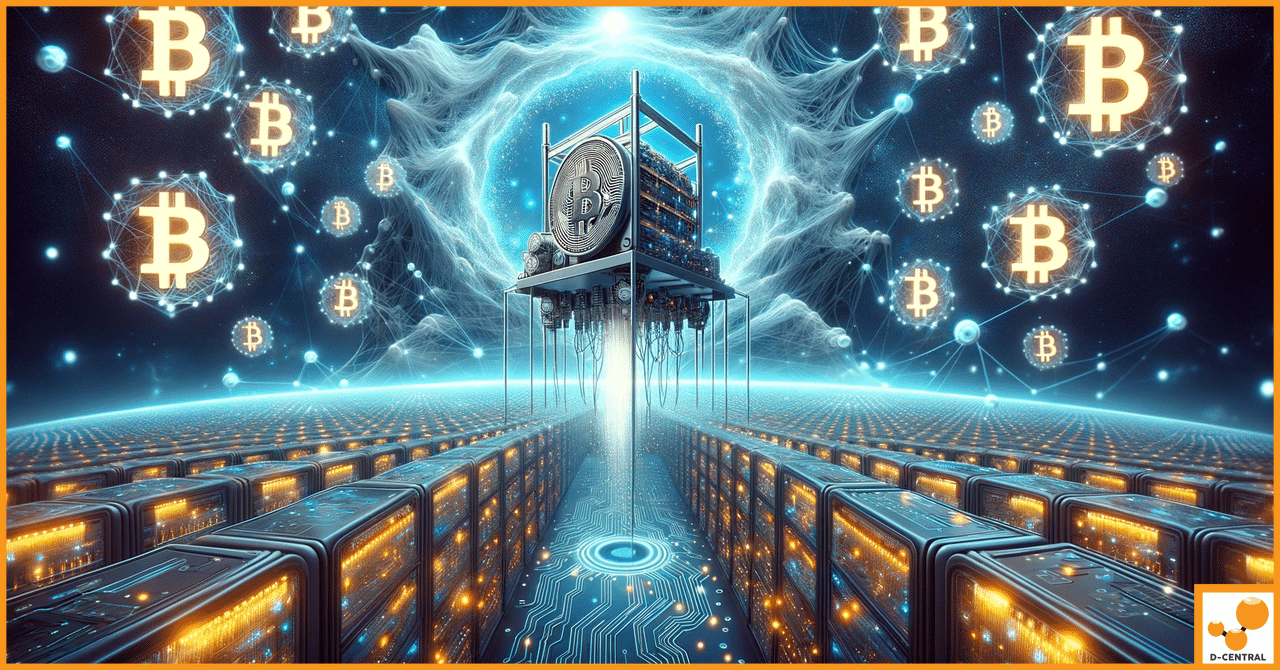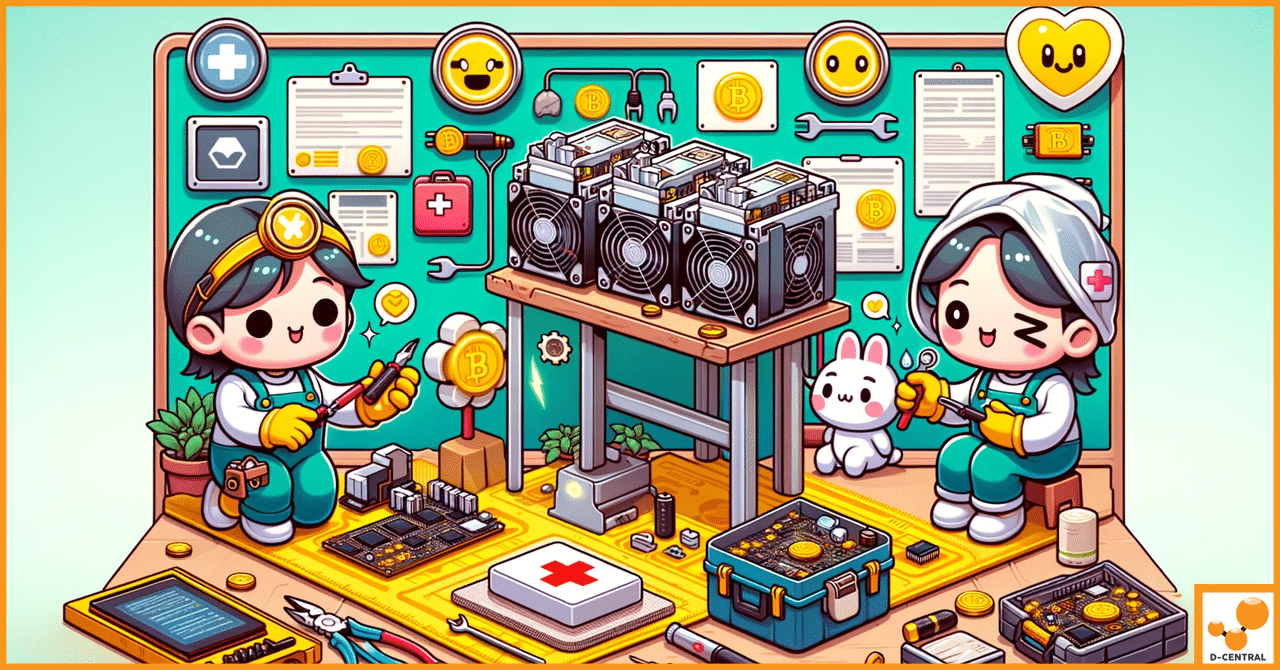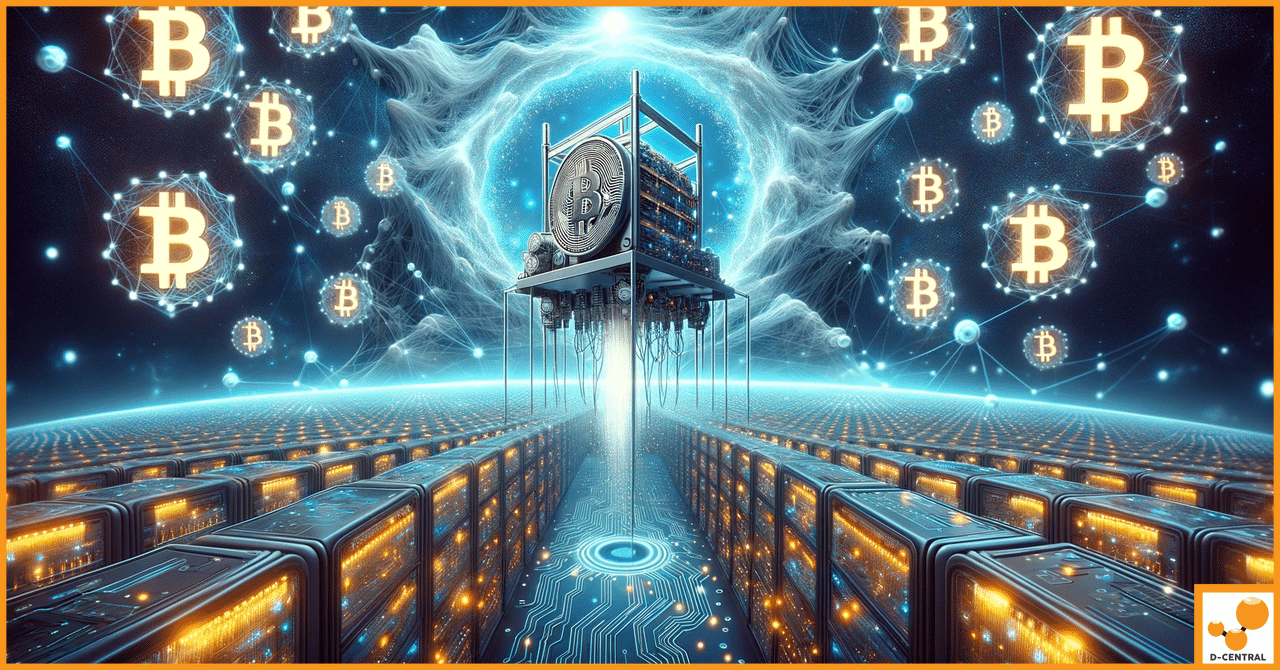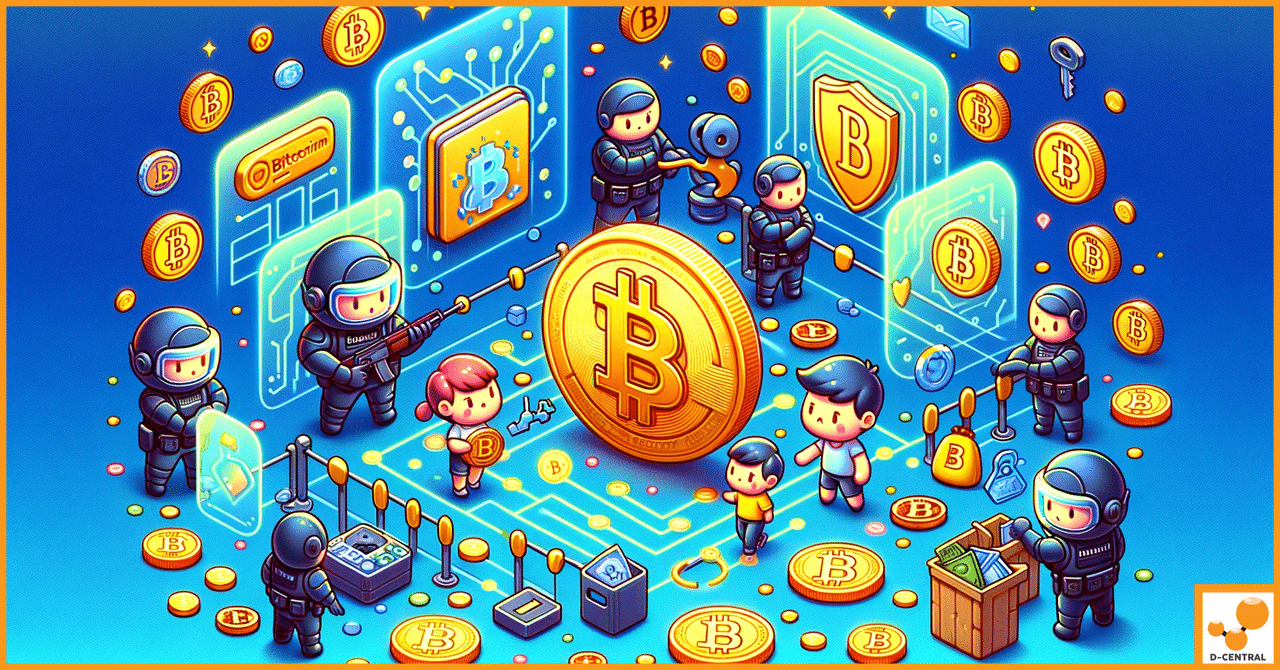In the rapidly evolving landscape of cryptocurrency, Bitcoin stands as a beacon of potential and profitability, driving an ever-increasing demand for efficient and reliable mining hardware. At the heart of this mining revolution are Antminers, sophisticated pieces of equipment engineered to solve complex cryptographic puzzles, thereby securing the Bitcoin network and releasing new bitcoins as rewards. These powerful machines have become indispensable to miners, ranging from individual enthusiasts to large-scale operations, all seeking to tap into the lucrative vein of Bitcoin mining.
However, the prowess of Antminers is not merely a function of their cutting-edge technology; it hinges significantly on the meticulous care and maintenance they receive. The intricate components that constitute these mining behemoths—hash boards, power supply units, cooling systems, and more—are susceptible to wear and tear, dust accumulation, and thermal degradation. Consequently, the longevity and efficiency of Antminers are directly correlated with the attention and expertise applied in their handling and upkeep.
Recognizing the critical role of Antminers in the Bitcoin mining industry underscores the necessity of proper handling and maintenance practices. It’s not just about preserving the hardware; it’s about sustaining the very engine of a mining operation. This guide aims to illuminate the path to achieving optimal performance and extending the lifespan of Antminer components, ensuring they continue to contribute effectively to the Bitcoin network. Through diligent care, routine maintenance, and precise repair techniques, miners can safeguard their investments and maintain a competitive edge in the dynamic world of cryptocurrency mining.
Understanding Antminer Components
Antminer, a brand synonymous with cryptocurrency mining, represents the pinnacle of mining hardware technology. Developed by Bitmain, one of the leading companies in the blockchain sector, Antminers are specialized devices designed to mine cryptocurrencies like Bitcoin. Unlike general-purpose hardware, Antminers are built with Application-Specific Integrated Circuits (ASICs), which are tailored to efficiently solve the cryptographic puzzles required to validate transactions on the blockchain and, in turn, mine new coins.
The role of Antminers in cryptocurrency mining is pivotal. They contribute significantly to the network’s hash rate—a measure of the computational power per second used when mining and processing transactions. A higher hash rate increases the chances of finding the next block in the blockchain, thereby earning the miner a reward in the form of newly minted bitcoins. This specialized equipment has transformed mining from a hobbyist activity into a professional and highly competitive industry, where speed and efficiency dictate success.
Key Components of Antminers
To fully appreciate the capabilities and maintenance needs of Antminers, it’s essential to understand their key components:
- Hash Boards: The backbone of the Antminer’s mining operation, hash boards house the ASIC chips responsible for performing the hash calculations. These boards are the workhorses of the device, directly influencing its mining efficiency and speed.
- Power Supply Units (PSUs): PSUs provide the necessary electrical power to the Antminer, converting alternating current (AC) from the power outlet into a direct current (DC) usable by the machine’s components. A stable and reliable PSU is crucial for uninterrupted mining operations and the longevity of the device.
- Cooling Systems: Given the intensive computational work performed by Antminers, they generate significant heat. Cooling systems, typically composed of heat sinks and fans, are vital for dissipating this heat, maintaining optimal operating temperatures, and preventing thermal damage to the components.
- Control Boards: Serving as the brain of the Antminer, the control board orchestrates the device’s operations. It manages the hash boards, oversees the cooling system, and facilitates communication between the miner and the blockchain network. The control board also allows for user interaction with the device, enabling configuration and monitoring of mining activities.
Understanding these components and their functions is the first step in ensuring proper care and maintenance of Antminers. Each part plays a critical role in the device’s overall performance and efficiency, highlighting the importance of regular checks, timely repairs, and preventive measures to safeguard the miner’s operational integrity.
The Importance of Safety First
In the realm of cryptocurrency mining, where the quest for efficiency and performance never ceases, the paramount importance of safety can sometimes be overshadowed. However, ensuring the safety of both the operator and the equipment is fundamental. This section delves into the critical safety measures that must be adhered to when handling Antminer components.
Electrical Safety Precautions
Antminers, like any electronic devices, pose potential electrical hazards if not handled with care. The following guidelines are essential to prevent accidents and ensure a safe working environment:
- Power Down Before Servicing: Always ensure that the Antminer is powered off and unplugged from the electrical outlet before attempting any repairs or maintenance. This eliminates the risk of electric shock and protects the components from damage.
- Use Insulated Tools: When working on Antminer components, use tools with insulated handles to prevent accidental electrical conduction. This is particularly crucial when dealing with the power supply unit and other high-voltage areas.
- Dry Working Environment: Ensure that the area where you’re working on the Antminer is free from moisture. Water is an excellent conductor of electricity and can lead to short circuits and electric shocks.
- Wear Protective Gear: Utilize protective gear such as rubber gloves and safety glasses when handling electrical components to minimize the risk of electric shock and protect against flying debris during repairs.
- Regular Inspections: Periodically inspect the Antminer’s power cords, plugs, and outlets for signs of wear, damage, or overheating. Damaged components should be replaced immediately to prevent electrical hazards.
Anti-Static Measures
Static electricity, though seemingly innocuous, can be a formidable foe to the sensitive electronic components of an Antminer. The following anti-static measures are indispensable for safeguarding the equipment:
- Antistatic Wristbands: Always wear an antistatic wristband when working on the Antminer. This simple device grounds you, preventing the buildup of static electricity that can discharge and damage the ASIC chips and other sensitive components.
- Antistatic Mats: Place the Antminer components on an antistatic mat while working on them. These mats provide a safe surface that dissipates static electricity, further protecting the equipment from electrostatic discharge (ESD).
- Controlled Environment: Try to work in an environment with controlled humidity levels. Low humidity increases the risk of static buildup. Maintaining a relative humidity between 40% and 60% can help minimize this risk.
- Handling Components: When handling Antminer components, especially the hash boards and control boards, touch a grounded metal object to discharge any static electricity in your body. Handle the components by their edges and avoid touching the circuitry directly.
By adhering to these electrical safety precautions and anti-static measures, miners can significantly reduce the risk of accidents and equipment damage. Remember, in the pursuit of mining efficiency, safety should always come first, ensuring not only the well-being of the operator but also the longevity and reliability of the Antminer.
Essential Tools for Antminer Repair
Maintaining and repairing Antminers requires a blend of basic hand tools and more advanced equipment to address a wide range of potential issues. This section outlines the essential toolkit every miner should have on hand, as well as the specialized equipment that can facilitate more complex repairs.
Basic Toolkit
A well-equipped basic toolkit is the foundation for effective Antminer maintenance and repair. It should include:
- Screwdrivers: A set of precision screwdrivers with various sizes and head types (Phillips, flathead, Torx) is crucial for disassembling and reassembling Antminer components.
- Pliers: Needle-nose pliers are particularly useful for gripping small parts, bending wires, and reaching into tight spaces within the Antminer.
- Tweezers: ESD-safe tweezers are essential for handling small, delicate components such as jumpers or connectors without causing electrostatic damage.
- Brushes: Soft-bristled brushes or anti-static brushes are ideal for cleaning dust and debris from the Antminer’s components, helping to prevent overheating and ensuring efficient operation.
- Compressed Air: Cans of compressed air can be used to blow dust out of hard-to-reach areas, cooling fins, and fans, maintaining optimal airflow and cooling.
Advanced Equipment
For more complex diagnostics and repairs, the following specialized tools are invaluable:
- Soldering Iron: A high-quality soldering iron with adjustable temperature control is necessary for repairing or replacing components on the Antminer’s circuit boards. A fine tip is essential for precision work on the small solder joints.
- Multimeter: A digital multimeter is indispensable for troubleshooting electrical problems. It allows you to measure voltage, current, and resistance, helping to diagnose issues with power supplies, circuits, and individual components.
- Oscilloscope: An oscilloscope can be used to observe the electronic signals within the Antminer, providing valuable insights into the performance and health of its components. It’s particularly useful for diagnosing problems related to signal integrity and timing.
- BGA Rework Station: Ball Grid Array (BGA) rework stations are specialized tools for repairing or replacing BGA chips, such as ASICs on hash boards. These stations provide precise temperature control and airflow, enabling the safe removal and installation of BGA components.
- Thermal Imaging Camera: This advanced tool can help identify hot spots and uneven temperature distribution on Antminer components, indicating potential issues like failing components or inadequate cooling.
Equipping yourself with these basic and advanced tools will prepare you to tackle a wide range of maintenance tasks and repairs, ensuring your Antminer remains in peak condition. Whether you’re performing routine cleaning, replacing a faulty component, or diagnosing a complex issue, having the right tools at your disposal is key to the successful upkeep of your mining hardware.
Routine Maintenance and Cleaning
Regular maintenance and cleaning are crucial for the longevity and efficiency of Antminers. Dust accumulation and inadequate cooling can lead to overheating, reduced performance, and even hardware failure. This section provides a comprehensive guide on cleaning procedures and establishes a recommended maintenance schedule.
Cleaning Procedures
A systematic approach to cleaning Antminer components can significantly enhance their operational efficiency. Follow this step-by-step guide:
- Power Down: Ensure the Antminer is turned off and disconnected from the power source to prevent electrical hazards and damage to the components.
- Exterior Cleaning:
- Begin with the exterior. Use a soft brush or a cloth to gently remove dust from the outer surfaces.
- For stubborn grime, a slightly damp cloth with distilled water can be used. Avoid using any harsh chemicals or solvents.
- Interior Cleaning:
- Open the Antminer casing carefully, following the manufacturer’s instructions to avoid damaging the components.
- Use compressed air to blow dust out of the interior, focusing on the fans, heat sinks, and other cooling components. Keep the nozzle at a safe distance to prevent damage.
- Component-Specific Cleaning:
- Carefully use a soft brush or compressed air to clean the hash boards, power supply unit, and control board. Ensure that no dust remains lodged in the connectors or components.
- For the cooling system, ensure that the fans are free of dust and debris. If the fans are removable, you may clean them separately with a soft brush or compressed air.
- Reassembly and Testing:
- Once cleaning is complete, reassemble the Antminer carefully, ensuring all components are securely in place.
- Power on the device and monitor its operation to ensure everything is functioning correctly and efficiently.
Regular Maintenance Schedule
To ensure the Antminer operates at peak efficiency, adhere to the following maintenance schedule:
- Weekly:
- Perform a visual inspection of the exterior and interior for any signs of dust accumulation or potential issues.
- Check the functionality of the cooling system, ensuring all fans are operating correctly.
- Monthly:
- Conduct a thorough cleaning of the exterior and interior components, following the cleaning procedures outlined above.
- Verify all connections and fittings are secure to prevent any loose components from causing operational issues.
- Bi-Annually:
- Review and, if necessary, replace thermal paste on heat sinks to ensure optimal heat dissipation.
- Inspect the power supply unit for any signs of wear or damage, replacing components as needed to maintain a stable power supply.
- Annually:
- Perform a comprehensive check of all hardware components, including hash boards and control boards, for any signs of wear or potential failure.
- Update firmware and software to the latest versions to ensure optimal performance and security.
Adhering to this routine maintenance and cleaning schedule can significantly extend the life of Antminer components, prevent overheating, and maintain efficient operation. Regular upkeep not only safeguards your investment but also maximizes the profitability of your mining activities.
Step-by-Step Repair Process
Maintaining the operational integrity of Antminers is crucial for the efficiency and profitability of mining operations. This section outlines a systematic approach to diagnosing and repairing common issues encountered with Antminer components.
Initial Diagnosis
- Visual Inspection:
- Begin with a thorough visual inspection of the Antminer. Look for obvious signs of damage such as burnt components, loose connections, or physical deformities on the hash boards and other critical components.
- Check the cooling system for blockages or dust buildup that could impede airflow and lead to overheating.
- Check Indicator Lights:
- Observe the indicator lights on the Antminer and control board. Refer to the manufacturer’s guide to understand what each light signifies, as they can provide initial clues to the nature of the problem.
- Listen for Unusual Sounds:
- Power on the device (if safe to do so) and listen for any unusual sounds such as grinding or rattling from the fans, which could indicate mechanical failures.
Testing the Components
- Using Diagnostic Software:
- Utilize the Antminer’s built-in diagnostic tools or third-party software to run a comprehensive check. These tools can help identify issues such as failed hash boards or ineffective cooling.
- Multimeter Testing:
- Employ a multimeter to test the power supply unit and other components for correct voltage and resistance. This can help pinpoint power-related issues or component failures.
- Oscilloscope Analysis:
- For more complex signal issues, an oscilloscope can be used to visualize the electrical signals within the Antminer, helping to identify abnormalities in the circuitry.
Desoldering and Replacing Components
- Safety Precautions:
- Ensure the Antminer is powered off and unplugged. Use antistatic measures to prevent damage to sensitive components.
- Desoldering:
- Carefully desolder the faulty component using a soldering iron, applying heat to the solder joints while gently removing the component. A desoldering pump or wick can be used to remove excess solder.
- Replacing Components:
- Position the new component correctly and apply a small amount of solder to each joint, ensuring a secure and clean connection. Avoid overheating the component or the board.
Reballing Chips
- Understanding Reballing:
- Reballing is the process of removing, reapplying, and resoldering the solder balls on a BGA (Ball Grid Array) chip, commonly used in ASICs and control boards. This process is often required when a chip needs to be reattached to the board securely.
- Reballing Process:
- Remove the BGA chip using a BGA rework station, carefully applying heat to loosen the solder balls without damaging the chip or the board.
- Clean the chip and the board area from old solder, applying flux to prepare for new solder balls.
- Position a reballing stencil over the chip, place new solder balls in the stencil, and apply heat to reflow the solder, securing the balls to the chip.
- Once the chip is reballed, align it on the board and use the rework station to reattach it, ensuring all connections are solid.
Reballing is a delicate process that requires precision and expertise. It’s crucial for restoring the functionality of BGA chips, which are integral to the operation of Antminer components.
By following this step-by-step repair process, from initial diagnosis through testing, desoldering, replacing, and reballing components, miners can address and resolve many common issues encountered with Antminers, ensuring their mining operations continue to run smoothly and efficiently.
Troubleshooting Common Antminer Issues
Antminers, like all sophisticated electronic devices, can encounter a range of issues that may impact their performance and efficiency. Understanding these common faults and their symptoms is the first step in effective troubleshooting. This section provides an overview of frequent issues and a step-by-step guide to diagnosing and resolving them.
Common Faults and Their Symptoms
- Chip Failures:
- Symptoms: Reduced hash rate, error messages related to specific hash boards, or complete failure of the miner to start.
- Possible Causes: Overheating, manufacturing defects, or physical damage.
- Power Supply Problems:
- Symptoms: The Antminer fails to power on, experiences intermittent power cycles, or shows instability in performance.
- Possible Causes: Faulty power supply unit (PSU), inadequate power from the source, or damaged power connectors.
- Overheating:
- Symptoms: High temperature readings, thermal throttling (reduced performance to lower temperatures), or automatic shutdowns.
- Possible Causes: Dust buildup in cooling systems, fan failure, or environmental factors such as high ambient temperatures.
- Signal Issues:
- Symptoms: Unstable hash rates, communication errors between the control board and hash boards, or partial recognition of hash boards.
- Possible Causes: Loose or damaged cables, faulty control board, or corrupted firmware.
- Firmware Glitches:
- Symptoms: Erratic behavior, inability to access the miner’s interface, or failure to apply settings.
- Possible Causes: Corrupted firmware update, incompatible firmware version, or software bugs.
Step-by-Step Troubleshooting Guide
- Chip Failures:
- Perform a visual inspection for any visible damage on the hash boards.
- Use diagnostic software to identify the specific hash board or chip causing issues.
- Consider replacing the faulty hash board or individual chips if you have the necessary skills and equipment.
- Power Supply Problems:
- Check the PSU for any signs of damage or wear. Listen for unusual sounds that might indicate internal issues.
- Use a multimeter to verify the PSU is delivering the correct voltage and current.
- Ensure the power source (e.g., wall outlet or power strip) meets the Antminer’s requirements. Replace the PSU if necessary.
- Overheating:
- Inspect and clean all cooling components, including fans and heat sinks, to ensure unobstructed airflow.
- Check the ambient temperature and consider improving room ventilation or adding additional cooling solutions.
- Replace any malfunctioning fans and consider applying new thermal paste to improve heat dissipation from the chips.
- Signal Issues:
- Inspect all cables and connectors for damage or loose connections. Re-seat or replace cables as needed.
- Reset the control board and check for firmware updates that might resolve communication issues.
- If problems persist, the control board may need repair or replacement.
- Firmware Glitches:
- Attempt to access the miner’s interface and perform a firmware reset to the last known stable version.
- Download and install the latest firmware version from the manufacturer’s official website, ensuring compatibility with your model.
- If the issue remains unresolved, consider seeking assistance from professional repair services or the manufacturer’s support.
By systematically addressing each of these common issues, miners can often restore their Antminers to optimal operation, ensuring the continued profitability and efficiency of their mining endeavors. Remember, when in doubt or faced with complex repairs, consulting with or enlisting the services of professional repair technicians is advisable to prevent further damage to the equipment.
Optimizing Antminer Performance
Maximizing the efficiency and output of Antminers is crucial for enhancing the profitability of mining operations. This involves keeping the firmware up-to-date and tweaking settings for optimal performance, as well as considering custom modifications to suit specific mining environments. This section provides insights into these aspects to help you get the most out of your Antminer.
Firmware Updates and Configurations
Regular firmware updates are essential for maintaining the security, efficiency, and functionality of Antminers. Here’s a guide to updating firmware and optimizing settings:
- Checking for Updates:
- Visit the official Bitmain website or the support page for your specific Antminer model to check for the latest firmware versions.
- Review the release notes for each update to understand the changes or improvements it brings.
- Updating Firmware:
- Before updating, ensure your Antminer is connected to a stable power source and internet connection.
- Backup any custom configurations you may have set, as a firmware update can revert settings to default.
- Follow the manufacturer’s instructions to download and install the firmware. This typically involves accessing the Antminer’s web interface, navigating to the “System” or “Update” section, and uploading the firmware file.
- Optimizing Settings:
- After updating, explore the Antminer’s interface for settings that can be optimized, such as the mining pool configuration, frequency settings, and fan speed.
- Adjust the frequency settings cautiously; higher frequencies can increase hash rates but also raise the risk of overheating and hardware wear.
- Regularly monitor the performance and temperature of your Antminer post-adjustment to ensure stability.
Custom Modifications
Custom modifications can tailor your Antminer to better suit your mining setup, whether it’s to reduce noise for home mining or to adapt to different power setups:
- Silent Fans for Home Mining:
- Replacing the standard cooling fans with quieter, high-efficiency models can significantly reduce noise, making Antminers more suitable for residential areas.
- Ensure the replacement fans provide adequate airflow to prevent overheating. It’s advisable to consult with cooling experts or the mining community for recommendations on suitable models.
- Compatibility Adjustments for Different Power Setups:
- For miners operating in regions with specific power supply limitations, adjusting the power input settings or using a compatible power supply unit (PSU) can ensure the Antminer operates safely and efficiently.
- In areas with unstable power, consider installing a Uninterruptible Power Supply (UPS) to protect against power surges and outages.
- Heat Management Solutions:
- In hot climates or cramped spaces, additional cooling solutions like external heat sinks, water cooling systems, or air conditioning can help maintain optimal operating temperatures.
- Innovative setups like using the excess heat from Antminers to warm living spaces in colder climates can also enhance energy efficiency.
- Custom Firmware:
- Some third-party developers offer custom firmware that can unlock additional features, improve efficiency, or provide more granular control over the mining process.
- Exercise caution with custom firmware, as it may void warranties or, in some cases, pose security risks. Always use custom firmware from reputable sources and consider the potential trade-offs.
By staying on top of firmware updates and considering custom modifications tailored to your mining environment, you can optimize your Antminer’s performance, extend its lifespan, and potentially increase your mining profits. Always proceed with modifications carefully, considering the impact on hardware warranty and the overall stability of your mining operation.
When to Seek Professional Help
While many Antminer issues can be resolved with routine maintenance and basic troubleshooting, certain situations demand the expertise of professional repair services. Recognizing the limitations of DIY repairs and knowing when to seek professional help can save time, prevent further damage, and ensure the longevity of your mining equipment.
Limitations of DIY Repairs
- Complex Hardware Issues:
- When faced with intricate hardware problems, such as deep-seated issues on the hash board or control board that require advanced diagnostic tools and expertise, professional intervention is advisable.
- Risk of Further Damage:
- Attempting repairs without the proper tools or knowledge can lead to further damage, potentially rendering the Antminer inoperable. If you’re unsure about any step of the repair process, it’s best to consult with professionals.
- Warranty Concerns:
- DIY repairs on an Antminer still under warranty might void the warranty terms. Before opening up your device, check the warranty status and terms to ensure you’re not inadvertently forfeiting coverage.
- Recurring Problems:
- If an issue persists despite your best DIY efforts, it may indicate a deeper, less apparent problem that requires a professional diagnosis and solution.
Choosing a Reliable Repair Service
Selecting the right service provider is crucial for ensuring your Antminer is repaired correctly and efficiently. Here are some tips for finding a reputable repair service:
- Specialization and Experience:
- Look for repair services that specialize in cryptocurrency mining equipment, particularly Antminers. Companies like D-Central Technologies, known for their focus on the mining sector, are likely to have the specific expertise needed for complex repairs.
- Reputation and Reviews:
- Research the service provider’s reputation within the mining community. Online forums, social media groups, and customer reviews can provide insights into the quality of their services and customer satisfaction.
- Transparency and Communication:
- A reliable repair service should be transparent about their diagnostic process, repair methods, and pricing. They should communicate clearly and promptly, providing updates and explanations throughout the repair process.
- Warranty on Repairs:
- Check if the repair service offers a warranty on their repairs. A warranty indicates confidence in their workmanship and provides you with peace of mind.
- OEM Parts:
- Ensure the service provider uses Original Equipment Manufacturer (OEM) parts or parts of equivalent quality. This maintains the integrity and performance of your Antminer.
- Turnaround Time:
- Consider the provider’s estimated turnaround time for repairs. Prolonged downtime can significantly impact your mining operations, so a balance between quality service and efficient turnaround is key.
By understanding the limitations of DIY repairs and carefully selecting a reputable repair service, you can ensure your Antminer receives the professional care it needs to return to optimal performance. Companies like D-Central Technologies, with their specialized expertise and commitment to quality, can offer reliable solutions for the most challenging Antminer issues.
Conclusion
The journey through the intricacies of maintaining, troubleshooting, and optimizing Antminers underscores the critical role these devices play in the cryptocurrency mining landscape. Proper handling and care of Antminer components are paramount, not just for the longevity of the equipment but also for the efficiency and profitability of mining operations. This guide has navigated through essential maintenance routines, safety protocols, and the nuanced steps involved in diagnosing and rectifying common issues that might impede your Antminer’s performance.
Key takeaways from this comprehensive exploration include the importance of regular maintenance, the need for a meticulous approach to cleaning, and the value of staying updated with firmware enhancements. We delved into the realm of DIY repairs, equipping you with knowledge on when to tackle issues independently and when to seek the expertise of professionals. The discussion on custom modifications provided insights into how tailored adjustments can significantly enhance your mining setup, catering to specific environmental needs and operational preferences.
However, the complexity of Antminers and the potential for intricate issues demand a level of expertise that might exceed the scope of DIY repairs. This is where the importance of safety protocols and adherence to a structured maintenance schedule cannot be overstated. They are not just practices but essential pillars that uphold the operational integrity and safety of your mining endeavors.
For issues that transcend the realm of routine maintenance and simple repairs, turning to professional services becomes indispensable. D-Central Technologies stands out as a beacon of expertise in this specialized field, offering a comprehensive suite of repair and maintenance services tailored to the needs of the mining community. Their deep-rooted knowledge in handling Antminer components ensures that your equipment is in capable hands, guaranteeing a return to optimal functionality and efficiency.
We encourage miners facing challenges with their Antminers to leverage the professional services offered by D-Central Technologies. Their commitment to quality, combined with a profound understanding of the mining ecosystem, positions them as an invaluable ally in your mining journey.
For further information, detailed guides, or to inquire about repair and maintenance services, visit D-Central Technologies. Their dedicated team is ready to assist, ensuring your mining operations continue to thrive in the dynamic landscape of cryptocurrency mining.
FAQ
What are Antminers and why are they significant in cryptocurrency mining?
Antminers are specialized mining hardware developed by Bitmain for cryptocurrency mining, particularly Bitcoin. They are pivotal due to their efficiency and high hash rate, significantly contributing to the Bitcoin network’s security and new bitcoin creation.
What are the critical components of an Antminer?
The key components include hash boards, power supply units (PSUs), cooling systems, and control boards. These parts work together to perform complex computations required for mining cryptocurrencies.
Why is regular maintenance essential for Antminers?
Regular maintenance is crucial for extending the lifespan and preserving the efficiency of Antminers. It involves cleaning to remove dust, checking connections, and updating firmware to avoid overheating and operational failures.
What safety measures should be considered while handling Antminers?
Safety measures include powering down the device before any maintenance, using insulated tools, ensuring a dry working environment, wearing protective gear, and taking anti-static measures to protect sensitive components.
What tools are needed for Antminer repair?
A basic toolkit includes screwdrivers, pliers, tweezers, brushes, and compressed air. Advanced repairs may require a soldering iron, a multimeter, an oscilloscope, a BGA rework station, and a thermal imaging camera.
How can Antminer performance be optimized?
Optimizing performance involves keeping the firmware up-to-date, customizing settings for optimal mining, and possibly making hardware modifications like upgrading cooling systems or adjusting power settings to suit specific mining environments.
When should professional help be sought for Antminer repairs?
Professional help should be sought for complex hardware issues, to avoid further damage, if the repair could void the warranty, or when the problem persists despite DIY repair attempts.
How can D-Central Technologies assist with Antminer maintenance and repair?
D-Central Technologies specializes in the repair and maintenance of Antminers and other mining equipment, offering professional services that include diagnostics, component replacement, firmware updates, and customized repair solutions.