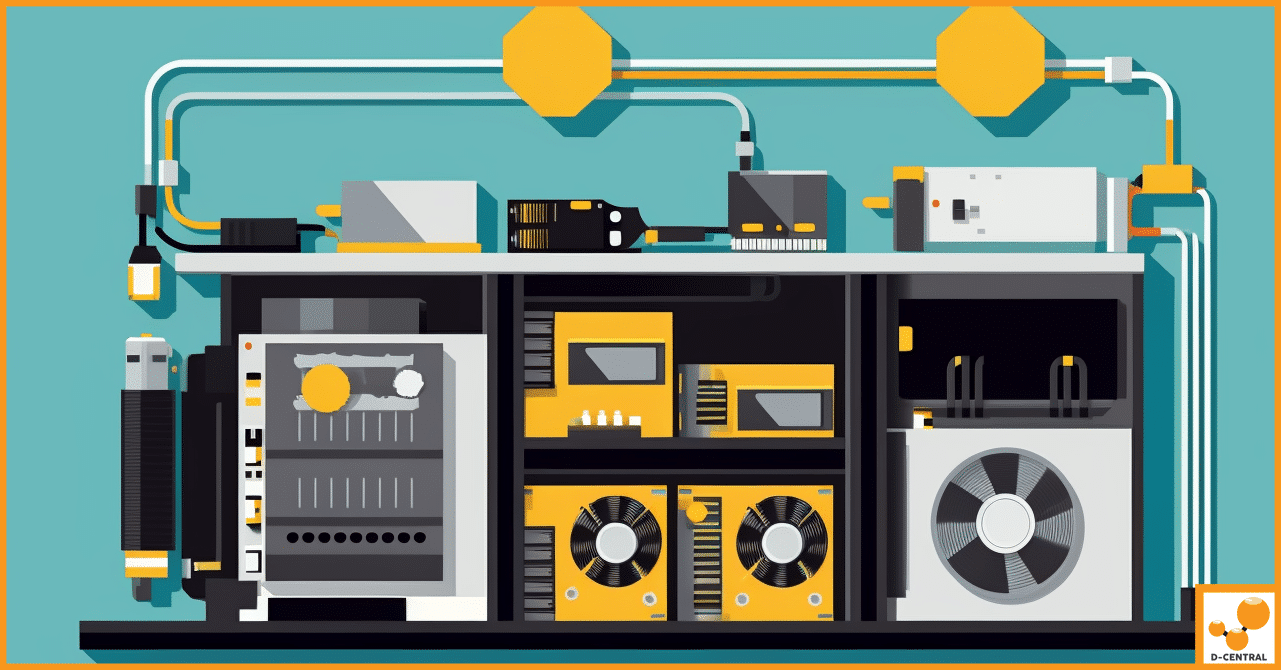
Space Saving Strategies for Bitcoin Mining Optimizing Efficiency in Limited Areas
Welcome to the dynamic world of Bitcoin mining, a critical process that not only fuels the Bitcoin network but also
4479 Desserte Nord Autoroute 440, Laval, QC H7P 6E2
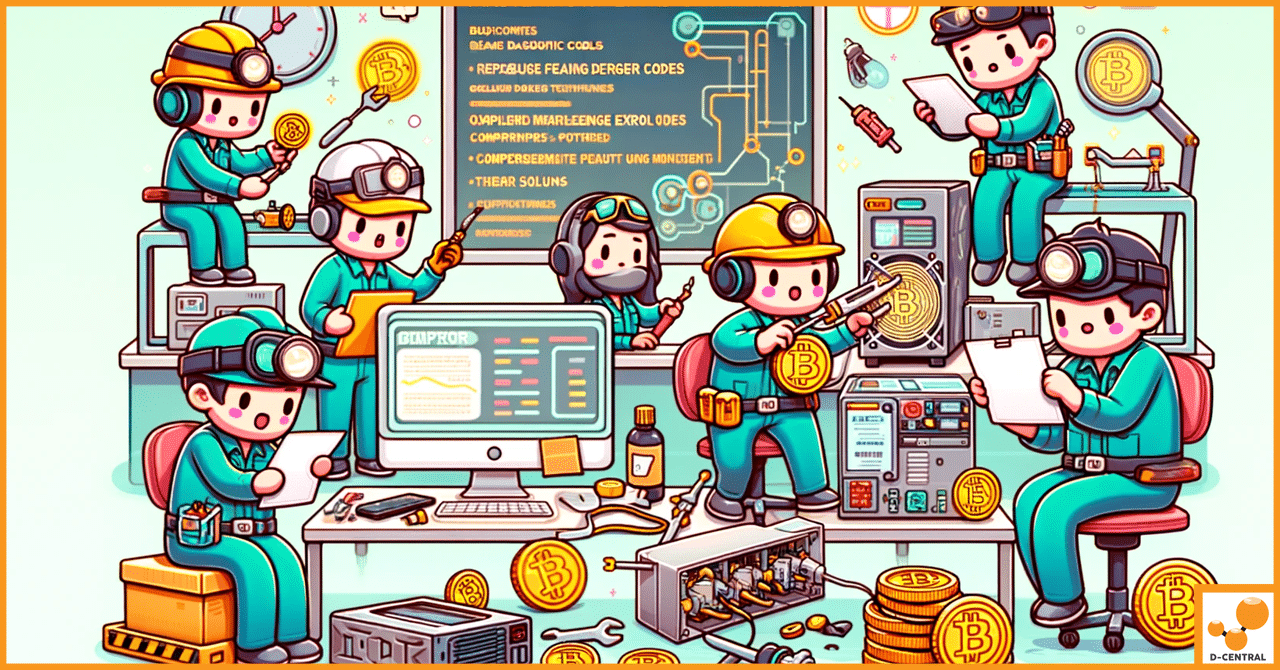
In the dynamic world of cryptocurrency mining, Antminer stands out as a cornerstone, powering the dreams of countless miners with its cutting-edge technology. Developed by Bitmain, one of the leading manufacturers of ASIC (Application-Specific Integrated Circuit) hardware, Antminer devices are engineered to solve complex cryptographic puzzles, thereby securing blockchain networks and minting new digital currencies, with Bitcoin being the most prominent. These powerful machines have become synonymous with efficiency and reliability, offering users a gateway to participate in the lucrative Bitcoin mining sector. However, like any sophisticated piece of technology, they are not immune to challenges, particularly hardware (HW) errors, which can significantly impact their operation and, by extension, the mining efficiency of individuals and enterprises alike.
HW errors on Antminer devices refer to issues or malfunctions within the physical components of the miner, such as the ASIC chips, power supply units (PSUs), cooling systems, or other critical hardware elements. These errors can manifest in various ways, from decreased hashing power and unexpected shutdowns to complete operational failures. The implications of such errors are far-reaching, affecting not only the immediate productivity of the mining operation but also its overall profitability. In a domain where every second counts and uninterrupted operation is key to success, HW errors can be a major setback, leading to lost mining opportunities and increased maintenance costs.
Understanding HW errors, their causes, and their potential impact on mining efficiency is crucial for anyone involved in Bitcoin mining. It’s not just about recognizing the signs of trouble but also about implementing proactive measures to prevent such issues and knowing the most effective troubleshooting steps to take when they do occur. This introduction serves as a gateway to exploring the intricate world of HW errors on Antminer devices, offering insights into how miners can navigate these challenges to maintain optimal mining operations.
Hardware (HW) errors in the context of Antminer devices refer to any malfunction or failure within the device’s physical components that impedes its normal operation. These errors can stem from a variety of causes, each affecting the miner’s performance and efficiency in different ways. Common sources of HW errors include:
Understanding these causes is the first step in preventing HW errors and ensuring the longevity and efficiency of Antminer devices.
Recognizing the signs of HW errors early can be crucial in mitigating their impact. Some common indicators include:
Monitoring these signs can help miners take timely action to address potential HW errors.
Timely troubleshooting and resolution of HW errors are imperative for several reasons:
In essence, addressing HW errors not only safeguards the immediate operational efficiency of Antminer devices but also secures the long-term viability and profitability of mining ventures. The next sections will delve into practical strategies for troubleshooting and preventing these errors, empowering miners to maintain optimal performance of their Antminer devices.
Power supply units (PSUs) are critical for the stable operation of Antminer devices, and issues with them can lead to a range of HW errors. Here are solutions to some common power-related problems:
Effective cooling is essential to prevent overheating, one of the most common causes of HW errors in mining hardware. Implement these strategies to manage temperature effectively:
Firmware issues can cause a variety of HW errors, from reduced mining efficiency to complete operational failures. Address these glitches with the following approaches:
Physical components of Antminer devices, such as ASIC chips, circuit boards, and connectors, can experience wear and tear or damage that leads to HW errors. Follow this guide to inspect and resolve such issues:
By addressing power supply issues, optimizing cooling, updating firmware, and conducting physical and hardware checks, miners can significantly reduce the occurrence of HW errors in their Antminer devices. These proactive measures not only enhance the efficiency and profitability of mining operations but also extend the lifespan of the mining hardware, ensuring a more stable and reliable mining setup.
Kernel logs are invaluable resources for diagnosing complex HW errors in Antminer devices. These logs provide detailed records of the miner’s operations, errors, and system messages, offering insights into underlying issues that may not be immediately apparent.
Network failures or misconfigurations can lead to HW errors that disrupt mining operations. Addressing these issues requires a systematic approach to ensure your Antminer devices maintain a stable connection to the mining pool.
Issues with ASIC chips and hashboards are among the more technical HW errors to troubleshoot and fix. These components are crucial for the mining process, and faults can significantly impact mining efficiency.
Advanced troubleshooting techniques like these enable miners to diagnose and resolve complex HW errors that could otherwise lead to prolonged downtime and reduced profitability. By leveraging kernel logs, addressing network and connectivity issues, and taking steps to troubleshoot ASIC chip and hashboard problems, miners can maintain optimal operation of their Antminer devices.
Maintaining a regular maintenance schedule is crucial for the longevity and efficiency of your Antminer devices. Regular maintenance helps prevent HW errors before they occur, ensuring your mining operation runs smoothly.
The environment in which your Antminer operates can significantly impact its performance and susceptibility to HW errors. Creating an optimal mining environment is key to minimizing risks.
Keeping your Antminer’s firmware updated is not only important for performance but also for security. Outdated firmware can be vulnerable to exploits that compromise your miner’s operation.
Implementing these preventive measures and best practices can significantly reduce the likelihood of encountering HW errors with your Antminer devices. Regular maintenance, an optimal mining environment, and diligent firmware management form the foundation of a stable and profitable mining operation.
Navigating the complexities of HW errors in Antminer devices can sometimes require expertise beyond the scope of routine maintenance and troubleshooting. Knowing when to seek professional help is crucial for making informed decisions about the care and management of your mining hardware.
The decision to repair or replace a unit experiencing HW errors hinges on several factors, primarily the cost-effectiveness of each option.
Selecting a reputable service provider is paramount when professional repairs are necessary. Here are tips for finding trusted Antminer repair services:
Manufacturer warranties and support services can offer a lifeline for resolving HW errors without incurring significant costs.
Seeking professional help for HW errors in Antminer devices is a strategic decision that can save time, money, and ensure the longevity of your mining operation. By carefully assessing the need for repairs, choosing reputable services like D-Central Technologies, and leveraging warranties and support, miners can navigate HW errors with confidence, maintaining optimal mining efficiency.
The journey through understanding, preventing, and troubleshooting HW errors on Antminer devices underscores the critical nature of these tasks in the realm of Bitcoin mining. As we’ve explored, HW errors can range from minor nuisances to significant obstacles that impede the efficiency and profitability of mining operations. Recognizing the signs of these errors, understanding their causes, and knowing how to address them are essential skills for any miner.
Proactive maintenance emerges as a key theme in safeguarding against HW errors. Regular cleaning, firmware updates, and environmental controls are not just routine tasks; they are foundational practices that ensure the longevity and reliability of your Antminer devices. These efforts can prevent many common HW errors, saving time and resources in the long run.
However, when HW errors do occur, it’s crucial to approach their resolution with a strategic mindset. Assessing whether to repair or replace, understanding when to tackle issues yourself versus seeking professional help, and leveraging warranties and support services are all decisions that require careful consideration.
For times when professional assistance is the best course of action, D-Central Technologies stands ready to support your needs. With expertise in Antminer repairs and a deep understanding of the intricacies of mining hardware, D-Central offers a range of services designed to keep your operation running smoothly. Whether you’re facing complex HW errors or seeking to optimize your setup for peak performance, our team is here to help.
Don’t let HW errors derail your Bitcoin mining operations. Explore our services at D-Central Technologies for expert Antminer repairs and consultations. Ensure your mining hardware remains in peak condition for maximum efficiency and profitability.
In the dynamic and competitive world of cryptocurrency mining, every hash counts, and every moment of downtime is a missed opportunity. By embracing a proactive approach to maintenance and being prepared to address HW errors efficiently, you can secure the health of your mining hardware and the success of your mining venture.
What are HW errors in Antminer devices?
HW errors in Antminer devices are issues or malfunctions within the physical components of the miner, like ASIC chips, power supply units, or cooling systems, that impede its normal operation.
What causes HW errors in Antminer devices?
Common causes of HW errors include overheating, firmware issues, hardware malfunctions, power supply issues, and more.
How can you identify HW errors in Antminer devices?
Signs of HW errors include decreased hash rate, unusual noises, increased error rates, and unexpected shutdowns or reboots.
Why is addressing HW errors important?
Addressing HW errors is crucial to prevent long-term damage, maintain mining profitability, and extend the lifespan of the devices.
What are some common solutions for Antminer HW errors?
Solutions include PSU checks, cooling optimizations, firmware updates, physical and hardware checks, and using kernel logs for advanced troubleshooting.
How can you prevent HW errors in Antminer devices?
Preventing HW errors involves regular maintenance, creating an optimal mining environment, and keeping the firmware updated.
When should you seek professional help for Antminer HW errors?
Professional help should be sought when the complexity of HW errors goes beyond routine maintenance and troubleshooting capabilities or when specialized knowledge is required.
What factors should be considered when deciding between repairing or replacing an Antminer?
Consider cost-effectiveness, performance considerations, and downtime impact when deciding between repairing or replacing an Antminer.
How can you find trusted Antminer repair services?
Look for services with positive reviews, expertise in Antminer devices, and transparent pricing and communication, such as D-Central Technologies.
How can warranties and support help with HW errors?
Manufacturer warranties and support services can provide troubleshooting assistance, repairs, or replacements for HW errors, often at reduced costs.
DISCLAIMER: D-Central Technologies and its associated content, including this blog, do not serve as financial advisors or official investment advisors. The insights and opinions shared here or by any guests featured in our content are provided purely for informational and educational purposes. Such communications should not be interpreted as financial, investment, legal, tax, or any form of specific advice. We are committed to advancing the knowledge and understanding of Bitcoin and its potential impact on society. However, we urge our community to proceed with caution and informed judgment in all related endeavors.
Related Posts
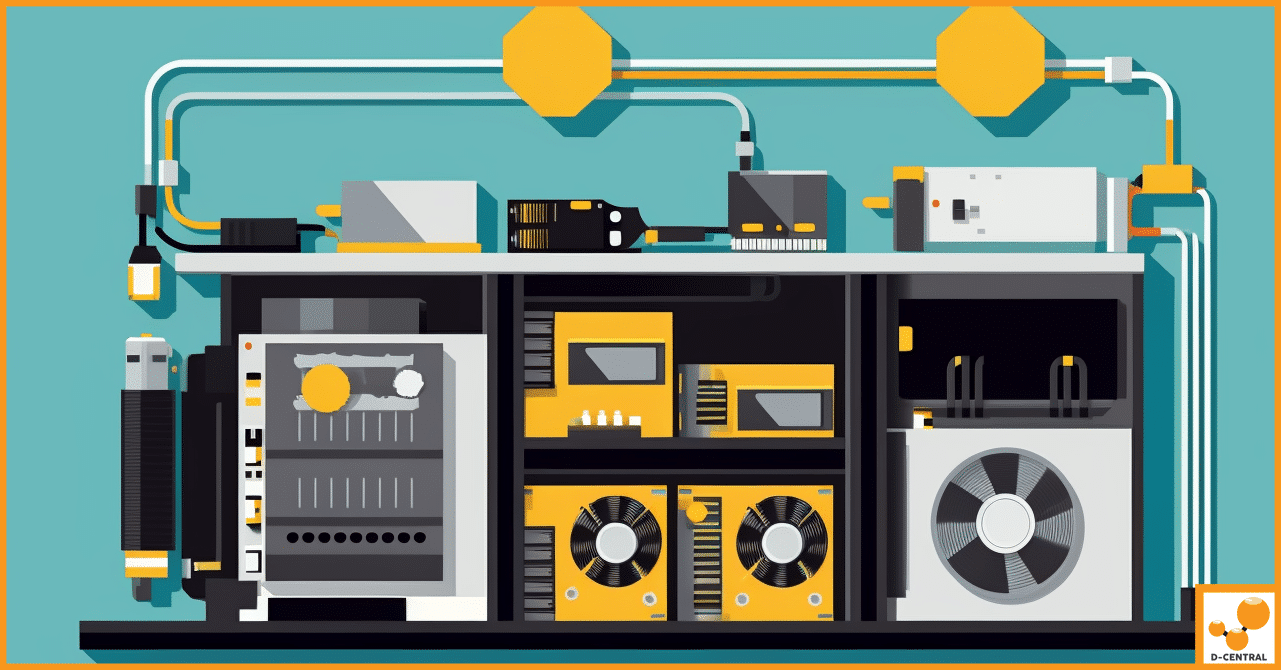
Welcome to the dynamic world of Bitcoin mining, a critical process that not only fuels the Bitcoin network but also

Unlock the full potential of your Antminer and transform your home into a profitable mining hub with D-Central’s innovative Slim
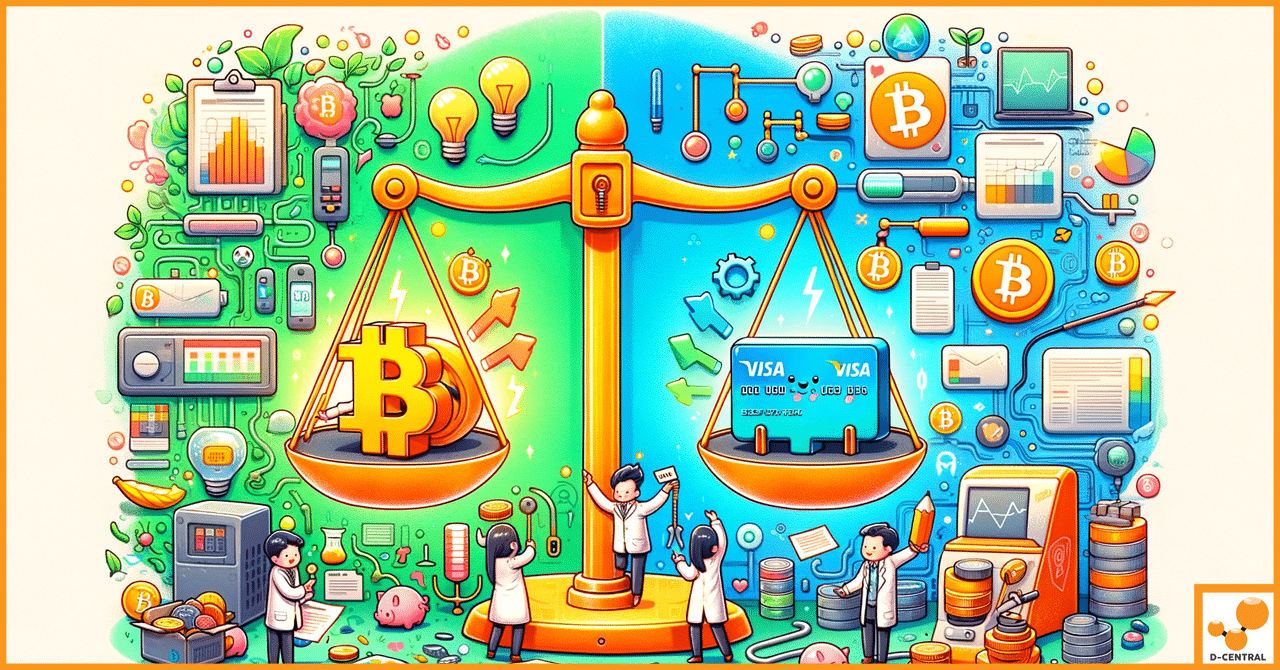
In recent years, a significant debate has emerged in the financial and technological communities regarding the energy consumption of Bitcoin,