
Exploring the Immutable: Can Bitcoin Transactions Be Censored?
In the ever-evolving landscape of digital finance, Bitcoin stands out as a beacon of decentralization. Conceived as a peer-to-peer electronic
4479 Desserte Nord Autoroute 440, Laval, QC H7P 6E2
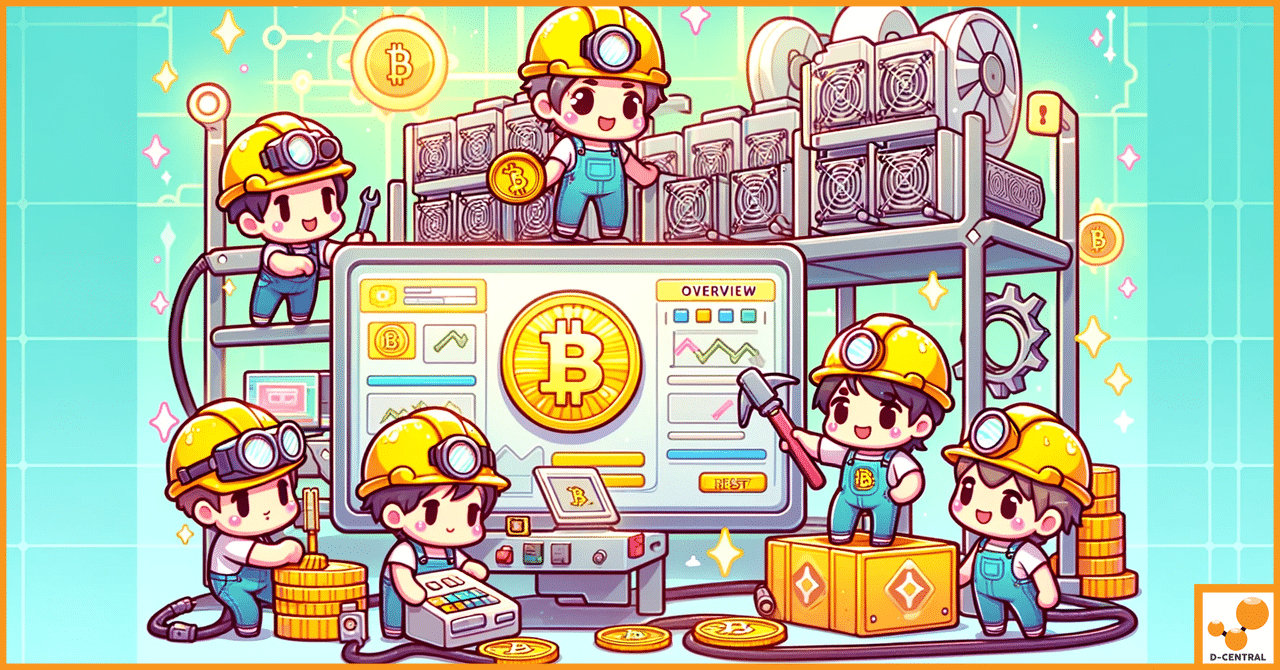
In the rapidly evolving world of cryptocurrency, Bitcoin mining stands as a cornerstone activity, driving the decentralized finance revolution forward. This process, which involves validating transactions and adding them to the blockchain, is not only crucial for the maintenance and development of the blockchain but also offers miners the opportunity to earn Bitcoin as a reward for their computational efforts. However, the efficiency and success of mining operations hinge significantly on the performance and reliability of mining hardware.
As mining technology advances, the complexity and demands on mining hardware, such as ASIC miners and GPUs, continue to escalate. This makes the maintenance and management of these devices more critical than ever. One essential aspect of maintaining mining hardware’s efficiency is the ability to reset the equipment to its factory settings. This process can resolve a myriad of issues ranging from software glitches and connectivity problems to suboptimal configuration settings that may hinder the miner’s performance.
Resetting a miner to its factory settings is akin to giving the device a fresh start. It clears any configurations that may have been altered from its original state, potentially resolving operational issues and restoring the hardware’s efficiency. This procedure is particularly beneficial for troubleshooting persistent problems that defy simpler solutions, preparing the device for resale by erasing personal data, or simply optimizing the miner’s performance through a clean slate.
This guide is designed to be universally applicable, offering detailed instructions and insights for resetting various models of mining hardware, with a particular focus on Antminer models, which are among the most popular and widely used in the Bitcoin mining industry. However, the principles and steps outlined here can also be applied to other popular mining hardware, ensuring that miners of all levels of expertise can maintain their equipment at peak performance, thereby maximizing their mining rewards and contributing to the security and robustness of the Bitcoin network.
The decision to reset your Bitcoin miner to its factory settings can be driven by several critical factors, each aimed at ensuring the device operates at its best. Here’s a closer look at the primary reasons for taking this step:
Over time, your miner may accumulate configurations and settings adjustments that, while initially intended to enhance performance, could eventually lead to inefficiencies. This is particularly true in environments where miners are constantly tweaked to adapt to changing mining conditions or to experiment with new mining strategies. Resetting your miner to its factory settings clears all these modifications, restoring the device to its original, optimized state. This clean slate allows for a fresh start, enabling miners to reconfigure their devices in a manner that maximizes efficiency based on current mining conditions and knowledge.
Mining hardware, like any sophisticated electronic device, can encounter a range of operational issues, from minor glitches to more significant connectivity problems. These issues can disrupt the mining process, leading to unwanted downtime and potential loss of mining revenue. Resetting the miner often acts as a first line of defense in troubleshooting these problems. By returning the device to its factory settings, you can eliminate software-related issues or misconfigurations that might be causing the problem. This step is a crucial part of a broader troubleshooting protocol, helping to determine whether issues are software-based or if they stem from hardware malfunctions that require further investigation or repair.
The dynamic nature of the cryptocurrency mining landscape means miners often upgrade or change their hardware to stay competitive. When preparing to sell a used mining device, resetting it to factory settings is a critical step. This process ensures that all personal data, including mining pool details, wallet addresses, and custom configurations, are completely erased from the device. It protects the seller’s privacy and provides the buyer with a clean, default setup, allowing them to start their mining operations without any remnants from the previous owner’s activities.
In summary, resetting your miner to its factory settings is a versatile tool that serves multiple purposes, from enhancing performance and troubleshooting issues to ensuring privacy and security during resale. This simple yet effective procedure can significantly impact the efficiency and longevity of your mining operations, making it an essential practice for every miner’s maintenance routine.
Resetting your Bitcoin miner to its factory settings can be accomplished through several methods, each suitable for different scenarios and hardware configurations. Below, we explore three primary methods to reset your mining hardware effectively.
The most straightforward method to reset your miner is by using the physical “Reset” button found on the device. This method is quick and does not require access to the miner’s software interface.
Step-by-Step Instructions:
Timing Considerations:
For miners that offer a software interface for configuration and management, resetting to factory settings can often be done through this interface. This method is particularly useful for remote resets or when the physical “Reset” button is not functioning.
Navigating the Miner’s Software Interface:
Differences Across Miner Models:
Some miners, particularly certain Antminer models, allow for resetting to factory settings using the “IP Report” or a similarly named button. This method is specific to miners equipped with an SD card slot.
Conditions for Use:
Detailed Process:
Each of these methods offers a way to reset your mining hardware, depending on your specific needs and the capabilities of your miner. Always ensure to follow the manufacturer’s guidelines closely to avoid any potential issues during the reset process.
After successfully resetting your Bitcoin miner to its factory settings, a few critical steps should be taken to ensure the device operates efficiently and securely. These post-reset actions are essential for maintaining optimal mining operations and taking full advantage of the reset process.
The first step after a reset is to verify that the process was successful and that the miner has indeed reverted to its factory settings.
Updating your miner with the latest firmware is crucial for enhancing performance, security, and compatibility with mining pools and software.
With the miner reset and updated, the next step is to reconfigure your settings to optimize mining operations.
By carefully performing these post-reset actions, you can ensure your miner is not only restored to its optimal state but also enhanced with the latest firmware and configurations tailored to your current mining strategy. Regularly updating firmware and reevaluating settings are key practices for maintaining the efficiency and profitability of your mining operations.
Resetting your Bitcoin miner to its factory settings is generally a straightforward process. However, like any technical procedure, it can sometimes encounter hiccups. Understanding how to troubleshoot common issues will help ensure a smooth reset process. Here’s how to address some typical problems that might arise:
While many reset-related issues can be resolved with the above troubleshooting steps, some problems may require professional assistance. If you encounter persistent issues that you cannot resolve, it’s time to seek professional support.
Resetting your miner should ideally lead to improved performance and resolved issues. However, if problems persist, don’t hesitate to reach out to professional support services. D-Central Technologies and other resources are available to help you get the most out of your mining hardware.
Maintaining the health of your Bitcoin miner is crucial for ensuring its longevity and optimizing its performance. Regular maintenance not only helps in preventing unexpected downtimes but also maximizes the efficiency of your mining operations. Here are essential maintenance tips to keep your miner in top condition:
By adhering to these maintenance tips, you can significantly extend the life of your Bitcoin miner and maintain its efficiency. Regular checks and care not only contribute to the miner’s longevity but also to the overall success and profitability of your mining operations.
Resetting your Bitcoin miner to its factory settings is a crucial step in maintaining the efficiency, security, and longevity of your mining hardware. Whether you’re troubleshooting issues, optimizing performance, or preparing your device for resale, a factory reset can often be the simplest yet most effective solution. This guide has walked you through the various methods of resetting your miner, from using the physical “Reset” button to navigating software interfaces and employing the “IP Report” button for specific models. By following these detailed instructions, you can ensure that your miner operates at its best, contributing to a more profitable and sustainable mining operation.
Maintaining your miner doesn’t stop at resetting. Regular maintenance, including firmware updates, physical care, and adherence to a maintenance schedule, is essential for the long-term health and efficiency of your mining hardware. These practices not only prevent potential issues but also ensure that your miner remains a valuable asset in the ever-evolving landscape of cryptocurrency mining.
For those seeking further assistance or looking to enhance their mining operations, D-Central Technologies offers a wealth of resources and expert support. From mining hardware and repairs to consultations and optimization services, D-Central is your go-to partner for all things related to Bitcoin mining.
Stay ahead in the dynamic world of cryptocurrency mining by subscribing to our newsletter. You’ll receive the latest updates on Bitcoin mining, hardware maintenance tips, industry insights, and more, directly to your inbox. By staying informed and proactive in the care of your mining hardware, you can maximize your mining rewards and contribute to the security and robustness of the Bitcoin network.
In conclusion, resetting your miner is just the beginning. Embrace regular maintenance, stay updated with the latest firmware, and leverage expert support from D-Central Technologies to ensure your mining operations are as efficient and profitable as possible.
Why might someone need to reset their Bitcoin miner to factory settings?
Resetting a Bitcoin miner to factory settings can be crucial for optimizing performance, troubleshooting operational issues, and preparing the device for resale by erasing personal data and custom configurations.
What are the primary methods for resetting a Bitcoin miner?
The primary methods for resetting a Bitcoin miner include using the physical “Reset” button on the device, recovering factory settings via the miner’s software interface, and in some models, leveraging the “IP Report” button.
How can resetting a miner impact its performance?
Resetting a miner can clear accumulated configurations and settings adjustments, allowing for performance optimization based on current conditions and potentially resolving any operational issues the device might face.
What steps should be taken after successfully resetting a miner?
After successfully resetting a miner, it’s essential to verify the reset process, update firmware, reconfigure miner settings for optimal operation, and ensure proper network connection and security settings.
What are some common issues that might arise during the reset process and how can they be addressed?
Common issues during the reset process include the reset not initiating or completing, the miner not connecting to the network post-reset, and performance issues. Troubleshooting steps include power cycling the miner, checking button functionality, rechecking network settings, and considering firmware reinstallation.
Why is regular maintenance important for the health of a Bitcoin miner?
Regular maintenance, including firmware updates, physical care, and adherence to a maintenance schedule, is crucial for preventing potential issues, ensuring optimal operation, and extending the life of the miner.
How can D-Central Technologies help miners with their hardware issues?
D-Central Technologies offers expert support for mining hardware issues, including troubleshooting reset problems, firmware updates, and performance optimization. They provide detailed instructions and consultations for optimizing mining operations.
DISCLAIMER: D-Central Technologies and its associated content, including this blog, do not serve as financial advisors or official investment advisors. The insights and opinions shared here or by any guests featured in our content are provided purely for informational and educational purposes. Such communications should not be interpreted as financial, investment, legal, tax, or any form of specific advice. We are committed to advancing the knowledge and understanding of Bitcoin and its potential impact on society. However, we urge our community to proceed with caution and informed judgment in all related endeavors.
Related Posts

In the ever-evolving landscape of digital finance, Bitcoin stands out as a beacon of decentralization. Conceived as a peer-to-peer electronic
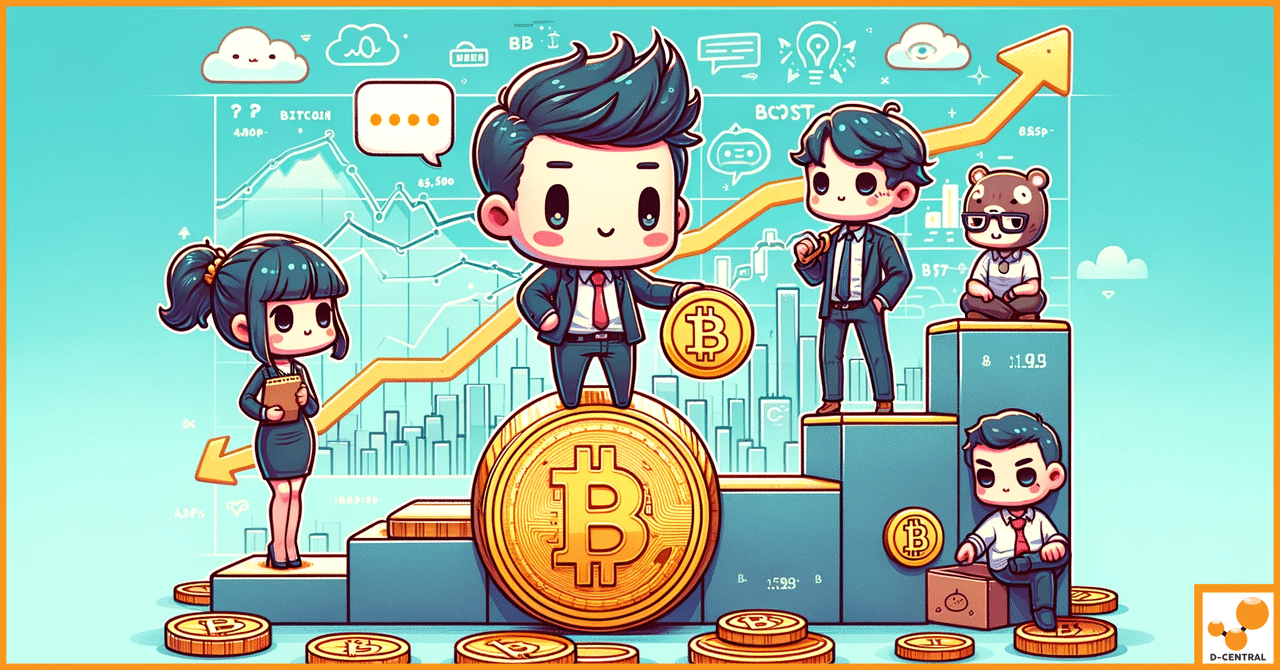
In the dynamic world of Bitcoin investment, a unique strategy known as “HODLing” has gained prominence among enthusiasts and investors
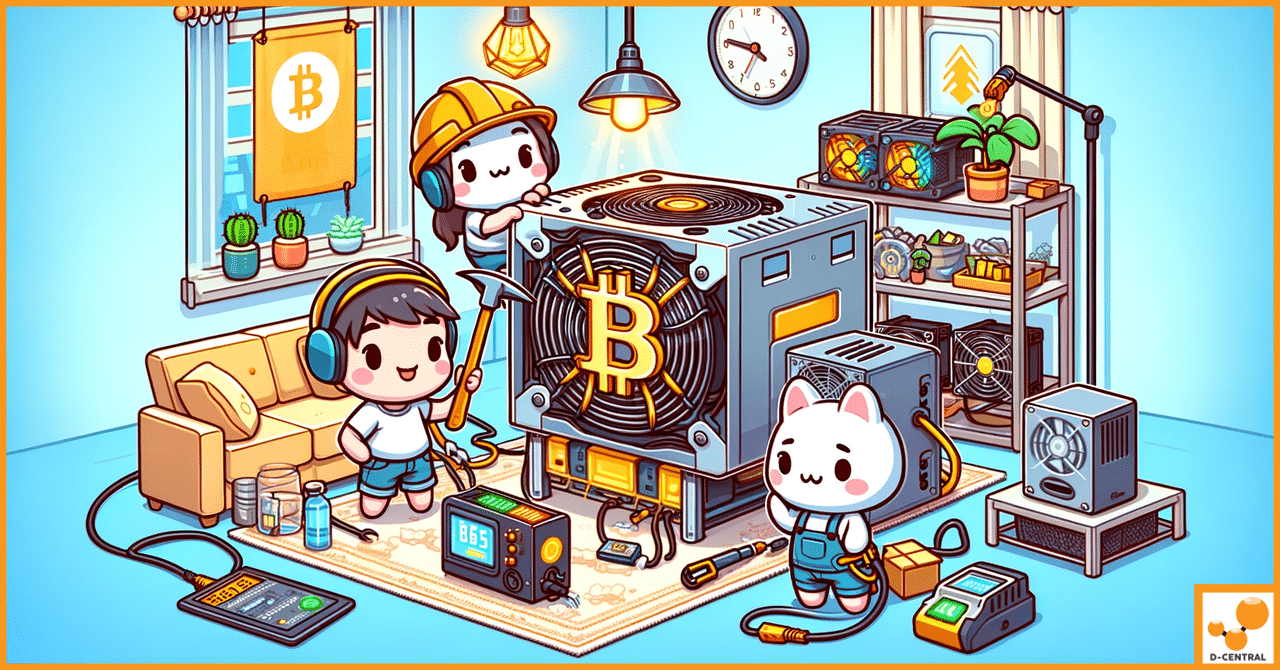
Welcome to the world of home-based Bitcoin mining! At D-Central Technologies, we’re passionate about empowering individuals to participate in the