Description
Replacement Control Board C41 – Replacement Part
This Replacement control board c41 is an essential replacement for your ASIC miner.
DON’T LOSE A SINGLE MINING MOMENT WITH THESE REPLACEMENT CONTROL BOARDS.
C41 Replacement Control Board for Antminer T9/S9 is original control board from Bitmain including software from Bitmain, get your machine back up and running quickly with refurbished replacement control boards talented team at Technologies D-Central.
Compatible Models:
- Antminer T9
- Antminer S9
- Antminer S9 Dual
—
These replacement parts are reconditioned by D-Central. These are usually broken hashboards that have been repaired by D-Central and rigorously tested before being sold. Our orders are shipped based on first paid, first shipped orders for which D-Central has received full payment. We recommend that you know your local customs clearance policies and prepare for them in advance to avoid any customs clearance delays or unforeseen costs.
We offer a 30-day warranty on the purchase of all our refurbished equipment. Shipping charges, customs fees, and taxes are not included in the retail price shown above.
This is a final sale. Once the order has been placed, a request for cancellation of the order, reimbursement of part of the amount ordered, or modification of the item (s) ordered into different items or different lots will not be heard. Therefore, we advise you to make any purchase only after careful consideration.
To get a quick response from our team for any order or sales inquiries, please submit a request in our ticketing system here.
NOTE: The price of cryptocurrency mining machines should be adjusted frequently based on variables such as the exchange rate of Bitcoin, the difficulty of Bitcoin, or the expected increase in difficulty. Refund requests based on price changes will NOT be honoured.
By making a purchase from this website you agree to the above points and our return and refund policy.

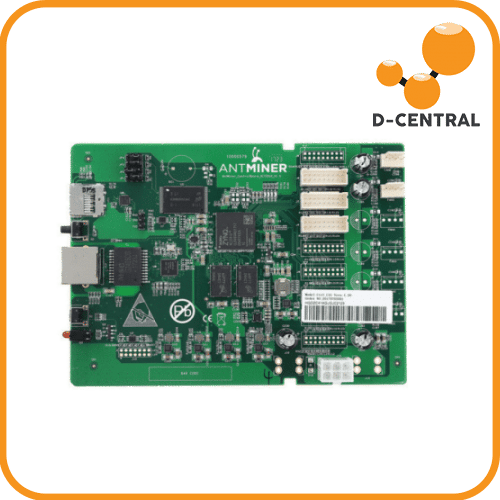




Reviews
There are no reviews yet.