
Reliable Power Solutions for ASIC Miners: Discover the APW3 PSU
In the dynamic world of cryptocurrency mining, the efficiency and reliability of your equipment can make all the difference. As
4479 Desserte Nord Autoroute 440, Laval, QC H7P 6E2

In the intricate world of Bitcoin mining, the stability of network connectivity is not just a convenience—it’s a cornerstone of operational efficiency and profitability. As miners compete to solve complex cryptographic puzzles, the uninterrupted connection between their mining hardware and the broader Bitcoin network is paramount. This seamless connectivity ensures that miners can continuously receive and process transactions, contribute to the blockchain, and, most importantly, claim their mining rewards.
However, achieving and maintaining this vital connection is fraught with challenges. Miners often encounter a range of connectivity issues that can disrupt their operations, leading to potential losses in mining efficiency and revenue. One of the most common hurdles is the difficulty in establishing a stable connection between the mining hardware and the network. This can be due to various factors, including network configuration errors, hardware malfunctions, or even ISP-related issues.
Another critical challenge is the detection and management of the miner’s IP address. The IP address serves as a unique identifier for each mining device on the network, allowing miners to configure their hardware, monitor its performance, and troubleshoot any issues that arise. However, finding and managing these IP addresses can be a complex task, especially in larger mining operations with multiple devices. Issues such as IP conflicts, DHCP server misconfigurations, and network segmentation can complicate the process, hindering miners’ ability to effectively manage their hardware.
These connectivity and IP address detection issues underscore the need for a comprehensive understanding and proactive management of the mining network. Addressing these challenges is essential for optimizing mining operations, maximizing uptime, and ensuring that miners can fully capitalize on their investment in Bitcoin mining hardware.
At its core, Bitcoin mining is the process by which transactions are verified and added to the public ledger, known as the blockchain. Miners play a pivotal role in this ecosystem, using specialized hardware to solve complex mathematical puzzles. The first miner to solve the puzzle gets the opportunity to add a new block to the blockchain and is rewarded with Bitcoin for their efforts. This not only secures and sustains the network but also introduces new Bitcoins into circulation, adhering to a decentralized and consensus-driven model.
Bitcoin miners range from individual enthusiasts running a single machine at home to massive industrial operations with hundreds or thousands of specialized devices known as ASICs (Application-Specific Integrated Circuits). These ASICs are designed specifically for mining Bitcoin, offering unparalleled efficiency and processing power compared to general-purpose hardware.
Connectivity is the lifeline of Bitcoin mining. A stable and fast internet connection ensures that miners can stay in sync with the blockchain, receive new transactions, and submit their solutions (proof of work) in real time. Any disruption in connectivity can result in lost mining opportunities, as the blockchain continuously evolves with or without the participation of any single miner. Delays in submitting a valid block solution could mean that another miner gets the reward, rendering the efforts and electricity expended by the disconnected miner as wasted.
Moreover, efficient connectivity directly influences profitability. The Bitcoin mining landscape is fiercely competitive, with miners around the globe vying for the same rewards. A miner’s ability to quickly receive, process, and submit transaction blocks can be the difference between making a profit and operating at a loss, especially when considering the significant energy costs associated with mining.
In the digital realm of Bitcoin mining, an IP (Internet Protocol) address acts as a unique identifier for each mining device on a network. This address is crucial for several reasons. Firstly, it allows miners to configure and manage their devices remotely, enabling them to optimize settings, monitor performance, and troubleshoot issues without needing physical access to the hardware.
Secondly, in larger mining operations, keeping track of each miner’s IP address simplifies network management. It helps in organizing the network architecture efficiently, ensuring that data flows smoothly between miners and the mining pool or blockchain network. Effective IP address management can prevent network conflicts, enhance security, and improve the overall reliability of the mining operation.
Lastly, knowing the IP address of each miner facilitates the implementation of advanced mining strategies and the integration of miners with third-party monitoring and management tools. These tools can provide detailed analytics on mining efficiency, alert miners to potential hardware failures, and automate responses to common issues, further optimizing the mining process.
In summary, the role of IP addresses extends beyond mere connectivity; it is fundamental to the efficient, profitable, and secure operation of Bitcoin mining activities.
Stable Power Supply: The foundation of any reliable mining operation is a consistent and stable power supply. Fluctuations or interruptions in power can cause miners to disconnect, reset, or even suffer hardware damage. Ensure your mining setup is connected to a power source capable of handling the load, and consider investing in uninterruptible power supplies (UPS) for critical components to protect against power outages.
Network Connection Stability: A stable network connection is equally crucial. Regularly test your internet speed and latency, especially if you notice frequent disconnections or poor mining performance. Use tools like speedtest.net to monitor your connection. If your internet service is unreliable, consider upgrading your plan or switching providers. Additionally, ensure your mining operation is connected via Ethernet rather than Wi-Fi for a more stable and faster connection.
Router and Modem Checks: Start by examining your router and modem, the gatekeepers of your internet connection. Reboot these devices to clear any temporary issues. Check for firmware updates, as manufacturers often release updates to improve performance and security. If problems persist, reset your router to its factory settings, but remember to back up your configurations first.
Cable Inspections: Faulty or low-quality cables can significantly degrade network performance. Inspect Ethernet cables for physical damage and replace any that are worn or frayed. For larger mining operations, consider using higher-grade cables that support faster data speeds and have better shielding against electromagnetic interference.
Network Congestion: In environments with multiple devices, network congestion can become a problem. Use Quality of Service (QoS) settings on your router to prioritize mining traffic. This ensures that your miners have the bandwidth they need to operate efficiently, even during high network traffic periods.
Static vs. Dynamic IP Configuration: IP conflicts occur when two devices on the same network are assigned the same IP address. To prevent this, assign static IP addresses to your miners. This ensures each miner has a unique address. Alternatively, if you prefer using DHCP (Dynamic Host Configuration Protocol), configure your router to reserve specific IP addresses for each miner based on their MAC addresses.
Network Segmentation: For larger operations, consider segmenting your network. This involves creating separate subnetworks for different groups of miners. Network segmentation can reduce the risk of IP conflicts and improve overall network security and performance.
DHCP Lease Time: If using DHCP, adjust the lease time settings on your router. A shorter lease time can help prevent IP conflicts in dynamic environments by regularly refreshing IP assignments. However, be mindful that too short a lease time might lead to frequent disconnections.
Network Tools and Scanners: Utilize network scanning tools to identify IP conflicts and other issues within your network. Tools like Advanced IP Scanner or Angry IP Scanner can provide a comprehensive view of all devices on your network and their IP addresses, helping you spot and resolve conflicts quickly.
By addressing these common connectivity issues with the outlined solutions, miners can ensure their operations run smoothly, maintaining optimal efficiency and profitability in their Bitcoin mining endeavors.
Locating the IP address of your Bitcoin miner is a crucial step in setting up and managing your mining operation. Whether you’re troubleshooting, configuring, or simply monitoring your miner’s performance, knowing its IP address is essential. Here are three effective methods to find your miner’s IP address:
Most routers have an administrative interface that can be accessed through a web browser, allowing you to see all devices connected to your network along with their IP addresses.
IP scanner tools can scan your network and list all devices connected to it, making it easy to find your miner’s IP address without having to log into your router.
Many mining hardware manufacturers provide their own tools or methods for finding the IP address of their devices, simplifying the process for miners.
By utilizing these methods, miners can efficiently find the IP addresses of their devices, facilitating easier management and troubleshooting of their mining operations. Whether through router interfaces, IP scanner tools, or manufacturer-specific methods, ensuring you have access to your miner’s IP address is a fundamental aspect of running a successful Bitcoin mining operation.
Navigating the complexities of Bitcoin mining requires not only a keen understanding of the technology but also the ability to troubleshoot issues that may arise. Advanced troubleshooting techniques can help ensure your mining operation runs smoothly and efficiently. Here are some essential strategies:
Resetting your miner can resolve a variety of issues, from connectivity problems to software glitches. Here’s how to properly reset your mining device:
Firmware updates can enhance your miner’s performance, introduce new features, and fix known bugs. Keeping your firmware up to date is crucial for optimal mining operations.
When faced with issues that advanced troubleshooting can’t resolve, reaching out to your miner’s manufacturer support team is a wise step.
By mastering these advanced troubleshooting techniques, miners can address and resolve many common issues, ensuring their mining operation continues to run efficiently and profitably.
A robust and efficient mining operation not only relies on powerful hardware but also on a well-optimized network environment. Ensuring your setup is primed for peak performance involves more than just maintaining hardware; it requires a keen focus on network optimization, security, and scalability. Here are strategies to enhance your mining operation’s connectivity:
Dedicated Mining Network: If possible, create a dedicated network for your mining operations. This minimizes competition for bandwidth and reduces the risk of network congestion, ensuring your miners maintain a stable connection to the mining pool.
High-Quality Networking Equipment: Invest in high-quality routers and switches that can handle high traffic volumes and offer advanced features like Quality of Service (QoS). QoS can prioritize mining traffic over other types of traffic, ensuring your miners always have the bandwidth they need.
Wired Connections Over Wi-Fi: Ethernet connections provide a more stable and faster connection for mining operations compared to Wi-Fi. Wherever possible, connect your miners directly to the router or switch using Ethernet cables.
Regular Network Maintenance: Schedule regular maintenance checks to update firmware, inspect and replace faulty cables, and reboot networking equipment to clear caches and refresh connections.
Firewall Configuration: Implement a robust firewall to protect your mining operation from external threats. Configure it to only allow traffic necessary for mining, blocking all unnecessary ports and services.
Change Default Passwords: Always change default passwords on your mining hardware and networking equipment. Use strong, unique passwords for each device to prevent unauthorized access.
Keep Software Updated: Regularly update the software on your miners and networking equipment to patch vulnerabilities. This includes the operating system, mining software, and firmware on routers and switches.
Secure Remote Access: If you need to access your mining operation remotely, use secure methods like VPNs or SSH with key-based authentication. Avoid exposing your mining network to the internet directly.
Regular Security Audits: Conduct regular security audits to identify and rectify potential vulnerabilities in your network. Consider hiring cybersecurity professionals for thorough assessments.
Scalable Network Design: Design your network with scalability in mind. Use modular networking equipment that allows for easy expansion as you add more miners to your operation. Consider the future bandwidth requirements and plan accordingly.
Invest in Managed Switches: Managed switches offer greater control over your network, including the ability to segment the network, prioritize traffic, and monitor network health. These features are invaluable for growing mining operations.
Cloud-Based Management Tools: Utilize cloud-based network management tools for a centralized view of your network’s performance and security. These tools can offer insights into traffic patterns, device health, and security alerts, allowing for proactive management of your mining operation.
Energy-Efficient Networking Equipment: As you future-proof your setup, consider the energy efficiency of your networking equipment. Energy-efficient devices not only reduce operational costs but also support a more sustainable mining operation.
By implementing these strategies, miners can enhance the connectivity, security, and scalability of their operations, laying a solid foundation for sustained success in the competitive world of Bitcoin mining.
In conclusion, the realm of Bitcoin mining is one marked by both its lucrative potential and its technical complexities. The paramount importance of stable network connectivity cannot be overstressed, serving as the lifeline that connects miners to the broader Bitcoin network, ensuring uninterrupted operations and access to mining rewards. This guide has traversed through the multifaceted challenges that miners face, from establishing and maintaining stable connections to managing IP addresses and navigating common connectivity issues. It has also provided practical insights into optimizing mining operations, enhancing network security, and preparing for future scalability.
The journey through troubleshooting techniques, from resetting miners to updating firmware and seeking manufacturer support, underscores the dynamic nature of Bitcoin mining. It demands not only a deep technical understanding but also a proactive approach to maintenance and security. By adhering to the strategies outlined for enhancing network connectivity, implementing security best practices, and future-proofing mining operations, miners can significantly elevate their efficiency, profitability, and resilience against operational challenges.
Bitcoin mining, at its core, is more than just the pursuit of rewards; it’s a commitment to sustaining the decentralized ethos of cryptocurrency. It embodies the synergy between technological prowess and strategic foresight, where every solved puzzle strengthens the blockchain and every optimized network underscores the miner’s role in this digital gold rush. As the landscape of cryptocurrency continues to evolve, so too must the strategies and technologies employed by those who mine it. Through continuous learning, adaptation, and innovation, miners can navigate the complexities of connectivity and beyond, securing their place within the ever-expanding universe of Bitcoin mining.
Why is stable network connectivity crucial in Bitcoin mining?
Stable network connectivity is essential in Bitcoin mining as it ensures miners can continuously receive and process transactions, contribute to the blockchain, and claim their mining rewards without interruption. Any disconnection can lead to lost mining opportunities and reduced profitability.
What are common challenges in maintaining mining network connectivity?
Common challenges include establishing a stable connection between the mining hardware and the network due to network configuration errors, hardware malfunctions, ISP issues, and managing each miner’s unique IP address in larger operations.
What role do IP addresses play in Bitcoin mining?
IP addresses serve as unique identifiers for each mining device on the network. They allow miners to configure their hardware, monitor its performance, and troubleshoot issues, playing a crucial role in the network management and efficiency of mining operations.
How can miners find their hardware’s IP address?
Miners can find their hardware’s IP address through router interfaces by accessing the router’s administrative page, using network IP scanner tools like Advanced IP Scanner or Angry IP Scanner, or employing manufacturer-specific methods or tools provided for their mining hardware.
What are some advanced troubleshooting tips for mining connectivity issues?
Advanced troubleshooting tips include resetting the miner, updating its firmware, performing checks on routers and modems, inspecting cables, and consulting the manufacturer’s support for unresolved issues or complex problems.
How can miners enhance their operation’s connectivity?
Miners can enhance connectivity by creating a dedicated mining network, investing in high-quality networking equipment, preferring wired connections over Wi-Fi, conducting regular network maintenance, implementing robust security practices, and designing a scalable network infrastructure.
What strategies should miners employ for network security?
For network security, miners should configure firewalls to block unnecessary traffic, change default device passwords, keep all software and firmware updated, secure remote access methods (e.g., using VPNs), and conduct regular security audits.
Why is network optimization important for Bitcoin mining operations?
Network optimization is important for ensuring stable and fast internet connectivity, which directly affects the ability to quickly process and submit transaction blocks. This not only influences mining profitability but also helps maintain effective competition within the global mining landscape.
DISCLAIMER: D-Central Technologies and its associated content, including this blog, do not serve as financial advisors or official investment advisors. The insights and opinions shared here or by any guests featured in our content are provided purely for informational and educational purposes. Such communications should not be interpreted as financial, investment, legal, tax, or any form of specific advice. We are committed to advancing the knowledge and understanding of Bitcoin and its potential impact on society. However, we urge our community to proceed with caution and informed judgment in all related endeavors.
Related Posts

In the dynamic world of cryptocurrency mining, the efficiency and reliability of your equipment can make all the difference. As
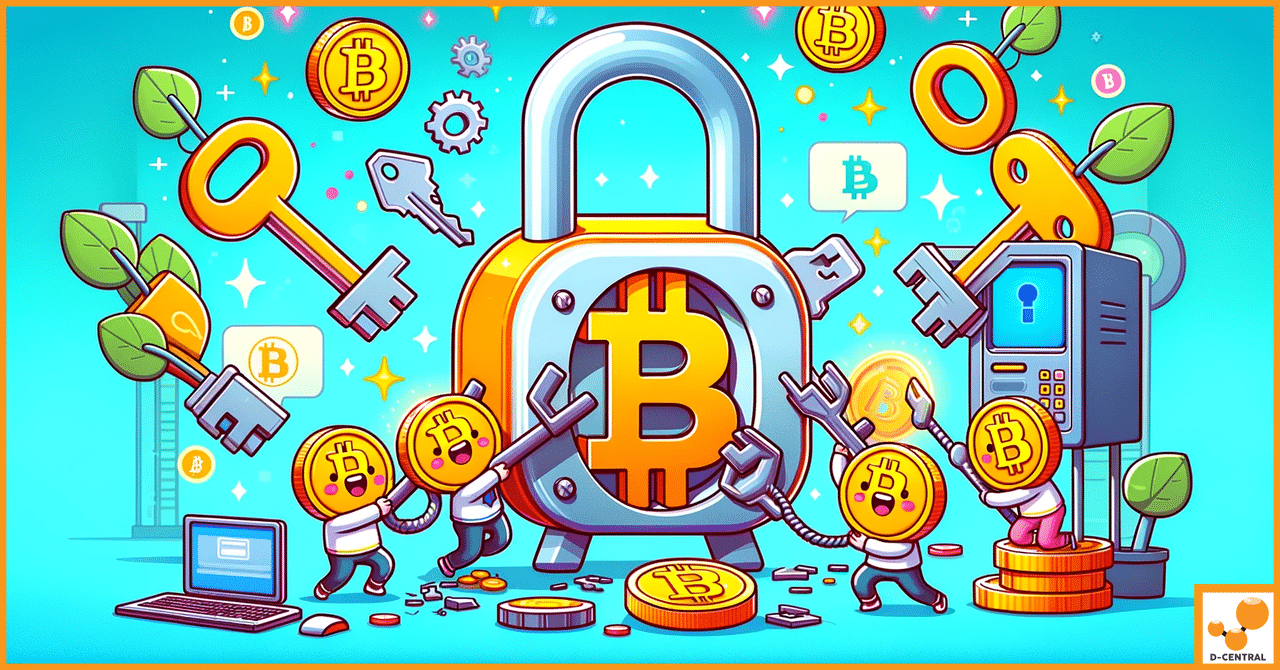
In the ever-evolving world of digital currencies, Bitcoin stands as a pioneering force, heralding a new era of financial transactions
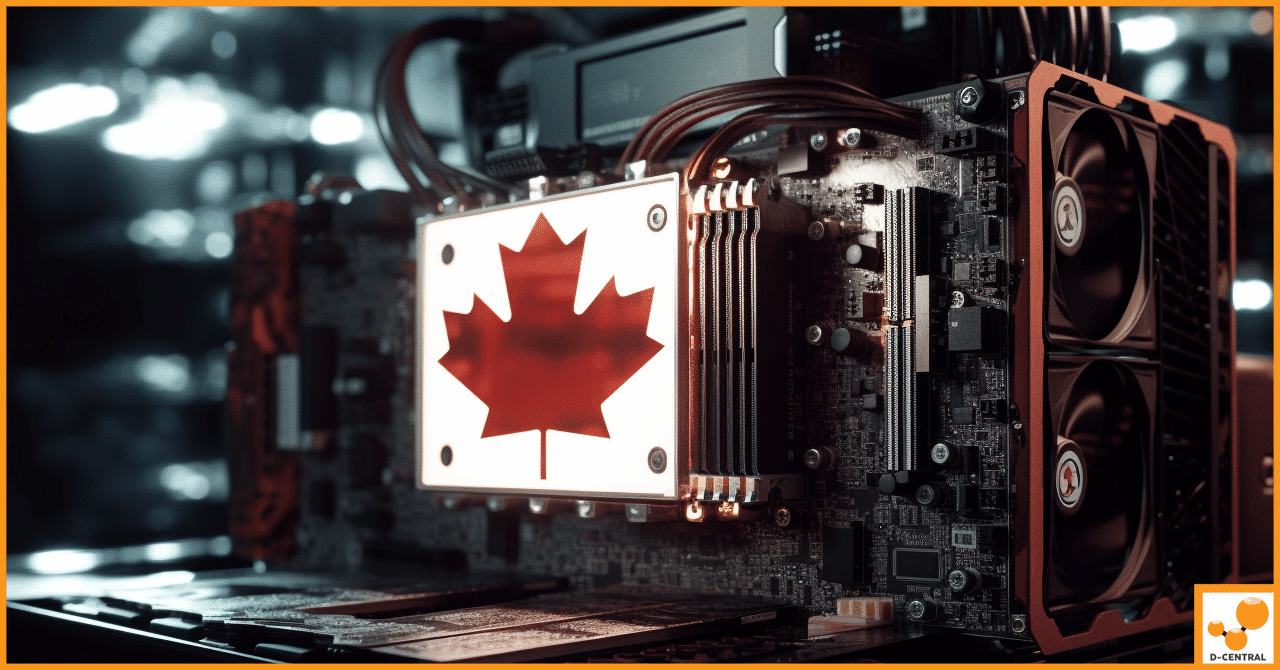
Cryptocurrency mining has become a popular and lucrative endeavor in recent years, especially in technologically advanced countries like Canada. With