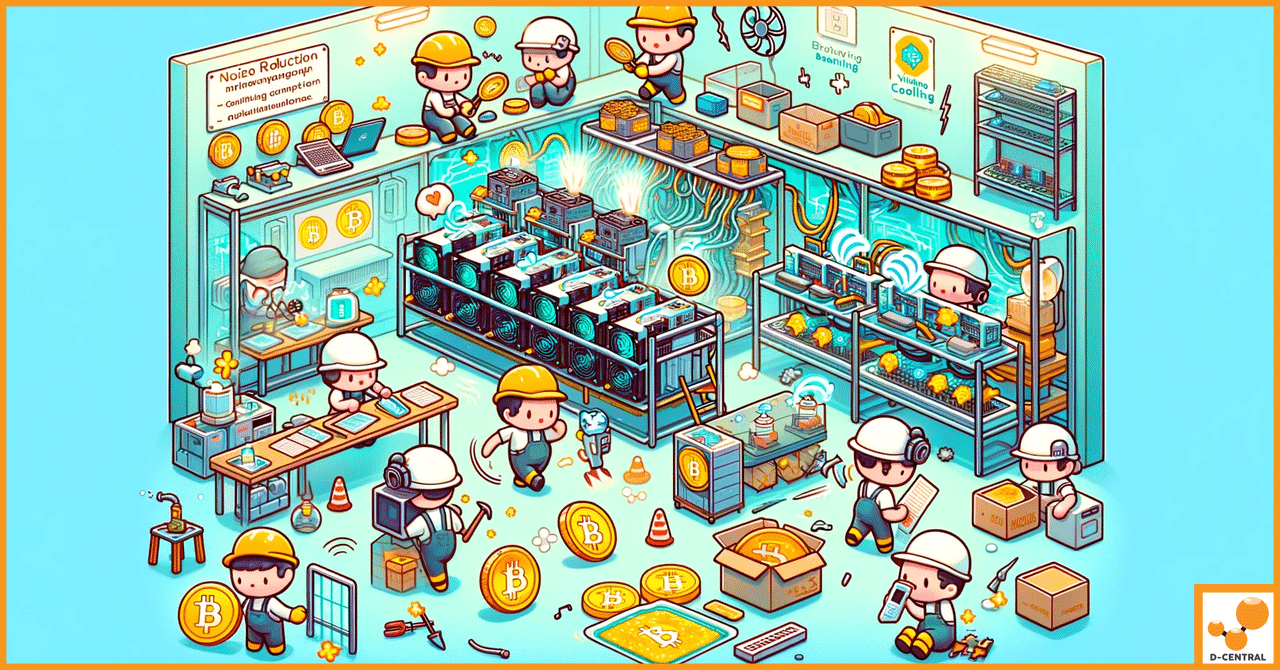
Overview of Noise Reduction & Cooling for ASIC Miners
In the dynamic world of cryptocurrency mining, ASIC (Application-Specific Integrated Circuit) miners have emerged as the backbone of the industry,
4479 Desserte Nord Autoroute 440, Laval, QC H7P 6E2
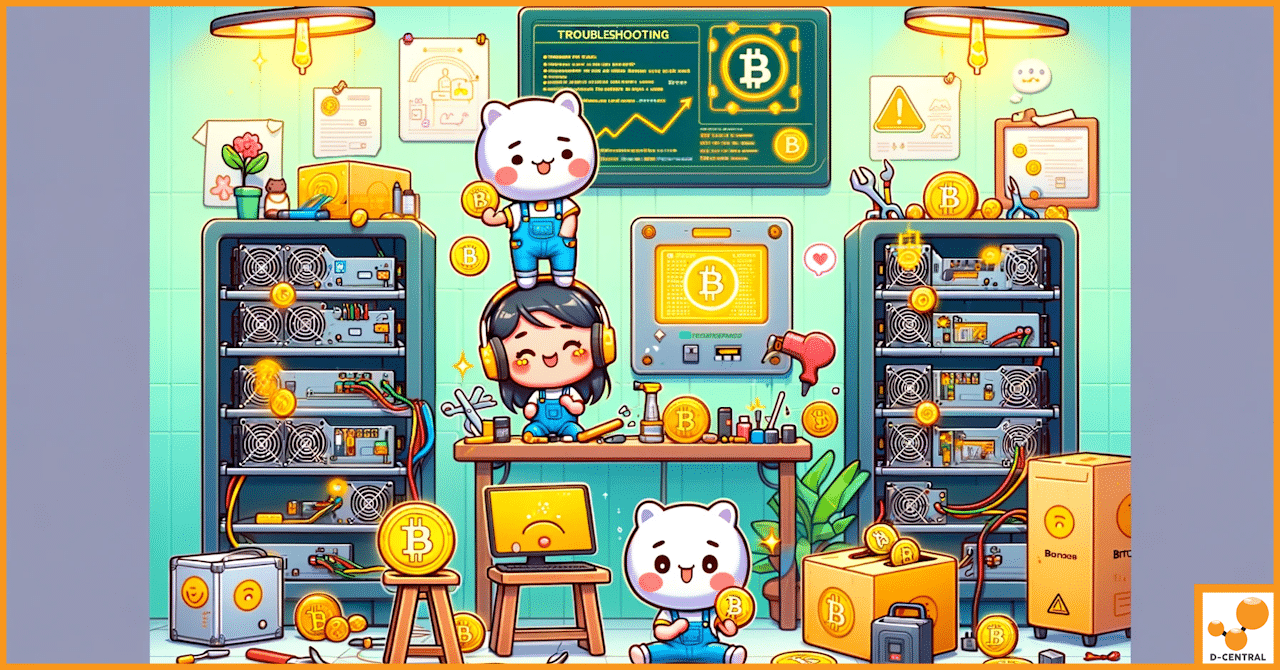
In the rapidly evolving world of cryptocurrency mining, the Antminer 17 Series has emerged as a pivotal player, setting new benchmarks for efficiency, performance, and reliability. Manufactured by Bitmain, a leading name in the production of ASIC mining hardware, the Antminer 17 Series includes several models such as the S17, S17 Pro, and S17+, each designed to cater to different mining needs and power requirements. These models are celebrated for their formidable hash rates, advanced cooling systems, and energy-efficient operations, making them highly sought after by both novice and seasoned miners aiming to maximize their mining outputs in the competitive landscape of cryptocurrency mining.
Maintaining optimal performance of these mining rigs is not just a matter of operational necessity but a critical component of mining strategy that directly impacts efficiency and profitability. The high-intensity nature of cryptocurrency mining means that even minor issues can lead to significant downtimes, reduced hash rates, and ultimately, lower mining rewards. Therefore, understanding the intricacies of your Antminer 17 Series, from its operational thresholds to potential fault lines, becomes paramount.
However, like all sophisticated machinery, the Antminer 17 Series is not immune to technical challenges. Users may encounter a range of common issues, including but not limited to, fan errors, EEPROM errors, missing chips or hashboards, temperature sensor failures, power supply unit (PSU) issues, and network connection problems. Each of these issues can significantly hinder the miner’s performance and, if left unresolved, may lead to costly repairs or replacements.
Recognizing the importance of these challenges, this article aims to delve into the most common problems faced by Antminer 17 Series users. By providing a comprehensive guide to effective troubleshooting and maintenance, we seek to empower miners with the knowledge and tools necessary to ensure their rigs operate at peak efficiency. Through detailed explanations, step-by-step solutions, and expert insights, we will explore how to address and resolve these issues, minimizing downtime and maximizing your mining potential.
The Antminer 17 Series, developed by Bitmain, represents a significant leap forward in the field of cryptocurrency mining technology. This series, encompassing the S17, S17 Pro, and S17+, is engineered to meet the diverse needs of the global mining community, offering a blend of power, efficiency, and reliability. Let’s delve into the specifics of these models and their standout features, underscoring their pivotal role in today’s cryptocurrency mining landscape.
In the competitive arena of cryptocurrency mining, the Antminer 17 Series has carved out a significant niche for itself. Its introduction marked a shift towards more energy-efficient, high-performance mining solutions, setting a new standard for what miners can expect from their hardware. The series caters to a broad spectrum of miners, from those taking their first steps into the mining world to seasoned veterans looking to optimize their operations for greater returns.
The Antminer 17 Series’ blend of high hash rate, energy efficiency, robust cooling, and superior build quality makes it a cornerstone of modern mining operations. It enables miners to achieve higher profitability by maximizing mining output while minimizing energy consumption and operational costs. As the cryptocurrency mining landscape continues to evolve, the Antminer 17 Series remains a go-to choice for miners seeking to stay ahead in the race for Bitcoin and other cryptocurrencies.
The Antminer 17 Series, while renowned for its efficiency and performance, is not without its challenges. Understanding these common issues and knowing how to address them can significantly enhance your mining operation’s productivity and longevity. Below, we explore some of the most prevalent problems encountered by users of the Antminer 17 Series, along with practical solutions to mitigate these issues.
Symptoms: The most immediate signs of fan errors include inadequate cooling, leading to overheating of the device. Overheating not only reduces the efficiency of the mining operation but can also cause long-term damage to the hardware.
Solutions:
Symptoms: These errors can manifest as operational failures, such as the miner not starting up correctly, or firmware glitches that affect the miner’s performance.
Solutions:
Symptoms: A significant reduction in hash rate or the miner’s failure to detect all chips during the boot process can indicate missing chips or hashboards.
Solutions:
Symptoms: Incorrect temperature readings can lead to unnecessary overtemp protection triggers, shutting down the miner to prevent damage.
Solutions:
Symptoms: Symptoms of PSU issues include miner instability, such as frequent restarts or the inability to power on the device.
Solutions:
Symptoms: Intermittent mining operations or complete interruptions can occur due to connectivity issues, impacting the miner’s ability to communicate with the mining pool.
Solutions:
By addressing these common problems with the suggested solutions, miners can significantly reduce downtime and maintain optimal performance of their Antminer 17 Series devices.
For cryptocurrency miners, ensuring the continuous and efficient operation of their Antminer 17 Series is paramount. While basic troubleshooting can resolve many common issues, some problems require a more in-depth approach. Advanced troubleshooting techniques, particularly utilizing the kernel log, offer a pathway to diagnosing and resolving more complex issues. Here’s how to leverage these advanced methods and determine when it might be time to seek professional repair services.
The kernel log is a powerful tool in the arsenal of advanced troubleshooting techniques for the Antminer 17 Series. It records detailed operational data and error messages that can provide invaluable insights into the underlying issues affecting your miner.
Accessing the Kernel Log:
Analyzing the Kernel Log:
Addressing Common Kernel Log Indications:
Advanced Solutions:
While many issues can be resolved through advanced troubleshooting, there are situations where professional repair services are the best course of action:
Choosing Professional Services:
Advanced troubleshooting techniques, particularly those utilizing the kernel log, can significantly enhance your ability to diagnose and resolve complex issues with the Antminer 17 Series. However, recognizing when to seek professional repair services is equally important to ensure your mining operations continue smoothly and efficiently.
Maintaining your Antminer 17 Series is crucial for ensuring its longevity, efficiency, and overall performance in the competitive realm of cryptocurrency mining. Regular maintenance not only helps in preventing common issues but also ensures that your mining hardware operates at its peak potential. Here are essential maintenance tips to keep your Antminer 17 Series in top condition:
By adhering to these maintenance tips, you can significantly extend the life of your Antminer 17 Series and ensure it continues to mine efficiently and profitably. Regular maintenance not only prevents downtime but also safeguards your investment in the competitive and ever-evolving landscape of cryptocurrency mining.
While diligent maintenance and troubleshooting can resolve many issues with the Antminer 17 Series, certain situations demand the expertise and precision that only professional repair services can provide. Whether it’s complex hardware failures or intricate firmware problems, professional assistance ensures that your mining hardware receives the care it needs to return to optimal performance. Here, we explore the advantages of opting for professional repair services, with a spotlight on D-Central Technologies’ expertise in Antminer repairs and maintenance.
D-Central Technologies stands out as a leader in the field of cryptocurrency mining solutions, offering unparalleled expertise in Antminer repairs and maintenance. With a deep understanding of the intricacies of mining hardware and a commitment to excellence, D-Central Technologies provides:
Understanding that each mining operation has unique needs, D-Central Technologies offers customized repair solutions tailored to the specific requirements of your Antminer 17 Series. Whether it’s routine maintenance, complex repairs, or performance optimization, D-Central Technologies provides:
When DIY solutions are not enough, turning to professional repair services like those offered by D-Central Technologies ensures that your Antminer 17 Series receives the expert care it needs. With a focus on quality, efficiency, and customized solutions, D-Central Technologies is your partner in maximizing the profitability and longevity of your cryptocurrency mining operation.
The Antminer 17 Series represents a significant investment in the cryptocurrency mining industry, offering unparalleled efficiency and performance for miners seeking to maximize their returns. As with any sophisticated mining hardware, maintaining these devices in top condition is crucial for ensuring continuous operation and achieving optimal mining efficiency. Throughout this guide, we’ve explored a range of common issues that can affect the Antminer 17 Series, from fan errors and EEPROM issues to more complex problems like hashboard failures and power supply unit malfunctions. By understanding these challenges and applying the outlined troubleshooting steps, miners can effectively address many of the issues that may arise during the lifespan of their devices.
However, it’s important to recognize when a problem extends beyond the scope of DIY fixes. In such cases, the expertise and specialized equipment offered by professional repair services become invaluable. D-Central Technologies stands out as a premier provider of repair and maintenance services for the Antminer 17 Series. With a team of experienced technicians, access to genuine replacement parts, and a commitment to providing customized solutions, D-Central Technologies is equipped to handle a wide array of repair needs, ensuring that your mining hardware is restored to its optimal performance.
We encourage miners to not only utilize the maintenance tips and troubleshooting steps provided in this guide but also to consider the benefits of professional repair services when faced with complex hardware issues. Maintaining your Antminer 17 Series in peak condition is a continuous effort that can significantly impact the profitability and sustainability of your mining operation.
For those seeking comprehensive repair services, expert advice, or customized maintenance solutions for their Antminer 17 Series, D-Central Technologies is here to help. Whether you’re dealing with a specific issue or looking to optimize the performance of your mining hardware, D-Central Technologies offers the expertise and resources needed to achieve your goals. Contact D-Central Technologies today to ensure that your investment continues to yield the best possible returns in the competitive landscape of cryptocurrency mining.
What is the Antminer 17 Series?
The Antminer 17 Series consists of cryptocurrency mining hardware, including models such as the S17, S17 Pro, and S17+, manufactured by Bitmain. These models are known for their efficiency, high hash rates, advanced cooling systems, and energy-efficient operations.
What are the common problems with the Antminer 17 Series?
Common problems can include fan errors, EEPROM errors, missing chips or hashboards, temperature sensor failures, power supply unit (PSU) issues, and network connection problems. These issues can hinder miner performance and efficiency.
How can I troubleshoot fan errors in my Antminer 17 Series?
Troubleshooting fan errors involves checking connections, ensuring proper ventilation, and replacing any faulty fans. This helps in maintaining optimal cooling and preventing overheating.
What should I do if I encounter EEPROM errors on my Antminer 17 Series?
EEPROM errors can often be resolved by firmware updates, control board repairs or replacements through SD card flashing, and, in more persistent cases, reinstalling or updating the firmware.
How can I address missing chips or hashboards issues?
To address missing chips or hashboards, ensure the miner is properly grounded, inspect for PSU issues, and check all cables for damage or loose connections.
What are the steps to resolve temperature sensor failures?
Resolving temperature sensor failures involves upgrading the firmware for correct readings, replacing faulty sensors, and ensuring ambient cooling to prevent overheating and sensor triggers.
What actions can I take for PSU issues in the Antminer 17 Series?
For PSU issues, check all power cords, upgrade firmware if available, and consider replacing a faulty PSU to ensure stability and adequate power supply to the Antminer.
How can I fix network connection problems with my Antminer 17 Series?
Fixing network connection problems involves checking and securing network connections, potentially restarting the router or network switch, and assigning a fixed IP address to improve stability.
When should I consider professional repair services for my Antminer 17 Series?
Consider professional repair services for persistent problems, complex component failures, or when the risk of further damage from DIY repairs is high. Services like D-Central Technologies offer expert diagnosis, repair, and support.
DISCLAIMER: D-Central Technologies and its associated content, including this blog, do not serve as financial advisors or official investment advisors. The insights and opinions shared here or by any guests featured in our content are provided purely for informational and educational purposes. Such communications should not be interpreted as financial, investment, legal, tax, or any form of specific advice. We are committed to advancing the knowledge and understanding of Bitcoin and its potential impact on society. However, we urge our community to proceed with caution and informed judgment in all related endeavors.
Related Posts
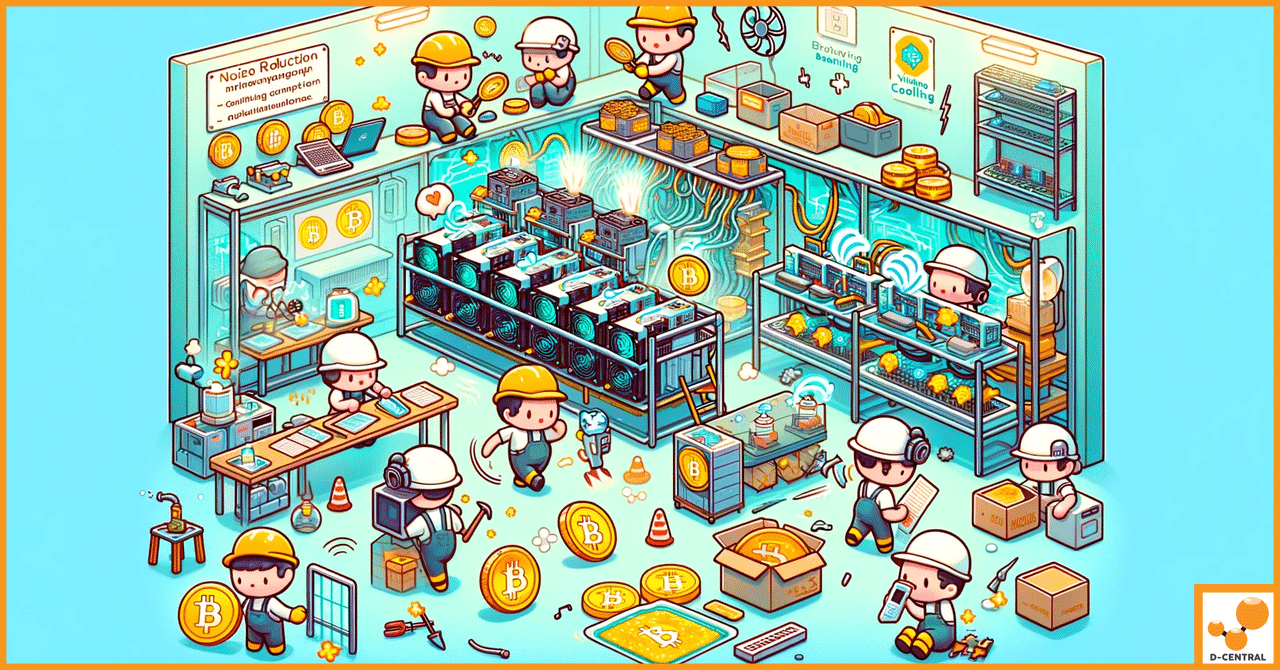
In the dynamic world of cryptocurrency mining, ASIC (Application-Specific Integrated Circuit) miners have emerged as the backbone of the industry,
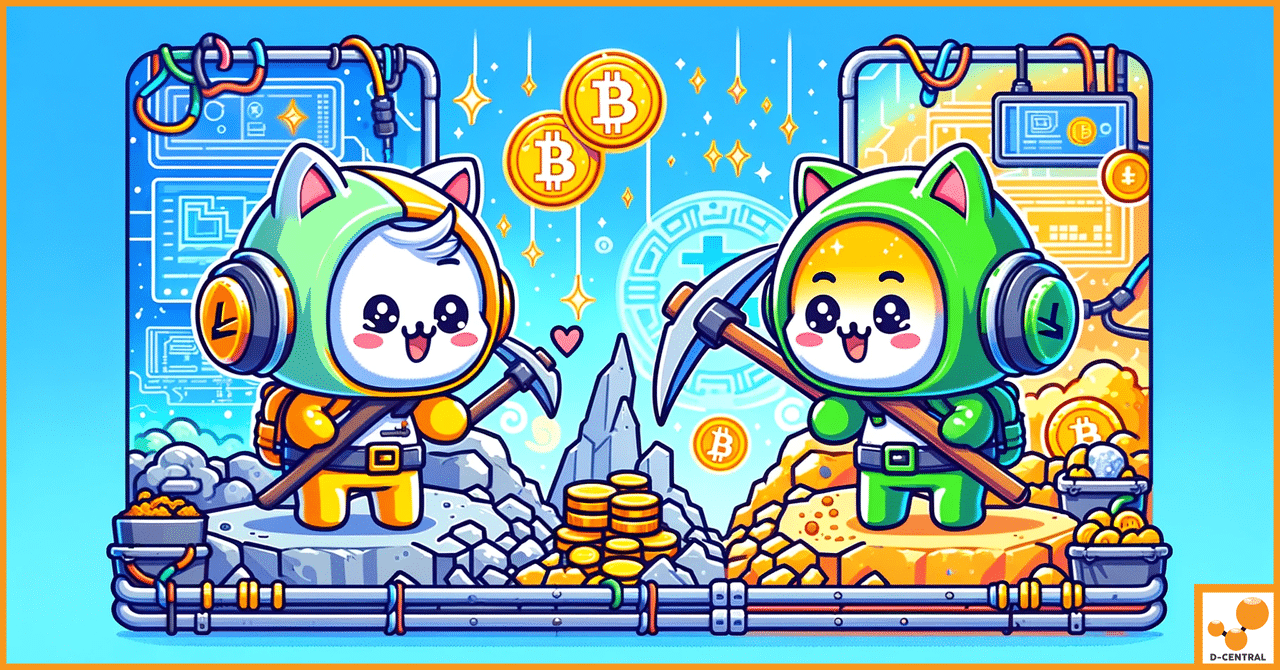
As we delve into the world of cryptocurrencies in 2023, it’s clear that this dynamic and ever-evolving space continues to
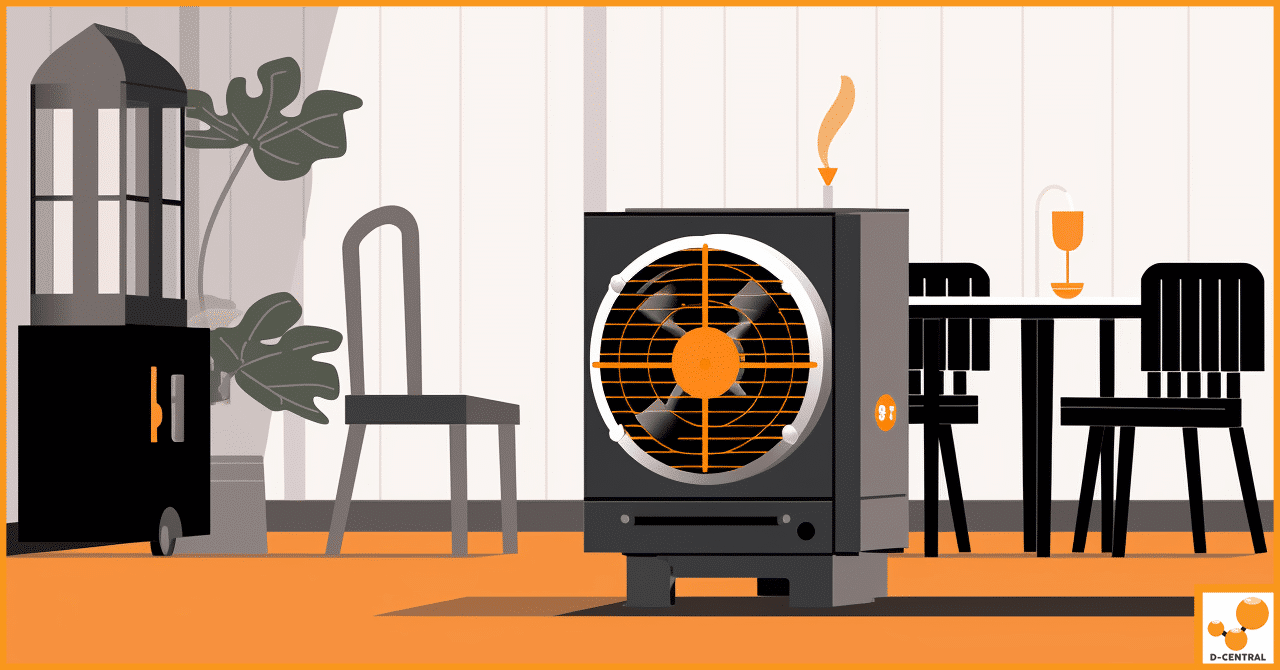
Bitcoin mining, the process of validating transactions and securing the Bitcoin network, has gained significant attention over the years. However,