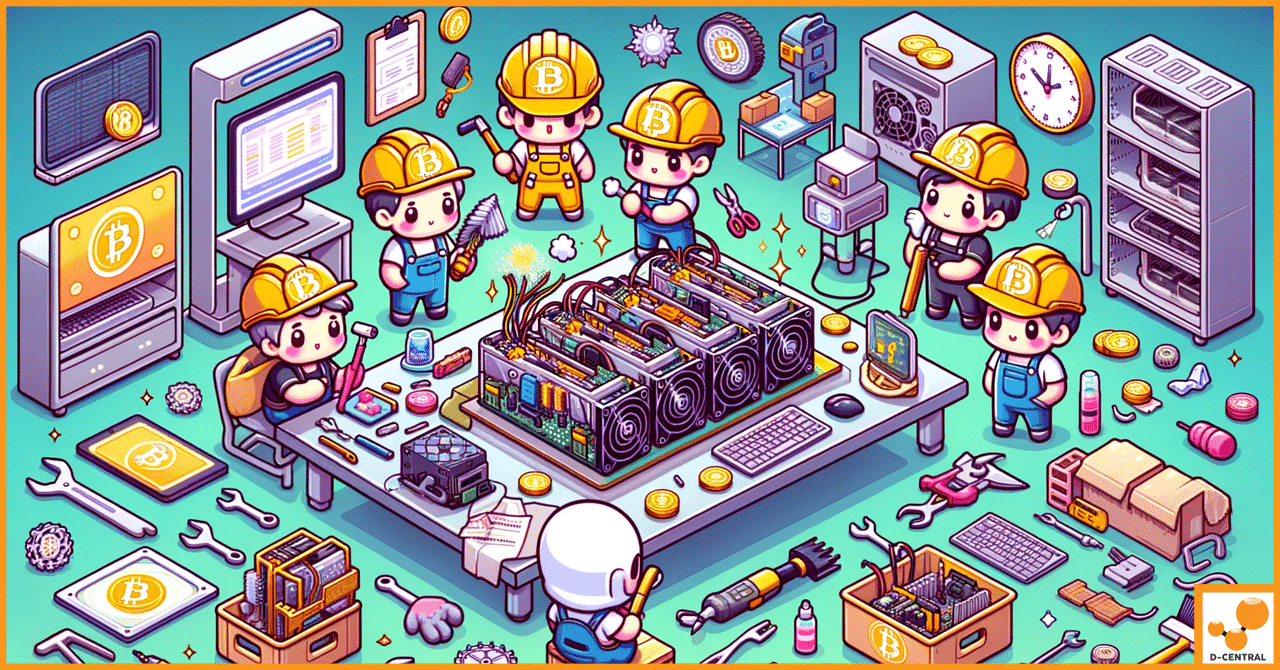In the ever-evolving landscape of cryptocurrency mining, the efficiency and longevity of mining hardware stand as pivotal factors determining the profitability and sustainability of mining operations. As the backbone of the blockchain network, mining hardware, particularly ASIC miners, requires meticulous attention and care to ensure optimal performance. This guide delves into the critical practice of mining hardware maintenance, with a spotlight on the most prevalent ASIC miners in the industry, including the renowned Antminer and Whatsminer models.
The significance of regular maintenance cannot be overstated. It is the linchpin that holds the potential to significantly extend the operational lifespan of mining equipment, thereby safeguarding the investment made into these often costly machines. Beyond the extension of hardware life, diligent maintenance routines are instrumental in enhancing the efficiency of mining operations. Clean, well-maintained hardware operates at peak performance, ensuring maximum hash rates and minimizing the occurrence of costly downtimes.
Moreover, the proactive upkeep of mining hardware mitigates the risk of unexpected failures and the subsequent urgent repairs that can sideline mining operations. By identifying and addressing minor issues before they escalate into major complications, miners can avoid the inconvenience and expense of significant downtime. This not only preserves the hardware’s value but also ensures a steady stream of mining output, reinforcing the overall profitability of mining ventures.
In this comprehensive guide, we will explore the various facets of mining hardware maintenance, offering insights and practical advice tailored to the unique needs of ASIC miners. From routine cleaning procedures to advanced troubleshooting techniques, this guide aims to equip miners with the knowledge and skills necessary to maintain their hardware in prime condition, thereby maximizing efficiency and prolonging the operational lifespan of their mining equipment.
Understanding Your Mining Hardware
To ensure the longevity and efficiency of your mining operations, a deep understanding of your mining hardware is essential. This section provides a foundational overview of ASIC miners, detailing their components and the role each plays in mining performance. Additionally, we’ll explore the landscape of mining hardware, highlighting the diversity in ASIC models and briefly touching upon other mining technologies like GPU and FPGA miners.
Anatomy of ASIC Miners
ASIC (Application-Specific Integrated Circuit) miners are the gold standard in the realm of cryptocurrency mining, designed specifically for the task of mining cryptocurrencies like Bitcoin. These devices are engineered to offer the highest hash rates while maintaining energy efficiency, a balance crucial for profitable mining operations. Here’s a breakdown of the key components found in ASIC miners and their functions:
- Hash Boards: The heart of the ASIC miner, containing the ASIC chips themselves. These boards perform the actual computational work required for mining cryptocurrencies. The efficiency and speed of hash boards directly influence the miner’s overall hash rate and, consequently, its mining performance.
- Control Board: Acts as the brain of the ASIC miner, coordinating the operation of the hash boards and managing the connection to the mining network. It runs the firmware that allows users to configure and monitor their mining operations.
- Power Supply Unit (PSU): Supplies the necessary electrical power to the miner. A robust and efficient PSU is vital for maintaining optimal mining performance and ensuring the longevity of the hardware by preventing power surges or insufficient power supply.
- Cooling System: Comprising fans and sometimes additional heat sinks, the cooling system is crucial for dissipating the considerable heat generated by continuous mining operations. Effective cooling ensures the miner operates within safe temperature ranges, preventing overheating that can lead to hardware failure.
- Network Interface: Facilitates the connection between the ASIC miner and the mining pool or blockchain network. This component ensures that the miner can communicate and submit proof of work.
Understanding the role and importance of each component within an ASIC miner is the first step in effective maintenance. Regular checks, cleaning, and updates can help each part function optimally, contributing to the miner’s overall performance and longevity.
Common Types of Mining Hardware
While ASIC miners dominate the Bitcoin mining scene, the market offers a variety of models, each with specific characteristics and maintenance needs. Two of the most prominent ASIC models include:
- Antminer: Produced by Bitmain, Antminers are among the most popular and widely used ASIC miners. Models like the S19 series are renowned for their efficiency and high hash rates. Maintenance for Antminers often focuses on firmware updates, cooling system checks, and hash board maintenance.
- Whatsminer: Manufactured by MicroBT, Whatsminers are known for their durability and competitive performance. The M30s series, for example, offers a balance of power efficiency and hash rate. Whatsminer maintenance similarly includes regular cleaning, cooling efficiency checks, and firmware upgrades to ensure peak performance.
In addition to ASIC miners, GPU (Graphics Processing Unit) miners and FPGA (Field-Programmable Gate Array) miners also play roles in the broader mining ecosystem, particularly in mining cryptocurrencies that require different computational algorithms. While not as efficient as ASICs for Bitcoin mining, GPUs and FPGAs offer flexibility in mining various cryptocurrencies and require their own specific maintenance routines, focusing on software updates, cooling, and power supply management.
By understanding the specific needs and components of your mining hardware, whether ASIC, GPU, or FPGA, you can tailor your maintenance practices to ensure each device operates at its best, maximizing your mining efficiency and profitability.
Setting Up for Success: Pre-Maintenance Checklist
Before diving into the maintenance of your mining hardware, preparing with the right tools and safety measures is crucial. This preparation not only facilitates a smoother maintenance process but also ensures the safety of both the individual performing the maintenance and the hardware itself. Here’s what you need to know to set yourself up for success.
Essential Tools and Supplies
Having the right tools and supplies on hand is essential for effective and efficient maintenance of your mining hardware. Here is a list of the essentials:
- Compressed Air Canisters: For blowing out dust and debris from hard-to-reach places without introducing moisture.
- Soft Brushes: To gently remove dust from sensitive components without causing damage.
- Microfiber Cloths: Ideal for cleaning surfaces without leaving scratches or lint.
- Isopropyl Alcohol: A high-purity solvent for cleaning sticky residues or thermal paste, ensuring surfaces are clean without causing damage.
- Thermal Paste: Necessary for reapplying to CPUs or GPUs after cleaning to ensure efficient heat transfer.
- Screwdrivers: A set of precision screwdrivers to fit various sizes of screws commonly found in mining hardware.
- Multimeter: For testing electrical components and connections, ensuring everything is operating within safe parameters.
- Anti-Static Wrist Strap: To prevent static electricity from damaging sensitive electronic components during handling.
- Replacement Parts: Having spare fans, screws, and other commonly replaced parts can save time during maintenance.
Safety First
When performing maintenance on mining hardware, safety should always be the top priority. Here are some safety precautions and best practices to follow:
- Power Down and Unplug: Always ensure that the mining hardware is powered down and unplugged from any power sources before beginning maintenance to prevent electrical shock.
- Use Proper Lighting: Work in a well-lit area to clearly see the components you’re working on, reducing the risk of accidental damage.
- Wear Protective Gear: Use gloves to protect your hands from sharp edges and an anti-static wrist strap to prevent static electricity from damaging the hardware.
- Keep a Clean Work Area: Ensure your workspace is free of clutter and any liquids that could spill and cause damage to the hardware or pose a safety risk.
- Handle Components with Care: Mining hardware components can be delicate. Handle them gently to avoid physical damage.
- Be Mindful of High Temperatures: Some components may retain heat for a while after the hardware has been powered down. Allow time for the equipment to cool off before starting maintenance.
- Follow Manufacturer Guidelines: Always refer to the manufacturer’s maintenance instructions for specific safety warnings and recommendations related to your mining hardware.
By adhering to these safety precautions and best practices, you can ensure a safe and successful maintenance process, protecting both yourself and your valuable mining hardware from potential harm.
Routine Maintenance Procedures
Regular maintenance is crucial for the optimal performance and longevity of ASIC miners. This section outlines the essential routine maintenance procedures, including cleaning, cooling system upkeep, and firmware updates.
Cleaning Your ASIC Miners
Dust and debris accumulation can significantly impact the efficiency and lifespan of your ASIC miners. Follow this step-by-step guide to ensure your miners remain clean and functional:
- Frequency: Schedule cleaning every 3 to 6 months, depending on the environment. More frequent cleaning may be necessary in dustier settings.
- Preparation: Power down and unplug the miner. Allow it to cool down completely before starting the cleaning process.
- Exterior Cleaning:
- Use compressed air canisters to blow dust off the miner’s exterior.
- Wipe the surface with a microfiber cloth slightly dampened with isopropyl alcohol.
- Interior Cleaning:
- Open the miner’s case carefully, following the manufacturer’s instructions.
- Use compressed air to blow dust away from the interior, focusing on the fans, heat sinks, and other components.
- Gently brush away any stubborn dust particles with a soft brush.
- For heat sinks and other surfaces, a microfiber cloth lightly moistened with isopropyl alcohol can be used for a deeper clean.
- Reassembly: Once cleaning is complete and all components are dry, carefully reassemble the miner.
Cooling System Maintenance
The cooling system is vital for maintaining miner efficiency and preventing overheating. Proper maintenance ensures that your ASIC miners operate within optimal temperature ranges.
- Fan Maintenance:
- Inspect fans for dust buildup and clean them using compressed air. If a fan is noisy or malfunctioning, consider replacing it to ensure adequate cooling.
- Check that all fans are securely attached and that their power connections are secure.
- Heat Sink Maintenance:
- Ensure heat sinks are clean and firmly attached to their respective components. Use compressed air to remove dust.
- If reapplying thermal paste (during component repairs or upgrades), ensure the old paste is completely removed and a thin, even layer of new paste is applied.
Firmware Updates
Firmware plays a critical role in the performance and security of ASIC miners. Regular updates can enhance efficiency, introduce new features, and patch security vulnerabilities.
- Checking for Updates: Regularly visit the manufacturer’s website or use the miner’s interface to check for available firmware updates.
- Backup: Before updating, backup your miner’s settings to prevent loss of configuration.
- Updating Firmware:
- Follow the manufacturer’s instructions for the firmware update process. This typically involves downloading the firmware file, accessing the miner’s web interface, and uploading the file for installation.
- Monitor the update process and do not power off the miner until the update is complete and the miner has restarted.
- Frequency and Timing: Schedule firmware updates during periods of low mining activity to minimize downtime. Prioritize security updates to protect your mining operation from vulnerabilities.
By adhering to these routine maintenance procedures, you can significantly enhance the performance, efficiency, and lifespan of your ASIC miners, ensuring your mining operation remains profitable and sustainable.
Advanced Maintenance Techniques
For those looking to maximize the performance and extend the lifespan of their mining hardware, delving into advanced maintenance techniques is essential. This section covers the intricacies of hash board maintenance, PSU care, and the utilization of monitoring and diagnostics tools.
Hash Board Maintenance
The hash board is one of the most critical components of an ASIC miner, responsible for the heavy lifting of mining operations. Proper maintenance and troubleshooting of the hash board can significantly impact the efficiency and productivity of your mining hardware.
- Visual Inspection: Regularly inspect the hash board for signs of damage, such as burnt components or loose connections. Use a magnifying glass if necessary to inspect solder joints and circuitry closely.
- Cleaning: Dust can accumulate on the hash board and impede its function. Use compressed air to gently remove dust. For more stubborn grime, a soft brush or isopropyl alcohol can be used carefully to avoid damaging components.
- Thermal Management: Check the thermal paste on the hash board’s chips. If the paste is dried out or unevenly applied, it may need to be replaced. Apply a thin, even layer of high-quality thermal paste to ensure optimal heat dissipation.
- Troubleshooting Common Issues:
- Low Hash Rate: This could be due to overheating, dust buildup, or outdated firmware. Ensure the hash board is clean, adequately cooled, and running the latest firmware.
- Board Failures: Check for any visible signs of damage or wear. Use a multimeter to test components for continuity and replace any faulty parts if you’re equipped and knowledgeable to do so.
Power Supply Unit (PSU) Care
The PSU is vital for providing stable and efficient power to your mining hardware. Ensuring its proper function is crucial for the safety and performance of your mining operation.
- Ventilation: Keep the PSU well-ventilated. Dust buildup can obstruct airflow and lead to overheating. Regularly clean the PSU’s fan and vents with compressed air.
- Cable Management: Ensure all connections are secure and not overly stressed. Loose or damaged cables can cause inefficiencies or even pose a fire risk.
- Electrical Load: Do not overload the PSU. Operating within the recommended load capacity ensures efficiency and prolongs the life of the PSU.
- Regular Testing: Use a PSU tester or multimeter to check the voltage outputs of the PSU, ensuring they match the specifications. Irregular voltages can damage your mining hardware.
Monitoring and Diagnostics Tools
Leveraging software tools for monitoring and diagnosing your mining hardware can provide insights into its health and performance, allowing for proactive maintenance.
- Manufacturer Tools: Many ASIC miners come with proprietary software for monitoring performance, temperature, and other critical metrics. Regularly check these tools to ensure your hardware is operating within safe parameters.
- Third-Party Software: There are numerous third-party applications available that offer detailed analytics and diagnostics for mining hardware. These tools can help identify inefficiencies, predict hardware failures, and optimize performance.
- Custom Scripts and Solutions: For those with the technical know-how, custom scripts can be developed to automate monitoring and alerting based on specific criteria, such as temperature thresholds or hash rate drops.
By incorporating these advanced maintenance techniques into your routine, you can significantly enhance the performance and reliability of your mining operation, ensuring that your hardware remains in top condition for as long as possible.
Troubleshooting Common Mining Hardware Issues
Even with diligent maintenance, mining hardware can encounter issues that affect performance and efficiency. Understanding how to troubleshoot common problems is essential for minimizing downtime and maintaining optimal operation. This section provides guidance on diagnosing and addressing frequent issues, as well as advice on when to seek professional repairs.
Identifying and Fixing Common Problems
Low Hash Rate
- Diagnosis: Compare current hash rates with expected performance metrics. A significant drop may indicate a problem.
- Fix: Ensure the miner is not overheating and is adequately cooled. Check for and clean any dust buildup. Update the firmware to the latest version. Inspect the hash boards for any visible damage or loose connections.
Overheating
- Diagnosis: Monitor the temperature readings through the miner’s software. Excessive heat can lead to performance throttling or shutdowns.
- Fix: Improve ventilation around the miner. Clean or replace faulty fans. Check that heat sinks are properly attached and consider applying new thermal paste if necessary.
Unexpected Shutdowns
- Diagnosis: Sudden power-offs can be caused by overheating, electrical issues, or hardware failures.
- Fix: Check the miner’s temperature and cooling system. Ensure the PSU is providing stable power and is not overloaded. Inspect cables and connections for damage. Review the miner’s logs, if available, for error codes or messages that can indicate the cause of the shutdown.
When to Seek Professional Repairs
While many common issues can be addressed with basic troubleshooting, some problems require the expertise of a professional repair service. Here’s how to evaluate repair needs and select a reputable provider:
Evaluating Repair Needs
- If the issue persists despite thorough troubleshooting, or if there’s visible damage to critical components like hash boards or the PSU, professional repairs may be necessary.
- Consider the cost of repairs versus replacement, especially for older models where technology may be outdated.
Selecting a Reputable Service Provider
- Research: Look for repair services with positive reviews and testimonials from other miners. Check forums and social media for recommendations.
- Expertise: Choose a provider with experience in repairing your specific model of miner. Ask about their diagnostic processes and the types of repairs they can perform.
- Warranty: Prefer services that offer a warranty on their repairs, indicating confidence in their workmanship.
- Transparency: A reputable provider should offer clear pricing and keep you informed about the repair process, including any decisions that need to be made along the way.
By effectively troubleshooting common issues and knowing when to seek professional repairs, you can ensure that your mining hardware remains in optimal condition, contributing to the overall success and profitability of your mining operation.
Long-Term Maintenance Strategies
Ensuring the longevity and efficiency of your mining hardware requires not just immediate fixes but also a strategic approach to maintenance over the long term. Implementing a structured maintenance schedule and meticulous record-keeping can significantly enhance the performance and lifespan of your mining equipment. This section outlines how to establish these practices within your mining operation.
Creating a Maintenance Schedule
Importance of Regular Maintenance Regular maintenance is crucial for preventing hardware failures, optimizing mining efficiency, and minimizing downtime. It helps identify potential issues before they escalate into major problems, saving time and resources in the long run.
How to Create a Maintenance Schedule
- Assess Your Hardware: Different models and setups may have unique maintenance needs. Start by understanding the specific requirements of your mining hardware.
- Determine Maintenance Tasks: List all necessary maintenance tasks, including cleaning, software updates, hardware inspections, and cooling system checks.
- Set Frequency: Assign a frequency to each task based on manufacturer recommendations and your operational experience. Some tasks might be daily, while others could be monthly or quarterly.
- Allocate Responsibilities: If you’re operating a larger mining farm, assign maintenance tasks to specific team members. Ensure they’re trained to perform their duties effectively.
- Use Reminders: Leverage digital tools or a maintenance management system to schedule reminders for upcoming maintenance tasks, ensuring nothing is overlooked.
- Adjust as Needed: Be prepared to adjust your maintenance schedule based on the performance and condition of your hardware over time. Regular review and adaptation of the schedule are key to addressing the evolving needs of your mining operation.
Record Keeping and Performance Tracking
Importance of Detailed Maintenance Logs Keeping detailed logs of maintenance activities and hardware performance helps in diagnosing future problems, planning upgrades, and optimizing operational efficiency. It provides a historical record of the health and performance of your mining hardware.
How to Keep Maintenance Logs and Track Performance
- Log Maintenance Activities: Document every maintenance task performed, including the date, the nature of the task, who performed it, and any observations or issues noted during the process.
- Track Hardware Performance: Monitor and record key performance indicators (KPIs) such as hash rate, power consumption, and temperature. Note any deviations from normal performance levels.
- Use Digital Tools: Consider using digital spreadsheets or specialized maintenance software to organize and store your logs and performance data. These tools can also help analyze trends over time.
- Review Regularly: Periodically review your maintenance logs and performance data to identify patterns or recurring issues. This can inform decisions on hardware adjustments, replacements, or upgrades.
- Share Insights: If you’re part of a team, share maintenance and performance insights regularly to ensure everyone is informed about the condition and efficiency of the mining operation.
Implementing these long-term maintenance strategies will not only prolong the life of your mining hardware but also optimize its performance, ensuring your mining operation remains competitive and profitable over time.
Conclusion
The journey through the meticulous world of mining hardware maintenance underscores a fundamental truth: the health and efficiency of your mining operation hinge significantly on the care and attention you devote to your equipment. From the intricate components of ASIC miners to the robust systems powering GPU and FPGA mining rigs, each piece of hardware benefits profoundly from regular maintenance, ensuring that your venture remains both profitable and sustainable.
We’ve navigated through the essentials of cleaning, the criticality of cooling systems, the nuances of firmware updates, and beyond—each step revealing the potential to enhance performance, extend hardware lifespan, and preempt costly downtimes. Advanced techniques, including hash board care and PSU maintenance, further illuminate paths to optimizing your mining operation’s backbone.
Implementing the strategies and practices outlined in this guide is not merely a recommendation; it’s a blueprint for success. Regular maintenance, coupled with diligent record-keeping and performance tracking, lays the foundation for a mining operation that not only survives but thrives in the competitive landscape of cryptocurrency mining.
As we conclude this comprehensive exploration, we invite you, the reader, to share your insights and experiences. Your maintenance tips and stories enrich the collective knowledge of the mining community, fostering a culture of continuous improvement and shared success. Moreover, we encourage you to stay connected and informed by subscribing for updates on the latest advancements in mining technology and maintenance practices. Together, let’s navigate the future of mining with confidence, armed with the knowledge and tools to maintain the cutting edge of efficiency and performance.
Your journey through mining hardware maintenance is a testament to your commitment to excellence. Let this guide be your compass, guiding your operation to new heights of efficiency and profitability.
FAQ
Why is regular maintenance important for ASIC miners?
Regular maintenance is crucial for extending the operational lifespan of ASIC miners, enhancing efficiency, and preventing unexpected failures. It ensures that mining hardware operates at peak performance, maximizing hash rates and minimizing downtimes.
What are ASIC miners and how do they work?
ASIC (Application-Specific Integrated Circuit) miners are specialized hardware designed specifically for cryptocurrency mining, offering high hash rates and energy efficiency. They consist of components like hash boards, control boards, and cooling systems to perform intensive computational work.
How often should ASIC miners be cleaned?
ASIC miners should be cleaned every 3 to 6 months, though more frequent cleaning may be necessary in dustier environments. This helps prevent dust and debris accumulation, which can negatively impact mining efficiency and hardware lifespan.
What are some common types of ASIC miners?
Common types of ASIC miners include Antminer models produced by Bitmain, known for their efficiency and high hash rates, and Whatsminer models by MicroBT, recognized for their durability and competitive performance.
How can firmware updates affect ASIC miners?
Firmware updates are vital for improving efficiency, introducing new features, and fixing security vulnerabilities in ASIC miners. Regularly updating firmware ensures miners operate with enhanced performance and security.
What are advanced maintenance techniques for ASIC miners?
Advanced maintenance techniques include hash board maintenance, power supply unit (PSU) care, and utilizing monitoring and diagnostics tools. These practices help optimize performance, prevent hardware failures, and extend the lifespan of mining equipment.
How can troubleshooting common mining hardware issues benefit my operation?
Effectively troubleshooting common issues, such as low hash rate, overheating, and unexpected shutdowns, minimizes downtime and maintains optimal operation. This contributes to the overall success and profitability of your mining operation.
Why should mining operations create a maintenance schedule?
Creating a structured maintenance schedule ensures that all necessary tasks are performed regularly, preventing hardware failures, optimizing efficiency, and minimizing downtime. It helps identify potential issues before they escalate into major problems.
What role does record-keeping play in mining hardware maintenance?
Keeping detailed logs of maintenance activities and hardware performance aids in diagnosing future problems, planning upgrades, and optimizing operational efficiency. It provides a historical record of the health and performance of your mining hardware.