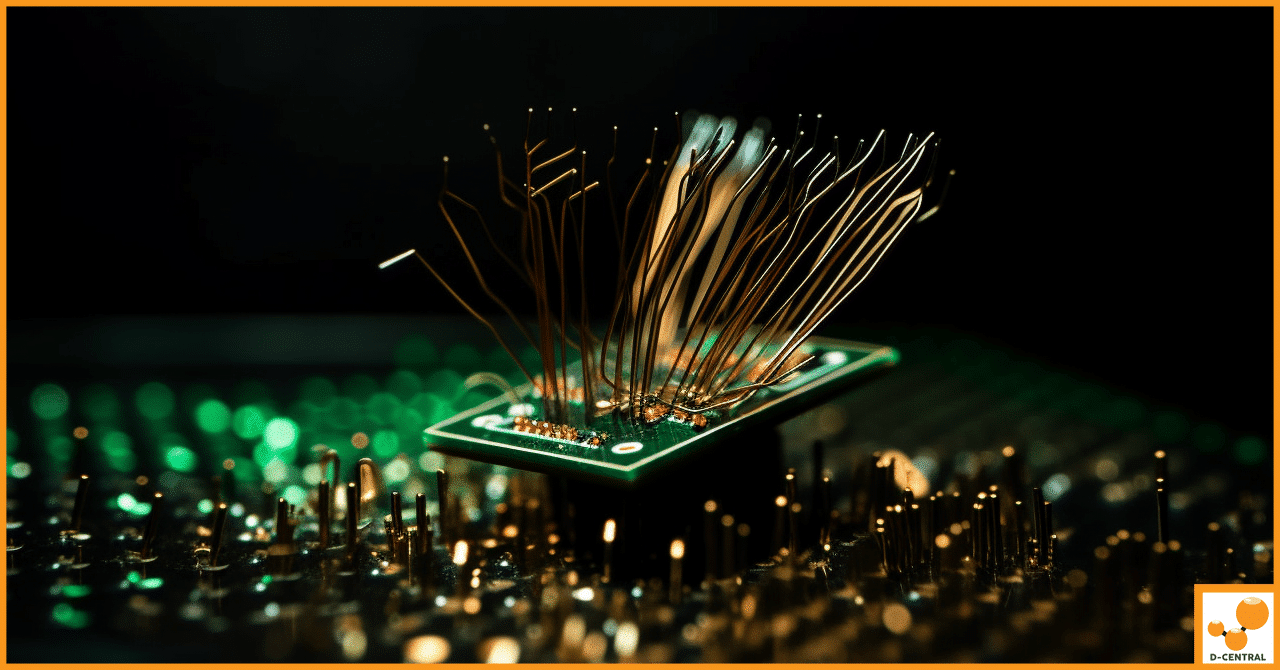
Delaminated Chips in Antminer 17 Series: Causes and Solutions
Delaminated chips have become a widespread concern for Antminer 17 Series users, particularly those employing BM1397 chips in their Bitcoin
4479 Desserte Nord Autoroute 440, Laval, QC H7P 6E2
In the dynamic world of Bitcoin mining, efficiency and precision are paramount. This is where AvalonBuddy comes into play. AvalonBuddy is a specialized software application designed to streamline and optimize the process of Bitcoin mining. It serves as a comprehensive tool that allows miners to monitor, manage, and troubleshoot their mining operations with ease.
Developed by Canaan, a leading name in the blockchain and artificial intelligence industry, AvalonBuddy is specifically designed to work seamlessly with AvalonMiner series, one of the most popular Bitcoin mining hardware in the market. The software provides real-time data, enabling miners to keep a close eye on their mining operations and make necessary adjustments to maximize efficiency and profitability.
AvalonBuddy is an invaluable tool that can help you get the most out of your mining operations. In the following sections, we will delve deeper into the functionalities of AvalonBuddy and how it can be leveraged for efficient and effective Bitcoin mining.
Operating the AvalonBuddy software application is a straightforward process designed to be user-friendly for both beginners and experienced miners. Here’s a detailed guide on how to launch and scan with AvalonBuddy:
Launching AvalonBuddy
Scanning with AvalonBuddy
The scanning process is a crucial part of operating AvalonBuddy. It allows the software to identify all the AvalonMiner units within your network and gather essential data about their operation. Here’s what happens during the scan:
The scanning process is vital as it provides a snapshot of your mining operations. It helps identify potential issues early, allowing for timely troubleshooting and optimization. This proactive approach can lead to more efficient mining operations and, ultimately, higher profitability.
Understanding the test results in AvalonBuddy is crucial for optimizing your mining operations. The software provides a wealth of information that, when interpreted correctly, can guide your decision-making and troubleshooting efforts. Here’s a comprehensive guide on how to understand these results:
Understanding the Elements of Test Results
Test results in AvalonBuddy consist of several key elements, each providing specific insights into your mining operations:
Using Test Results for Optimizing Mining Operations
Interpreting the test results is just the first step. The real value lies in using this information to optimize your mining operations:
By understanding and effectively using the test results from AvalonBuddy, you can ensure that your mining operations are running as efficiently and profitably as possible.
In the realm of Bitcoin mining, understanding test results and potential hardware failures is crucial for maintaining efficient operations. AvalonBuddy provides detailed test results that can help you identify and troubleshoot issues. Here’s a closer look at these components and how to interpret them:
Breaking Down Test Results
Test results from AvalonBuddy consist of several key components, each providing valuable insights into your mining operations:
Common Failures and Abnormalities in Mining Hardware
Mining hardware can experience a variety of failures and abnormalities. Some of the most common issues include:
Using Fail INFO to Identify Specific Issues
The Fail INFO in the test results is a powerful tool for identifying specific issues with your mining hardware. By understanding what each failure message means, you can take targeted action to resolve the issue and prevent further damage.
For instance, a Fail INFO message indicating a “Temperature Sensor Abnormality” would suggest that the miner is potentially overheating. In this case, you might need to check the cooling system or environment to ensure it’s conducive for mining operations.
By understanding test results and common failures, you can maintain and optimize your mining operations, ensuring maximum efficiency and profitability in your Bitcoin mining endeavors.
AvalonBuddy is not just a tool for monitoring your mining operations; it’s also a powerful troubleshooting assistant. It provides detailed Fail INFO in test results that can help you identify and resolve issues. Here’s a guide on how to decode these messages and use them for troubleshooting:
Decoding Fail INFO in Test Results
Fail INFO messages in AvalonBuddy’s test results provide specific details about any hardware failures. These messages can indicate issues with various components, such as the temperature sensor, fan, power supply, or hash board.
To decode these messages, you need to understand what each message signifies. For instance, a “Temperature Sensor Abnormality” message indicates a potential issue with the miner’s cooling system, while a “Power Supply Abnormality” suggests a problem with the power supply.
Common Fail INFO Messages and Their Meanings
Here are some common Fail INFO messages you might encounter and what they mean:
Scanning and Saving Log Data for Further Analysis
In addition to interpreting Fail INFO messages, AvalonBuddy also allows you to scan and save log data for further analysis. Here’s a step-by-step guide:
By understanding how to decode Fail INFO messages and save log data, you can effectively troubleshoot and resolve issues, ensuring your mining operations run smoothly and efficiently.
While AvalonBuddy provides a wealth of information for basic troubleshooting, there are also advanced techniques you can use to delve deeper into potential issues and optimize your mining operations. Here’s an in-depth guide on these techniques:
Advanced Troubleshooting Techniques for Common Issues
Using AvalonBuddy for Advanced Troubleshooting and Optimizing Mining Operations
AvalonBuddy is a powerful tool for advanced troubleshooting. Here’s how you can use it to optimize your mining operations:
By leveraging these advanced troubleshooting techniques and the powerful features of AvalonBuddy, you can ensure your mining operations are running as efficiently and profitably as possible.
In the ever-evolving landscape of Bitcoin mining, tools like AvalonBuddy are more than just a convenience; they are a necessity. AvalonBuddy serves as a comprehensive solution for monitoring, managing, and troubleshooting your mining operations, providing invaluable insights that can significantly enhance efficiency and profitability.
From interpreting test results to identifying hardware failures, and from basic troubleshooting to advanced optimization techniques, AvalonBuddy is a powerful ally in your mining journey. It empowers you to take control of your operations, make informed decisions, and ultimately, maximize your mining potential.
We encourage all Bitcoin miners, whether you’re a seasoned Bitcoin maximalist, a cypherpunk enthusiast, or a newcomer to the cryptocurrency mining scene, to utilize AvalonBuddy and experience the difference it can make in your mining operations.
At D-Central, we are committed to supporting you in this journey. If you have any further queries about AvalonBuddy or need assistance with your mining operations, we are just a call or email away. Our team of experts is ready to provide comprehensive mining support and outsourcing solutions tailored to your needs.
Remember, in the world of Bitcoin mining, every second counts, and every bit of efficiency matters. With AvalonBuddy and D-Central by your side, you are well-equipped to make the most of every moment and every hash. Here’s to efficient and profitable mining.
What is AvalonBuddy?
AvalonBuddy is a specialized software application designed to streamline and optimize the process of Bitcoin mining. The software, developed by Canaan, is specifically designed to work with AvalonMiner series and helps miners to monitor, manage, and troubleshoot their mining operations effectively.
How do you operate the AvalonBuddy software application?
Operating the AvalonBuddy software application involves launching the software, entering the Start and End IP addresses of the miners to scan, and initiating the scan to detect miners within the specified network segment. After the scan, AvalonBuddy collects data about the operation of each detected miner and displays the results.
How do you interpret test results in AvalonBuddy?
Test results in AvalonBuddy consist of key elements including the IP address of the miner, its status, and Fail INFO, which details any hardware failures. These test results are used to identify issues, troubleshoot failures, and optimize mining operations over time.
What are common failures and abnormalities in mining hardware?
Common failures and abnormalities in mining hardware include temperature sensor abnormalities, fan issues, power supply problems, and hash board issues. The Fail INFO in AvalonBuddy’s test results can help identify these issues for targeted resolution.
How can AvalonBuddy assist in troubleshooting and identifying issues?
AvalonBuddy aids in troubleshooting through detailed Fail INFO in test results, which indicates specific hardware failures. It also allows you to scan and save log data for further analysis, helping detect patterns, troubleshoot issues, and optimize your mining operations.
What advanced troubleshooting techniques can be used with AvalonBuddy?
Advanced troubleshooting techniques with AvalonBuddy include detailed hardware inspection, in-depth log analysis, and network troubleshooting. Regular scanning, detailed Fail INFO analysis, log data analysis, and hardware optimization can also be carried out for advanced troubleshooting and optimization of mining operations.
How can D-Central aid in my mining operations?
D-Central offers comprehensive mining support and outsourcing solutions tailored to your needs. This brings expertise and dedicated support to your mining operations, enabling more effective use of AvalonBuddy and improving your mining efficiency and profitability.
DISCLAIMER: D-Central Technologies and its associated content, including this blog, do not serve as financial advisors or official investment advisors. The insights and opinions shared here or by any guests featured in our content are provided purely for informational and educational purposes. Such communications should not be interpreted as financial, investment, legal, tax, or any form of specific advice. We are committed to advancing the knowledge and understanding of Bitcoin and its potential impact on society. However, we urge our community to proceed with caution and informed judgment in all related endeavors.
Related Posts
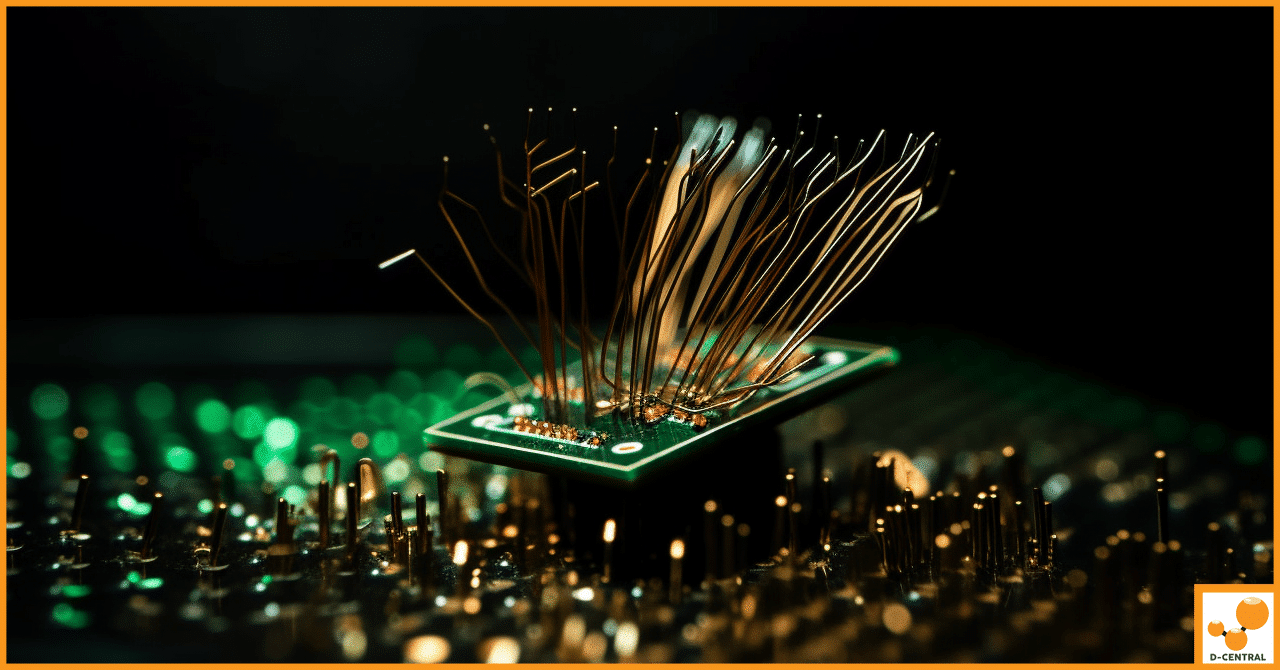
Delaminated chips have become a widespread concern for Antminer 17 Series users, particularly those employing BM1397 chips in their Bitcoin
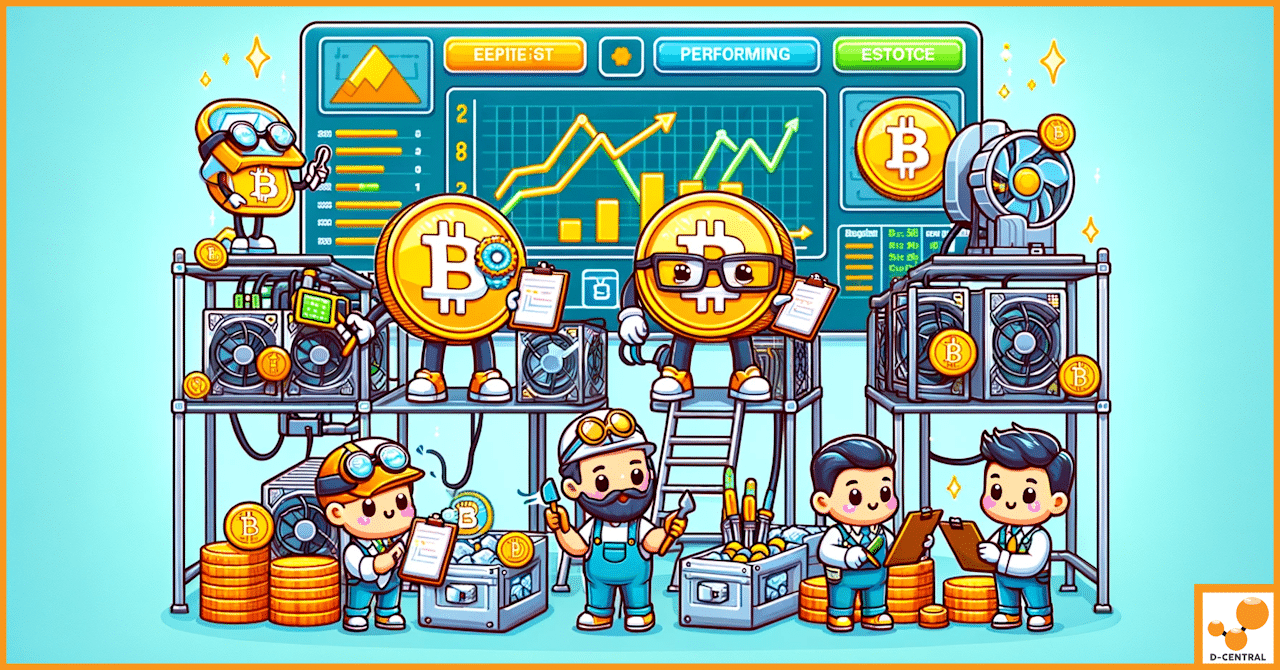
Bitcoin mining stands as a cornerstone in the edifice of the cryptocurrency world, embodying both the pioneering spirit and the
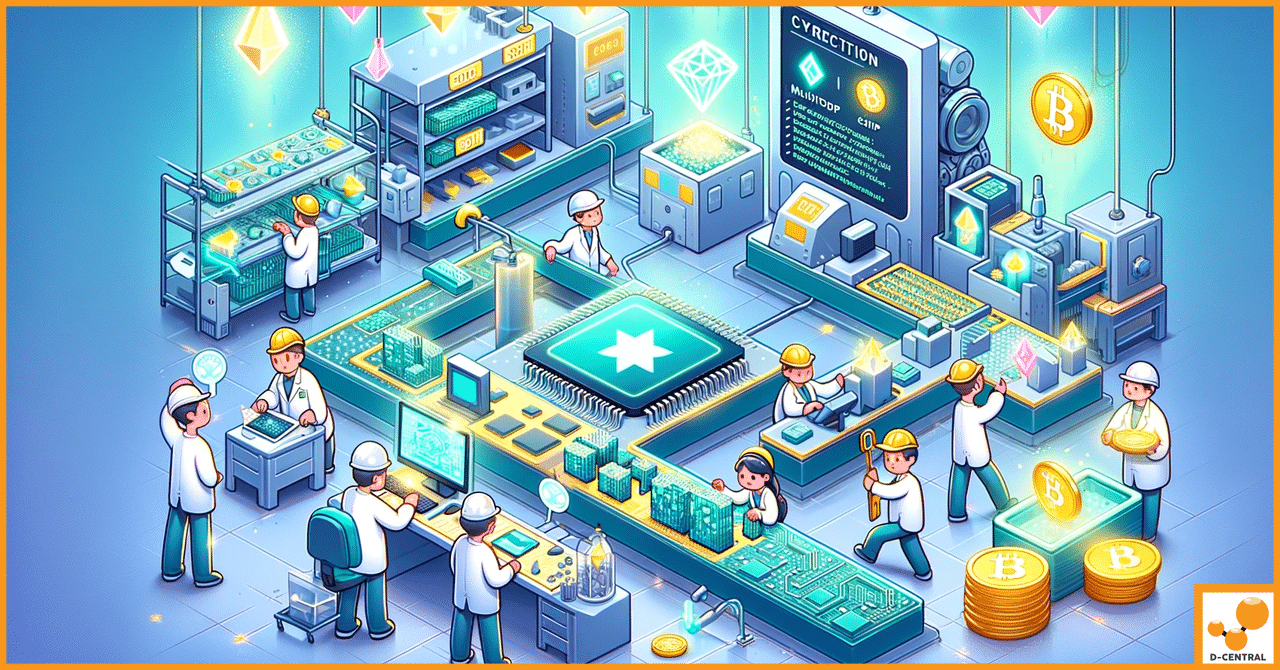
In the rapidly evolving landscape of cryptocurrency mining, Application-Specific Integrated Circuits (ASICs) have emerged as the cornerstone of efficiency and