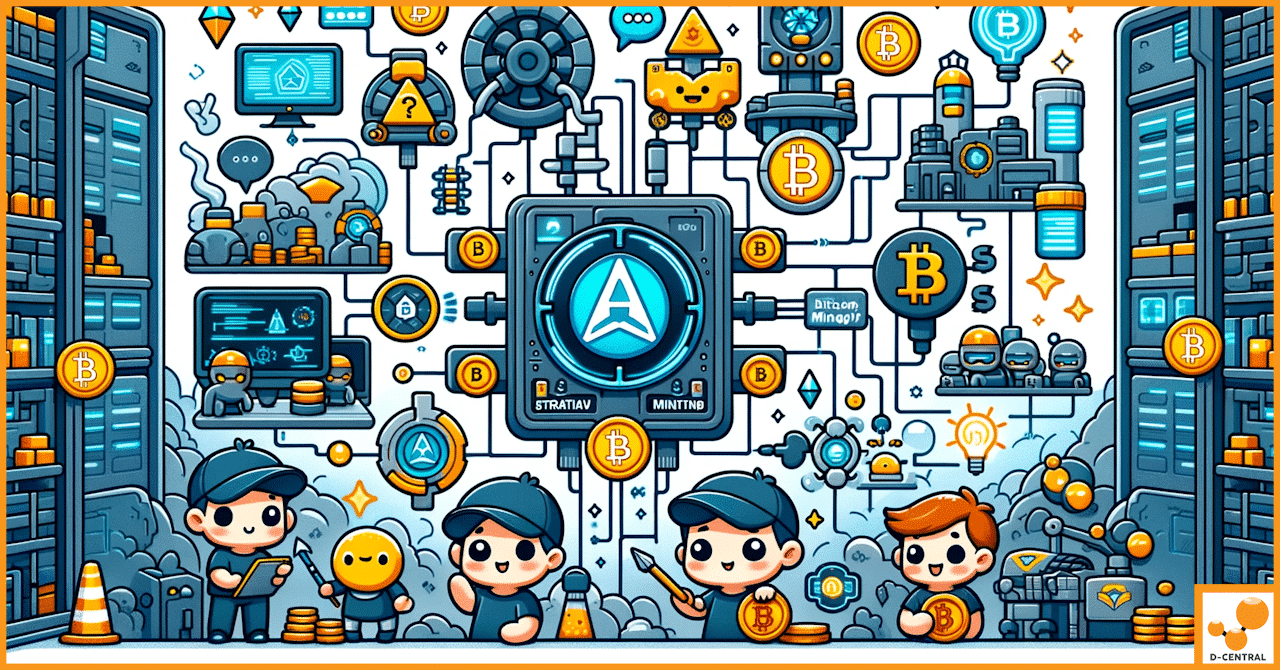
Stratum V2: A Comprehensive Guide to the Bitcoin Mining Protocol
Bitcoin mining, the backbone of the world’s premier cryptocurrency, has undergone a remarkable evolution since its inception. In the early
4479 Desserte Nord Autoroute 440, Laval, QC H7P 6E2
Here is a simple step-by-step guide to check if your miner is grounded properly:
Remember, if your miner is not grounded properly, electrical leakage can damage your device over time. Always ensure that your grounding is done correctly, ideally by a professional electrician, to safeguard your miner and prolong its lifespan. Voltage exceeding 1V can damage the miner, while maintaining a voltage below 0.3V is advisable for the long-term health of your miner.
DISCLAIMER: D-Central Technologies and its associated content, including this blog, do not serve as financial advisors or official investment advisors. The insights and opinions shared here or by any guests featured in our content are provided purely for informational and educational purposes. Such communications should not be interpreted as financial, investment, legal, tax, or any form of specific advice. We are committed to advancing the knowledge and understanding of Bitcoin and its potential impact on society. However, we urge our community to proceed with caution and informed judgment in all related endeavors.
Related Posts
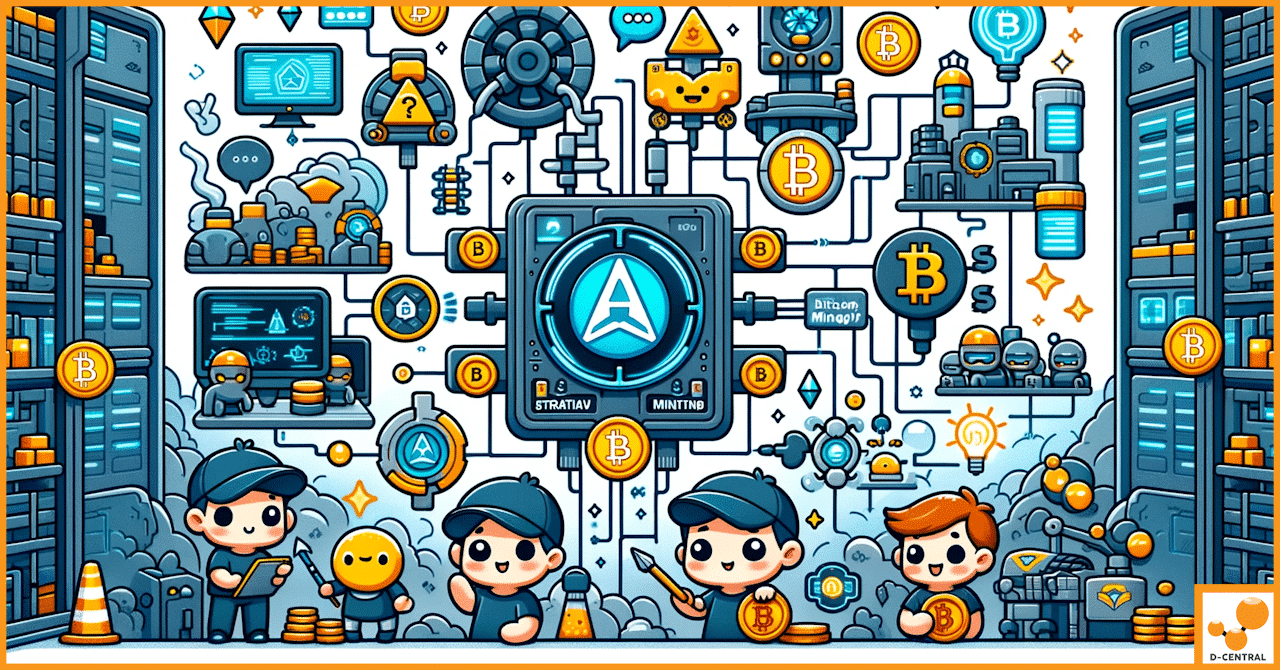
Bitcoin mining, the backbone of the world’s premier cryptocurrency, has undergone a remarkable evolution since its inception. In the early
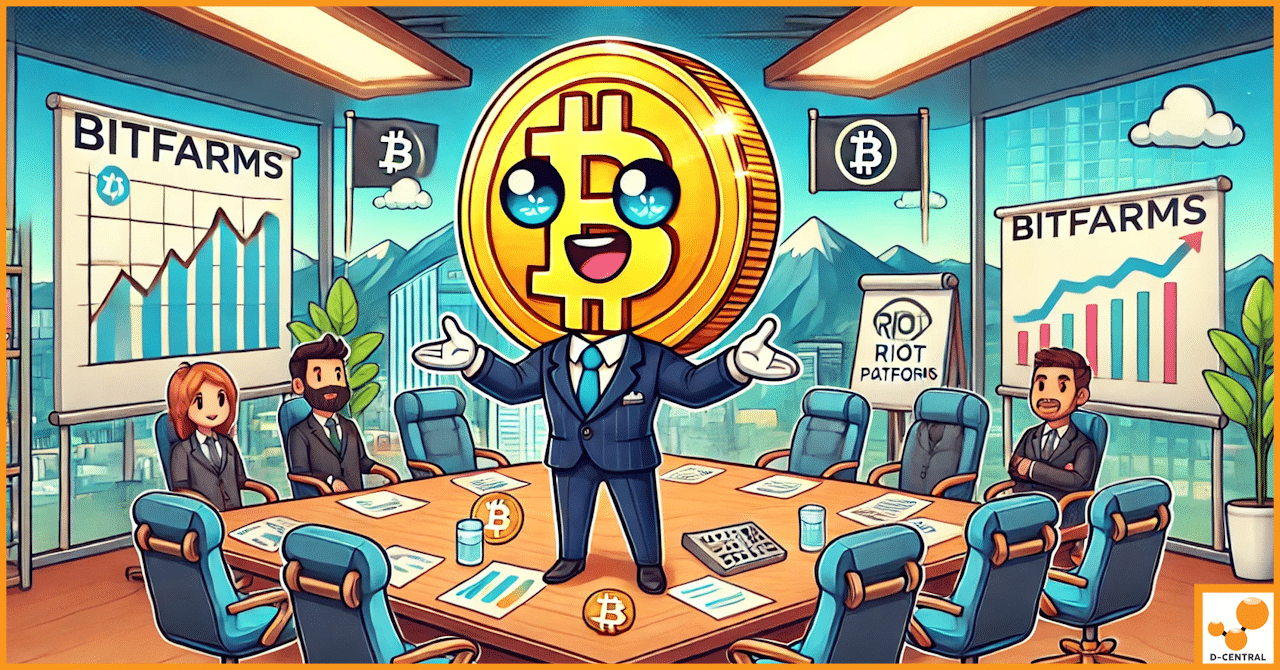
In a significant move, Bitfarms Ltd., a global vertically integrated Bitcoin data center company, has appointed Ben Gagnon as its
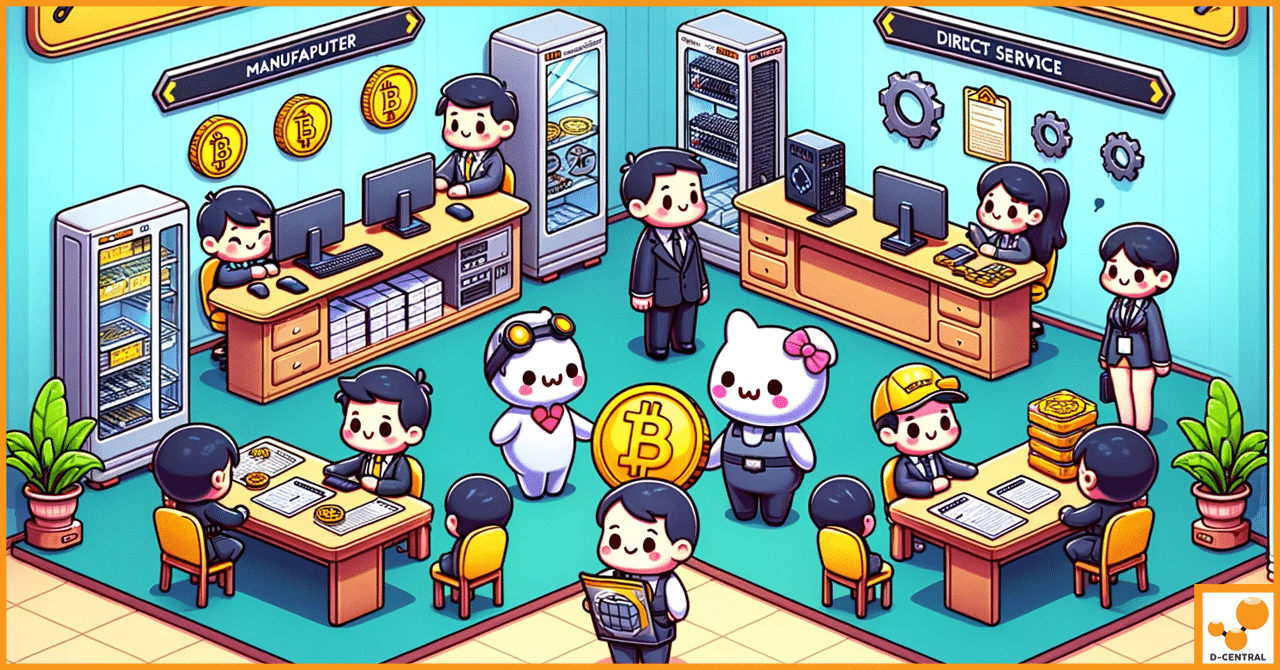
In the fast-paced and financially intensive world of cryptocurrency mining, securing your investment becomes paramount. This is where Application-Specific Integrated