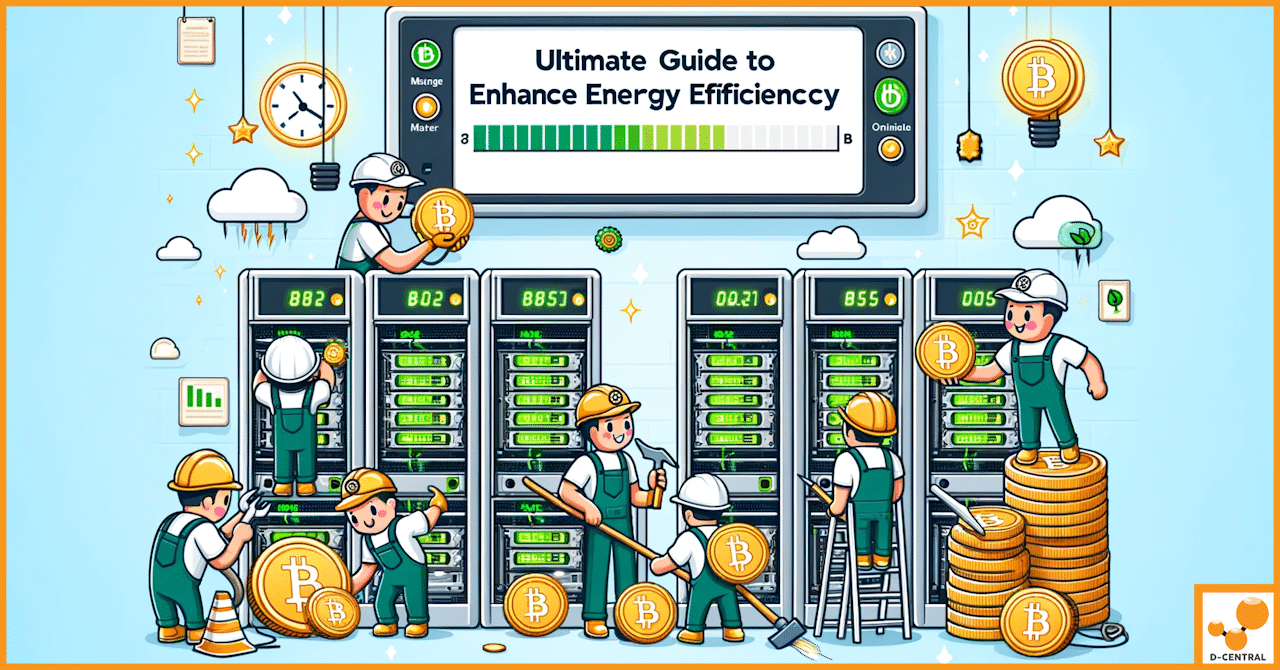
Ultimate Guide to ASIC Maintenance for Enhanced Energy Efficiency: Proven Tips and Strategies
In the rapidly evolving landscape of cryptocurrency mining, Application-Specific Integrated Circuit (ASIC) miners have emerged as the cornerstone of high-efficiency



