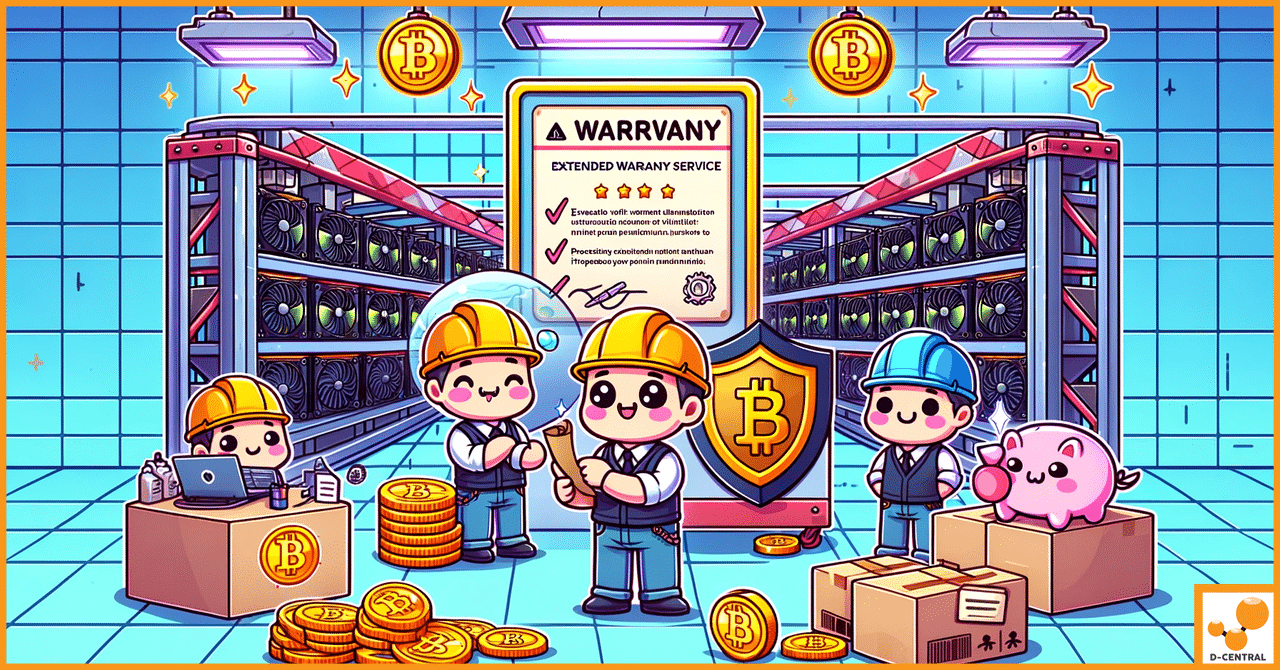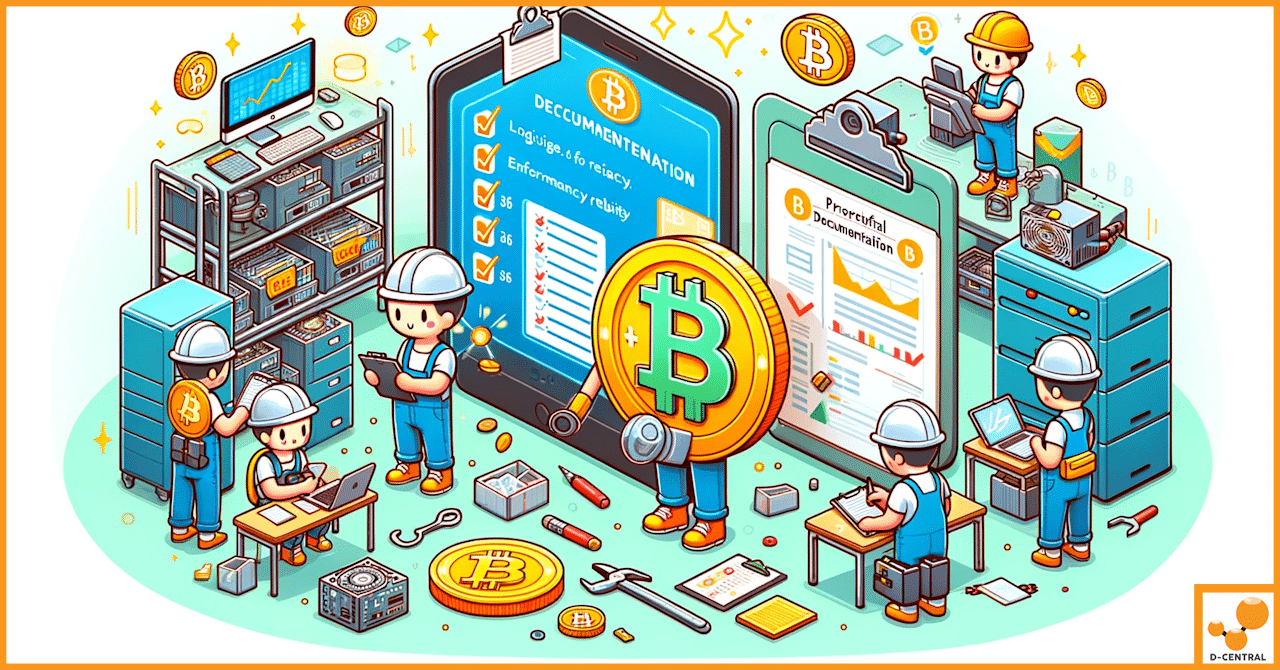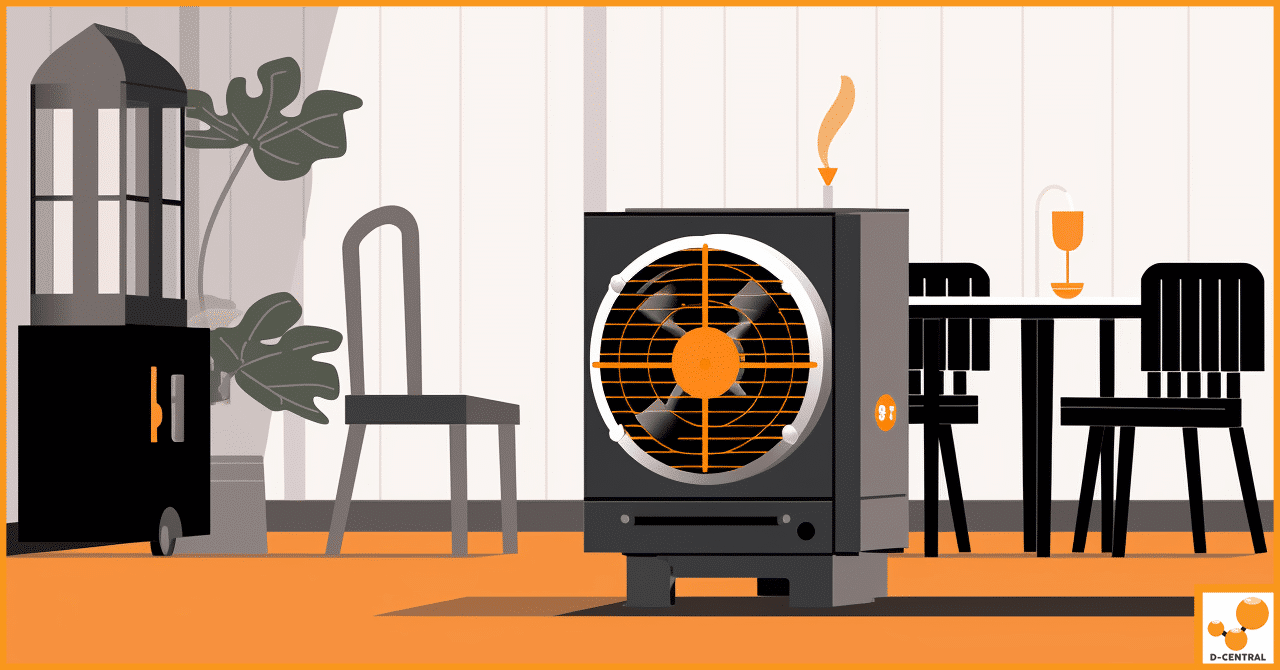
The Ultimate Guide to Silent, Energy-Efficient Bitcoin Mining: Transforming Your ASIC Miner into a Carbon-Neutral Heater
Bitcoin mining, the process of validating transactions and securing the Bitcoin network, has gained significant attention over the years. However,