
Mastering Exceptional Customer Service in ASIC Miner Repairs
In the high-stakes world of cryptocurrency mining, every second of downtime translates into potential revenue loss. Given the significant investment
4479 Desserte Nord Autoroute 440, Laval, QC H7P 6E2
If your Antminer device is suspected of being infected by a virus, several solutions are available to help clear the virus from the system.
SD card recovery is a basic operation skill for current miner operation & maintenance. This method is suitable for early viruses and supports single unit detection and killing. However, it can be difficult to operate.
Below are tutorials for different miner models:
This method supports all models.
This method is a batch operation and is more convenient to operate. It supports multiple models. If some of the 15 and 17 series viruses cannot be detected and killed, operator needs to use the following serial port SD card recovery method.
Antivirus tutorial: Link Here
Models currently supported:
This method is suitable for miners infected with a virus that cannot be disinfected by the batch anti-virus process. However, it requires certain basic computer operation skills as it is complicated and is performed by single unit detection and killing.
Antivirus tutorial: Link Here
Models currently supported:
If none of the above methods is effective, or operation problems occur, please contact the online customer service-after-sales technical support staff for handling.
DISCLAIMER: D-Central Technologies and its associated content, including this blog, do not serve as financial advisors or official investment advisors. The insights and opinions shared here or by any guests featured in our content are provided purely for informational and educational purposes. Such communications should not be interpreted as financial, investment, legal, tax, or any form of specific advice. We are committed to advancing the knowledge and understanding of Bitcoin and its potential impact on society. However, we urge our community to proceed with caution and informed judgment in all related endeavors.
Related Posts

In the high-stakes world of cryptocurrency mining, every second of downtime translates into potential revenue loss. Given the significant investment
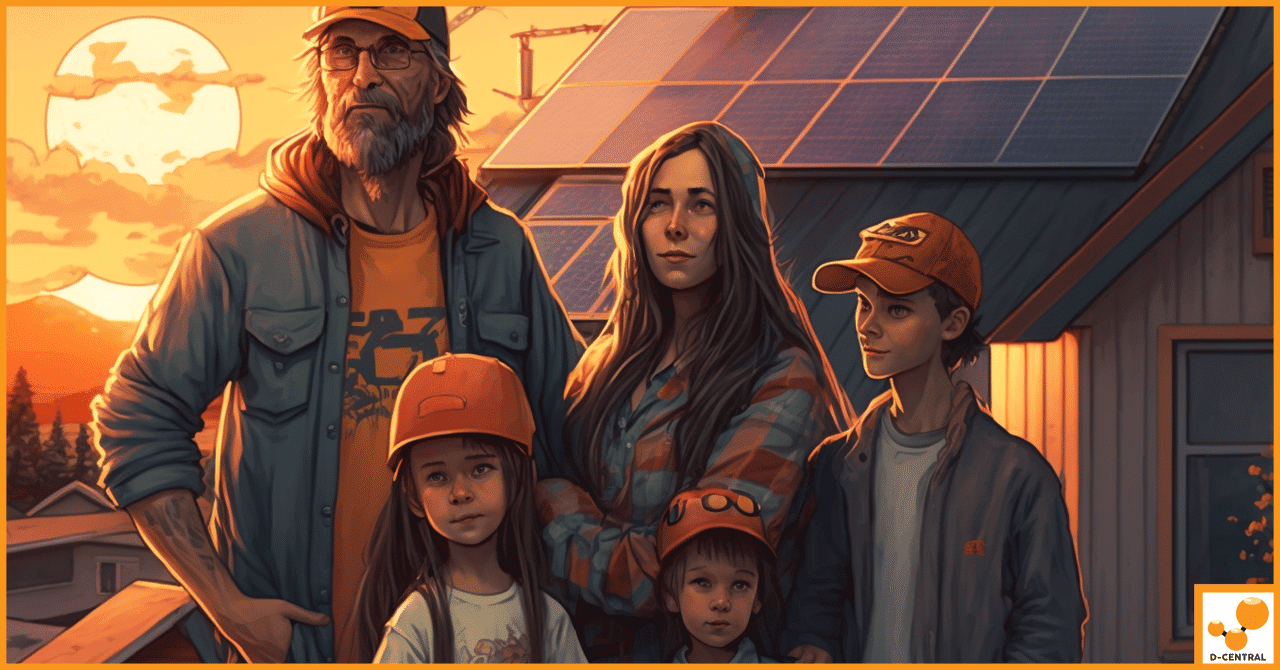
Are you looking for a way to become more independent and self-sovereign? Decentralizing your energy production with rooftop solar, as

Bitcoin mining, the process of validating transactions and adding them to the blockchain, is fundamental to the maintenance and development