The Comprehensive History and Evolution of Innosilicon’s Mining Hardware Offerings
In the dynamic world of cryptocurrency mining, Innosilicon stands out as a beacon of innovation and excellence. Founded in 2006,
4479 Desserte Nord Autoroute 440, Laval, QC H7P 6E2
The Overview of Miner Status Page gives an in-depth look into the performance and efficiency of a miner. It displays important data regarding hash rate, accepted shares, discarded and stale shares, ASIC number, frequency, HW errors and temperature readings. The page also details the mining pool URL, user name, status and difficulty. This information is essential for understanding how the miner runs and what changes may be needed to optimize performance. Additionally, it gives insight into the miner’s current block completion rate and any issues that may be present with certain chips or hardware components. As such, it is a valuable tool for miners to monitor their operations and make timely adjustments. By providing this information in an easy-to-read format, miners can quickly identify any potential problems or opportunities for improvement. With the Overview of Miner Status Page, miners can always stay up-to-date on their mining performance and ensure they are maximizing their returns from the mining process.
Prefix and Average Hash Rate (GH/s) are two important metrics used to measure a miner’s performance. The prefix is the number of zeroes that appear in front of a hash rate, so for example, if your hash rate is 10 GH/s, then the prefix would be G which stands for 109. This indicates how powerful your mining rig is and can give you an indication on how much time it will take to solve blocks. On the other hand, the average hash rate (GH/s) measures the speed at which your miners are working and gives you an indication of their efficiency. It takes into account factors such as hardware errors and temperature readings to provide an accurate representation of mining performance. With these two important metrics, miners can accurately monitor their operations to maximize returns from their mining efforts.
Found blocks, Local work, Utility, and Work Units (WU) are all important metrics for measuring miner performance. Found blocks tell the miner how many blocks it has successfully found. Local work indicates the speed at which work is being completed, with a higher value indicating more efficient mining. Utility measures how much of the miner’s power is going into beneficial activity as opposed to being wasted on idle processes. Finally, the Work Unit (WU) measures the time it takes to complete a single unit compared to other miners.
By monitoring these metrics precisely, miners can ensure they are getting the most out of their hardware and using it as efficiently as possible. This will help them maximize their returns from their mining efforts and stay ahead of the competition. To get a better understanding of these metrics, miners should monitor them over time and adjust their configuration accordingly for more optimized performance. It’s also important to note that these metrics can vary greatly depending on the type of hardware used and its specs – so it’s always best to consider those when making configuration changes or assessing overall performance.
BestShare is an important metric used in the mining industry to measure the effectiveness of a miner. It shows the difficulty value corresponding to the lowest hash value launched by your miner so far. The difficulty will determine the highest hash value that can be solved for a block, and if your miner or mining pool’s calculated hash rate is lower than this maximum, then you or the pool have already solved a block. BestShare helps miners keep track of their progress and performance to maximize profits from mined blocks.
The Pools section of a mining setup is an essential part of the process, and understanding the various components can help ensure that your miner runs efficiently. In this section, you will find information about URLs, users, status, difficulty levels, accepted shares and discarded shares. Understanding these details can help you get better results from your mining operations.
The Antminer Section of a miner provides various types of data, such as Chain# and ASIC#. The Chain# is the control board number for the hash board connected. This number can be found by zooming in to get a clearer picture. The ASIC# is the number of working chips on a hash board connected, which can usually range between 64-128 depending on the model of a miner. In addition, this section also shows Frequency and GH/s (Ideal & Real-Time). The Frequency denotes the speed at which the hash boards process information, while GH/s (Ideal) indicates the expected hash rate based on the miner model’s performance, and GH/s (Real-Time) shows what is currently being produced. Furthermore, this section also informs users about HW errors and Temp Chip & PCB temperatures. Hardware errors are standard yet need monitoring, as too many of them can indicate an issue with your miner that needs to be addressed. In contrast, Temp Chip & PCB temperatures should stay within a specific range for optimal efficiency. Lastly, there is a description of ASIC status standard vs abnormal conditions and how to detect missing chips. In short, if all these factors are considered when reading through the Antminer Section, then it will help ensure that your mining pool is running smoothly and efficiently.
Regarding ASIC status, it is essential to know that “0” means regular with the number of chips in your specific miner in this field. At the same time, “X” usually indicates a fault within one of the chips and is detected when the ASIC# number is lower than expected. Lastly, missing chips will also affect performance, so it’s essential to detect them before they cause any disruption to your mining pool operation. This can be done by paying close attention to your miner’s performance and relevant data points, such as Hash Rate and Error Counts over time (as well as other indicators). By being vigilant about these readings, you can identify and address any issues with your mining pool before they become more problematic.
Fan speed at RPM (revolutions per minute) is an important factor in keeping your miners running smoothly. It determines how quickly the fan is spinning and, thus how much air is being circulated through the miner to help keep it cool. The higher the RPM, the faster it will spin and more air will be circulated. If a fan runs too slowly or stops altogether, it can cause overheating of components which can lead to permanent damage or even complete failure of the miner. Understanding how fan speed affects your mining operations can help ensure that you are getting optimal performance from your hardware while avoiding any potential damages caused by excessive heat buildup.
In conclusion, mining operations require much attention and understanding to maximize profits. Knowing the components of your miner setup, such as URLs, users, status, difficulty levels, accepted shares, discarded shares and fan speed at RPM, can help ensure that you are getting optimal performance from your hardware while avoiding any potential damage caused by excessive heat buildup. Additionally, it is crucial to pay close attention to indicators like Hash Rate, and Error Counts over time so that you can identify and address any issues with your mining pool before they become more problematic. By considering these measures when setting up or maintaining a mining operation, you can achieve better results for yourself or your company.
What information does the Overview of Miner Status Page provide?
The Overview of Miner Status Page provides important data about the performance and efficiency of a miner. It includes information about hash rate, accepted shares, discarded and stale shares, ASIC number, frequency, HW errors, temperature readings, mining pool URL, user name, status, and difficulty. This information helps miners monitor their operations, identify potential issues, and optimize performance.
What are Prefix and Average Hash Rate (GH/s)?
Prefix and Average Hash Rate (GH/s) are metrics used to measure a miner’s performance. The prefix represents the number of zeroes in front of the hash rate and indicates the miner’s power. The average hash rate measures the speed and efficiency of the miner’s work. These metrics help miners monitor their performance and make adjustments for optimal results.
What are Found blocks, Local work, Utility, and Work Unit (WU)?
Found blocks indicate the number of blocks successfully found by the miner. Local work measures the speed of completing work, while utility determines the efficiency of the miner’s power usage. Work Unit (WU) measures the time it takes to complete a single unit of work. Monitoring these metrics helps miners maximize their hardware’s performance and stay ahead of the competition.
What is BestShare?
BestShare is a metric that measures the effectiveness of a miner. It represents the difficulty value corresponding to the lowest hash value found by the miner. It helps miners track their progress and performance and maximize profits from mined blocks.
What is the Pools section?
The Pools section provides information about mining pool URLs, users, status, difficulty levels, accepted shares, and discarded shares. Understanding this information helps miners optimize their mining operations for better results.
What does the Antminer Section provide?
The Antminer Section provides information about Chain# and ASIC#, which represent the control board number and the number of working chips on a hash board connected to the miner. It also shows Frequency, GH/s (Ideal & Real-Time), HW errors, Temp Chip & PCB temperatures, and ASIC status. Monitoring this information helps ensure the efficient and smooth operation of the mining pool.
What does Fan Speed at RPM mean?
Fan speed at RPM refers to how quickly the fan is spinning in a miner. It determines the air circulation and helps keep the miner cool. Monitoring fan speed is crucial to prevent overheating and potential damage to the miner.
How can miners maximize their profits?
Miners can maximize their profits by monitoring and optimizing their mining operations. This includes understanding the performance metrics, adjusting configurations based on hardware specifications, paying attention to indicators like hash rate and error counts, and addressing any issues promptly.
DISCLAIMER: D-Central Technologies and its associated content, including this blog, do not serve as financial advisors or official investment advisors. The insights and opinions shared here or by any guests featured in our content are provided purely for informational and educational purposes. Such communications should not be interpreted as financial, investment, legal, tax, or any form of specific advice. We are committed to advancing the knowledge and understanding of Bitcoin and its potential impact on society. However, we urge our community to proceed with caution and informed judgment in all related endeavors.
Related Posts
In the dynamic world of cryptocurrency mining, Innosilicon stands out as a beacon of innovation and excellence. Founded in 2006,
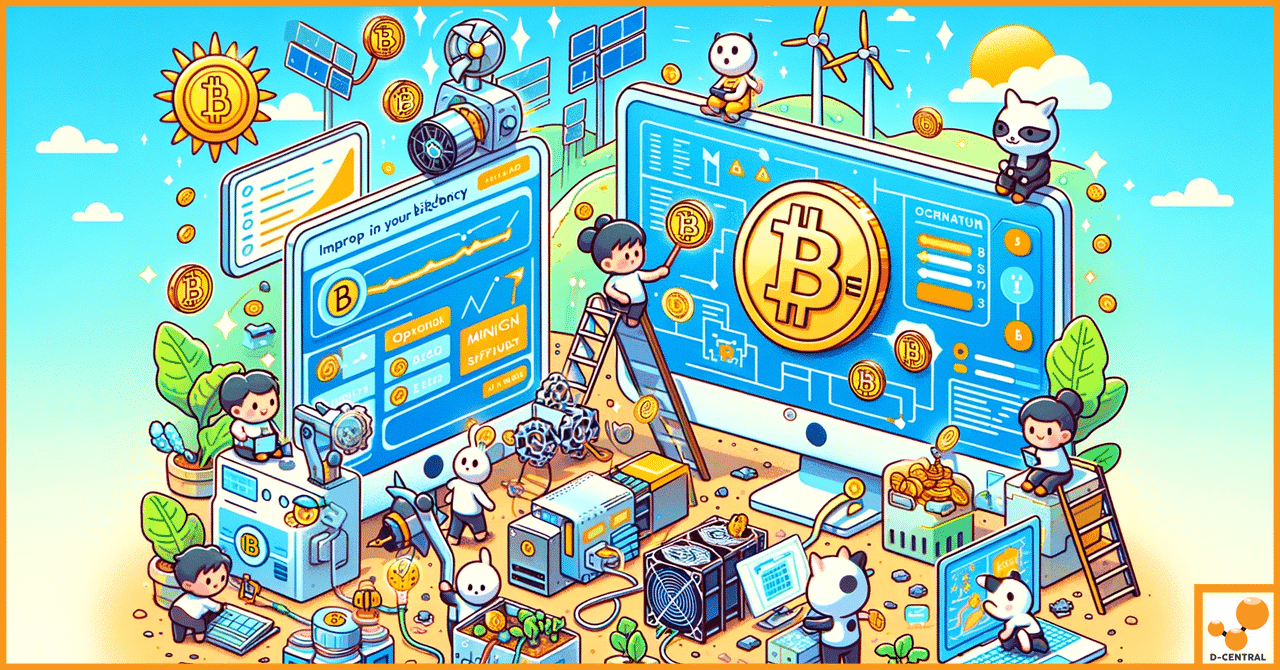
Bitcoin mining stands as a cornerstone of the cryptocurrency world, a process both fascinating and critical to the maintenance and

Are you ready to dive into the exciting world of home Bitcoin mining? Before you start, arm yourself with essential