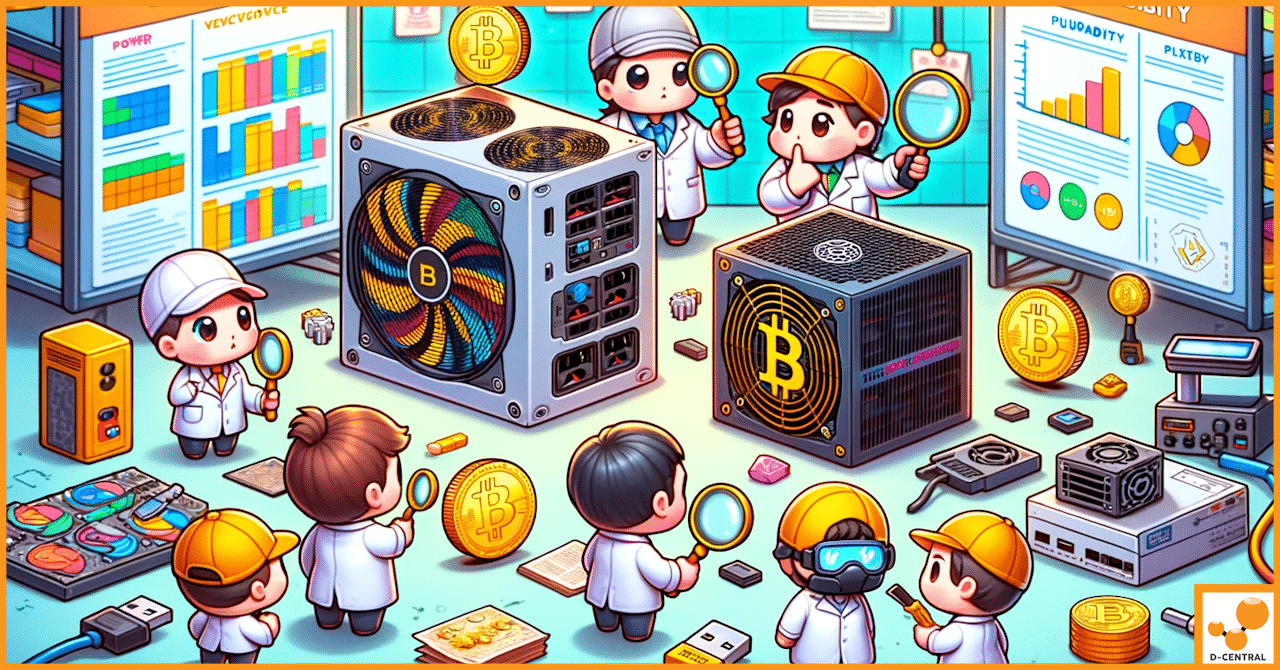
The Bitmain APW3 PSU vs. Other Mining Power Supply Units
Cryptocurrency mining has evolved into a highly competitive and energy-intensive industry, where the efficiency of every component can significantly impact
4479 Desserte Nord Autoroute 440, Laval, QC H7P 6E2
Bitcoin mining is a complex process that relies heavily on the stability and efficiency of the hardware used. One such critical piece of hardware is the Antminer, a popular Bitcoin mining device. However, like any piece of technology, Antminers can encounter issues, one of which is the “power supply voltage is unstable” error. This error can significantly impact the performance of the Antminer and, consequently, the efficiency of Bitcoin mining operations.
Understanding and troubleshooting this issue is crucial for anyone involved in Bitcoin mining. It not only helps in maintaining the optimal performance of the Antminer but also in ensuring the profitability and success of the mining operation. In this article, we will delve into the “power supply voltage is unstable” issue, exploring its causes, how to identify it, and most importantly, how to troubleshoot it.
The “power supply voltage is unstable” error message is a clear indication of an issue with the power supply unit (PSU) of the Antminer. This error typically arises when the voltage supplied to the Antminer fluctuates beyond the acceptable range, causing instability in the power supply.
The PSU is a critical component of the Antminer, responsible for converting the power from the outlet into usable power for the device. It ensures that the Antminer receives a steady and stable supply of electricity, which is crucial for its operation. When the voltage is unstable, the PSU cannot provide a consistent power supply, leading to this error.
The impact of this issue on the Antminer’s performance and efficiency can be significant. Unstable power supply can lead to inconsistent mining performance, with the Antminer potentially shutting down or rebooting unexpectedly. This can result in a lower hashrate, meaning the Antminer mines fewer Bitcoins. Over time, this can lead to a noticeable decrease in the profitability of the mining operation.
Moreover, frequent voltage fluctuations can also damage the Antminer’s internal components, leading to more severe issues and potentially shortening the lifespan of the device. Therefore, it’s crucial to address this issue promptly to maintain the performance and longevity of the Antminer.
The “power supply voltage is unstable” error can be triggered by a variety of factors. Here are some of the most common causes:
Given the critical role of the power supply in the operation of the Antminer, it’s crucial to ensure that it remains stable. Using a high-quality PSU, ensuring correct and safe wiring, protecting against power surges, and avoiding overloading can help prevent this issue. If you’re experiencing this error, it’s important to identify and address the underlying cause to restore the stability of the power supply and the efficiency of your Antminer.
Identifying the “power supply voltage is unstable” issue can be done through the miner’s log messages. The Antminer’s system logs provide a wealth of information about the device’s operation, including any errors or issues it encounters. If the power supply voltage is unstable, the system logs will typically display an error message indicating this.
However, it’s important to note that the error message alone may not provide a complete picture of the issue. It’s crucial to observe the Antminer’s behavior and look out for any signs or symptoms that may indicate a problem with the power supply.
Some common signs to look out for include:
If you observe any of these signs, it’s important to investigate further and take appropriate steps to troubleshoot and resolve the issue.
When dealing with a “power supply voltage is unstable” issue, it’s crucial to approach the problem systematically. Here’s a step-by-step guide on how to troubleshoot this issue:
Remember, while these steps can help troubleshoot the issue, they may not resolve the problem entirely. If the issue persists after trying these steps, it may be time to seek professional help.
If the basic troubleshooting steps fail to resolve the “power supply voltage is unstable” issue, you may need to consider some advanced troubleshooting steps:
In addition to these troubleshooting steps, regular maintenance can help prevent this issue from occurring in the first place:
Despite your best efforts, there may be times when the “power supply voltage is unstable” issue persists. This could be due to a more complex underlying problem that requires professional expertise. Here are some indications that professional help may be needed:
Professional repair services, such as those offered by D-Central Technologies, can be a valuable resource in such situations. Their team of ASIC repair experts have the necessary experience and technical knowledge to diagnose and fix complex issues. They can also provide advice on how to maintain your Antminer to prevent future issues. Don’t hesitate to reach out to them if you’re facing persistent issues with your Antminer.
Understanding and troubleshooting the ‘Power Supply Voltage is Unstable’ issue is crucial for anyone using Antminers for Bitcoin mining. This issue, if left unresolved, can significantly impact the performance and efficiency of your mining hardware, leading to potential losses.
We’ve discussed the common causes of this issue, including power surges, voltage fluctuations, and incorrect wiring. We’ve also provided a step-by-step guide on how to identify and troubleshoot this issue, along with some advanced troubleshooting and maintenance tips.
However, remember that there are times when professional help may be necessary. Don’t hesitate to reach out to professional repair services like D-Central Technologies if the issue persists. Their team of experts can provide the necessary assistance and advice to get your Antminer back to optimal performance.
Finally, remember that regular maintenance of your Antminer is key to preventing issues like this. Regular cleaning, temperature monitoring, and firmware updates can go a long way in ensuring the smooth operation of your mining hardware.
We hope this article has been helpful in understanding and troubleshooting the ‘Power Supply Voltage is Unstable’ issue. For more resources on Antminer maintenance and repair, feel free to explore our other support articles.
What does the ‘power supply voltage is unstable’ error mean?
The “power supply voltage is unstable” error message signifies an issue with the power supply unit (PSU) of the Antminer. It generally arises when the voltage supplied to the Antminer deviates beyond the acceptable range, leading to an unstable power supply.
What causes ‘power supply voltage is unstable’ error?
Multiple factors can trigger this error. Some typical causes include power surges, fluctuations in voltage, incorrect wiring, low-quality power supply unit (PSU) or overloading the power source by connecting too many devices.
How can I identify the ‘power supply voltage is unstable’ issue?
This issue can be identified through the miner’s log messages, observing the Antminer’s behavior and any physically visible signs that may point towards a problem with the power supply.
What is the first step in troubleshooting the ‘power supply voltage is unstable’ issue?
The initial step in troubleshooting is to check the power supply unit (PSU) itself. Verifying that it’s appropriately connected to the Antminer and the power source and trying a replacement PSU if one is available can help in diagnosing the problem.
When should I seek professional help for Antminer issues?
If the issue persists after you have followed all the troubleshooting steps, or you frequently encounter this problem or other related ones, it might be more complex, requiring professional attention. Insufficient technical knowledge to troubleshoot the problem can also be a good reason to seek professional help.
DISCLAIMER: D-Central Technologies and its associated content, including this blog, do not serve as financial advisors or official investment advisors. The insights and opinions shared here or by any guests featured in our content are provided purely for informational and educational purposes. Such communications should not be interpreted as financial, investment, legal, tax, or any form of specific advice. We are committed to advancing the knowledge and understanding of Bitcoin and its potential impact on society. However, we urge our community to proceed with caution and informed judgment in all related endeavors.
Related Posts
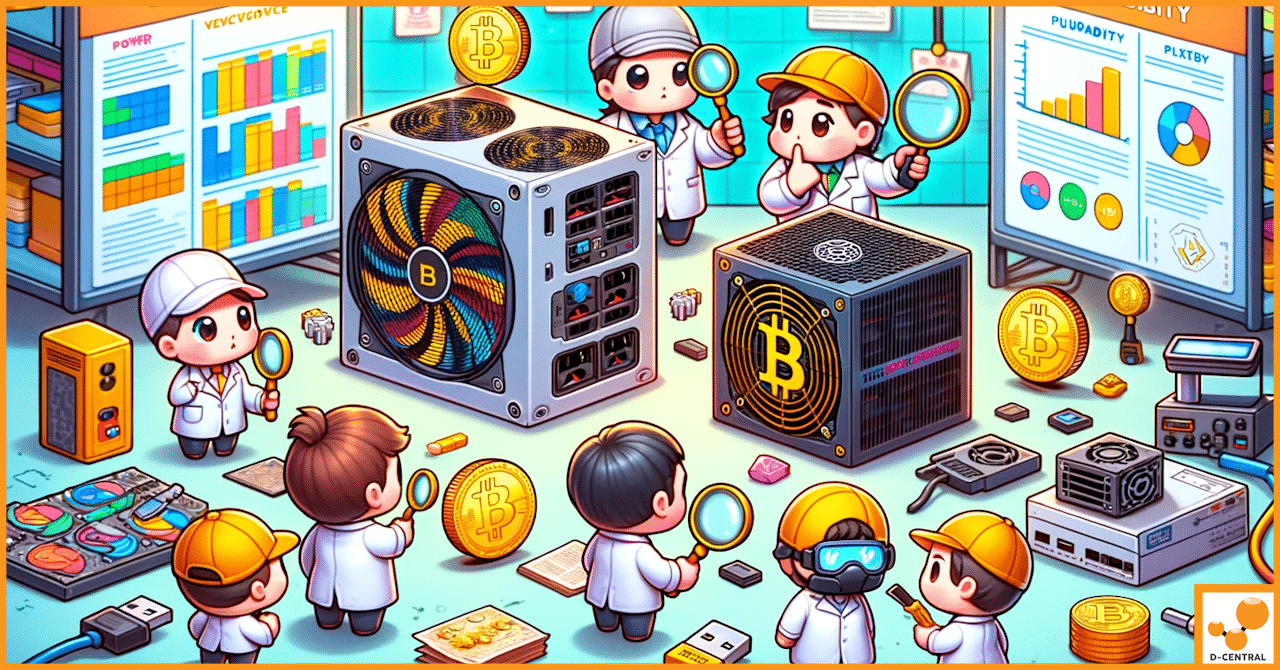
Cryptocurrency mining has evolved into a highly competitive and energy-intensive industry, where the efficiency of every component can significantly impact

Discover how D-Central Technologies is transforming home cryptocurrency mining with innovative solutions that combine profit potential with energy efficiency. Learn

Discover the intricate process of Bitcoin mining, the crucial role of block solving, and the latest technological advancements reshaping the