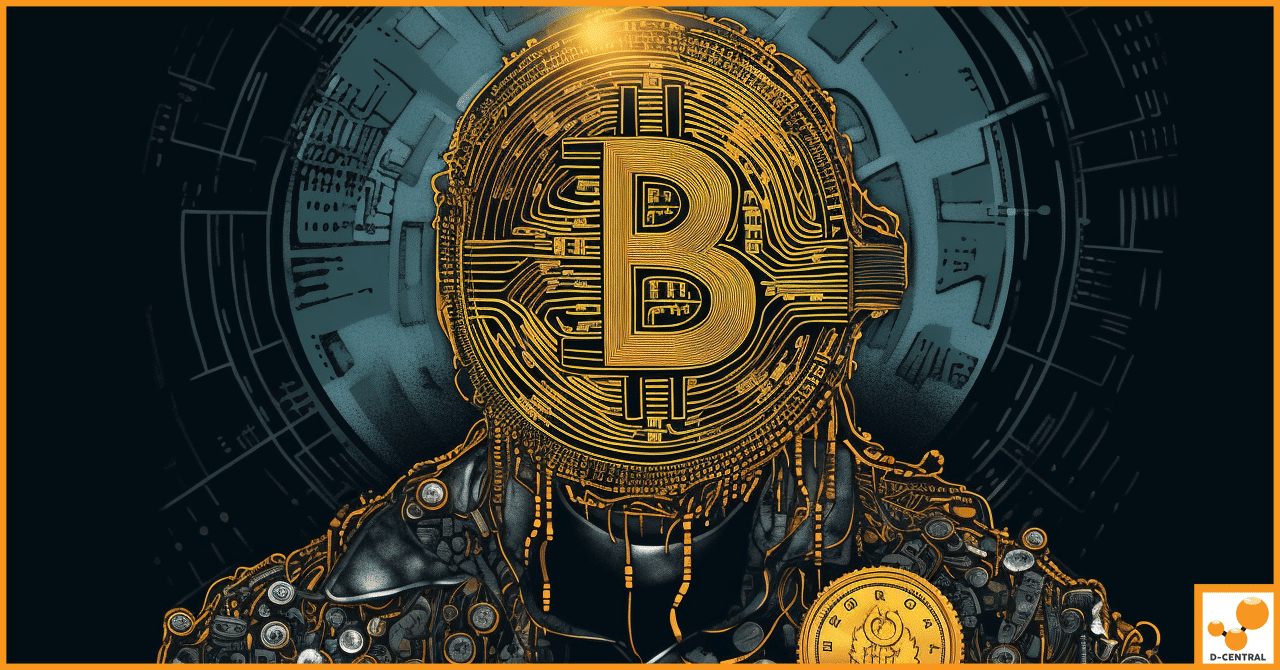
Decoding Bitcoin: A Cypherpunk’s Manifesto for Financial Freedom
In the digital realm, the cypherpunk movement has long been a vanguard for privacy, cryptography, and freedom from centralized authority.
4479 Desserte Nord Autoroute 440, Laval, QC H7P 6E2
Mining operations may sometimes face a series of challenges that may hinder the upgrade or setting of miners. These could include situations such as:
Here are some common reasons for these issues and potential solutions:
The inability to upgrade the firmware is usually due to compatibility problems with the browser. Internet Explorer, in particular, is prone to these issues. When upgrading the firmware, it is recommended to use Google Chrome or Firefox. These browsers are more likely to support the upgrade process without problems.
If the mining pool cannot be set up, it is important to check whether the firmware being used is the test firmware. The test firmware does not allow the setting of miner information in the mining pool. You need to update or flash the firmware released by the official website without saving the configuration.
If the firmware flashing process is unsuccessful, it’s generally due to issues with the SD card preparation. Pay attention to the following when preparing the SD card:
Accidental power failure during the upgrade can also lead to problems. If the upgrade cannot be performed or the firmware flashing is unsuccessful after a power failure, the miner generally needs to be repaired.
If the problem persists even after following the above steps, it’s likely due to an issue with the control board. In such a case, the miner needs to be returned to the factory for repair.
DISCLAIMER: D-Central Technologies and its associated content, including this blog, do not serve as financial advisors or official investment advisors. The insights and opinions shared here or by any guests featured in our content are provided purely for informational and educational purposes. Such communications should not be interpreted as financial, investment, legal, tax, or any form of specific advice. We are committed to advancing the knowledge and understanding of Bitcoin and its potential impact on society. However, we urge our community to proceed with caution and informed judgment in all related endeavors.
Related Posts
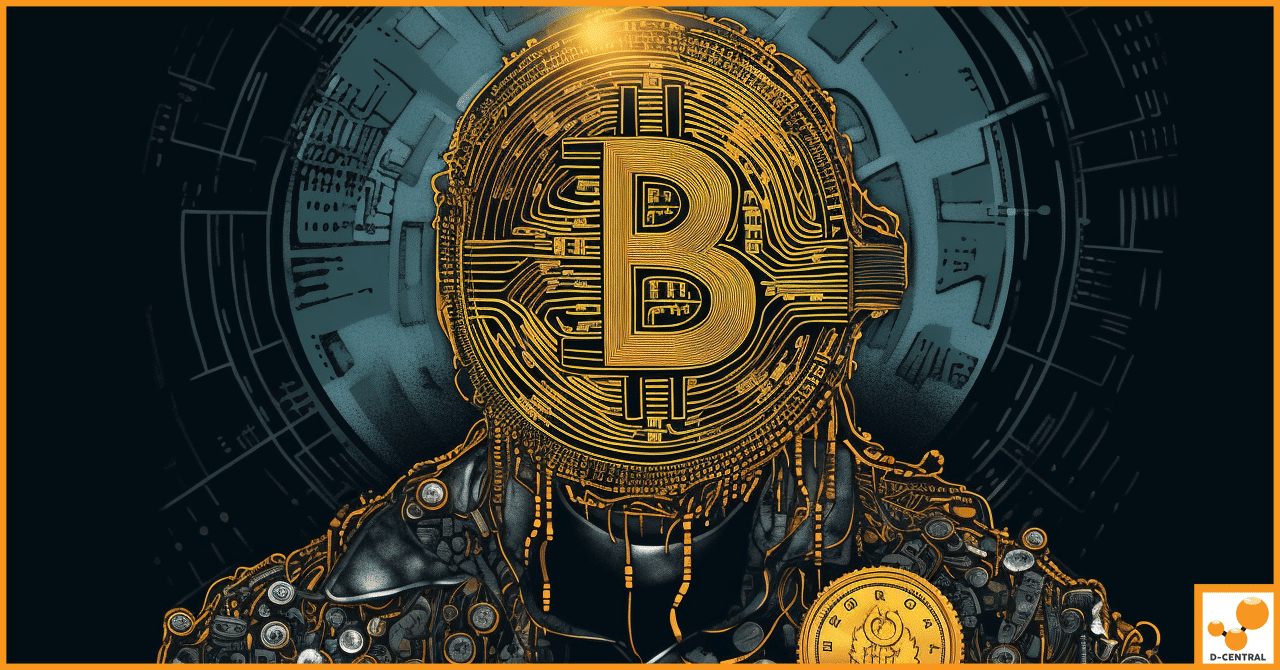
In the digital realm, the cypherpunk movement has long been a vanguard for privacy, cryptography, and freedom from centralized authority.
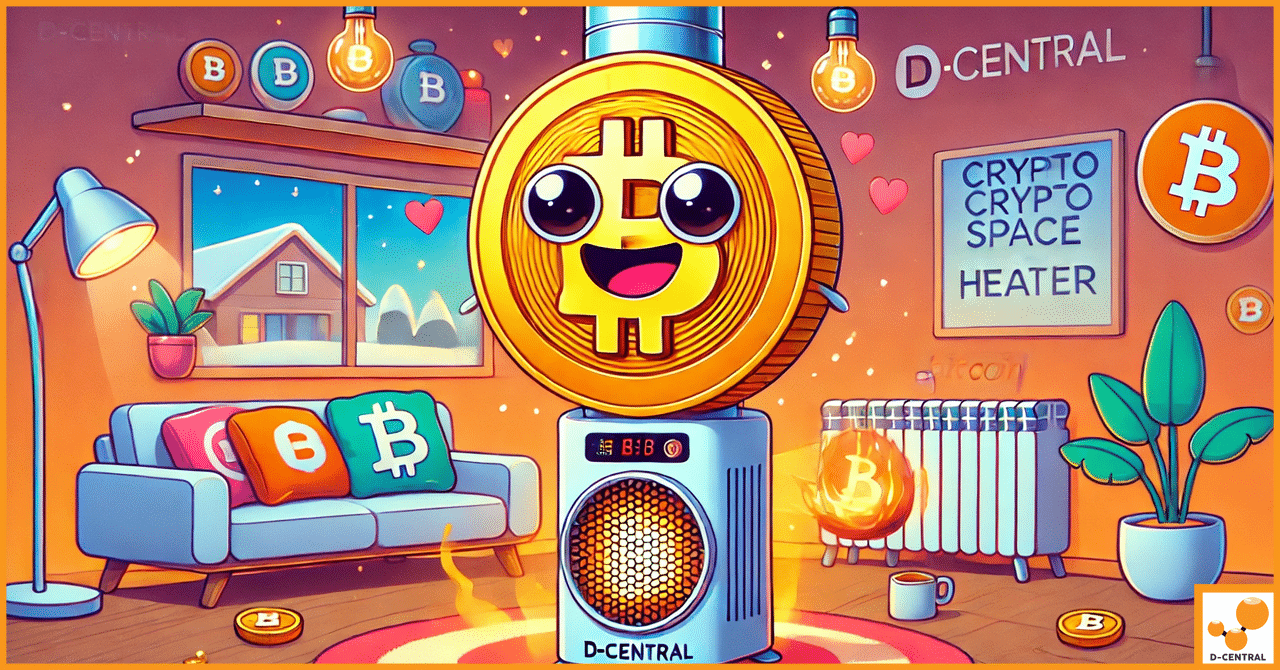
In the ever-evolving landscape of cryptocurrency and energy efficiency, D-Central’s Crypto Space Heaters stand out as a revolutionary solution. These
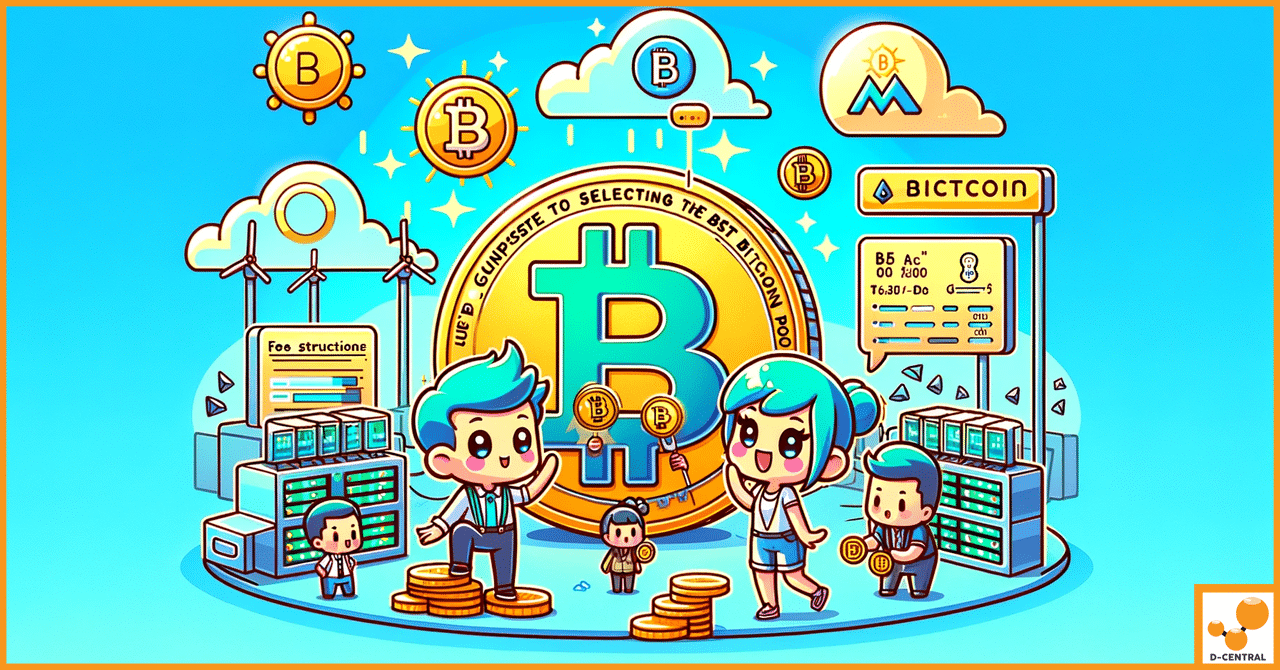
In the dynamic world of cryptocurrency, Bitcoin mining stands as a cornerstone activity, essential for maintaining the blockchain’s integrity and