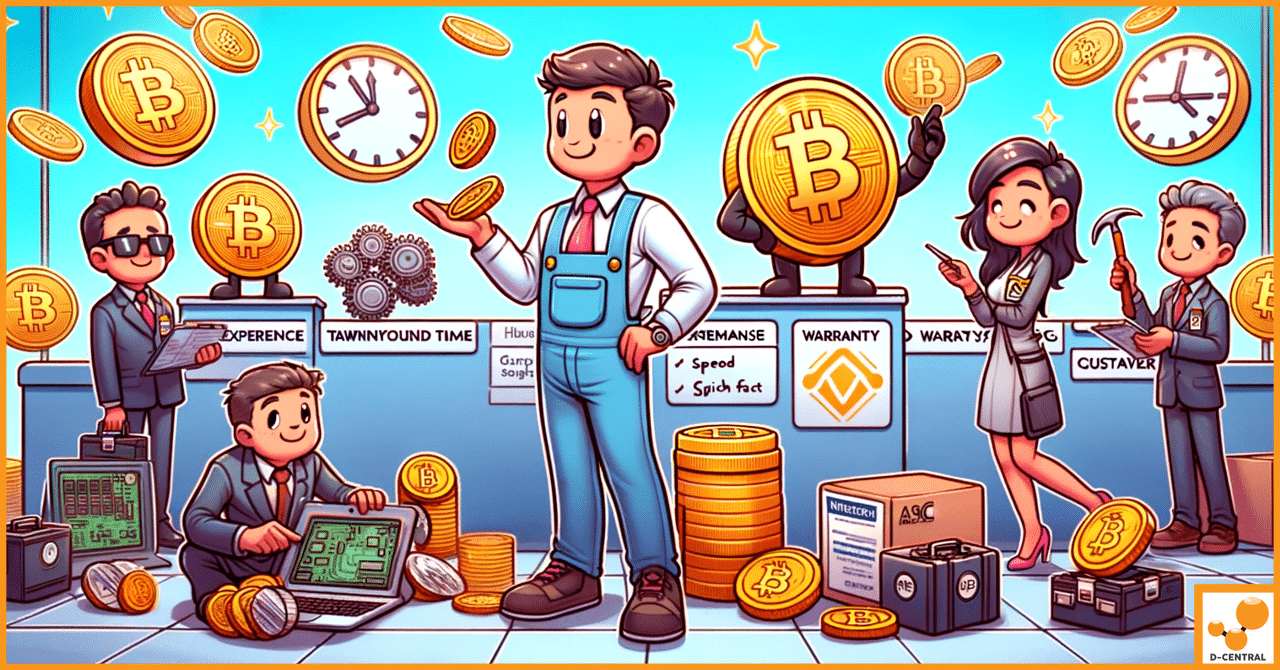
Here’s What to Look for in an ASIC Repair Service Provider
In the rapidly evolving world of cryptocurrency, ASIC (Application-Specific Integrated Circuit) mining has emerged as a cornerstone of the industry.
4479 Desserte Nord Autoroute 440, Laval, QC H7P 6E2
If your S9 firmware upgrade process has failed, please follow the steps below to restore and upgrade the firmware again:
If you continue to face difficulties or have any further inquiries, please feel free to contact us for assistance.
DISCLAIMER: D-Central Technologies and its associated content, including this blog, do not serve as financial advisors or official investment advisors. The insights and opinions shared here or by any guests featured in our content are provided purely for informational and educational purposes. Such communications should not be interpreted as financial, investment, legal, tax, or any form of specific advice. We are committed to advancing the knowledge and understanding of Bitcoin and its potential impact on society. However, we urge our community to proceed with caution and informed judgment in all related endeavors.
Related Posts
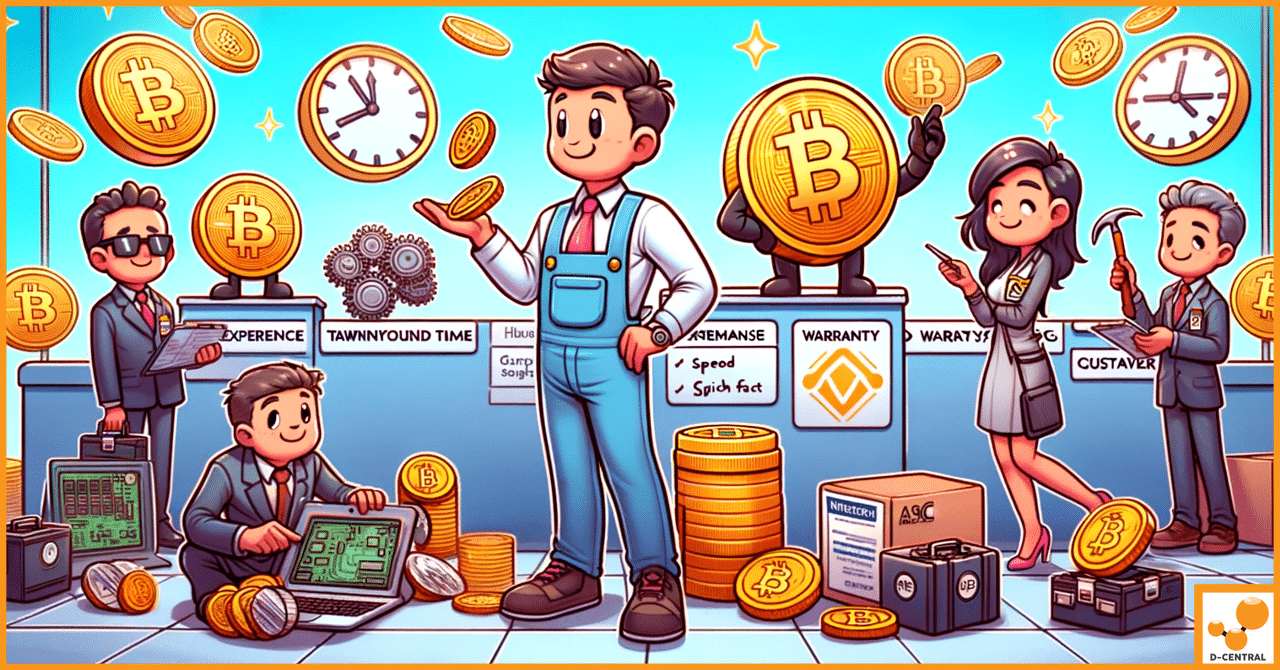
In the rapidly evolving world of cryptocurrency, ASIC (Application-Specific Integrated Circuit) mining has emerged as a cornerstone of the industry.
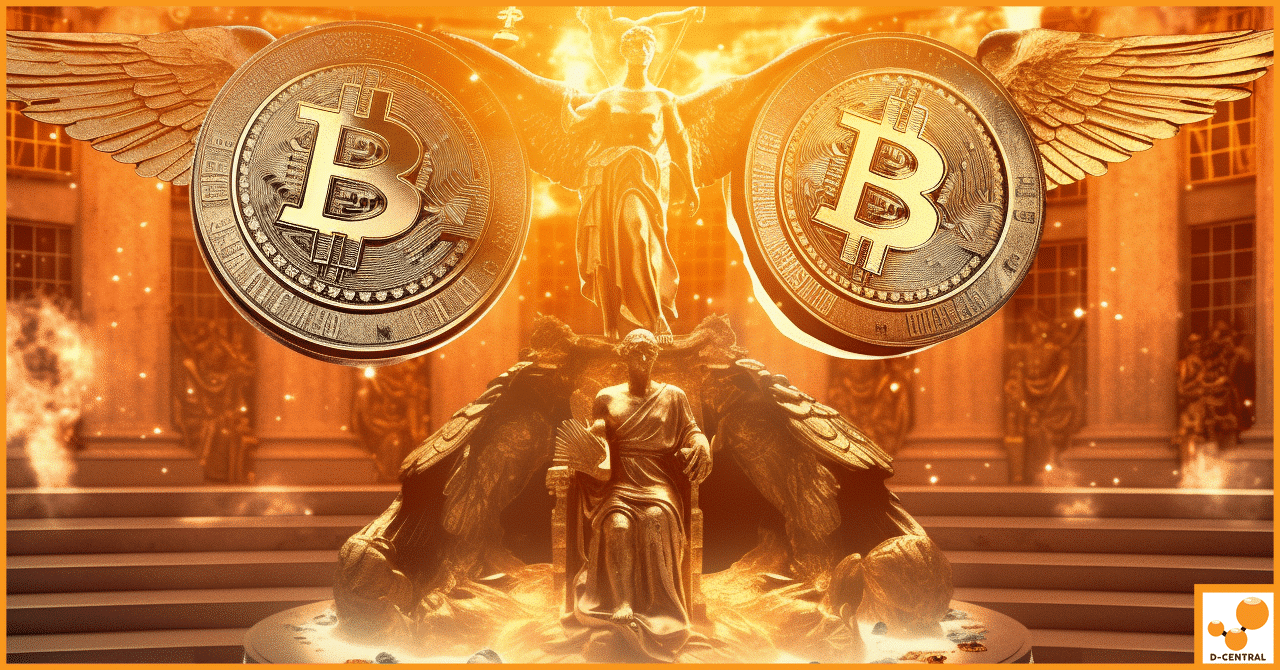
The emergence of Bitcoin as a decentralized, borderless, and censorship-resistant currency has brought an ongoing battle between proponents of digital

As Bitcoin continues to expand, the significance of scalability becomes increasingly evident. Home miners play a crucial role in supporting