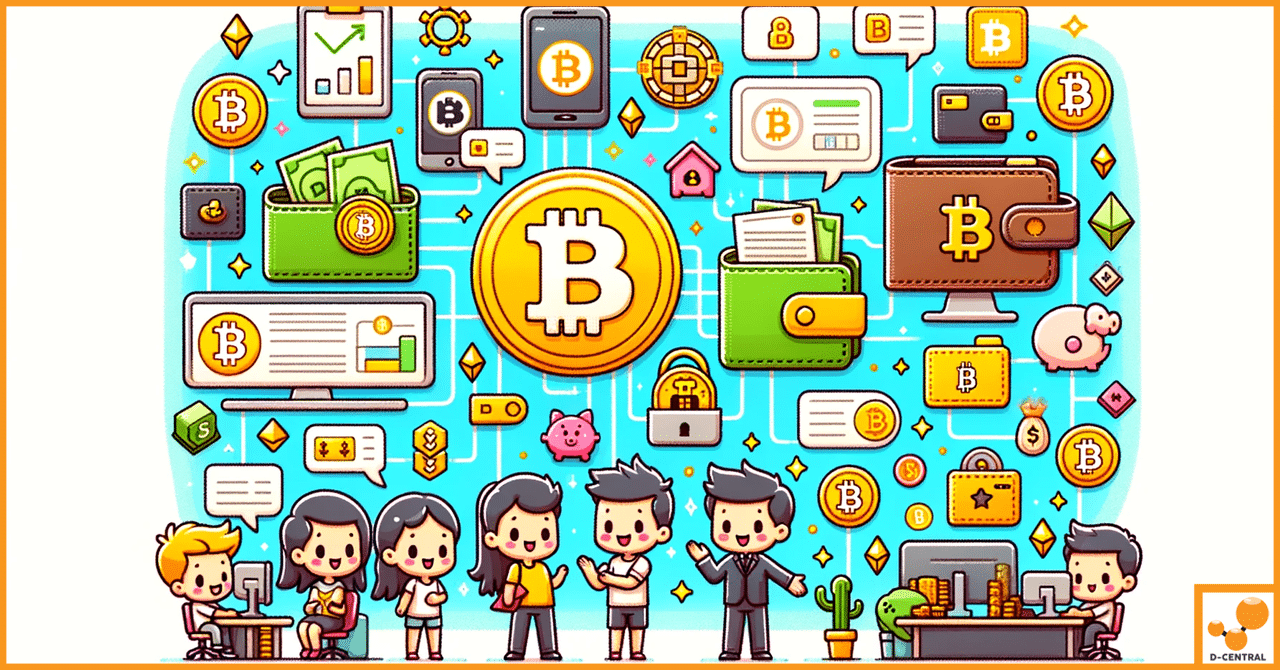
What Are Bitcoin Wallets? A Comprehensive Guide
In the ever-evolving landscape of digital finance, Bitcoin has emerged as a frontrunner, revolutionizing the way we perceive and interact
4479 Desserte Nord Autoroute 440, Laval, QC H7P 6E2
The kernel log of your Antminer keeps records of various operational stages and can serve as a handy tool to troubleshoot common issues. To access the kernel log, navigate to the backend of your miner, select ‘System,’ and then click on the ‘Kernel Log’ option.
How to translate Kernel Log into Text format:
To assist you further, let’s delve into some common issues and their solutions:
1. Fan Error:
If the miner’s fan is not functioning correctly or isn’t reaching the required speed, you’ll find relevant indications in the kernel log.
Solution:
a. Check the fan connector and ensure it’s properly plugged into the socket. Also, verify there’s no damage to the fan cable.
b. If the issue persists, replace the fan with a known good one for testing. If this doesn’t resolve the problem, you might need to replace the control board.
c. Reset the miner to its factory settings.
d. If none of these measures work, return the miner to us for repair.
2. EEPROM Error:
The kernel log will display an error message if an EEPROM error is detected.
Solution:
This usually signifies an issue with the hashboard. Try upgrading the firmware or attempt to recover the control board by performing an SD card flash. If the issue still persists, return the miner for repair.
3. Missing Chips/Hashboards:
Your kernel log can help you identify issues such as missing chips and hashboards.
Solution:
a. For missing chips: Replace the PSU and ensure that the miner is properly grounded.
b. For missing hashboards: Verify that the cables are in good condition and correctly placed.
If the problem remains unsolved, you might need to return the miner for repair.
4. Failed to Read Temperature Sensor:
If your miner has trouble reading the temperature sensor, your kernel log will notify you.
Solution:
Usually, this indicates a problem with the hashboard. Again, try to upgrade the firmware or recover the control board by performing an SD card flash. If this doesn’t work, replace it with a known good PSU for testing. If the issue persists, return the miner for repair.
5. Overtemperature Protection:
If the miner’s temperature rises excessively, it will cease operation, which can be confirmed from the kernel log. Refer to this detailed article for instructions on handling overtemperature issues.
6. Low-temperature Protection:
Your kernel log will alert you if your miner’s temperature drops below the safe threshold, triggering the low-temperature protection mechanism.
Remember, we are always here to assist you with any miner-related issues. Contact us for more help.
DISCLAIMER: D-Central Technologies and its associated content, including this blog, do not serve as financial advisors or official investment advisors. The insights and opinions shared here or by any guests featured in our content are provided purely for informational and educational purposes. Such communications should not be interpreted as financial, investment, legal, tax, or any form of specific advice. We are committed to advancing the knowledge and understanding of Bitcoin and its potential impact on society. However, we urge our community to proceed with caution and informed judgment in all related endeavors.
Related Posts
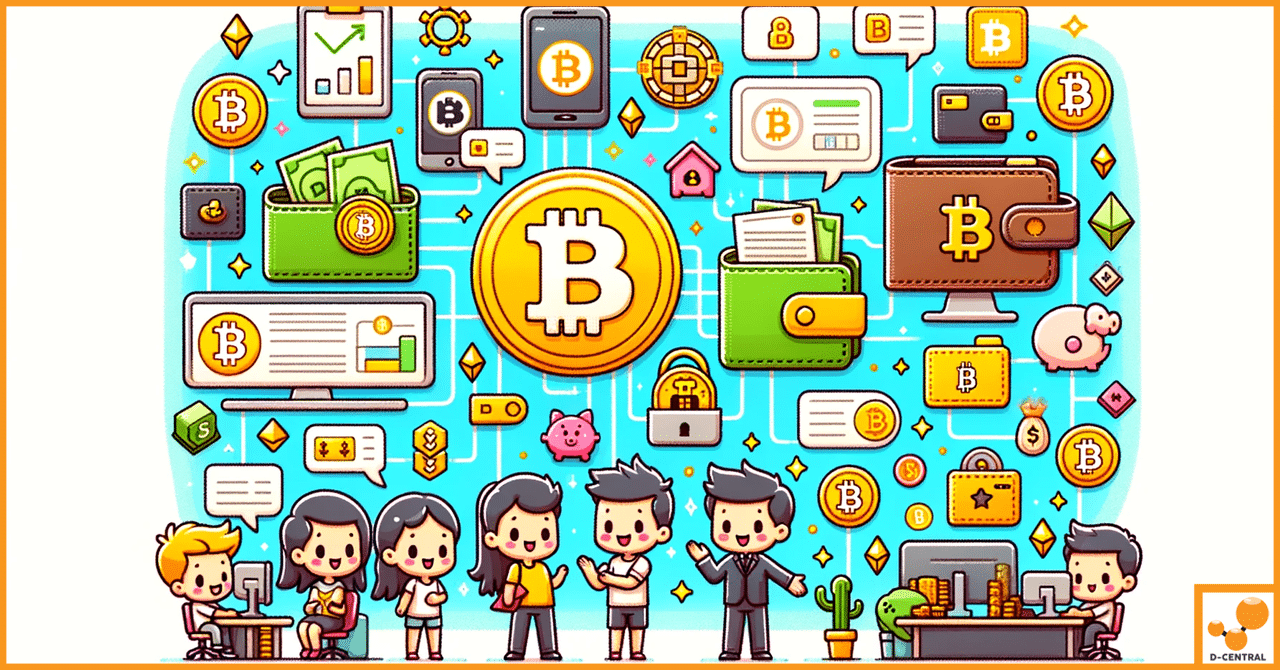
In the ever-evolving landscape of digital finance, Bitcoin has emerged as a frontrunner, revolutionizing the way we perceive and interact
Curious about ASIC mining profitability in 2025? This article explores the factors affecting it, including electricity costs and Bitcoin market

Bitcoin mining stands as a cornerstone of the cryptocurrency ecosystem, serving as the process by which new bitcoins are introduced