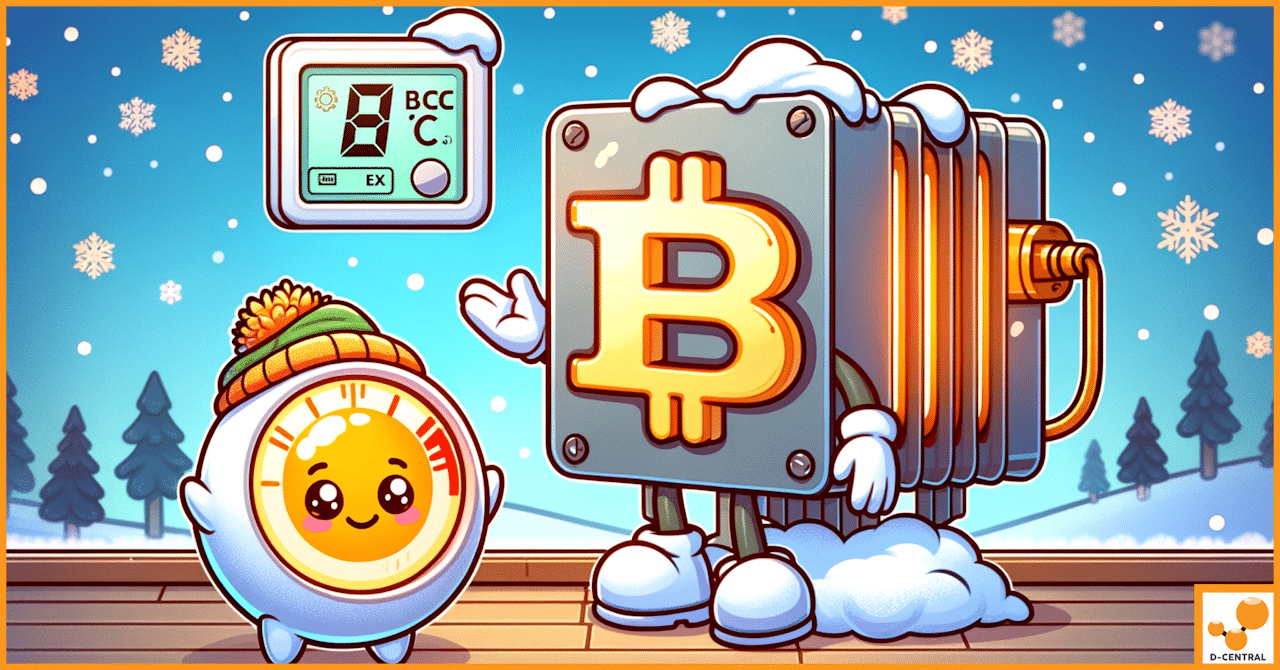
Innovative Home Heating: Combining Bitcoin Space Heaters with Hass Miner and Home Assistant
In the ever-evolving world of cryptocurrency, the concept of Bitcoin mining has taken an innovative turn with the introduction of
4479 Desserte Nord Autoroute 440, Laval, QC H7P 6E2
There could be several reasons why you can’t access the backstage of your miner despite having the correct IP. This article outlines some possible causes and corresponding solutions.
Solution: Reset the miner to factory settings and use the IP report to obtain a new IP. See guide here: [Link to “How to Reset Miner to Factory Settings”].
Solution: Try using different browsers such as Google Chrome or Firefox. Clear your browser cache. If the issue persists, try using a different PC or laptop.
Solution: Enter the correct password or reset the miner and use the default password, which is usually “root”.
Solution: Try resetting the miner to factory settings or upgrade to the latest firmware version. The firmware version fix_mac.tar.gz can help resolve duplicate MAC issues for S9i models.
Solution: Use DHCP to obtain a new IP address.
Solution: Try pinging the miner’s IP address. If it’s unreachable, check the following:
Try restarting the computer and network equipment, testing the ethernet cable, switch port, and the router or switch.
Solution: a. Reset the control board. b. Use the SD card to recover the program. c. Replace with a known good one.
Solution: Read the following article for more information: [Link to “Viruses, Malware and Remote Attacks on ANTMINERs – How to Prevent and Remove Them?”]
Please contact our support team if you have any further questions or issues.
DISCLAIMER: D-Central Technologies and its associated content, including this blog, do not serve as financial advisors or official investment advisors. The insights and opinions shared here or by any guests featured in our content are provided purely for informational and educational purposes. Such communications should not be interpreted as financial, investment, legal, tax, or any form of specific advice. We are committed to advancing the knowledge and understanding of Bitcoin and its potential impact on society. However, we urge our community to proceed with caution and informed judgment in all related endeavors.
Related Posts
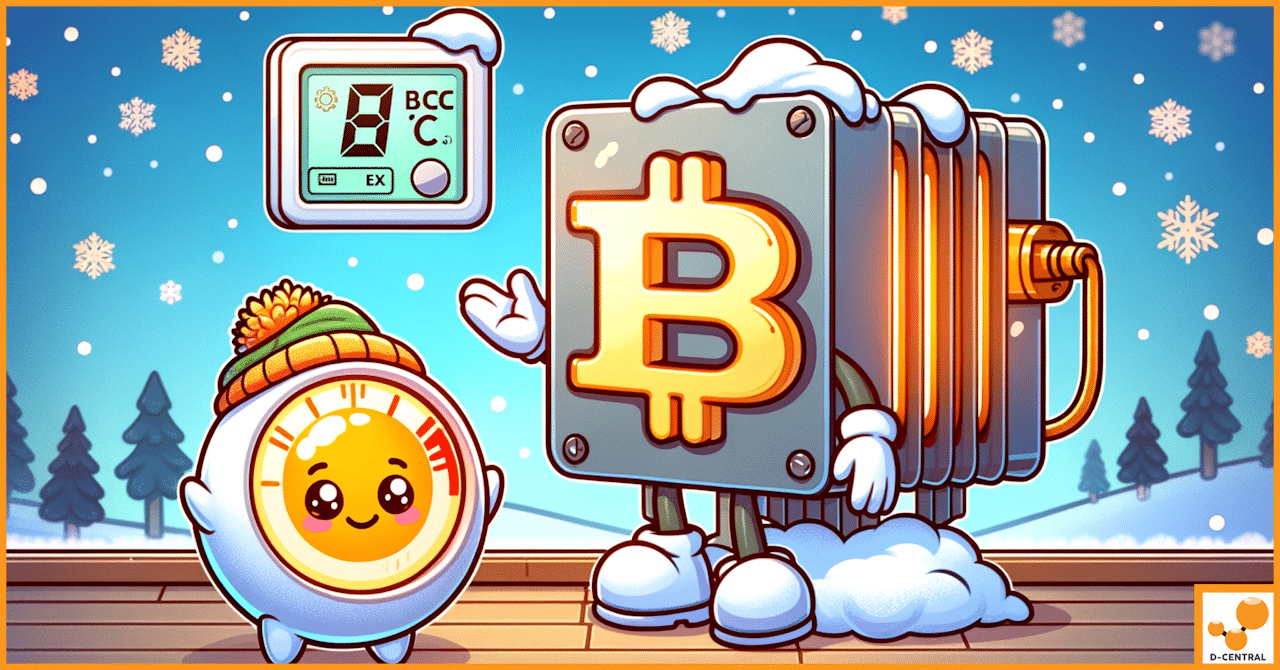
In the ever-evolving world of cryptocurrency, the concept of Bitcoin mining has taken an innovative turn with the introduction of

The global fitness industry is witnessing a fascinating intersection of two seemingly unrelated fields: cryptocurrency mining and energy efficiency. Fitness

Welcome to our in-depth guide on managing noise levels for home Bitcoin miners. As cryptocurrency enthusiasts, we understand the importance