
BraiinsOS+: Unlocking the Power of Advanced Autotuning for ASIC Miners
Braiins OS is a fully open-source, Linux-based operating system for cryptocurrency mining. Developed by the team behind Slush Pool, the
4479 Desserte Nord Autoroute 440, Laval, QC H7P 6E2
If you are experiencing difficulties connecting to the internet or finding the IP address of your miner, we have provided solutions for common scenarios. Please follow the corresponding steps below:
If you encounter any further issues or need additional assistance, please don’t hesitate to reach out to our support team. We are here to help ensure that your mining operations run smoothly.
DISCLAIMER: D-Central Technologies and its associated content, including this blog, do not serve as financial advisors or official investment advisors. The insights and opinions shared here or by any guests featured in our content are provided purely for informational and educational purposes. Such communications should not be interpreted as financial, investment, legal, tax, or any form of specific advice. We are committed to advancing the knowledge and understanding of Bitcoin and its potential impact on society. However, we urge our community to proceed with caution and informed judgment in all related endeavors.
Related Posts

Braiins OS is a fully open-source, Linux-based operating system for cryptocurrency mining. Developed by the team behind Slush Pool, the

Bitcoin mining stands as the cornerstone of the cryptocurrency world, a process as intriguing as it is crucial. At its
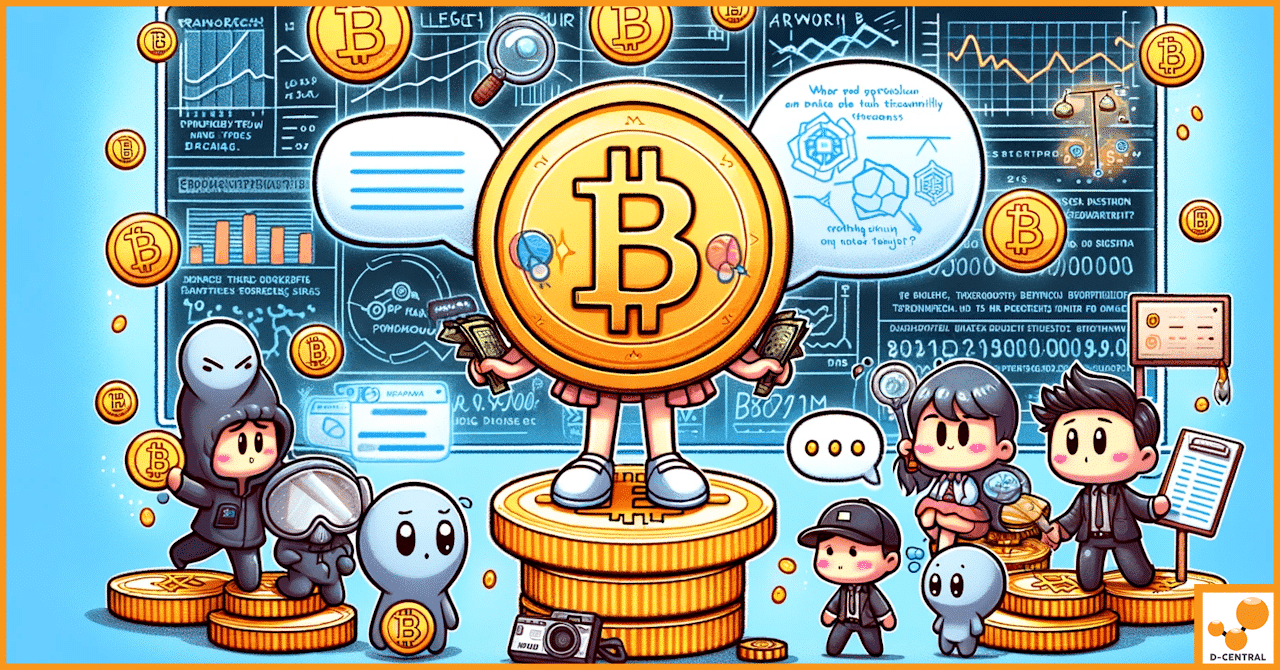
In the ever-evolving landscape of digital currencies, Bitcoin stands out as a revolutionary force, reshaping our understanding of financial transactions