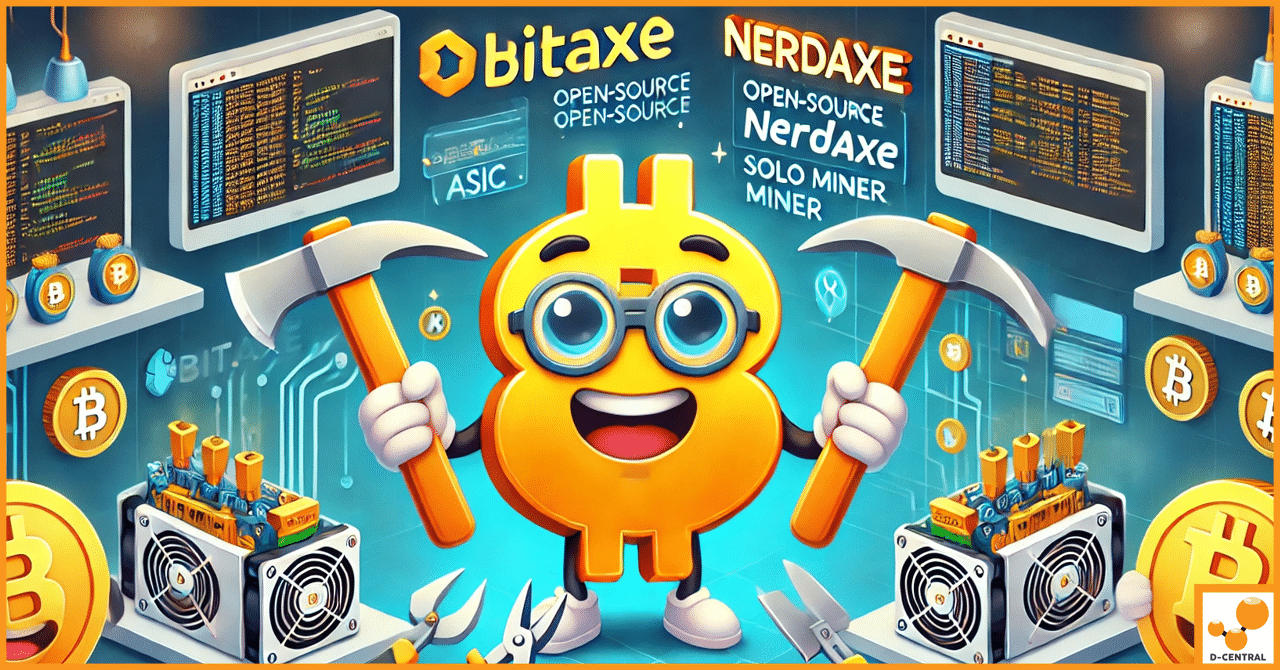
Bitaxe vs Nerdaxe: Which Open-Source Miner is Right for You
In the rapidly evolving world of cryptocurrency, choosing the right mining hardware can significantly impact your success. This comprehensive guide
4479 Desserte Nord Autoroute 440, Laval, QC H7P 6E2
1. Fan Error
If your log indicates: “ERROR FAN LOST: fan lost”, this signifies a fan error. Abnormalities may be evident through a fan speed of zero or a speed that varies significantly from other fans. In this case, it is recommended to replace the fan.
2. Temperature Reading Error
Logs displaying “level=error pid=865 chain=2 error=”temp lost” msg=check_temp” signify issues with the temperature sensors on the hash board. Initially, try disconnecting and reconnecting the wires. If the problem persists, consider sending the hardware back for repair.
3. Chip Loss
Logs that show “chain=2 msg=”ChipSetting_get_addr_LTC detect 0 chips” or “level=notice pid=875 chain=2 msg=”ChipSetting_get_addr_LTC detect 0 chips”” indicate that the chips are not being detected. Similar to the temperature reading error, start by disconnecting and reconnecting the wires. If this doesn’t resolve the issue, consider returning the unit for repair.
4. Data Storage Error
When logs return “ EEPROM eeprom_key_version or eeprom_encryption_algorithm error!”, this usually points to a chip exception on the storage chip of the hash board. Before considering repair, attempt a card flash.
5. Version Error
Logs stating “level=error pid=23808 msg=”chain_offset 1, chain 1, get_sw_version error!” suggest an abnormal version information of the hash board. As initial troubleshooting, try reconnecting the cable or conducting a card flash. If the issue persists, send the unit back for repair.
6. Pool Connection Error
Logs returning “stratum connection timeout” or “level=error pid=879 poolno=2 msg=”…retry after 30 seconds failures 1″” indicate a problem with the pool connection. To troubleshoot, verify the internet and pool connectivity. Note that an unstable connection can cause this issue even if miners are functioning properly.
7. Internet Error
Logs that show “level=fatal pid=22126 error=”net lost” msg=”lost internet 1200 seconds > 20 minutes, poweroff.”” suggest an internet error. Check your internet settings as a first step.
8. Setting Error
Logs indicating “Most likely you have input the wrong URL, forgotten to add a port, have not set up workers, or the network was disconnected.”” suggest a setting error, possibly due to incorrect pool information input. Verify the pool settings as an initial step.
DISCLAIMER: D-Central Technologies and its associated content, including this blog, do not serve as financial advisors or official investment advisors. The insights and opinions shared here or by any guests featured in our content are provided purely for informational and educational purposes. Such communications should not be interpreted as financial, investment, legal, tax, or any form of specific advice. We are committed to advancing the knowledge and understanding of Bitcoin and its potential impact on society. However, we urge our community to proceed with caution and informed judgment in all related endeavors.
Related Posts
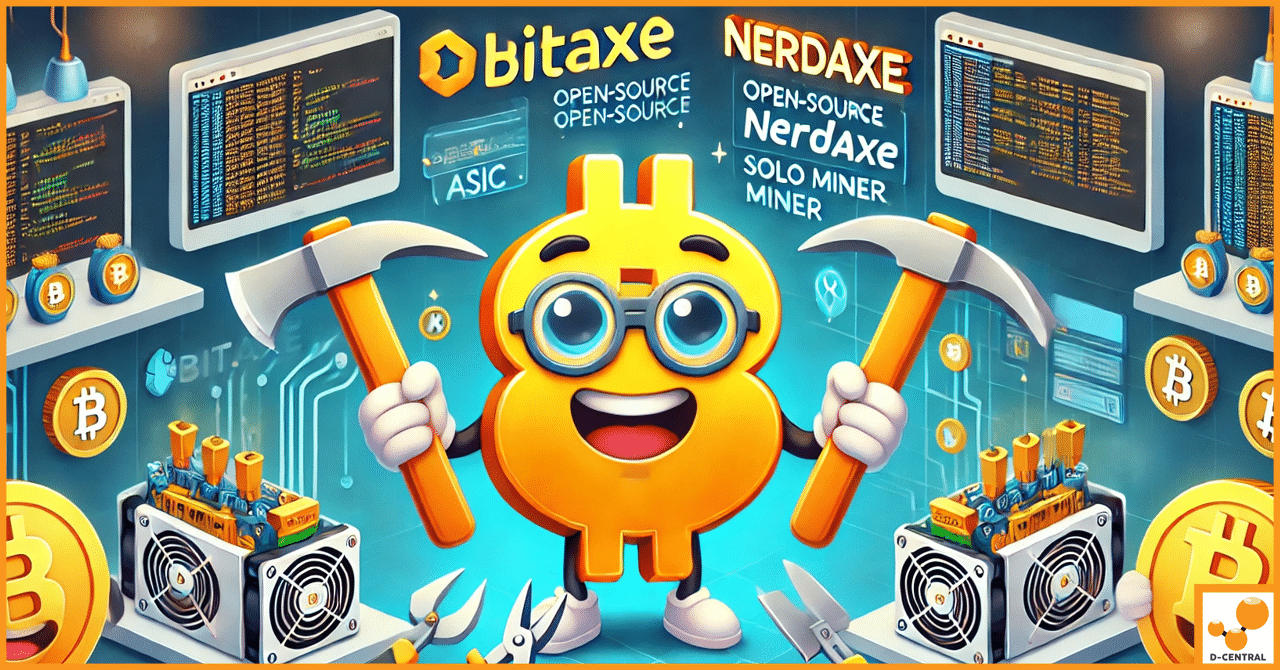
In the rapidly evolving world of cryptocurrency, choosing the right mining hardware can significantly impact your success. This comprehensive guide

In the rapidly evolving world of cryptocurrency, Bitcoin mining has emerged as a cornerstone activity, driving the blockchain’s security and
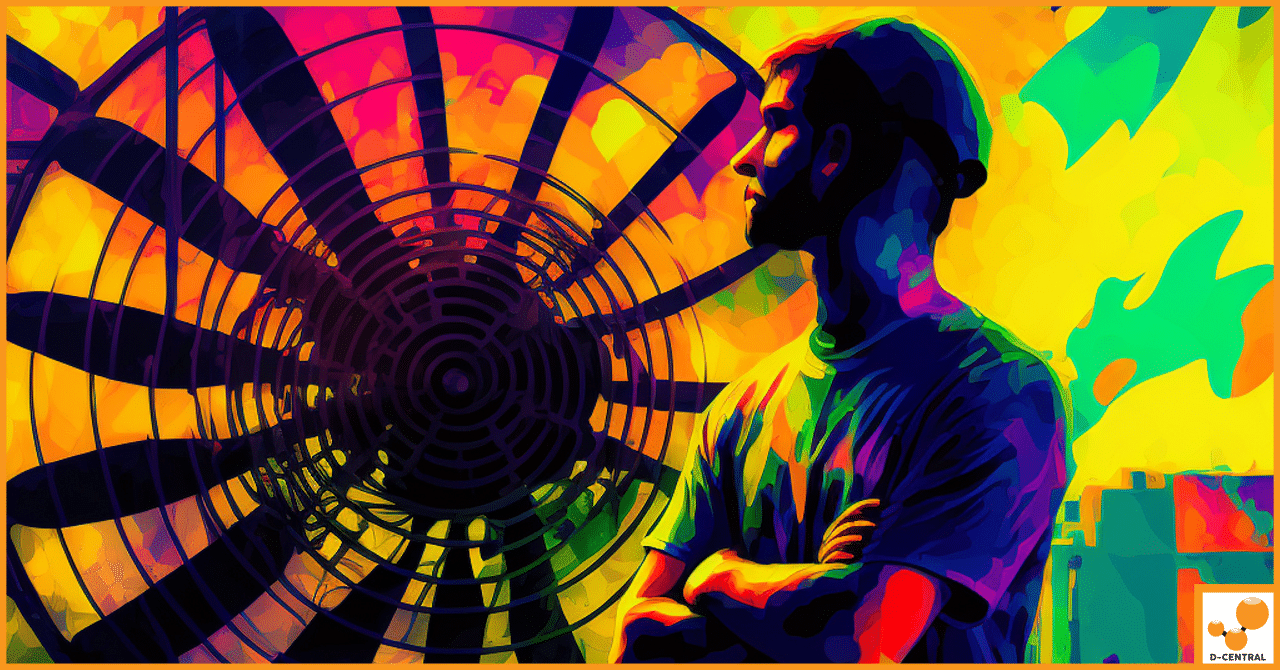
In the intricate world of cryptocurrency mining, the efficiency and longevity of ASIC (Application-Specific Integrated Circuit) miners are paramount. These