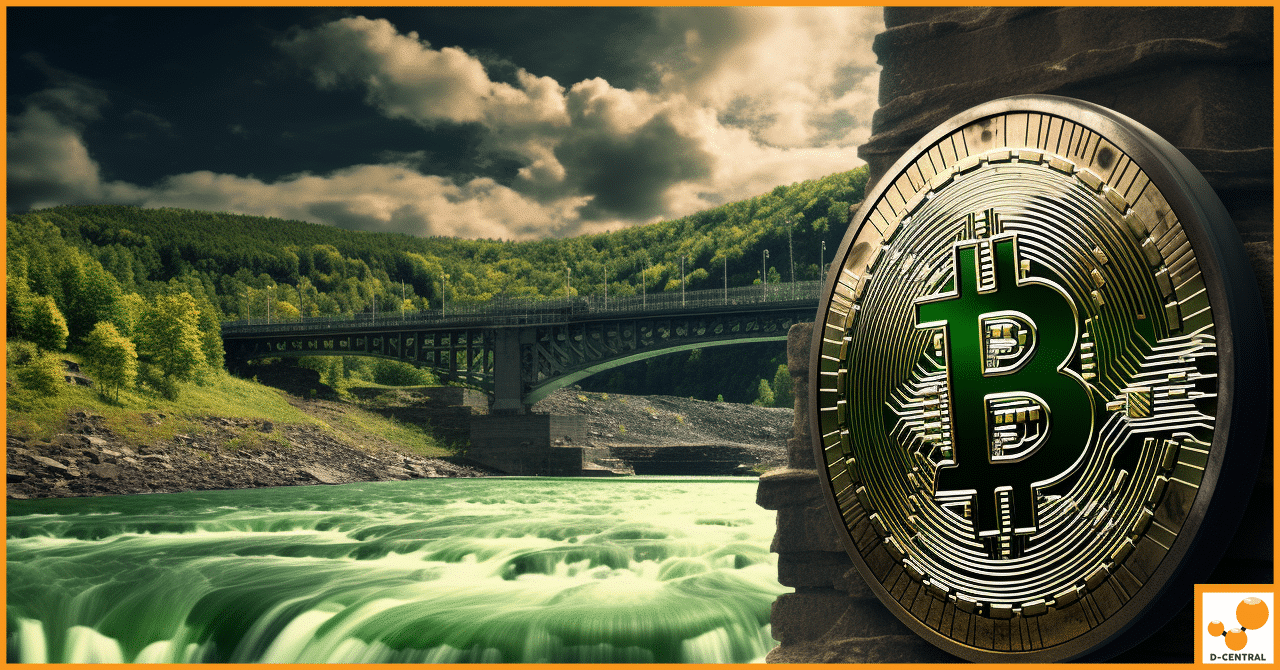
Sovereign Computing and Monetary Systems: Quebec’s Green Energy Revolution
As we find ourselves navigating the pivotal epoch where technology meets environmental sustainability, Quebec is strategically positioning itself at the
4479 Desserte Nord Autoroute 440, Laval, QC H7P 6E2
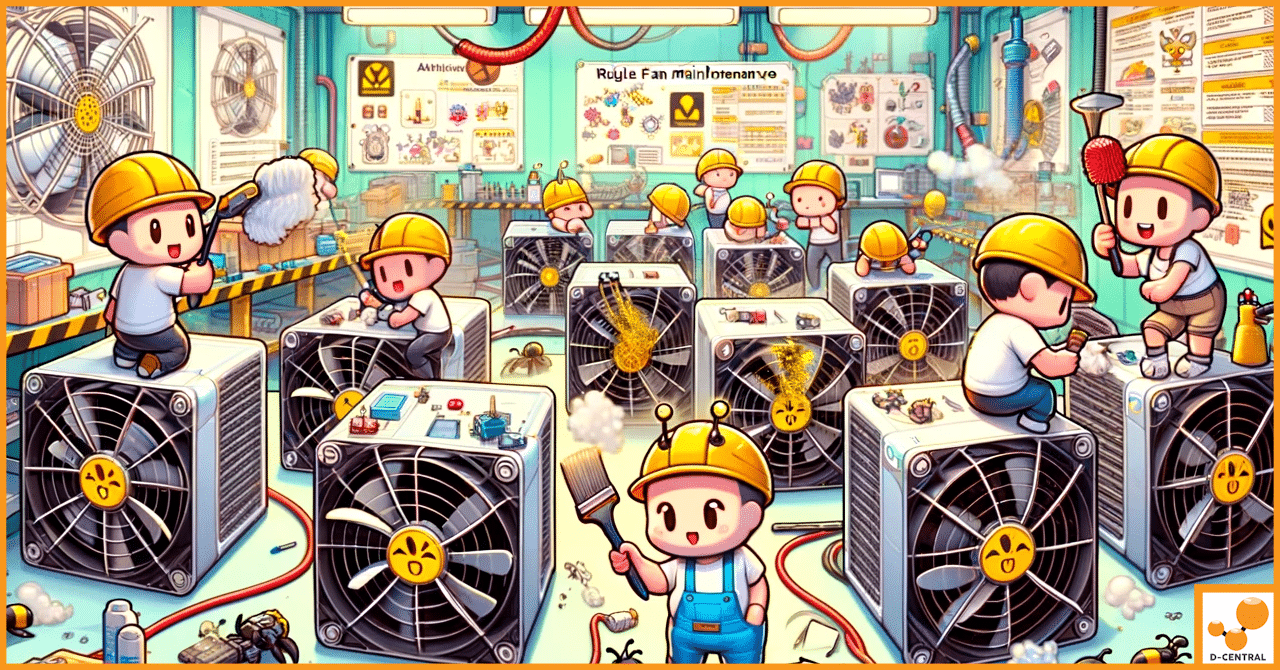
In the dynamic world of cryptocurrency mining, the efficiency and reliability of mining hardware are paramount. Among the plethora of options available to miners, Bitmain’s Antminer has emerged as a cornerstone in the industry, renowned for its superior performance and robustness. Antminers are specifically designed to tackle the complex computational algorithms required in blockchain mining, offering an unparalleled blend of power and efficiency that makes them a preferred choice for both novice and seasoned miners.
However, the high-intensity operation of these devices, characterized by continuous, round-the-clock computing, subjects them to extreme thermal conditions. This relentless demand places a significant emphasis on the maintenance of the Antminer, particularly its cooling system. The cooling fans, often overlooked, play a critical role in sustaining the miner’s performance. They are the first line of defense against the heat generated by the intense computational work, ensuring that the device operates within safe thermal thresholds.
Regular fan maintenance is not just a recommendation; it’s a necessity for anyone serious about maintaining the longevity and efficiency of their Antminer. Neglecting this crucial aspect can lead to overheating, reduced hash rates, and, ultimately, premature hardware failure, translating into significant downtime and potential loss of mining revenue. This article delves into the critical importance of regular fan maintenance, outlining why it is indispensable for optimal Antminer performance and, by extension, for maximizing the profitability of cryptocurrency mining endeavors.
Antminer, developed by Bitmain, stands as a leading name in the realm of cryptocurrency mining hardware. Renowned for its high efficiency and computational power, Antminer has a wide array of models tailored to various cryptocurrencies and mining requirements. From the early S1 models to the latest S19 series, each iteration of Antminer represents a leap forward in mining technology, offering improvements in hash rates, energy efficiency, and overall performance. These devices are engineered to solve complex cryptographic puzzles, validating transactions on the blockchain and, in turn, securing the network while rewarding miners with cryptocurrency.
An Antminer is a sophisticated assembly of components, each playing a vital role in its operation:
The cooling fans in an Antminer are not just auxiliary components; they are crucial for the miner’s sustained performance and durability. Here’s why:
In summary, the fans play an indispensable role in the Antminer ecosystem, directly impacting its performance, efficiency, and longevity. Regular maintenance of these fans is not just about keeping the device cool; it’s about ensuring the Antminer operates at its peak potential, maximizing the miner’s investment and profitability in the competitive landscape of cryptocurrency mining.
The cooling fans within an Antminer serve a pivotal role, directly influencing the unit’s cooling efficiency and operational stability. These fans are designed to maintain a constant airflow across the heat sinks and ASIC chips, effectively dissipating the heat generated during the mining process. This cooling mechanism ensures that the Antminer operates within optimal temperature ranges, safeguarding the hardware from the detrimental effects of overheating.
The primary function of the fans is to prevent heat accumulation within the Antminer’s chassis. By continuously circulating air, the fans help in transferring heat away from the critical components, particularly the ASIC chips, which are the main heat generators. This process not only preserves the integrity of the hardware but also ensures that the Antminer can sustain its maximum hash rate, thereby optimizing the efficiency of the mining operation.
Failure to maintain the cooling fans can lead to a cascade of adverse effects on the Antminer, including:
The cumulative effect of inadequate fan maintenance manifests in diminished mining profitability. Overheating can lead to frequent downtimes, reducing the overall time the Antminer spends on mining operations. Additionally, the decreased efficiency and potential hardware failures translate into higher operational costs, eroding the profit margins. In the competitive arena of cryptocurrency mining, where every hash counts, the maintenance of cooling fans emerges as a critical practice, directly linked to the miner’s return on investment.
In essence, regular fan maintenance is not merely a preventative measure but a strategic approach to sustaining high-performance levels, ensuring the longevity of the Antminer, and optimizing the profitability of mining operations. Ignoring this crucial aspect can have far-reaching implications, underscoring the importance of incorporating fan maintenance into the routine care of cryptocurrency mining hardware.
The cooling fans in Antminers are critical for maintaining optimal operating temperatures, but they are susceptible to a range of issues that can compromise their efficiency and, by extension, the performance of the mining hardware. Understanding these common problems is the first step toward effective maintenance and troubleshooting.
One of the most prevalent issues with Antminer fans is the accumulation of dust and debris. Mining environments, especially those not specifically designed for high-density computing equipment, can be laden with particulate matter that gets sucked into the device by the cooling fans. Over time, this buildup can clog the fan blades and heat sinks, significantly reducing airflow and heat dissipation. This not only strains the fans, forcing them to work harder and wear out faster, but also elevates the internal temperature of the Antminer, potentially leading to overheating.
Like any mechanical device, Antminer fans are subject to wear and tear from continuous use. The bearings within the fans, responsible for smooth rotation, can degrade over time, leading to increased friction, noise, and reduced efficiency. The fan blades themselves can also suffer from wear, especially if they are made from less durable materials or if they frequently come into contact with debris. This wear and tear can diminish the fan’s ability to move air effectively, compromising the cooling system’s overall performance.
Fans can experience electrical failures due to issues like short circuits, power surges, or faulty wiring, leading to complete or intermittent operational failures. Mechanical failures, on the other hand, can result from physical damage to the fan blades or motor, often caused by external impacts or the aforementioned wear and tear. These failures can abruptly halt the cooling process, putting the Antminer at immediate risk of overheating.
The performance of Antminer fans can also be influenced by environmental factors. High ambient temperatures can reduce the cooling efficiency of the fans, as the temperature differential between the device internals and the surrounding environment diminishes. High humidity levels can lead to condensation within the device, potentially causing short circuits or corrosion of fan components. Additionally, poor ventilation in the mining setup can restrict airflow, making it difficult for the fans to expel hot air effectively.
In summary, the fans in Antminers play a crucial role in maintaining the device’s operational efficiency but face several challenges, including dust accumulation, wear and tear, and environmental impacts. Regular inspection, cleaning, and maintenance are essential to address these issues, ensuring that the fans continue to provide effective cooling and that the Antminer operates at its peak performance.
Maintaining the cooling fans of your Antminer is essential for ensuring the longevity and efficiency of your mining hardware. Regular fan maintenance can prevent overheating, preserve component life, and maintain optimal mining performance. Here’s a comprehensive guide to conducting regular fan maintenance on your Antminer.
By following this step-by-step guide to regular fan maintenance, you can significantly extend the life of your Antminer, maintain its efficiency, and ensure it continues to operate at peak performance, safeguarding your investment in your cryptocurrency mining operations.
Maintaining the cooling fans of your Antminer not only requires regular cleaning and inspections but also a proactive approach to enhance their performance and extend their longevity. Here are some advanced tips for those looking to go beyond basic maintenance.
By incorporating these advanced fan maintenance tips, you can take a more hands-on approach to optimize the cooling efficiency and overall performance of your Antminer. However, recognizing the limits of DIY maintenance and knowing when to seek professional assistance is crucial to avoid inadvertently causing more harm than good to your valuable mining hardware.
Effective troubleshooting of fan-related issues in your Antminer is crucial for maintaining optimal performance and preventing downtime. Here’s a guide to identifying and addressing common fan problems.
In many cases, replacing a faulty fan in an Antminer is more straightforward and cost-effective than attempting complex repairs, especially considering the critical role of cooling in maintaining mining efficiency. Always ensure that replacement fans are compatible with your Antminer model and consider using genuine or OEM parts to guarantee performance and longevity.
The performance and longevity of Antminer fans are significantly influenced by the environmental conditions in which they operate. Understanding how temperature, humidity, and airflow affect fan performance is crucial for maintaining an optimal mining setup.
By attentively managing the environmental conditions surrounding your Antminer, you can significantly enhance the effectiveness of its cooling fans, thereby ensuring sustained performance and longevity of your mining hardware. Regular environmental checks and adjustments are key to creating and maintaining an optimal mining environment that supports efficient and profitable cryptocurrency mining operations.
Optimizing the cooling system of your Antminer can lead to significant improvements in performance and efficiency. Beyond regular fan maintenance, several advanced cooling solutions and software tools can be employed to enhance the thermal management of your mining hardware.
By exploring advanced cooling solutions and leveraging software for fan performance management, miners can significantly enhance the efficiency and longevity of their Antminers. These case studies illustrate the potential benefits of investing in optimized cooling, from increased hash rates and energy efficiency to reduced maintenance costs and extended hardware lifespans.
The journey through the intricacies of maintaining optimal performance for your Antminer underscores the pivotal role of cooling fans. These components, often overshadowed by the more complex hardware they serve, are fundamental in ensuring that your mining operations run smoothly, efficiently, and profitably.
Regular maintenance of your Antminer’s cooling fans is not just a routine chore; it’s a critical practice that safeguards the heart of your mining operation. By keeping these fans clean, functional, and well-maintained, you prevent overheating, preserve the integrity of your hardware, and ensure that your device operates at its peak potential.
Adopting a proactive stance towards the maintenance of your Antminer’s cooling system can significantly extend the lifespan of your device and enhance its performance. This involves not only regular cleaning and inspections but also being vigilant about the signs of wear and potential failures. Advanced cooling solutions and the strategic use of software for monitoring and managing fan performance further contribute to the optimization of your mining setup.
The ultimate goal of diligent fan maintenance and optimized cooling is to maximize the performance and profitability of your Antminer. In the competitive landscape of cryptocurrency mining, every bit of efficiency counts. Ensuring that your device operates within optimal thermal conditions can lead to higher hash rates, lower energy consumption, and, most importantly, increased returns on your investment.
We invite you, the mining community, to share your insights, experiences, and tips on fan maintenance and cooling optimization. Your collective wisdom can illuminate new strategies and innovations that benefit us all.
For those seeking expert advice, consultation, or services related to Antminer maintenance and repair, our team is here to assist. We offer a range of services designed to keep your mining operations running at peak efficiency.
We encourage you to subscribe to our platform for more invaluable tips, guides, and updates on Antminer maintenance and the broader world of cryptocurrency mining. Together, let’s navigate the challenges and opportunities of this dynamic industry, ensuring that your mining endeavors are as profitable and sustainable as possible.
In conclusion, the health of your Antminer’s cooling fans is integral to the success of your mining operations. By embracing a comprehensive approach to fan maintenance and cooling optimization, you can secure the longevity and performance of your hardware, paving the way for a more profitable mining journey.
Why is regular fan maintenance important for Antminer performance?
Regular fan maintenance is critical for maintaining the longevity and efficiency of an Antminer, preventing overheating, preserving hardware integrity, and ensuring the device operates at peak performance, which directly impacts mining profitability.
What are the key components of an Antminer?
Key components include Hashboards with ASIC chips for mining, a Power Supply Unit (PSU) for stable energy supply, a Control Board for operation coordination, and a Cooling System with fans for optimal operating temperatures.
How do cooling fans affect Antminer’s overall performance?
Cooling fans are crucial for dissipating heat generated by the ASIC chips, maintaining operational stability, and preventing thermal throttling or hardware damage, thus directly impacting mining efficiency and hardware longevity.
What common issues can affect Antminer fans?
Common issues include dust and debris accumulation, wear and tear of fan components, electrical and mechanical failures, and adverse environmental conditions, all of which can compromise fan efficiency and, by extension, Antminer performance.
How can I maintain my Antminer’s fans effectively?
Effective maintenance involves regular inspection, cleaning with compressed air or isopropyl alcohol, checking and replacing damaged components, and ensuring the Antminer operates in an environment with optimal temperature, humidity, and airflow.
What are some advanced cooling solutions for Antminers?
Advanced cooling solutions include employing liquid cooling systems, immersion cooling techniques, upgrading to custom heat sinks, and implementing strategic airflow management within the mining setup.
How does software contribute to managing Antminer’s fan performance?
Software tools can provide real-time monitoring of fan speeds and temperatures, offer automated fan control for dynamic temperature management, and support firmware modifications for optimized fan behavior and cooling efficiency.
How can environmental conditions impact fan maintenance and performance?
Ambient temperature, humidity, and airflow significantly affect fan performance by influencing cooling efficiency. Optimizing these environmental conditions can enhance fan effectiveness and prevent overheating and potential Antminer failures.
DISCLAIMER: D-Central Technologies and its associated content, including this blog, do not serve as financial advisors or official investment advisors. The insights and opinions shared here or by any guests featured in our content are provided purely for informational and educational purposes. Such communications should not be interpreted as financial, investment, legal, tax, or any form of specific advice. We are committed to advancing the knowledge and understanding of Bitcoin and its potential impact on society. However, we urge our community to proceed with caution and informed judgment in all related endeavors.
Related Posts
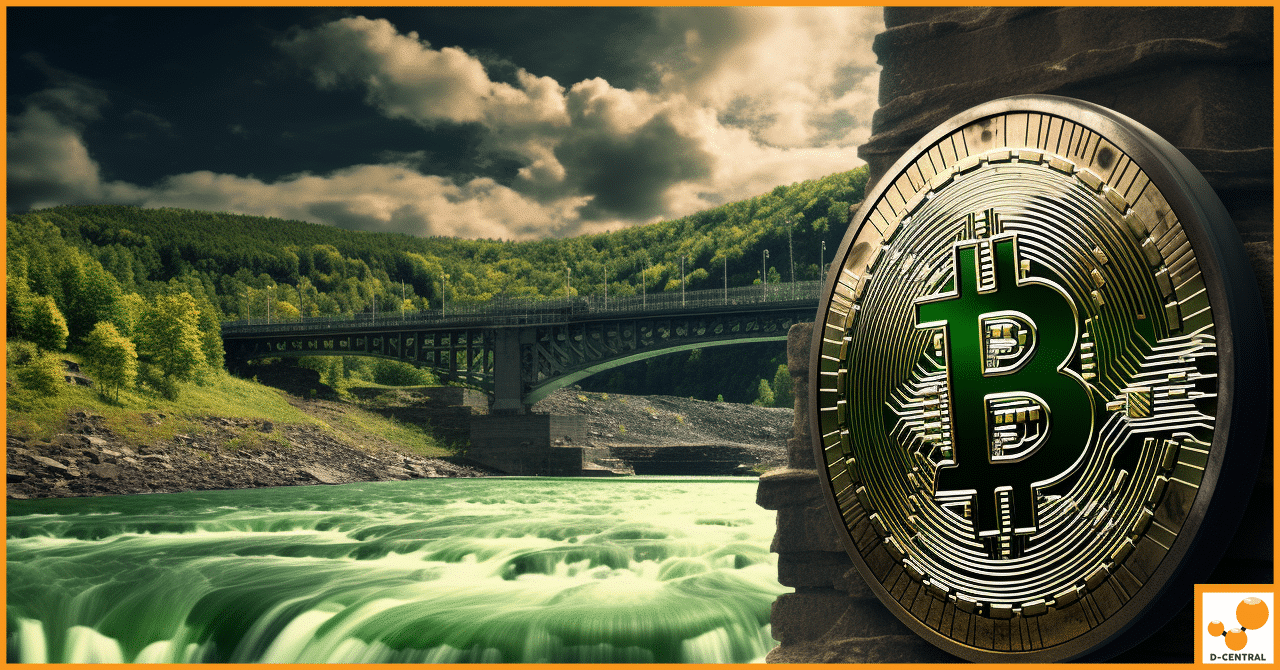
As we find ourselves navigating the pivotal epoch where technology meets environmental sustainability, Quebec is strategically positioning itself at the

Bitcoin mining stands as a cornerstone of the cryptocurrency ecosystem, a process both intricate and critical. At its core, mining
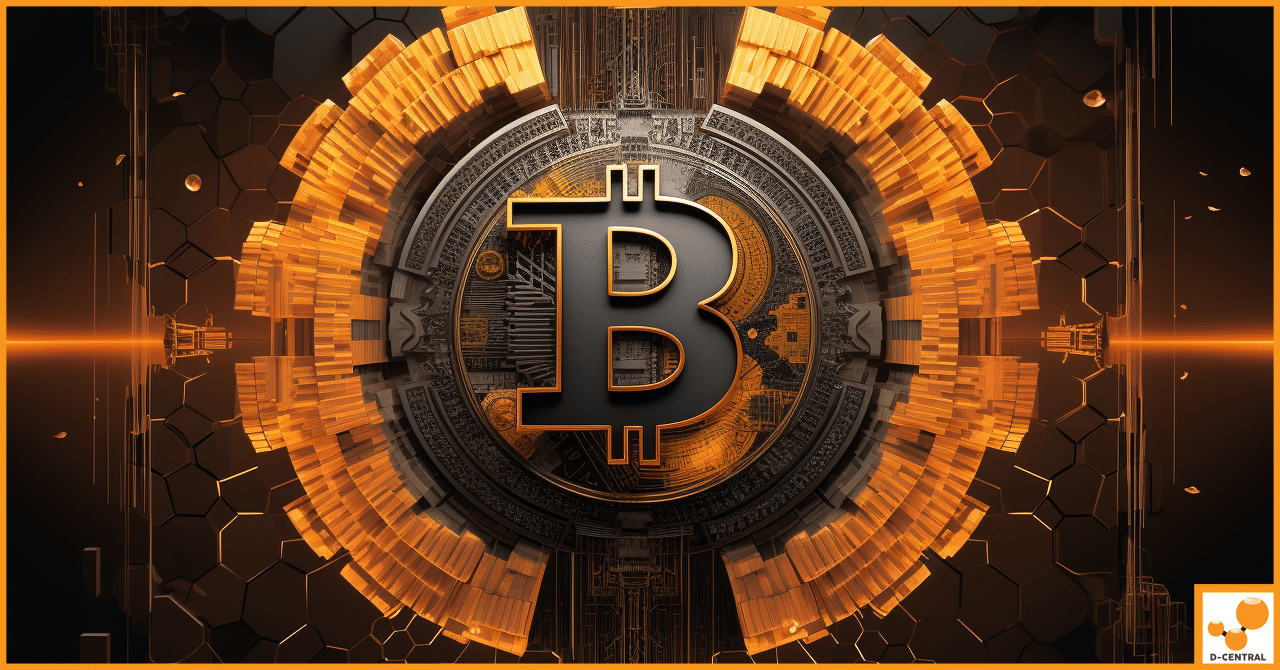
As we stand on the cusp of a new era for Bitcoin, it’s crucial to recognize that the landscape is