
Dual-Purpose Space Heater Miners: Warm Your Home and Mine Bitcoin Efficiently
Welcome to the cutting-edge world of dual-purpose space heater miners, where home comfort meets cryptocurrency innovation. Discover how D-Central’s groundbreaking
4479 Desserte Nord Autoroute 440, Laval, QC H7P 6E2
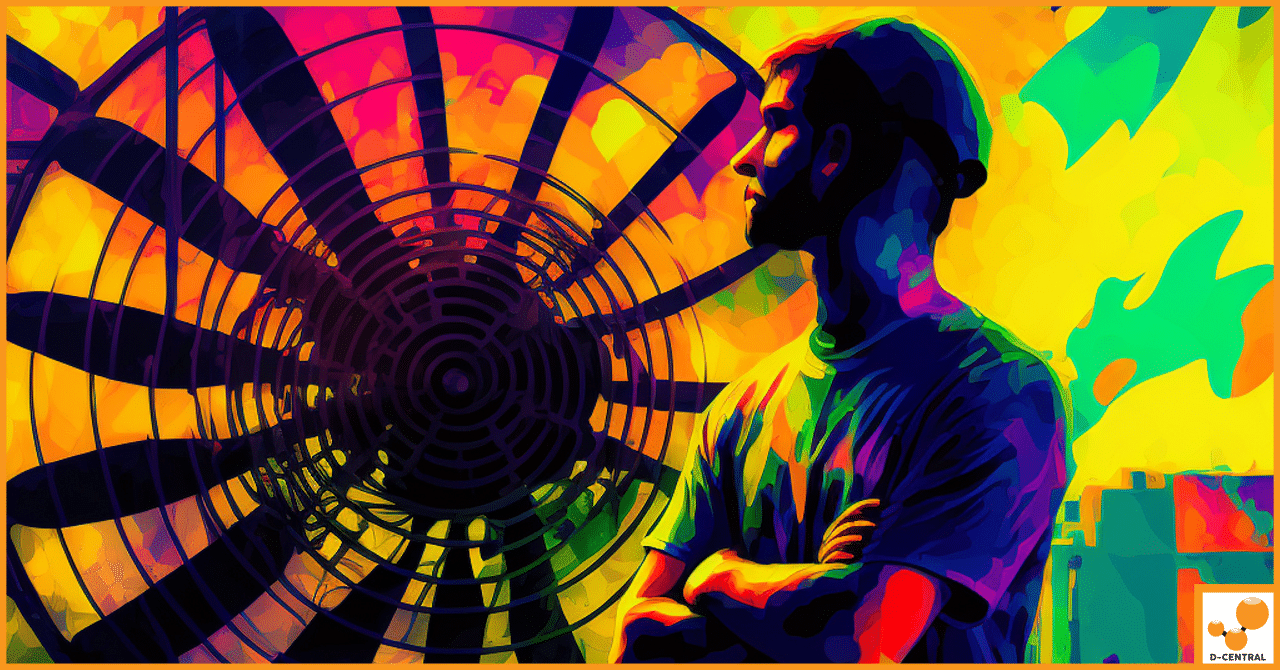
In the intricate world of cryptocurrency mining, the efficiency and longevity of ASIC (Application-Specific Integrated Circuit) miners are paramount. These powerful machines, designed specifically for mining cryptocurrencies such as Bitcoin, operate under intense conditions, making their cooling systems crucial for optimal performance. At the heart of these cooling systems are the fan grills, which play a pivotal role in maintaining the necessary airflow to keep the miners from overheating. However, like any high-performance machinery operating in demanding environments, ASIC miners are prone to accumulating dust and debris, particularly in their fan grills. This seemingly minor issue can have significant repercussions, underscoring the importance of keeping ASIC fan grills clean and well-maintained.
Dust and debris not only obstruct airflow but can also lead to increased heat retention within the miner. Over time, this buildup can strain the cooling system, reduce the efficiency of the miner, and, in severe cases, cause hardware failure. The implications of neglected maintenance extend beyond the immediate risk of downtime; they can also result in increased energy consumption as the miner works harder to maintain optimal operating temperatures. Consequently, regular cleaning and restoration of ASIC fan grills emerge as critical practices for anyone invested in the cryptocurrency mining venture.
The benefits of maintaining clean fan grills are manifold. Firstly, it ensures that your ASIC miner operates within its thermal design parameters, safeguarding your investment and maximizing its lifespan. Secondly, it contributes to energy efficiency, reducing operational costs and enhancing the profitability of your mining operations. Lastly, regular maintenance facilitates early detection of potential issues, allowing for timely interventions before they escalate into costly repairs.
In essence, the meticulous care of ASIC fan grills is not just about cleanliness; it’s a strategic approach to securing the reliability, efficiency, and longevity of your mining hardware. As we delve deeper into the nuances of cleaning and restoring ASIC fan grills, remember that this routine maintenance is an investment in the heart of your mining operation, ensuring that it beats strongly and steadily in the fast-paced world of cryptocurrency mining.
ASIC miners are the workhorses of the cryptocurrency mining world, designed to perform the complex computations required to secure blockchain networks efficiently. At the core of their high-performance capabilities lies an intricate cooling system, essential for dissipating the substantial heat generated during continuous operation. Understanding how this cooling system functions is crucial for anyone involved in cryptocurrency mining, as it directly impacts the efficiency, reliability, and longevity of the mining hardware.
The cooling system of an ASIC miner is engineered to manage and expel the heat produced by the miner’s specialized computing components. This system typically comprises one or more cooling fans, heat sinks, and fan grills, each playing a vital role in heat dissipation. The fans push cool air across the heat sinks, which are in direct contact with the miner’s chips. As the air passes over the heat sinks, it absorbs the heat from the chips and carries it away from the miner. The fan grills, located at the intake and exhaust points, serve as the entry and exit for airflow, ensuring that cool air can enter the system and hot air can be expelled efficiently.
Fan grills are more than just protective barriers; they are critical components in maintaining the miner’s thermal management system. By facilitating unrestricted airflow, fan grills allow cool air to enter the miner and hot air to exit, preventing the buildup of heat within the system. They also prevent foreign objects and large particles from entering the miner, which could obstruct the fans or heat sinks and impede the cooling process. Properly designed fan grills optimize airflow while minimizing noise, contributing to a more efficient and quieter mining operation.
Neglecting the cleanliness and maintenance of ASIC miner fan grills can have several detrimental effects on the miner’s performance and durability. Dust and debris accumulation on the fan grills can restrict airflow, reducing the amount of cool air entering the system and the efficiency of hot air expulsion. This restriction can cause the miner to operate at higher temperatures, leading to thermal throttling, where the miner reduces its computational output to prevent overheating. Prolonged exposure to excessive heat can accelerate wear and tear on the miner’s components, potentially leading to hardware failures and a shortened lifespan.
Moreover, clogged fan grills can cause the cooling fans to work harder, increasing power consumption and operational costs. In extreme cases, inadequate cooling can trigger safety mechanisms to shut down the miner to prevent damage, resulting in downtime and lost mining revenue.
In summary, the cooling system, particularly the fan grills, plays a pivotal role in the efficient and reliable operation of ASIC miners. Regular maintenance and cleaning of the fan grills are essential practices that ensure optimal airflow and cooling, safeguarding the miner against overheating, enhancing its performance, and extending its operational lifespan. Ignoring these practices can lead to decreased efficiency, increased costs, and the premature failure of the mining hardware, underscoring the importance of understanding and caring for your ASIC miner’s cooling system.
Maintaining the cleanliness of your ASIC miner’s fan grills is crucial for ensuring the device operates efficiently and has a long lifespan. Before diving into the cleaning process, it’s important to prepare adequately to ensure the safety of both the individual performing the cleaning and the ASIC miner itself. Here’s how to get started:
1. Power Down Safely: Before any cleaning begins, ensure that your ASIC miner is turned off properly. This step is crucial to prevent any electrical hazards or damage to the miner’s components.
2. Disconnect from Power Source: After powering down, unplug the miner from its power source. This eliminates the risk of electric shock and ensures that the device is safe to handle during the cleaning process.
3. Allow Cooling Down: ASIC miners can retain heat for a considerable time after being powered off. Allow your device to cool down to room temperature to avoid the risk of burns or overheating components while cleaning.
4. Work in a Well-Ventilated Area: Ensure that the cleaning takes place in a well-ventilated area, especially if you’ll be using compressed air or chemical cleaning agents. This precaution helps to avoid inhalation of dust or potentially harmful vapors.
1. Compressed Air: A can of compressed air or an electric air blower is ideal for removing dust from fan grills and other accessible components without direct contact.
2. Soft-Bristle Brushes: Soft-bristle brushes or paintbrushes can gently dislodge dust and debris from the fan grills and other surfaces.
3. Microfiber Cloths: Microfiber cloths are perfect for wiping down surfaces without leaving scratches or lint behind.
4. Isopropyl Alcohol: For more stubborn grime, isopropyl alcohol (at least 70% concentration) can be used in conjunction with microfiber cloths for effective cleaning.
5. Screwdrivers: A set of screwdrivers may be required to disassemble parts of the miner for thorough cleaning.
6. Protective Gear: Safety glasses and disposable gloves protect against dust and chemical exposure during the cleaning process.
1. Visual Inspection: Begin with a thorough visual inspection of the ASIC miner, focusing on the fan grills, cooling fans, and external surfaces. Look for signs of excessive dust buildup, rust, or corrosion.
2. Check for Obstructions: Ensure that there are no foreign objects or significant blockages in the fan grills that could impede airflow.
3. Assess Fan Movement: Gently check the fans for ease of movement. Fans that are difficult to rotate by hand may be clogged with dust or failing.
4. Note Any Damage: Look for any cracked, broken, or missing components, especially on the fan grills and outer casing. Such damage could affect the miner’s cooling efficiency and may require repair or replacement.
5. Document Your Findings: Keeping a record of any issues discovered during the assessment can be helpful for tracking wear over time and identifying areas that may need extra attention during the cleaning process.
Preparing thoroughly for the cleaning process not only ensures that the task is performed safely and effectively but also provides an opportunity to assess the overall condition of your ASIC miner. This proactive approach can help identify potential issues before they escalate, contributing to the longevity and efficiency of your mining hardware.
Maintaining the cleanliness of your ASIC miner’s fan grills is essential for optimal performance. This step-by-step guide will walk you through the process, from dusting and air blowing to deep cleaning and restoration.
Techniques for Using Compressed Air and Electric Blowers:
Tips for Preventing Dust from Spreading Inside the Miner:
Detailed Instructions for Dealing with High Humidity Dust Adhesion:
Use of Isopropyl Alcohol and Soft Brushes for Thorough Cleaning:
Methods for Addressing Rust and Corrosion:
Painting and Protective Coatings for Long-Term Protection:
By following these detailed steps for cleaning, deep cleaning, and restoring your ASIC miner’s fan grills, you can significantly enhance the performance and lifespan of your mining hardware. Regular maintenance not only ensures efficient operation but also helps prevent costly repairs and downtime.
After thoroughly cleaning and restoring your ASIC miner’s fan grills, the next crucial steps involve safely reassembling the miner and testing it to ensure everything is functioning correctly. Proper reassembly and testing not only guarantee that your miner operates at optimal efficiency but also help identify any potential issues that might have been overlooked during the cleaning process.
1. Organize Your Workspace: Before reassembling, ensure all parts are clean, dry, and laid out in an organized manner. This helps prevent any components from being misplaced or forgotten.
2. Follow the Reverse Order: Reassemble your ASIC miner by following the disassembly steps in reverse order. If you took notes or photos during disassembly, now is the time to refer to them.
3. Check Connections: As you reattach components, especially the fan grills and cooling fans, ensure that all connections are secure but not overly tightened, as this could damage the components.
4. Reattach the Fan Grills: Carefully place the fan grills back, ensuring they are aligned correctly to allow for optimal airflow. Secure them with screws if applicable.
5. Reconnect Power Supply: Once the miner is reassembled, reconnect the power supply. Ensure that the power cord is securely connected and that there are no loose wires.
1. Power On the Miner: Turn on your ASIC miner and monitor it closely for the first few minutes. Listen for any unusual noises that could indicate a problem, such as a fan not functioning correctly.
2. Check Dashboard Indicators: Access the miner’s dashboard through its associated software or web interface. Check for any alerts or indicators that could suggest issues with the reassembly.
3. Monitor Temperature: One of the primary goals of cleaning the fan grills is to improve cooling efficiency. Monitor the temperature readings on the dashboard to ensure they are within the normal operating range. A significant drop in temperature compared to pre-cleaning levels indicates successful cleaning and reassembly.
4. Test Mining Efficiency: Allow the miner to run for a period to ensure it is mining efficiently. Compare the hash rate before and after cleaning to assess any improvements or identify potential issues.
5. Inspect Physically: After the miner has been running for a while, do a physical inspection to ensure all fans are operating smoothly and that there are no signs of overheating.
Troubleshooting Tips:
By meticulously reassembling and testing your ASIC miner post-cleaning, you can ensure that your device is not only clean but also running as efficiently as possible. Regular maintenance, including cleaning and testing, is key to maximizing the performance and lifespan of your mining hardware, ultimately contributing to a more profitable mining operation.
Proper maintenance of your ASIC miner is crucial for ensuring its longevity and optimal performance. Regular cleaning is a key component of this maintenance, but there are additional strategies you can employ to minimize the need for frequent cleanings and protect your investment over the long term. Here are some essential maintenance tips and best practices:
1. Establish a Cleaning Routine: Depending on the environment where your ASIC miner operates, establish a regular cleaning schedule. For most setups, a thorough cleaning every 3 to 6 months is advisable. However, if your miner is in a particularly dusty area or exposed to pet hair, you may need to clean it more frequently.
2. Visual Inspections: In addition to scheduled cleanings, perform visual inspections monthly. Look for signs of dust accumulation on the fan grills and any other visible parts of the miner. Early detection of dust buildup can prevent it from becoming a more significant issue.
3. Keep a Maintenance Log: Document each cleaning and inspection, noting any issues found and actions taken. This log can help you track the miner’s maintenance history and identify recurring problems or parts that may require more frequent attention.
1. Dust Control: Keep the mining area clean and dust-free. Use air purifiers with HEPA filters to reduce airborne particles. Regularly vacuuming the room and using anti-static mats can also help minimize dust.
2. Humidity Management: Ideal operating humidity for ASIC miners is typically between 30% and 70%. Use dehumidifiers in humid environments to prevent moisture accumulation, which can lead to dust sticking to components and corrosion. Conversely, in very dry environments, consider using a humidifier to prevent static electricity buildup.
3. Temperature Regulation: Maintain an optimal temperature in the mining area. Excessive heat can lead to overheating and reduced efficiency, while too cold of an environment can cause condensation. Use air conditioning, fans, or heating as necessary to keep the temperature stable.
1. Install Dust Filters: Attach dust filters to the intake fans of your ASIC miner. These filters catch dust and debris before they can enter the miner, reducing the amount of buildup on the fan grills and internal components. Ensure these filters are cleaned or replaced regularly as part of your maintenance routine.
2. Use Miner Enclosures: Consider using enclosures specifically designed for ASIC miners. These enclosures can protect your miner from dust and debris and help manage temperature and airflow. Make sure the enclosure you choose does not restrict airflow and is compatible with your miner’s cooling requirements.
3. Custom Solutions: For those with DIY skills, creating custom air intake systems with built-in filtration can offer tailored solutions to your specific environmental challenges. Ensure any modifications do not void your warranty or negatively impact the miner’s cooling efficiency.
By implementing these maintenance tips and taking proactive measures to protect your ASIC miner from dust, humidity, and temperature extremes, you can significantly extend its lifespan and maintain optimal mining performance. Regular maintenance not only keeps your miner running smoothly but also contributes to a more profitable and sustainable mining operation.
Cleaning your ASIC miner is crucial for optimal performance, but sometimes issues can arise post-cleaning. Understanding how to troubleshoot common problems ensures your miner returns to its peak efficiency without causing further issues. Here are strategies for addressing potential problems like unusual noises, overheating, and reduced performance.
1. Check Fan Alignment: Unusual noises often stem from fans. Ensure all fans are correctly aligned and securely fastened. A loose fan can create rattling sounds.
2. Inspect for Obstructions: Small debris or tools left inside the miner can cause unexpected sounds. Open the miner carefully and inspect for any obstructions that might be contacting the fans.
3. Lubricate Fans: If the noise persists, consider lubricating the fan bearings with a suitable lubricant. However, this should be done cautiously and only if you’re familiar with the process, as improper lubrication can cause more harm than good.
1. Verify Airflow: Ensure that the cleaning process hasn’t inadvertently blocked any air passages. Proper airflow is crucial for cooling, and any obstruction can lead to overheating.
2. Check Thermal Paste: If you disassembled any heat sinks during cleaning, ensure they’re correctly reattached and that the thermal paste is applied properly. An uneven or insufficient thermal paste application can cause poor heat dissipation.
3. Monitor Room Temperature: Sometimes, the issue might not be with the miner but with the environment. Ensure the room temperature is within the recommended range for your ASIC miner’s operation.
1. Recheck Connections: A drop in performance might be due to loose or improperly connected cables. Double-check all connections, including power and data cables, to ensure they’re secure.
2. Update Firmware: Ensure your ASIC miner is running the latest firmware. Sometimes, performance issues can be resolved with a software update.
3. Reset to Factory Settings: If performance issues persist, consider resetting your miner to factory settings. This can resolve issues stemming from software glitches or incorrect settings. Ensure you have backup configurations before proceeding.
1. Persistent Issues: If you’ve gone through the troubleshooting steps and the problem persists, it’s time to seek professional help. Continuing to operate a malfunctioning miner can lead to more significant issues.
2. Warranty Considerations: Before opening up your miner for any invasive troubleshooting or repairs, check if it’s still under warranty. In many cases, manufacturers can offer repair services that won’t void your warranty.
3. Expertise Limitations: If you’re not confident in your ability to troubleshoot or repair the issue without causing further damage, it’s best to consult with a professional. ASIC miners are sophisticated and expensive equipment, and sometimes a professional repair service is the most cost-effective solution.
4. Availability of Repair Services: Look for reputable repair services that specialize in ASIC miners. These services have the expertise and equipment necessary to diagnose and fix complex issues efficiently.
By following these troubleshooting steps, you can address common issues that might arise after cleaning your ASIC miner. Remember, regular maintenance and careful cleaning are key to preventing many of these problems. However, when in doubt, seeking professional help is the safest way to ensure your mining operation continues smoothly and profitably.
Maintaining the cleanliness and functionality of ASIC fan grills is not just a matter of routine upkeep; it’s a critical practice that directly impacts the efficiency, longevity, and profitability of your cryptocurrency mining operations. Throughout this guide, we’ve explored the essential steps for cleaning and restoring your ASIC miner’s fan grills, from the initial preparation and safety measures to the detailed cleaning process and troubleshooting common post-cleaning issues. The importance of these practices cannot be overstated, as they ensure that your mining hardware operates within optimal thermal conditions, thereby safeguarding your investment and maximizing its operational lifespan.
Regular cleaning and maintenance of your ASIC miner’s fan grills are indispensable for preventing overheating, reducing wear and tear on components, and ensuring that your miner performs at its best. Incorporating a scheduled cleaning routine into your overall maintenance strategy is a proactive approach that can significantly enhance the performance and reliability of your mining setup. By doing so, you not only protect your hardware but also optimize your mining efficiency, leading to better returns on your investment.
We invite you, our readers, to share your experiences and tips for maintaining ASIC miners. Whether you’ve discovered innovative cleaning techniques, have advice on preventive maintenance, or have learned lessons the hard way, your insights can greatly benefit the mining community. Sharing knowledge and experiences helps everyone to improve their operations and navigate the challenges of cryptocurrency mining more effectively.
In conclusion, the diligent care of your ASIC miner’s fan grills through regular cleaning and maintenance is a cornerstone of successful cryptocurrency mining. By embracing these practices, you can ensure that your mining hardware remains in peak condition, ready to tackle the computational challenges of securing blockchain networks. Let’s continue to share our knowledge and support each other in the pursuit of efficient and profitable mining operations.
Why is it important to clean ASIC fan grills regularly?
Cleaning ASIC fan grills is crucial because it prevents overheating, reduces wear and tear on components, ensures the miner operates efficiently, and prolongs the lifespan of the mining hardware.
What are the consequences of neglecting ASIC miner fan grill maintenance?
Neglecting fan grill maintenance can lead to reduced airflow, increased heat retention, decreased mining efficiency, higher energy consumption, and in severe cases, hardware failure.
What tools and materials are needed for cleaning ASIC fan grills?
You’ll need compressed air or an electric air blower, soft-bristle brushes, microfiber cloths, isopropyl alcohol (70% or higher), screwdrivers, and protective gear like safety glasses and disposable gloves.
How often should ASIC miners be cleaned?
The frequency of cleaning depends on the operating environment, but a thorough cleaning every 3 to 6 months is advisable. Monthly visual inspections are also recommended to detect early signs of dust accumulation.
What are some effective methods for preventing dust buildup on ASIC miners?
Installing dust filters on intake fans, using miner enclosures, maintaining clean operating environments, and employing air purifiers with HEPA filters can effectively minimize dust buildup.
What should you do if unusual noises, overheating, or reduced performance occurs after cleaning?
Check fan alignment and for obstructions, verify airflow and thermal paste application, recheck all connections, update firmware, reset to factory settings, or seek professional help if issues persist.
Why is it essential to follow safety precautions before cleaning ASIC miners?
Following safety precautions, like powering down the miner and waiting for it to cool, is essential to avoid electrical hazards, damage to the miner, or personal injury.
DISCLAIMER: D-Central Technologies and its associated content, including this blog, do not serve as financial advisors or official investment advisors. The insights and opinions shared here or by any guests featured in our content are provided purely for informational and educational purposes. Such communications should not be interpreted as financial, investment, legal, tax, or any form of specific advice. We are committed to advancing the knowledge and understanding of Bitcoin and its potential impact on society. However, we urge our community to proceed with caution and informed judgment in all related endeavors.
Related Posts

Welcome to the cutting-edge world of dual-purpose space heater miners, where home comfort meets cryptocurrency innovation. Discover how D-Central’s groundbreaking
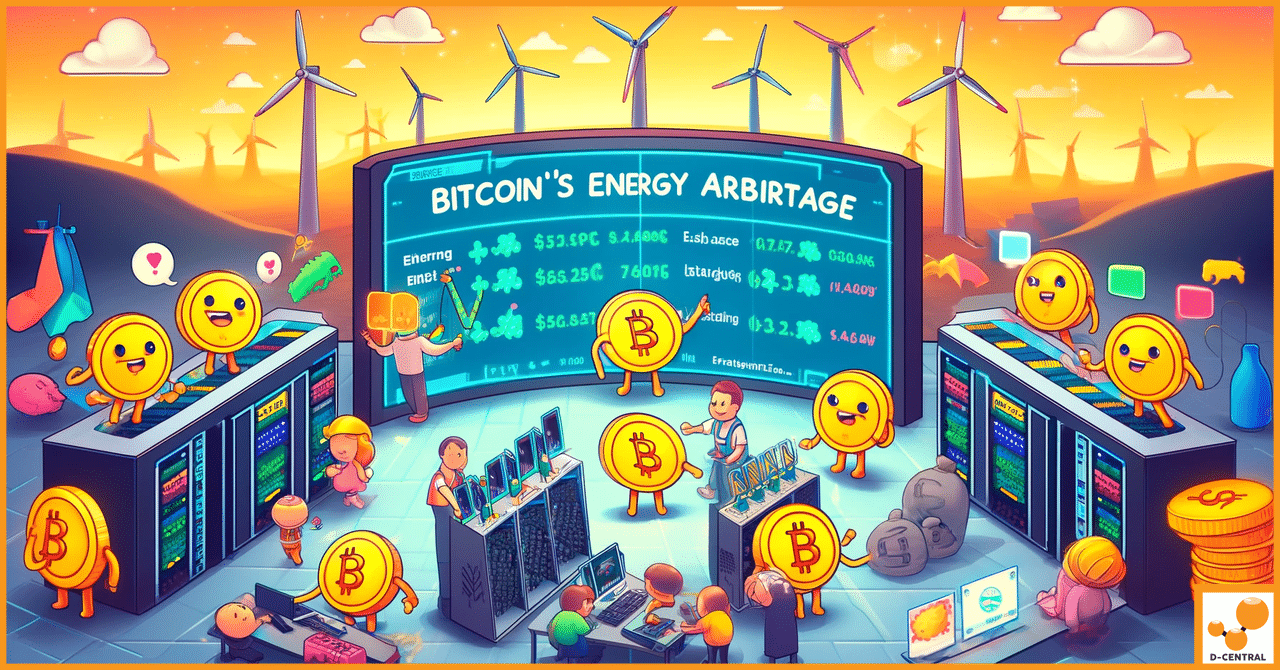
Bitcoin mining, the backbone of the world’s premier cryptocurrency, is a process that involves validating transactions and adding them to

In the dynamic world of cryptocurrencies, few processes have undergone as much transformation as Bitcoin mining. From its humble beginnings,