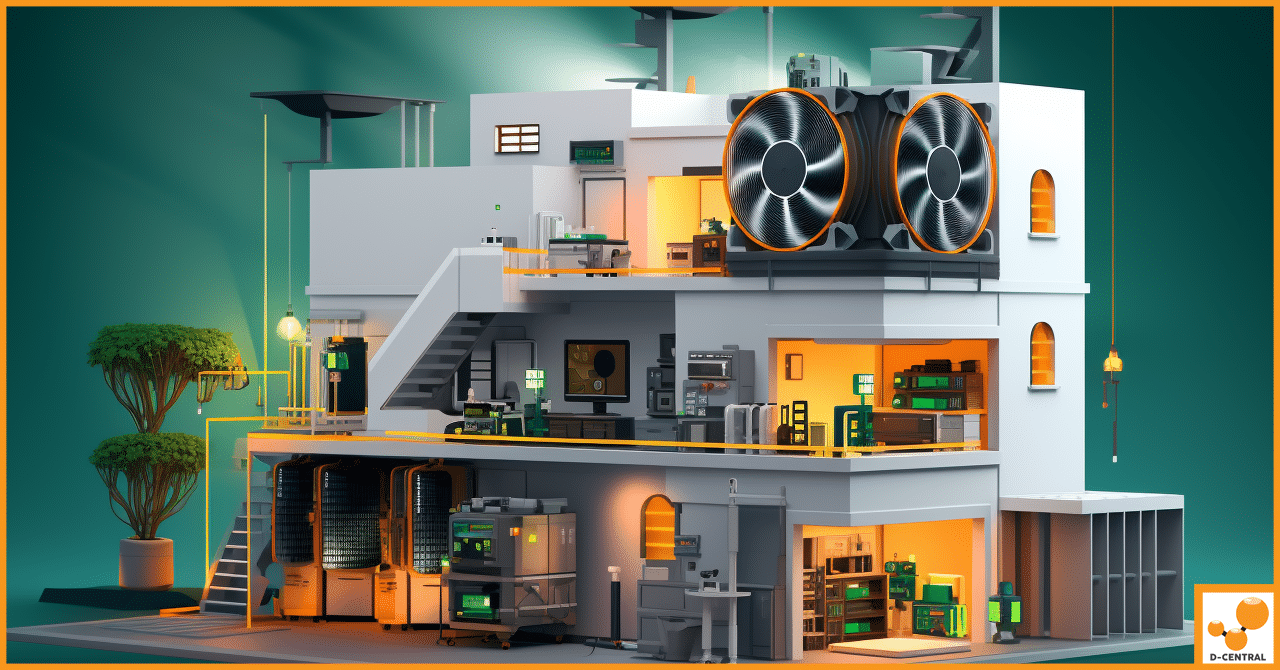
Choosing the Right Antminer for Home Bitcoin Mining: A Detailed Analysis
Bitcoin, the world’s first and most popular cryptocurrency, has revolutionized the way we think about money. It has introduced a
4479 Desserte Nord Autoroute 440, Laval, QC H7P 6E2
Resetting your ANTMINER to factory settings can be beneficial in several situations, such as when troubleshooting issues or preparing the miner for resale. Here are three methods to restore your ANTMINER to its original state.
This method is applicable within the first 10 minutes after the miner boots up.
Note: This reset is only valid if the mining machine has been powered on for 2 to 10 minutes. Beyond this window, a reset is not possible.
Depending on the series of your miner, the process can differ slightly.


Note: S9 and T9 series miners should be online and have the latest firmware from the official website before using this method to restore factory settings.
This method is not applicable to miners that have an SD card on the right of the Ethernet interface.
After the reset, your miner will be running its original firmware. It’s recommended to reload the miner with the latest firmware.
Visit the Firmware Page for the latest updates and learn How to reload firmware on your miner.
Tutorial Video Link: How to reset your ANTMINER
This guide applies to all ANTMINER models.
Please ensure your miner is powered off before attempting a reset. Visit How to power off my miner for a step-by-step guide.
Remember to back up any necessary data before performing a factory reset, as this will erase all existing settings and data.
DISCLAIMER: D-Central Technologies and its associated content, including this blog, do not serve as financial advisors or official investment advisors. The insights and opinions shared here or by any guests featured in our content are provided purely for informational and educational purposes. Such communications should not be interpreted as financial, investment, legal, tax, or any form of specific advice. We are committed to advancing the knowledge and understanding of Bitcoin and its potential impact on society. However, we urge our community to proceed with caution and informed judgment in all related endeavors.
Related Posts
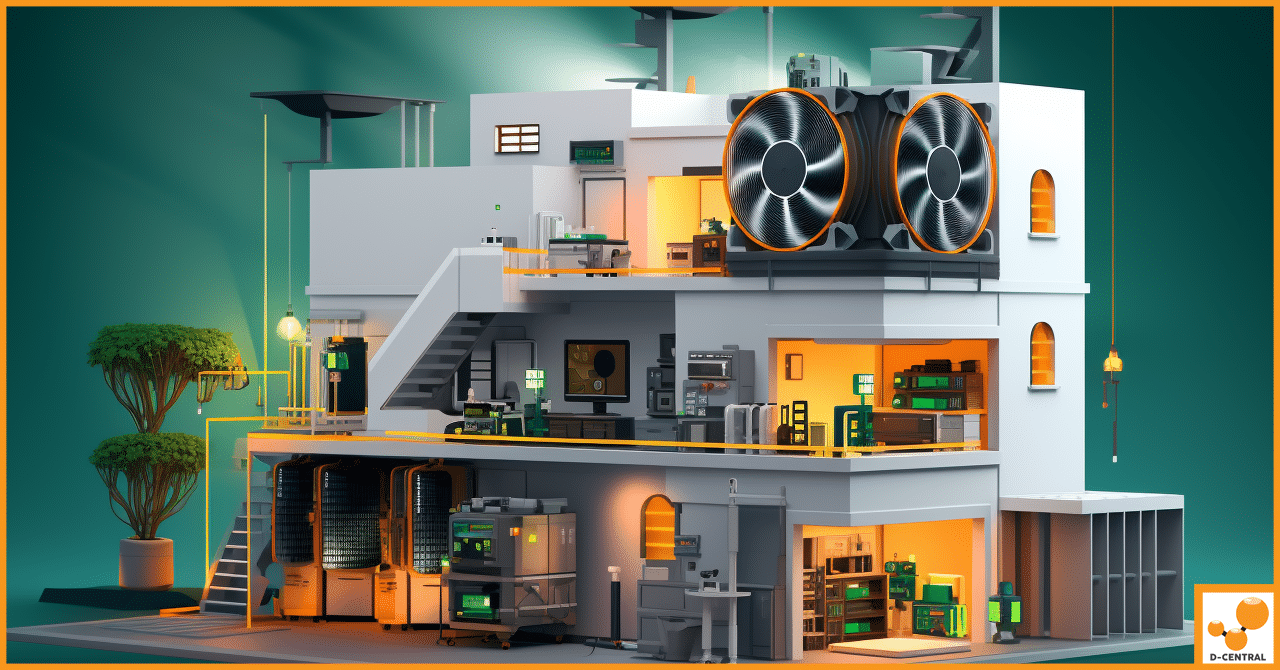
Bitcoin, the world’s first and most popular cryptocurrency, has revolutionized the way we think about money. It has introduced a
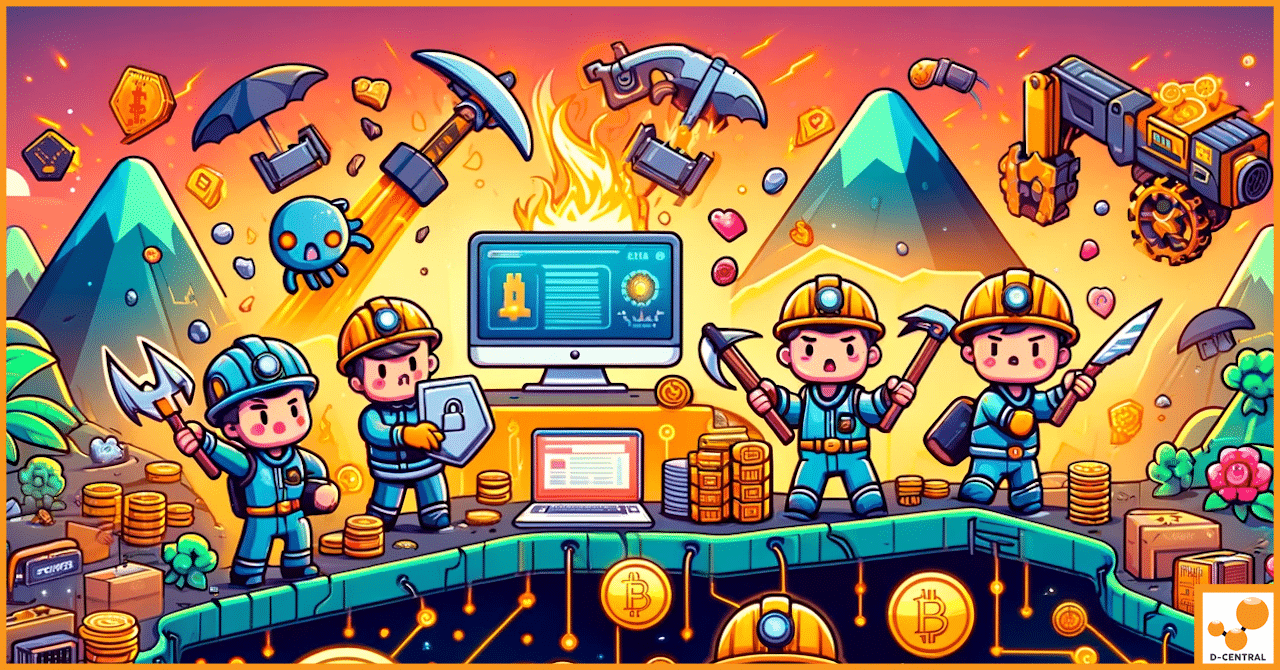
Bitcoin mining stands as the cornerstone of the cryptocurrency ecosystem, serving as the process by which new bitcoins are introduced

In the vast and intricate tapestry of the Star Wars universe, the Andor series emerges as a beacon of resistance