
Affordable Crypto Miners from D-Central: Cost-Effective Solutions for Every Miner
Discover how D-Central is revolutionizing the world of cryptocurrency mining with our range of affordable, high-performance miners. Whether you’re a
4479 Desserte Nord Autoroute 440, Laval, QC H7P 6E2
The status of your ANTMINER can be easily determined by observing the signal lights on the miner. There are several lights on the miner, and their meanings are as follows:
The lights’ status may change during the server startup process. Here’s a rundown, using the ANTMINER 17 series as an example:


| Fault Light (Red) | Normal Light (Green) | Working Conditions |
|---|---|---|
| Extinguish | Flashing | Normal |
| Flashing | Extinguish | Fault 1 |
| Long Light | Extinguish | Fault 2 |
| Extinguish | Long Light | Fault 3 |
| Extinguish | Flashing | Fault 4 |
| Flashing | Flashing | Fault 5 |
Understanding these light signals will help you keep your miner in the best condition and quickly diagnose any potential issues.
DISCLAIMER: D-Central Technologies and its associated content, including this blog, do not serve as financial advisors or official investment advisors. The insights and opinions shared here or by any guests featured in our content are provided purely for informational and educational purposes. Such communications should not be interpreted as financial, investment, legal, tax, or any form of specific advice. We are committed to advancing the knowledge and understanding of Bitcoin and its potential impact on society. However, we urge our community to proceed with caution and informed judgment in all related endeavors.
Related Posts

Discover how D-Central is revolutionizing the world of cryptocurrency mining with our range of affordable, high-performance miners. Whether you’re a
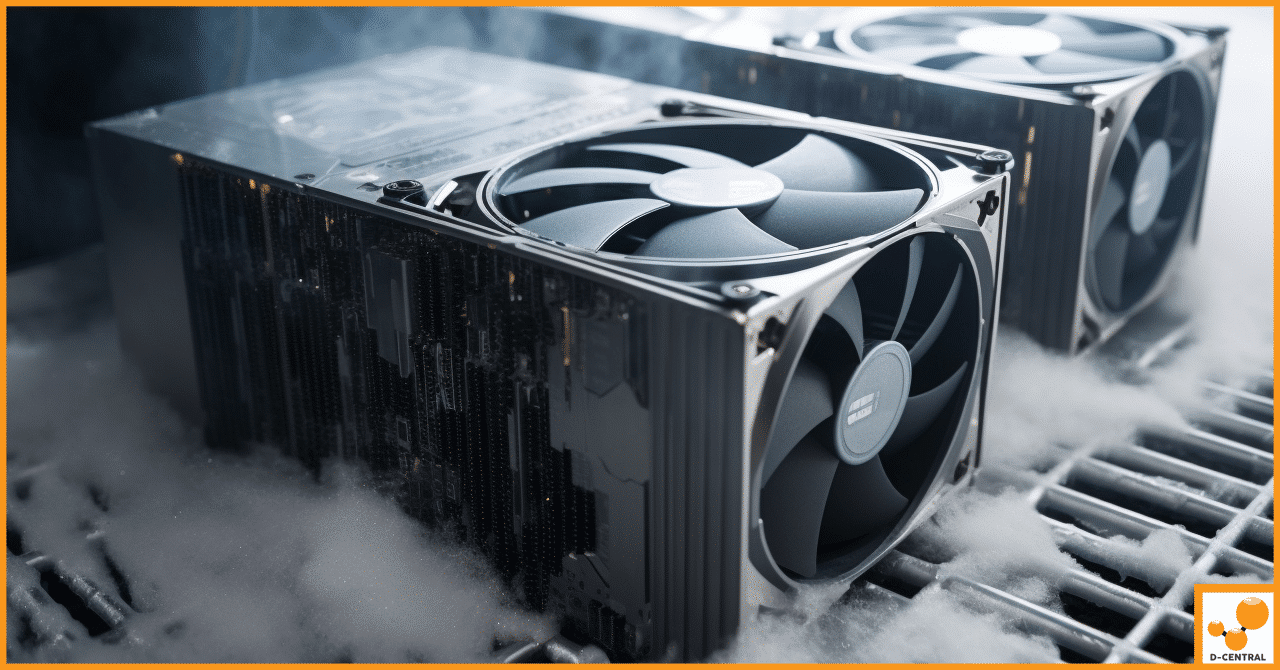
Cryptocurrency mining has become a lucrative venture, attracting a growing number of investors looking to tap into this booming industry.
Considering an ASIC miner? Its value, or asic miner value, depends on factors like hash rate, energy efficiency, and brand